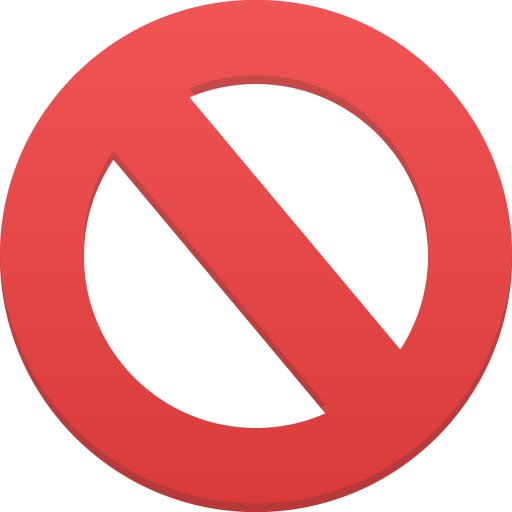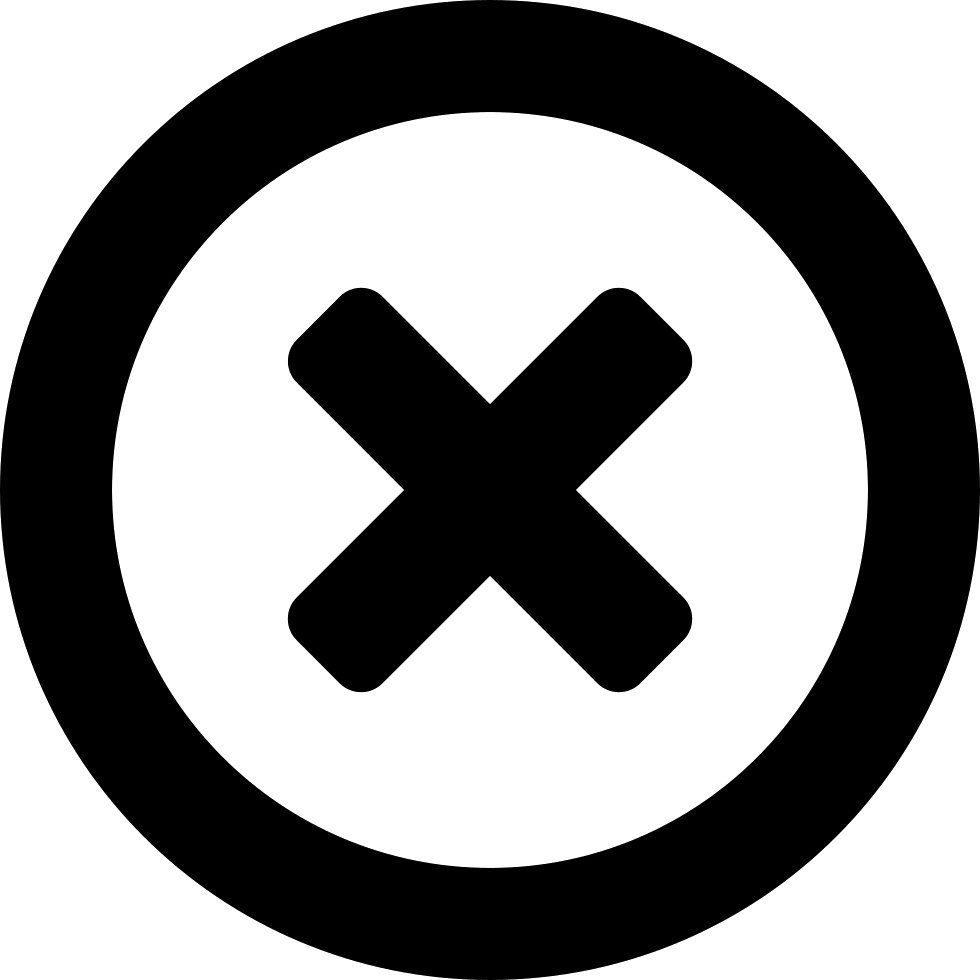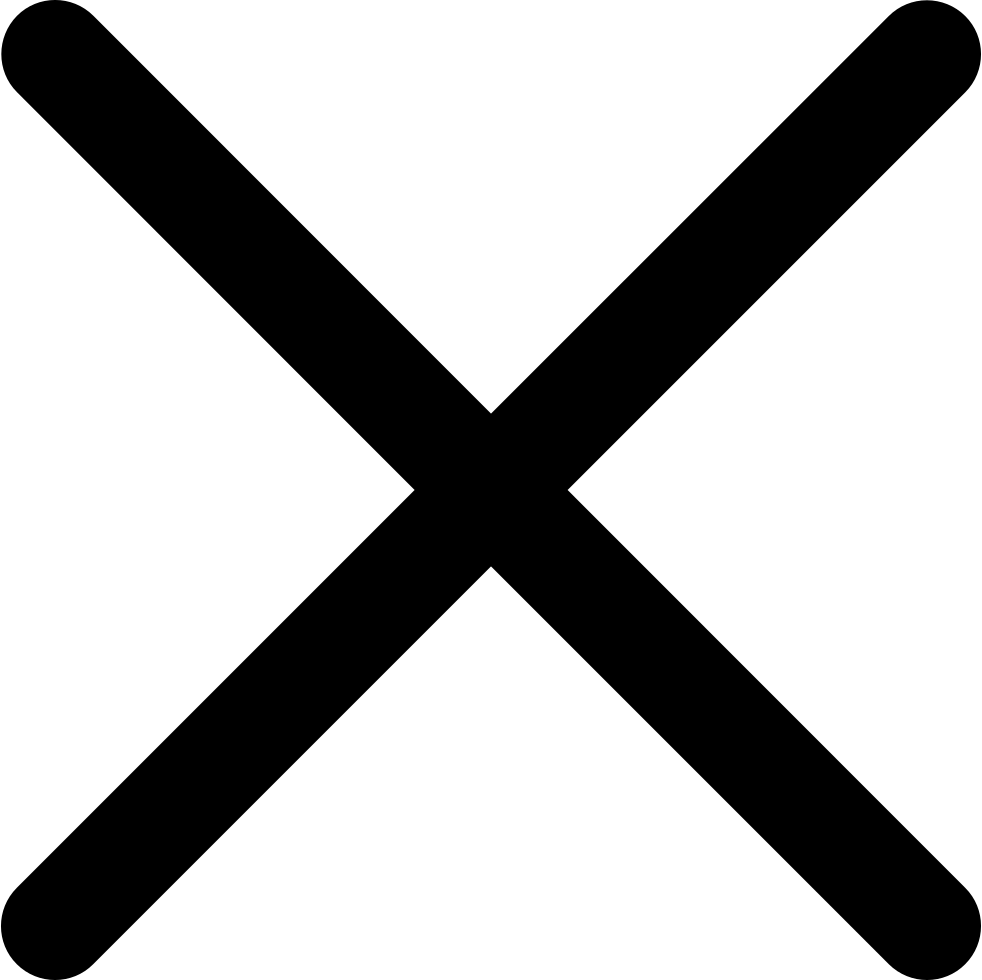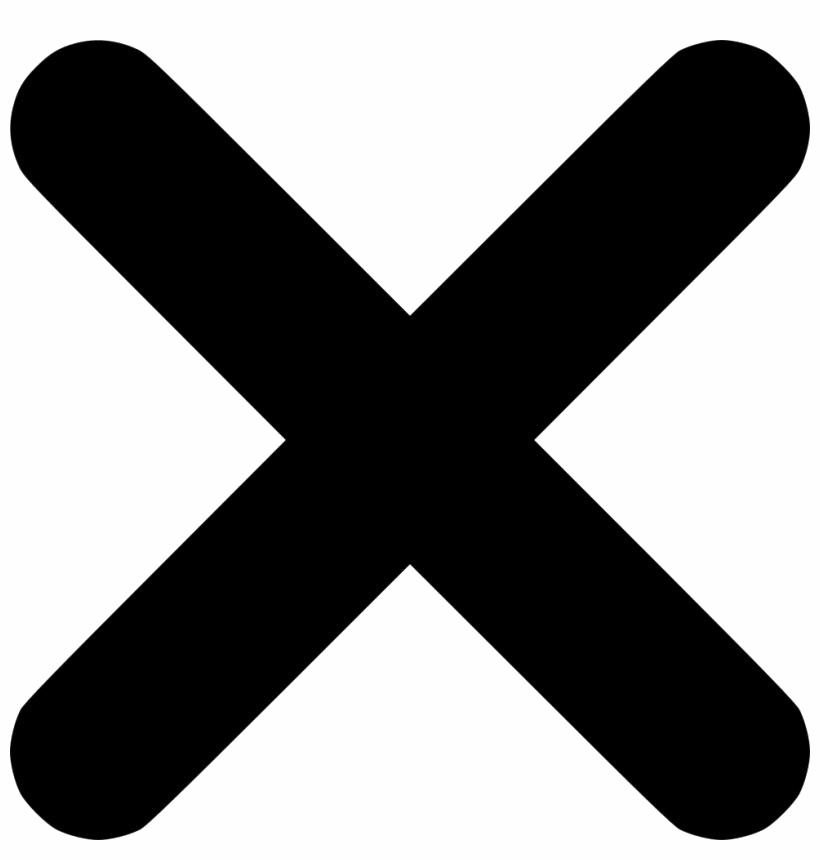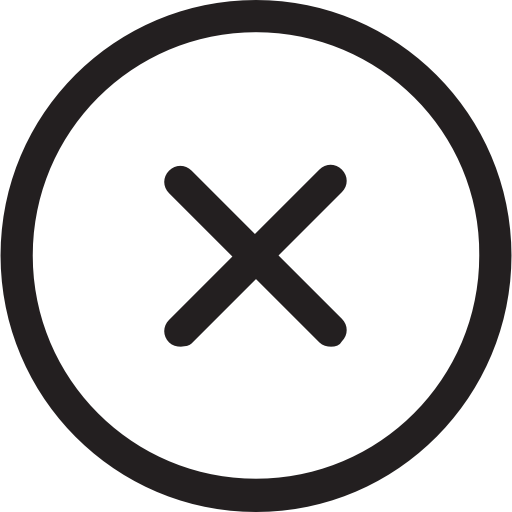Download top and best high-quality free Cancel Button PNG Transparent Images backgrounds available in various sizes. To view the full PNG size resolution click on any of the below image thumbnail.
License Info: Creative Commons 4.0 BY-NC
What Exactly Does The Cancel Button Do?
It dismisses the current user screen and returns it to the previous screen. The cancel button is a precaution to safeguard to prevent unwanted changes to the system. But when it looks like a call to action, it’s hard to recognize.
The Cancel button should signify a fallback to safety, not a call to action. In other words, your Cancel button should never have a color.
“Cancel Button” Has Many Names
Not all Cancel buttons are marked “Cancel” label, but function the same as one. For example, the cancel button may have the label “Not Now,” “No thanks,” “Maybe later,” or “Skip,” depending on the context. If a button has a dismissive behavior, treat it as a cancel button because it performs the same function.
The more buttons on the screen, the more necessary an exit is. When all buttons have a color, the escape isn’t clear. But when the cancel button is neutral, it makes the choice of the button more intuitive.
Cancel Key
The Esc key on the computer keyboard can also be used to cancel the loading in programs. For example, if a webpage is hard time loading, you can press the Esc key to cancel the loading process.
Should The Cancel Button Be Left Or Right?
Cancel is always located to the right of OK button on the Windows platform. The Apple MacOS Guidelines says that “the button that triggers the action is farthest to the right. The Cancel button is to the left of this button. “Therefore, for MacOS users, Cancel is to the left of ‘OK’ button.
Download Cancel Button PNG images transparent gallery.
- Red Close Button PNG Image
Resolution: 512 × 512
Size: 195 KB
Image Format: .png
Download
- Red Close Button PNG
Resolution: 512 × 512
Size: 20 KB
Image Format: .png
Download
- Red Close Button Transparent
Resolution: 512 × 512
Size: 62 KB
Image Format: .png
Download
- Red Close Button
Resolution: 1024 × 1024
Size: 77 KB
Image Format: .png
Download
- Cancel Button PNG Clipart
Resolution: 600 × 233
Size: 24 KB
Image Format: .png
Download
- Cancel Button PNG Free Download
Resolution: 980 × 980
Size: 123 KB
Image Format: .png
Download
- Cancel Button PNG Free Image
Resolution: 600 × 210
Size: 16 KB
Image Format: .png
Download
- Cancel Button PNG Image
Resolution: 604 × 127
Size: 21 KB
Image Format: .png
Download
- Cancel Button PNG Picture
Resolution: 600 × 600
Size: 206 KB
Image Format: .png
Download
- Cancel Button PNG
Resolution: 600 × 296
Size: 25 KB
Image Format: .png
Download
- Cancel Button Transparent
Resolution: 600 × 327
Size: 23 KB
Image Format: .png
Download
- Cancel PNG Clipart
Resolution: 982 × 980
Size: 9 KB
Image Format: .png
Download
- Cancel PNG Free Download
Resolution: 512 × 512
Size: 36 KB
Image Format: .png
Download
- Cancel PNG Image
Resolution: 600 × 598
Size: 37 KB
Image Format: .png
Download
- Cancel PNG
Resolution: 820 × 860
Size: 122 KB
Image Format: .png
Download
- Cancel Transparent
Resolution: 512 × 512
Size: 25 KB
Image Format: .png
Download
- Cancel
Resolution: 512 × 512
Size: 10 KB
Image Format: .png
Download
- Red Close Button PNG Clipart
Resolution: 720 × 720
Size: 76 KB
Image Format: .png
Download