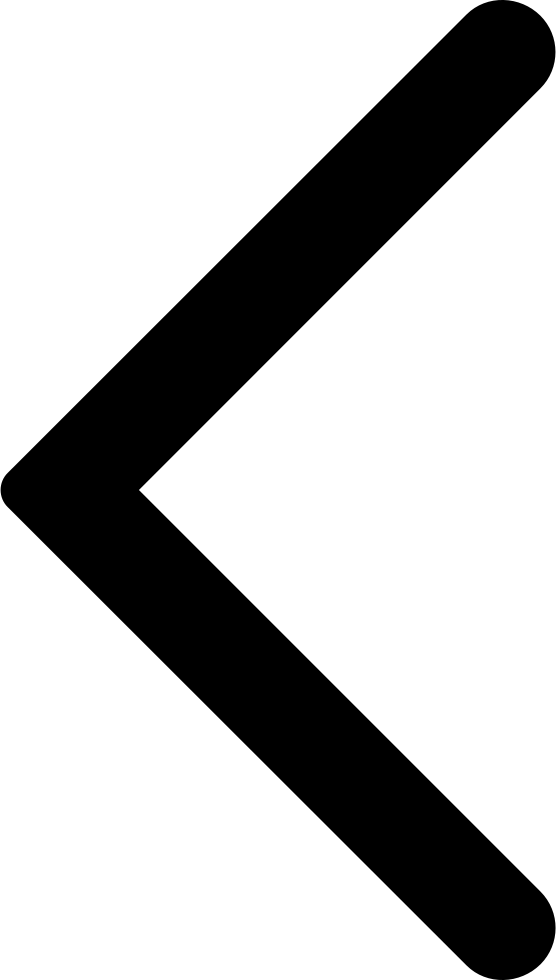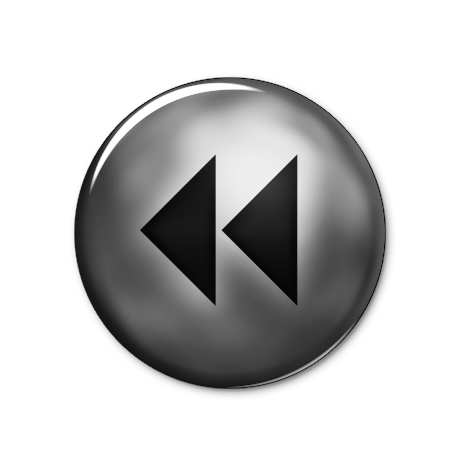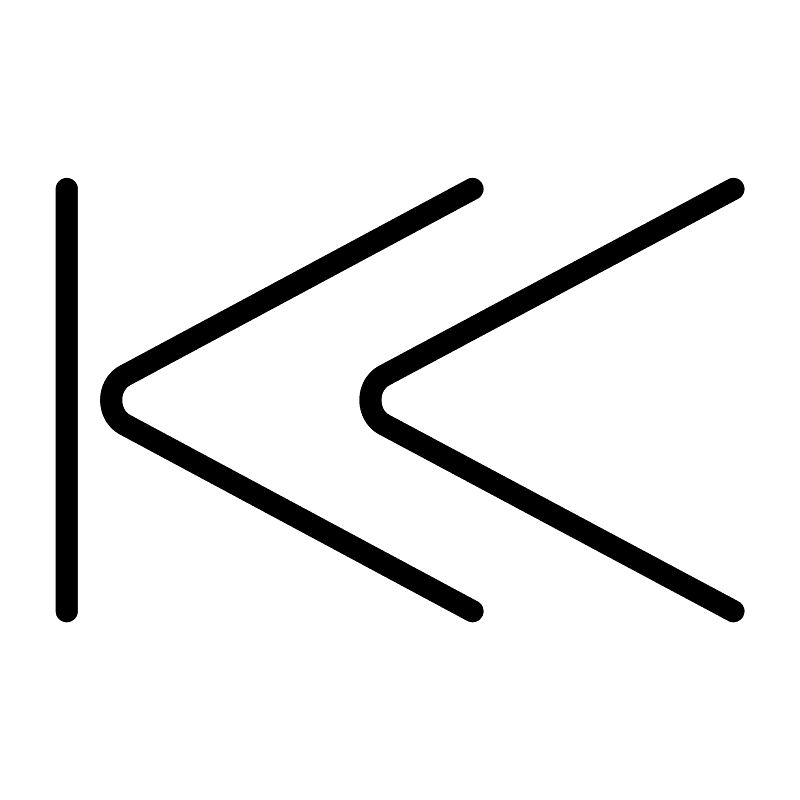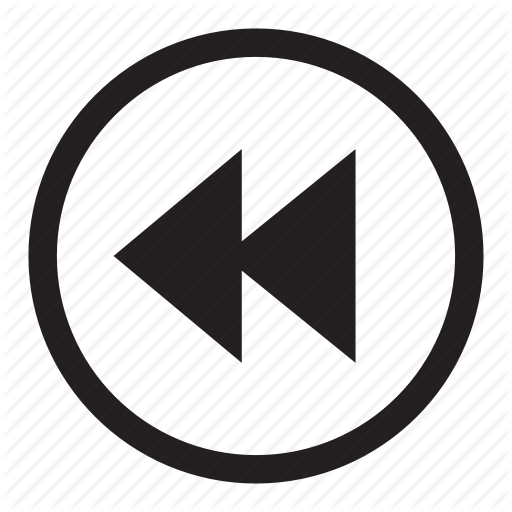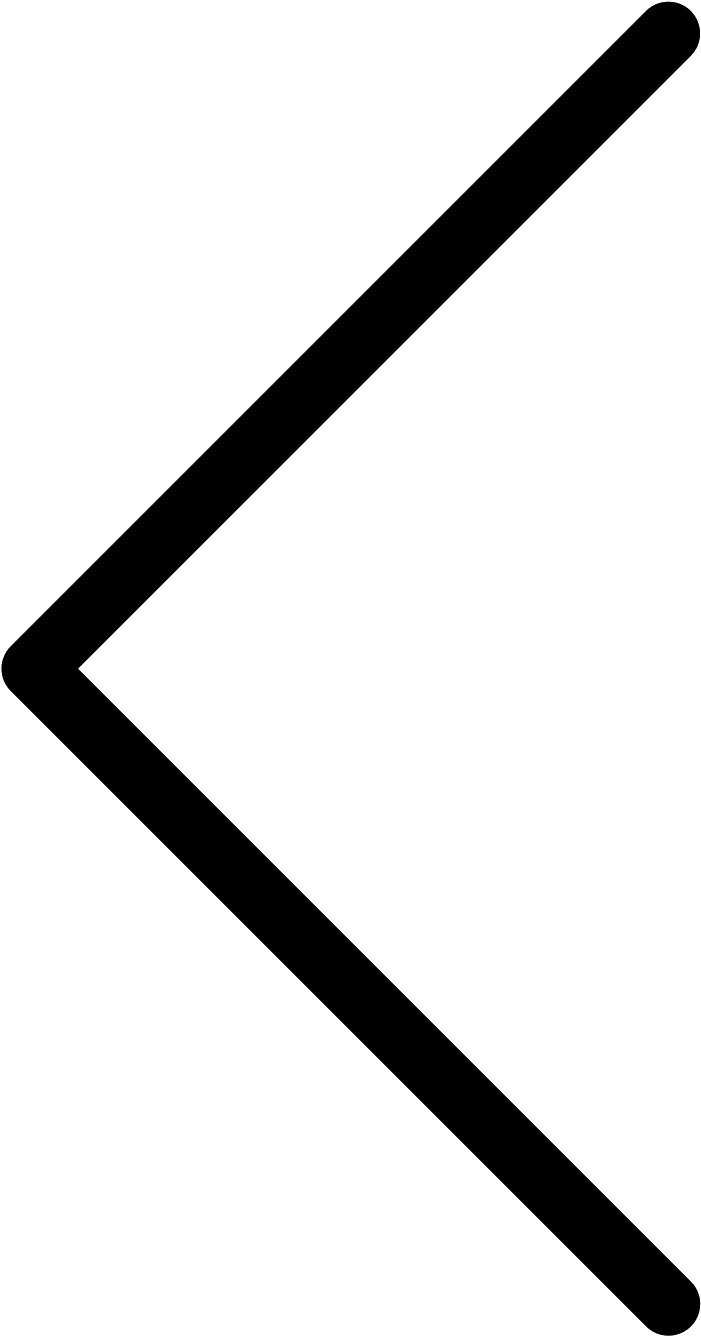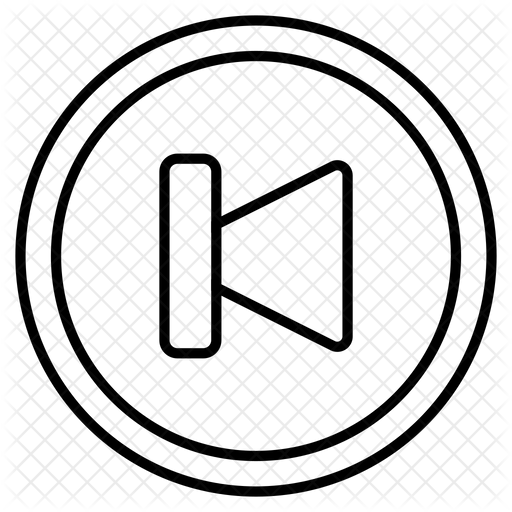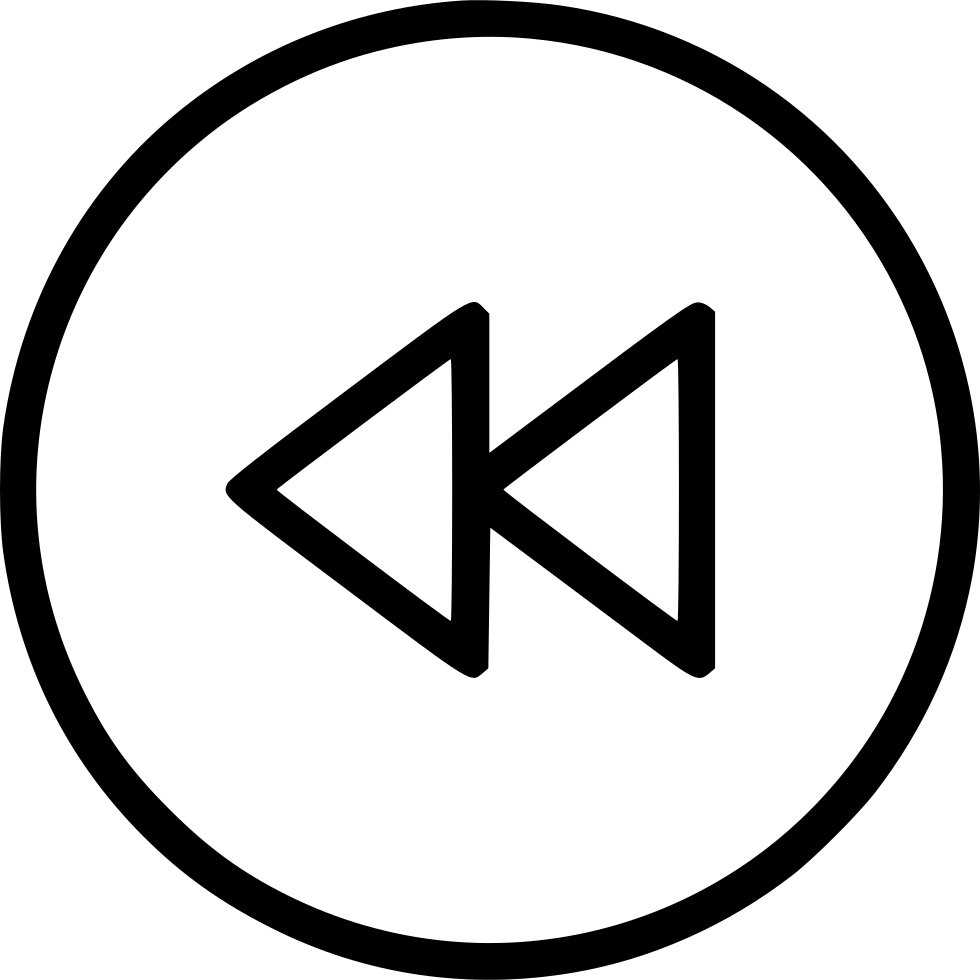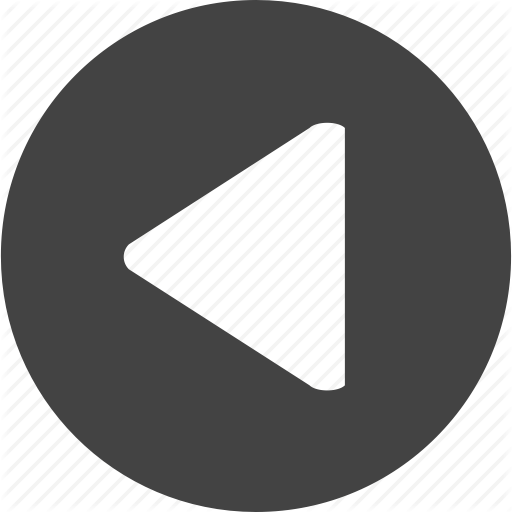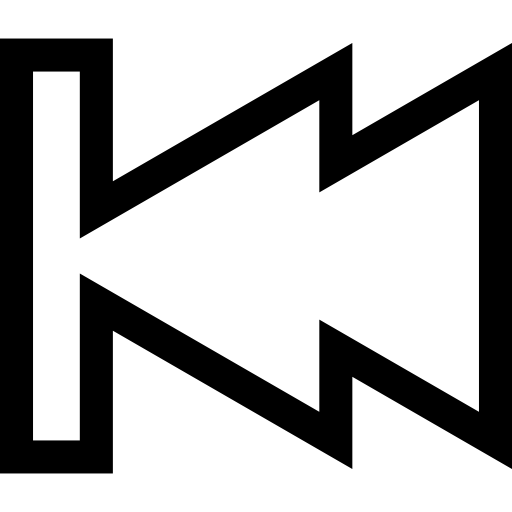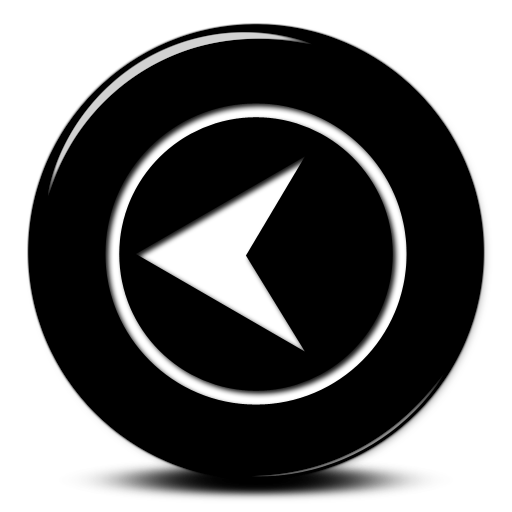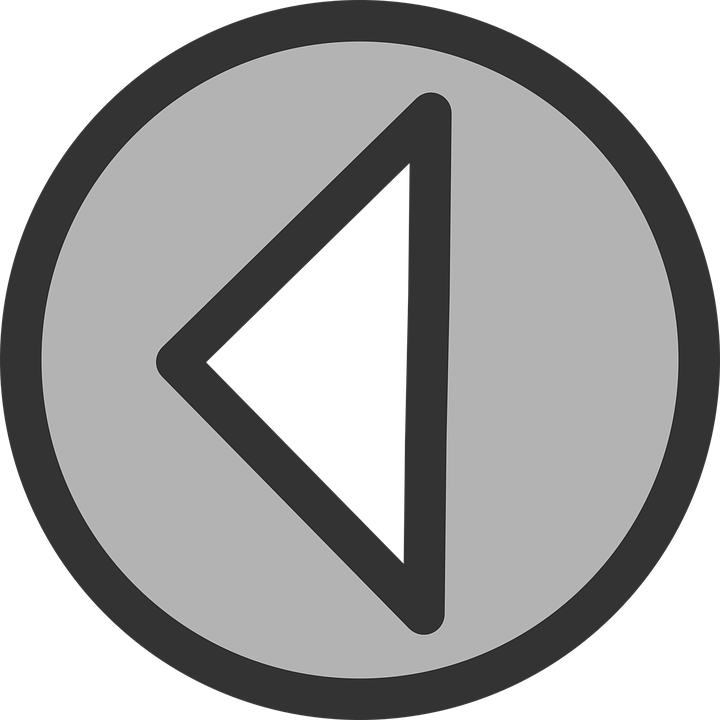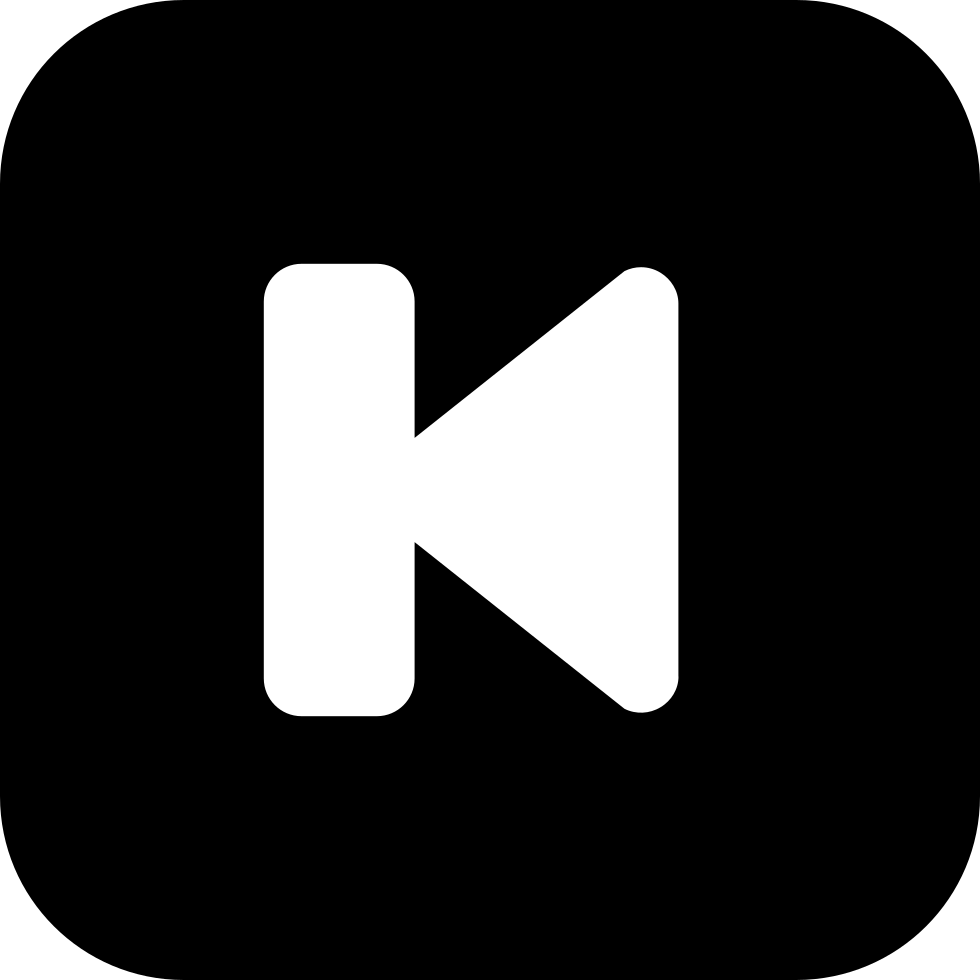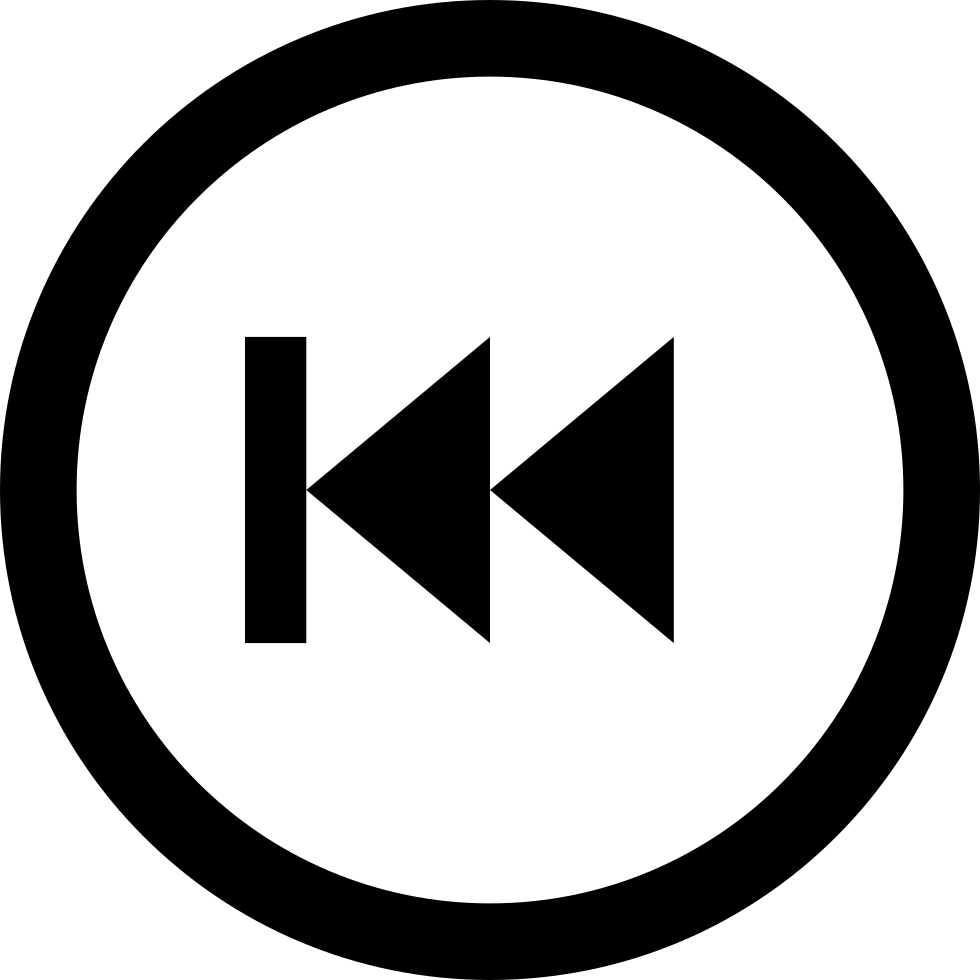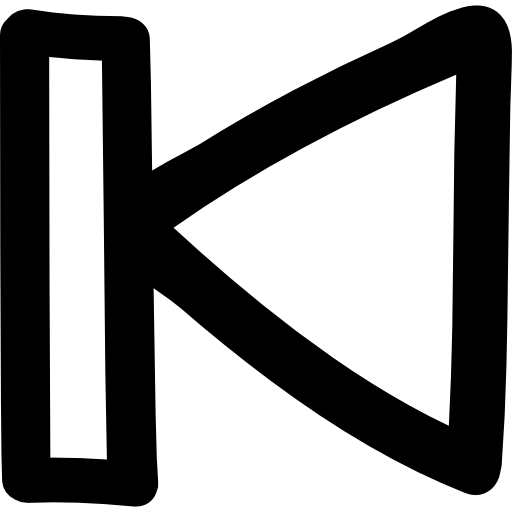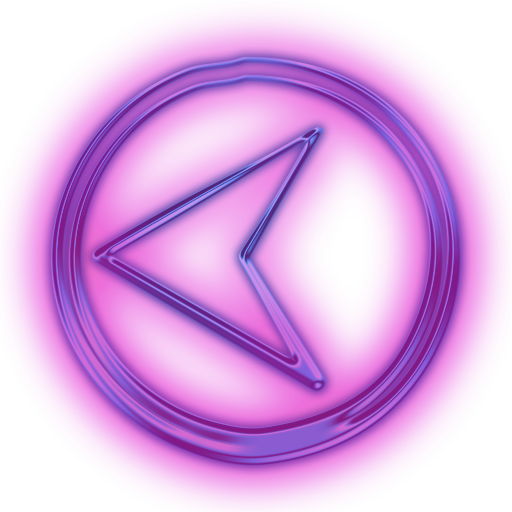Download top and best high-quality free Previous Button PNG Transparent Images backgrounds available in various sizes. To view the full PNG size resolution click on any of the below image thumbnail.
License Info: Creative Commons 4.0 BY-NC
Backspace is a keyboard key that initially pushed the typewriter carriage one position backwards and now moves the display pointer one position backwards, deletes the character at that place, and pushes the text following that position backwards by one position in modern computer systems.
In some typewriters, a typist would enter a lowercase letter A, backspace, and then the acute accent key to produce a lowercase letter A with acute accent (á). This method (also known as overstrike) is used in computer character sets to create spacing modifiers like the ASCII caret (, for the circumflex accent).
With today’s digital displays and typesetting technology, backspace composition is no longer possible. It has been partially supplanted by Unicode’s combining diacritical marks method, yet such characters are incompatible with many typefaces, therefore precomposed characters are still used.
For diacritical markings, some software, such as TeX or Microsoft Windows, uses the reverse procedure, placing the accent first and then the base letter on its location.
Although “backspace” is the typical name for the key that deletes the character to the left of the cursor, the actual key can be labeled in a variety of ways, including erase, Erase (like in One Laptop Per Child), or with a left-pointing arrow. Although there is a specific symbol for “backspace,” U+232B, its usage as a keyboard label is not ubiquitous.
The backspace key is separate from the delete key, which in paper media for computers would punch out all the holes to strike out a character and deletes text after it on modern systems. Also, unlike backspace, the delete key frequently serves as a general command to remove an item (such as an image within a document or a file in a file manager).
On a computer terminal, pressing the backspace key produces the ASCII code 08, BS or Backspace, a control code that deletes the preceding character. Because H is the eighth letter of the Latin alphabet, you may also access that control code by pressing Control-H.
When the backspace key was pushed on a terminal that didn’t have the backspace code mapped to the function of moving the cursor backwards and erasing the preceding character, the symbols H (caret, H) would appear. Even though a terminal interprets backspace as erasing the character before it, the system that receives the text may not.
The sender’s screen would then display a message without the ostensibly erased content, but the receiver would see the text plus the deletion codes. This sequence is still employed by computer literates for epanorthosis, signaling the erasure of a fictitious blunder, similar to a strikethrough; in this case, however, the H symbol is fabricated by entering a regular ” followed by a regular ‘H’.
Download Previous Button PNG images transparent gallery.
- Previous Button PNG Photos
Resolution: 556 × 980
Size: 6 KB
Image Format: .png
Download
- Previous Button PNG Pic
Resolution: 460 × 460
Size: 53 KB
Image Format: .png
Download
- Previous Button PNG Picture
Resolution: 800 × 800
Size: 4 KB
Image Format: .png
Download
- Previous Button PNG
Resolution: 600 × 234
Size: 24 KB
Image Format: .png
Download
- Previous Button Transparent
Resolution: 512 × 512
Size: 28 KB
Image Format: .png
Download
- Previous Button
Resolution: 701 × 1336
Size: 8 KB
Image Format: .png
Download
- Previous Button Background PNG
Resolution: 512 × 512
Size: 101 KB
Image Format: .png
Download
- Previous Button No Background
Resolution: 980 × 980
Size: 37 KB
Image Format: .png
Download
- Previous Button PNG Background
Resolution: 600 × 270
Size: 20 KB
Image Format: .png
Download
- Previous Button PNG Clipart
Resolution: 512 × 512
Size: 17 KB
Image Format: .png
Download
- Previous Button PNG Cutout
Resolution: 512 × 512
Size: 12 KB
Image Format: .png
Download
- Previous Button PNG File
Resolution: 512 × 512
Size: 55 KB
Image Format: .png
Download
- Previous Button PNG Free Image
Resolution: 720 × 720
Size: 77 KB
Image Format: .png
Download
- Previous Button PNG HD Image
Resolution: 980 × 980
Size: 14 KB
Image Format: .png
Download
- Previous Button PNG Image File
Resolution: 1280 × 1280
Size: 155 KB
Image Format: .png
Download
- Previous Button PNG Image HD
Resolution: 980 × 980
Size: 30 KB
Image Format: .png
Download
- Previous Button PNG Image
Resolution: 512 × 512
Size: 9 KB
Image Format: .png
Download
- Previous Button PNG Images HD
Resolution: 512 × 512
Size: 248 KB
Image Format: .png
Download
- Previous Button PNG Images
Resolution: 640 × 639
Size: 112 KB
Image Format: .png
Download
- Previous Button PNG Photo
Resolution: 512 × 512
Size: 20 KB
Image Format: .png
Download