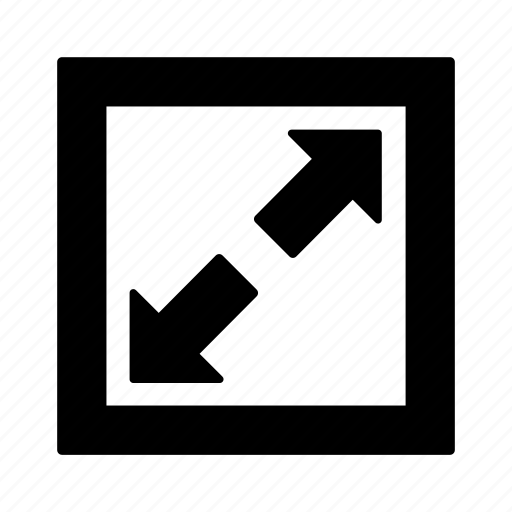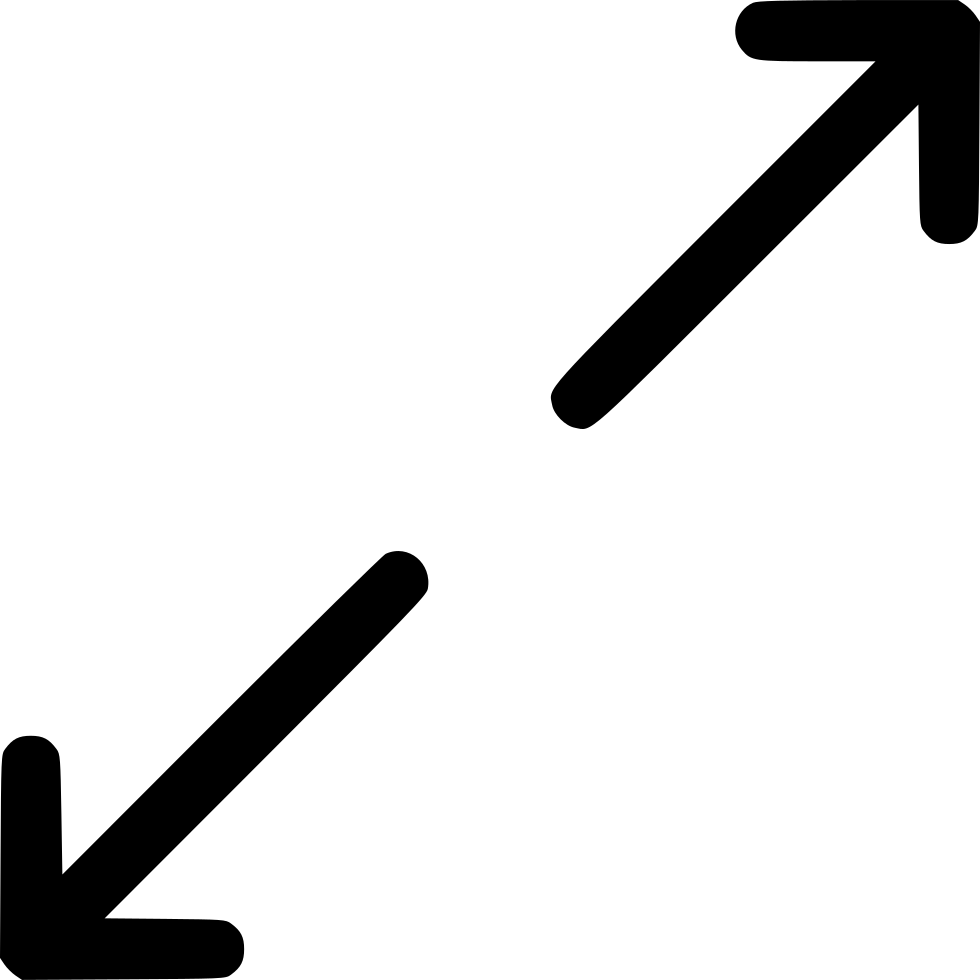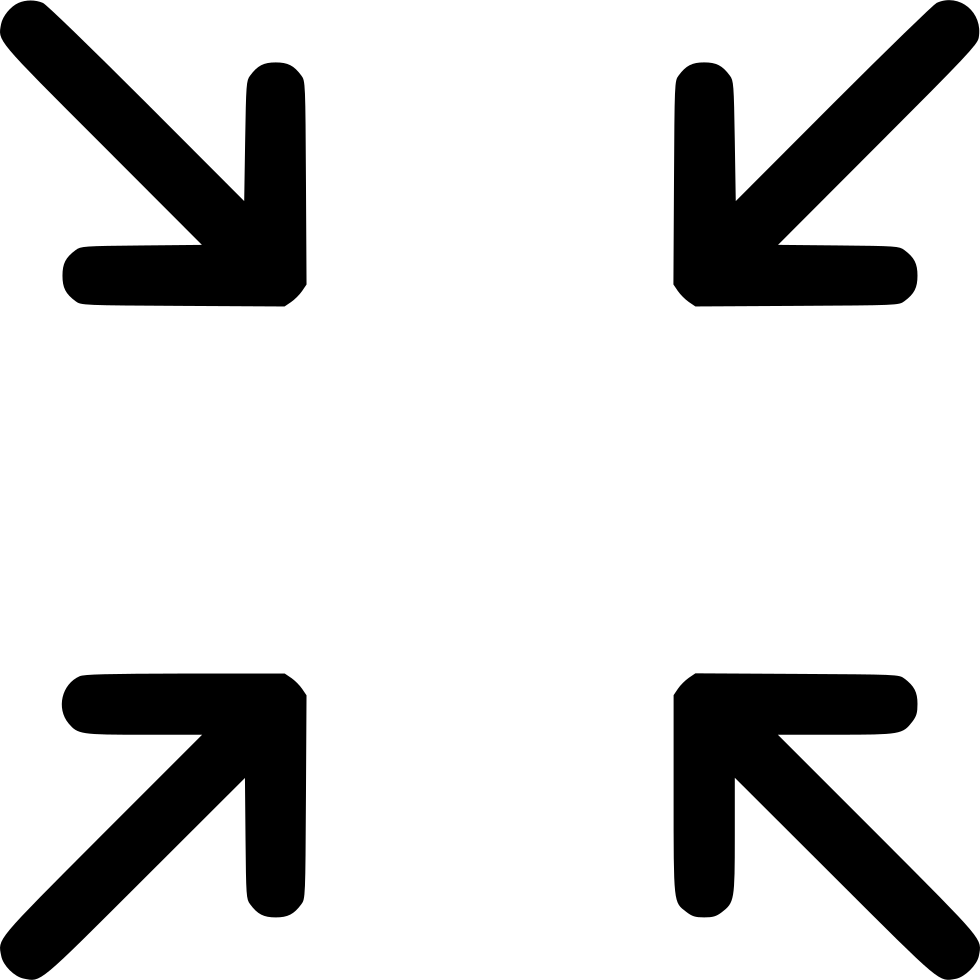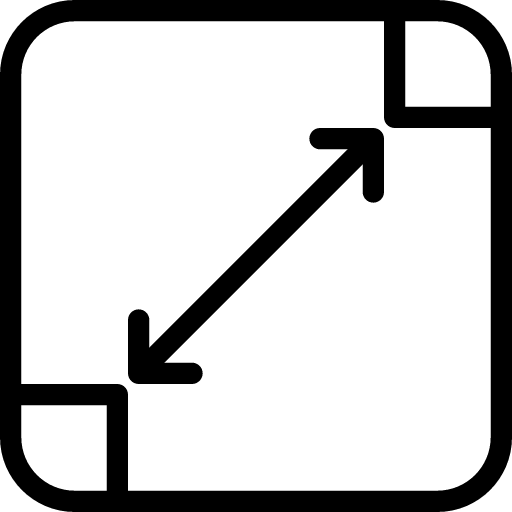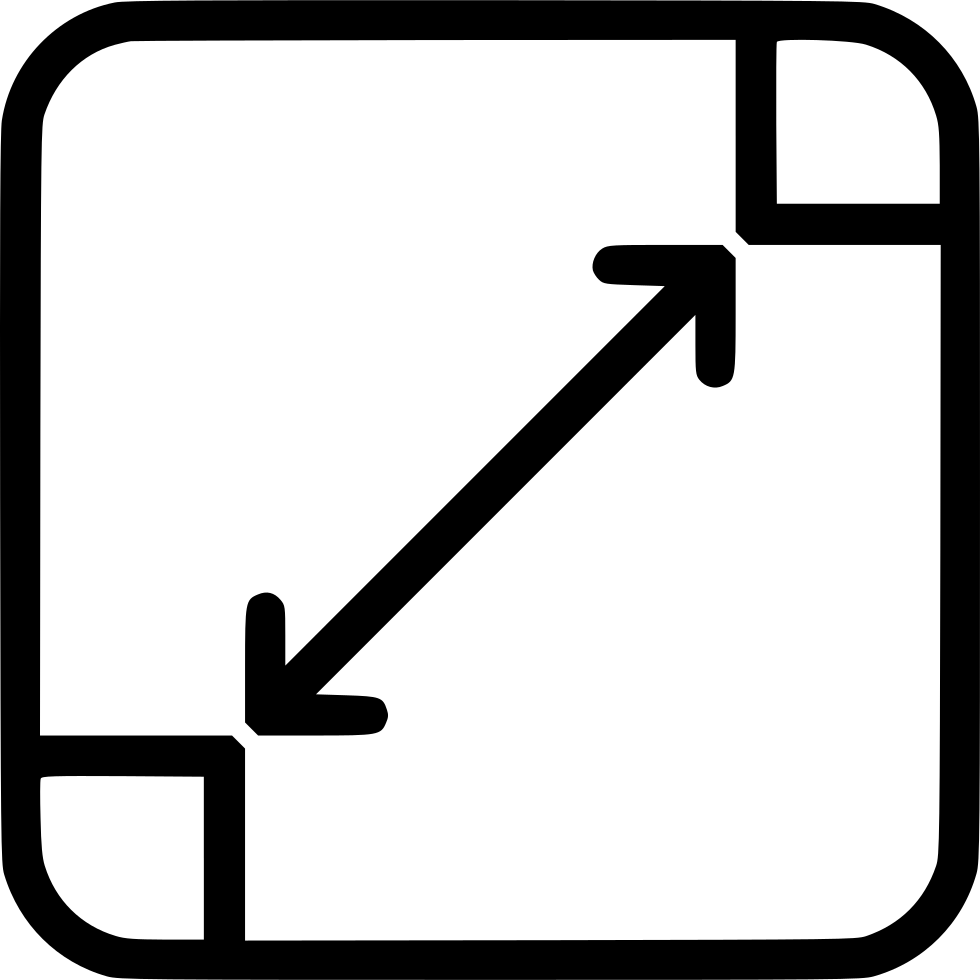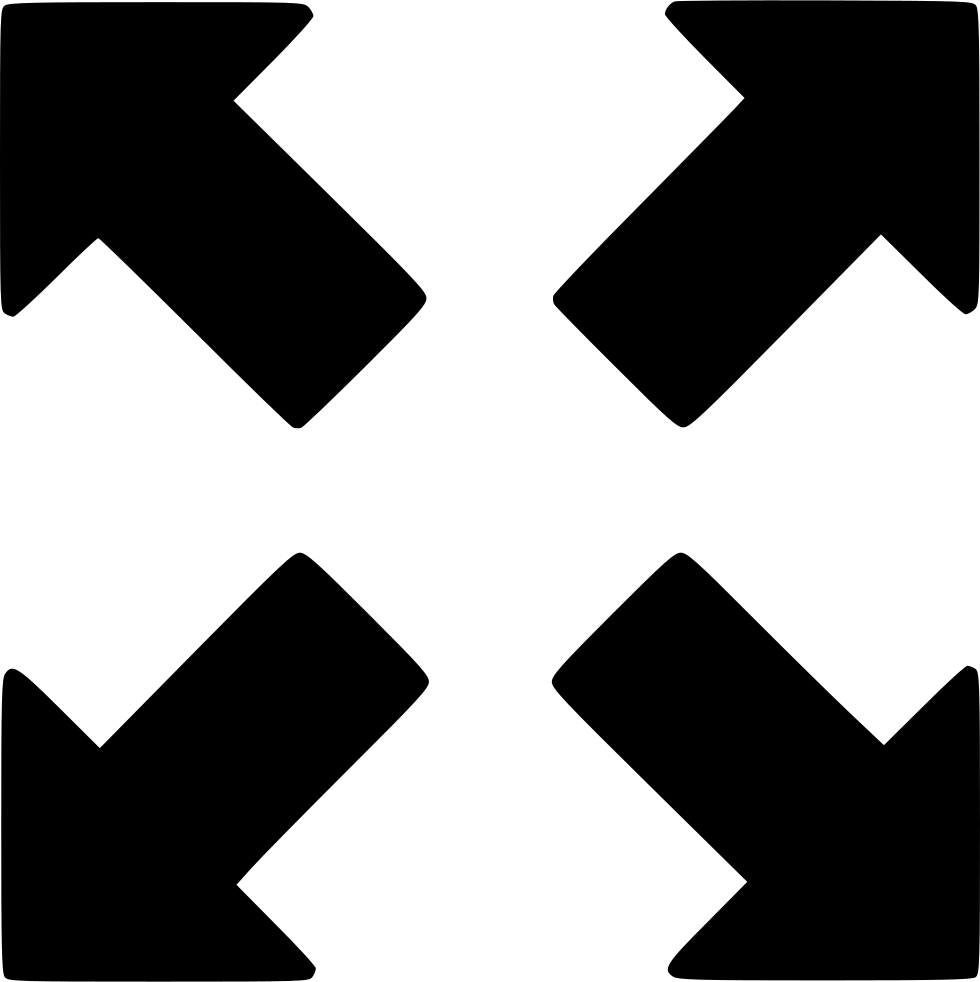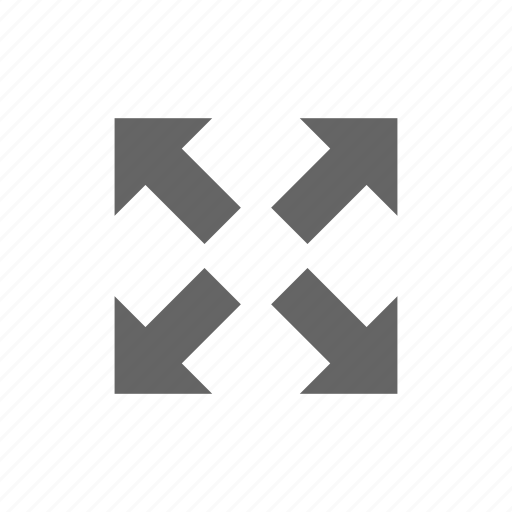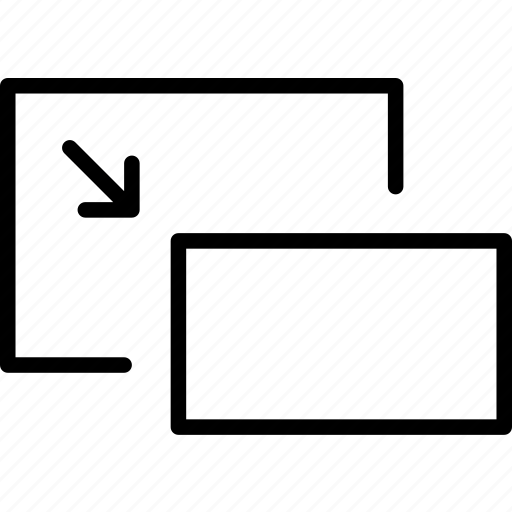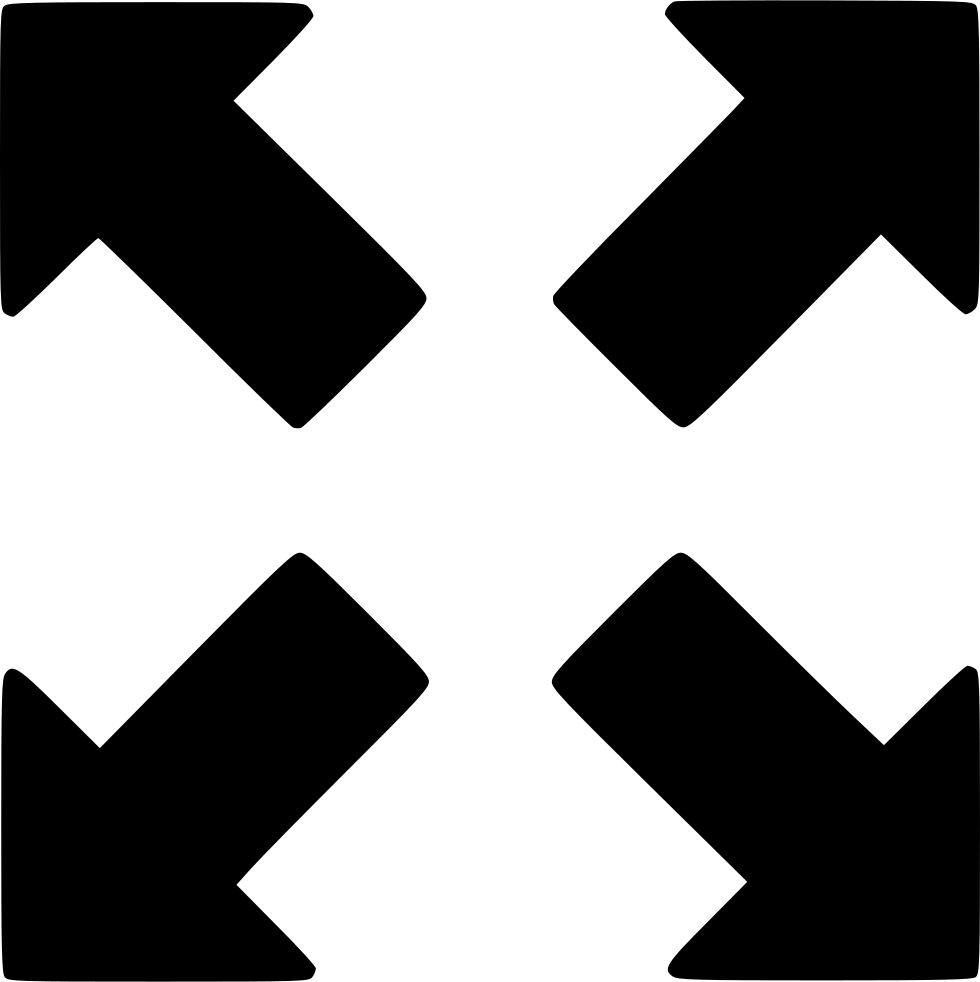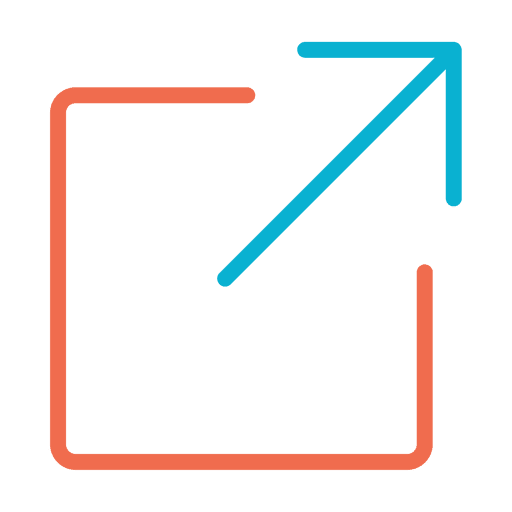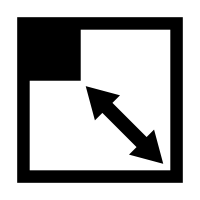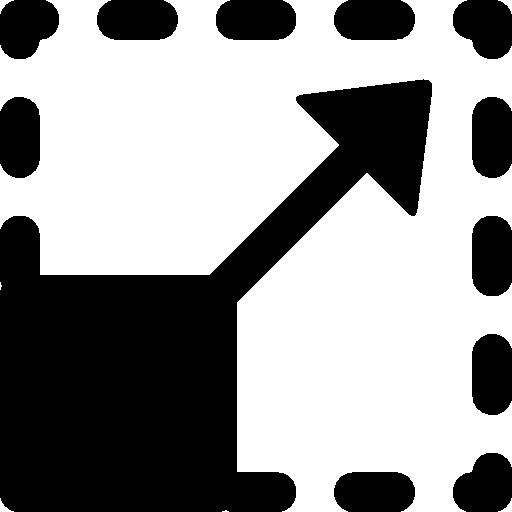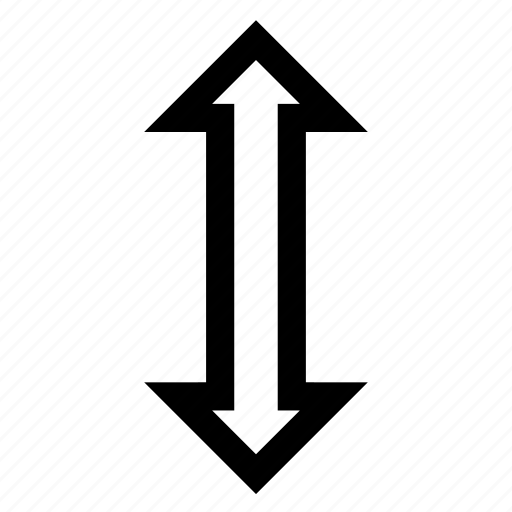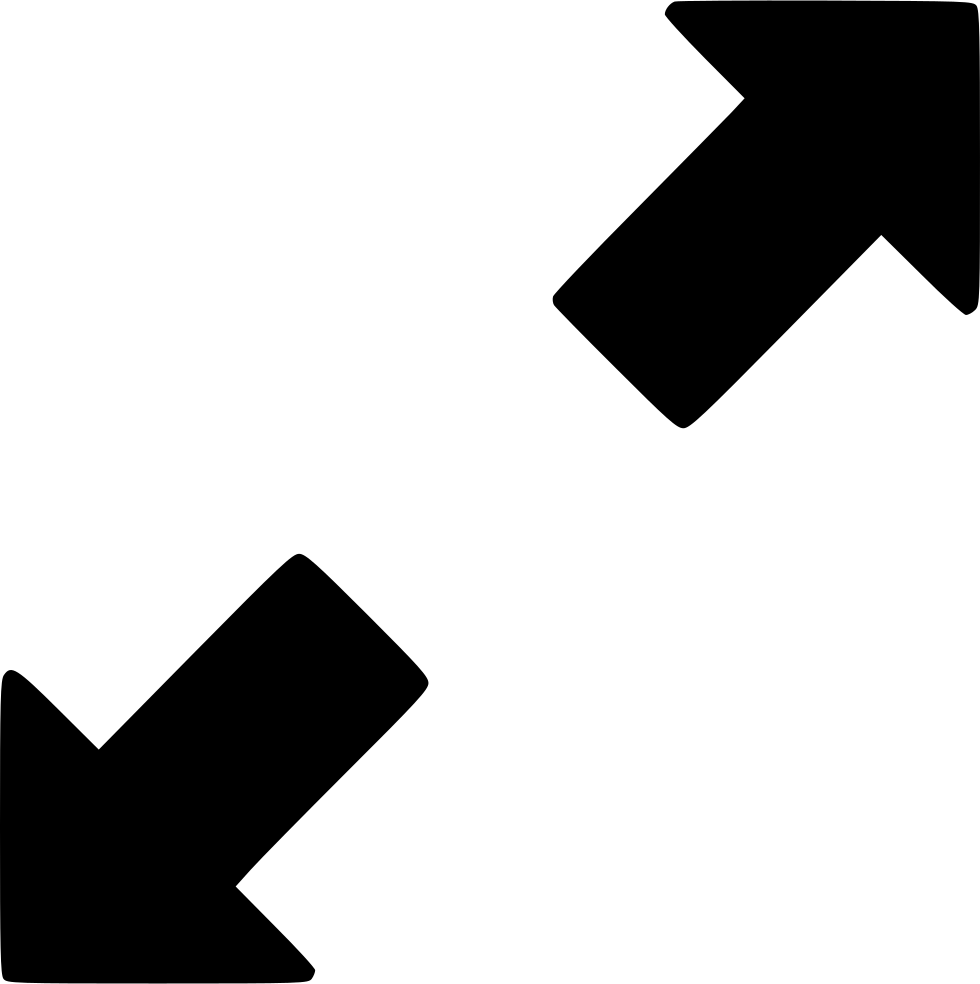Download top and best high-quality free Resize PNG Transparent Images backgrounds available in various sizes. To view the full PNG size resolution click on any of the below image thumbnail.
License Info: Creative Commons 4.0 BY-NC
Have you ever found yourself trying to adjust the size of a photo or image only to end up frustrated with the outcome? Maybe it’s blurry, pixelated, or stretched out of proportion. Fear not, because there’s a simple solution to this problem – resizing.
In this article, we’ll explore what resizing is, how it works, and why it’s important. We’ll also cover some tips and tricks to help you resize images like a pro.
What is Resize?
Resize is the process of changing the dimensions of an image or photo without altering its overall quality. This can be done either by increasing or decreasing its size. When we say “dimensions,” we’re referring to the width and height of an image in pixels.
Resizing is different from resampling, which involves changing the number of pixels in an image to adjust its quality. Resizing, on the other hand, simply changes the physical size of the image without modifying the number of pixels or their arrangement.
Why is Resize Important?
There are many reasons why you might need to resize images. Here are some of the most common use cases:
1. Web Design: Many websites require images of a specific size to fit into their design. By resizing the images to match these dimensions, you can ensure they fit seamlessly into the layout.
2. Email Marketing: Large image files can slow down email load times, so it’s important to resize them to reduce file size. This ensures your emails load quickly and efficiently, improving the user experience.
3. Print Media: When creating print designs, it’s important to ensure images are high-quality and the correct resolution to avoid blurry or pixelated prints. Resizing images can help you achieve the required resolution.
4. Social Media: Social media platforms often have specific image size requirements for profile pictures, cover photos, and posts. Resizing images to match these dimensions can improve the aesthetic of your page and ensure consistency across platforms.
How Does Resize Work?
Resizing can be done using various tools, including photo editing software, online image resizers, and in-built resize options on your device.
When resizing an image, the software will either expand or shrink the pixels to match the new dimensions. If you increase the size of an image, the software will use a process called interpolation to add new pixels around the existing ones. If you decrease the size of an image, the software will remove pixels, a process called decimation.
There are different methods of interpolation, including nearest neighbor, bilinear, bicubic, and Lanczos. These methods use different algorithms to determine how to add new pixels. Which method you use will depend on the type of image you’re resizing and the level of detail you want to maintain.
Tips and Tricks for Resizing Images
Here are some tips to help you resize images like a pro:
1. Make a Copy: Before resizing an image, make a copy of the original so you can always go back to the original if you make a mistake.
2. Maintain Aspect Ratio: When resizing an image, ensure you maintain the aspect ratio to avoid distortion. This means that if you increase one dimension, you should also increase the other by the same percentage.
3. Use High-Quality Resampling: When resizing an image, using high-quality resampling methods like bicubic or Lanczos can help preserve the quality of the image.
4. Avoid Over-Resizing: If you’re increasing the size of an image, be cautious not to over-resize it, as this can lead to distortion and pixelation.
5. Check Resolution: When resizing images for print media, ensure you check the resolution requirements for the specific format you’re using.
Resizing is a simple yet essential process for adjusting the dimensions of an image without altering its overall quality. Whether you’re working on a web design, print media or social media, resizing can help you achieve the required dimensions for your images. By following the tips and tricks outlined in this article, you can resize images like a pro and ensure high-quality outcomes every time.
Download Resize PNG images transparent gallery
- Resize
Resolution: 512 × 512
Size: 17 KB
Image Format: .png
Download
- Resize No Background
Resolution: 980 × 980
Size: 13 KB
Image Format: .png
Download
- Resize PNG Clipart
Resolution: 980 × 980
Size: 20 KB
Image Format: .png
Download
- Resize PNG Cutout
Resolution: 512 × 512
Size: 9 KB
Image Format: .png
Download
- Resize PNG File
Resolution: 512 × 512
Size: 3 KB
Image Format: .png
Download
- Resize PNG Free Image
Resolution: 980 × 980
Size: 17 KB
Image Format: .png
Download
- Resize PNG HD Image
Resolution: 980 × 982
Size: 44 KB
Image Format: .png
Download
- Resize PNG Image HD
Resolution: 512 × 512
Size: 11 KB
Image Format: .png
Download
- Resize PNG Image
Resolution: 512 × 512
Size: 13 KB
Image Format: .png
Download
- Resize PNG Images HD
Resolution: 980 × 982
Size: 44 KB
Image Format: .png
Download
- Resize PNG Images
Resolution: 600 × 601
Size: 19 KB
Image Format: .png
Download
- Resize PNG Photo
Resolution: 256 × 256
Size: 4 KB
Image Format: .png
Download
- Resize PNG Photos
Resolution: 512 × 512
Size: 4 KB
Image Format: .png
Download
- Resize PNG Pic
Resolution: 200 × 200
Size: 2 KB
Image Format: .png
Download
- Resize PNG Picture
Resolution: 512 × 512
Size: 2 KB
Image Format: .png
Download
- Resize PNG
Resolution: 512 × 512
Size: 13 KB
Image Format: .png
Download
- Resize Transparent
Resolution: 980 × 984
Size: 15 KB
Image Format: .png
Download