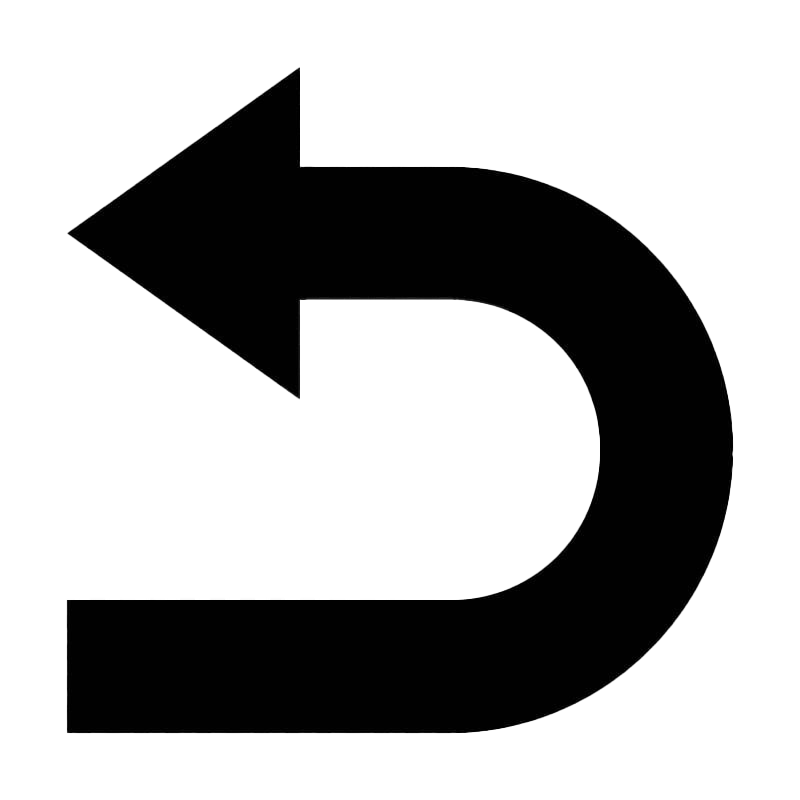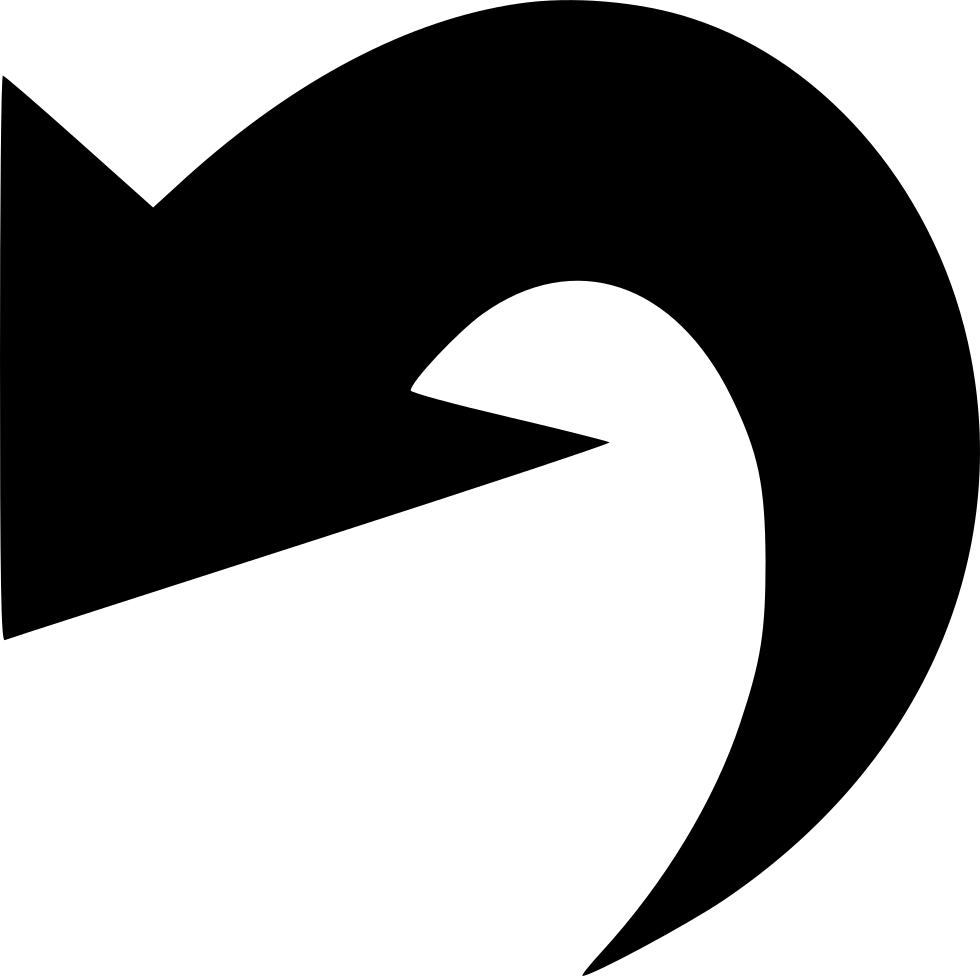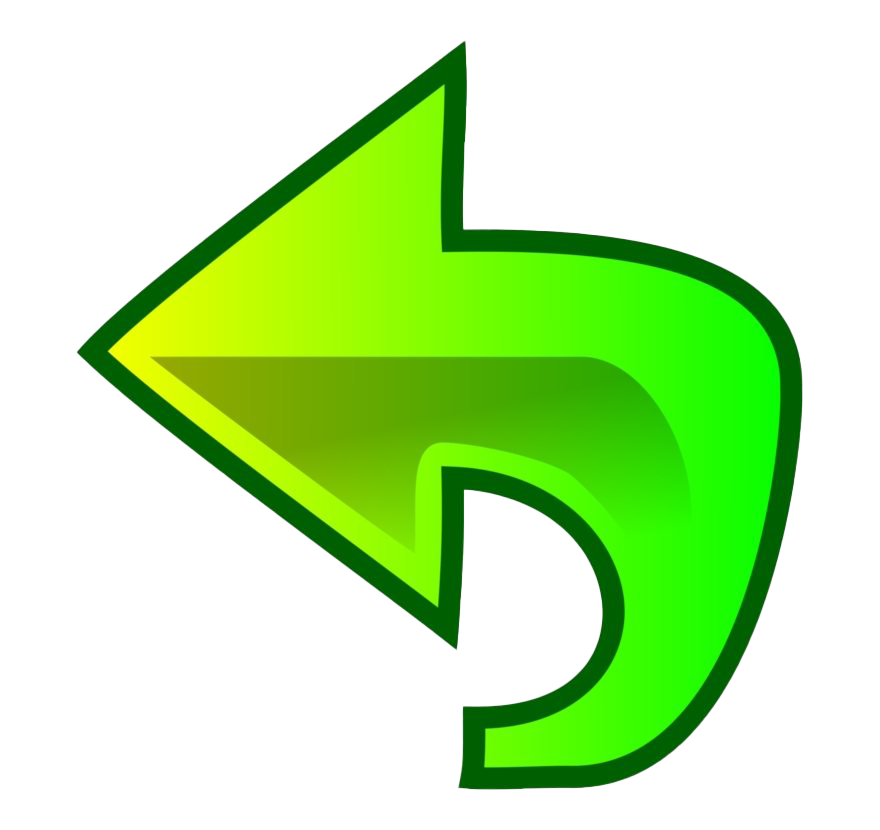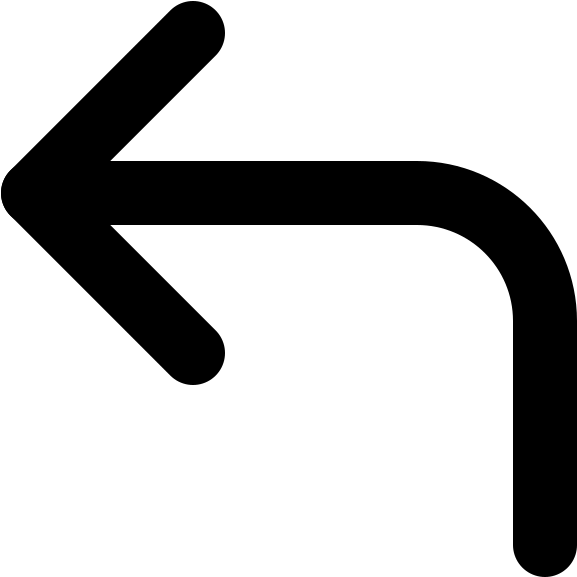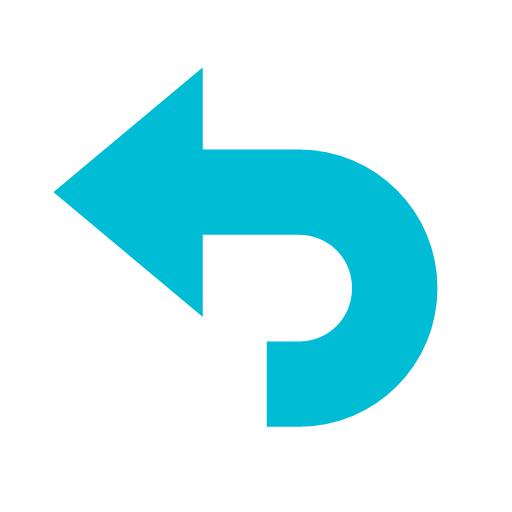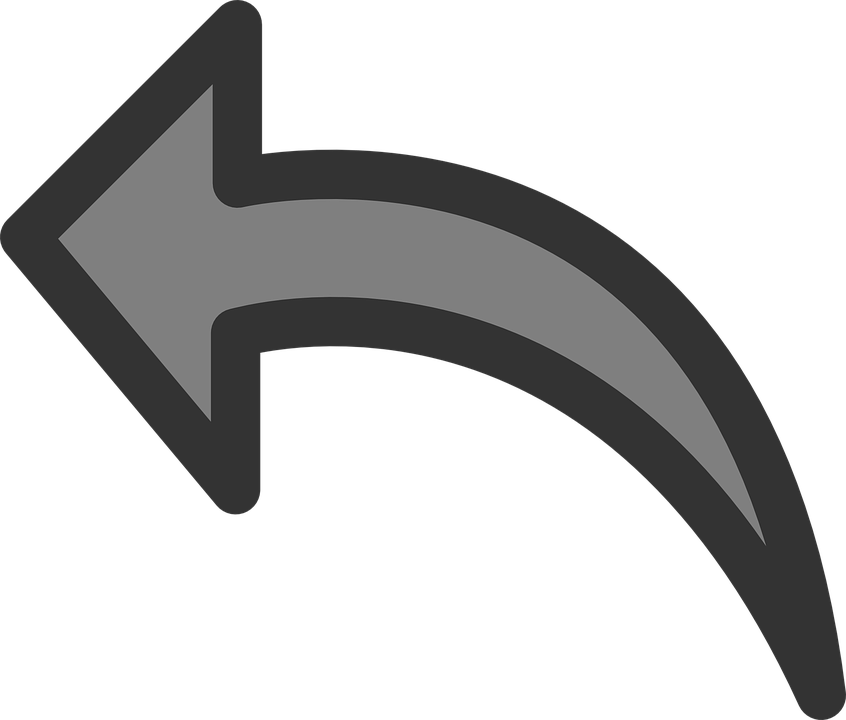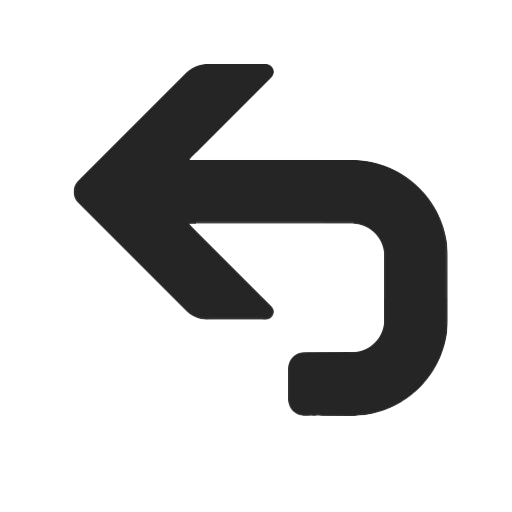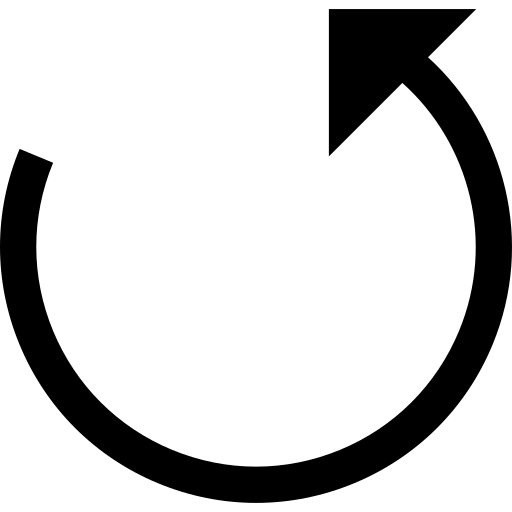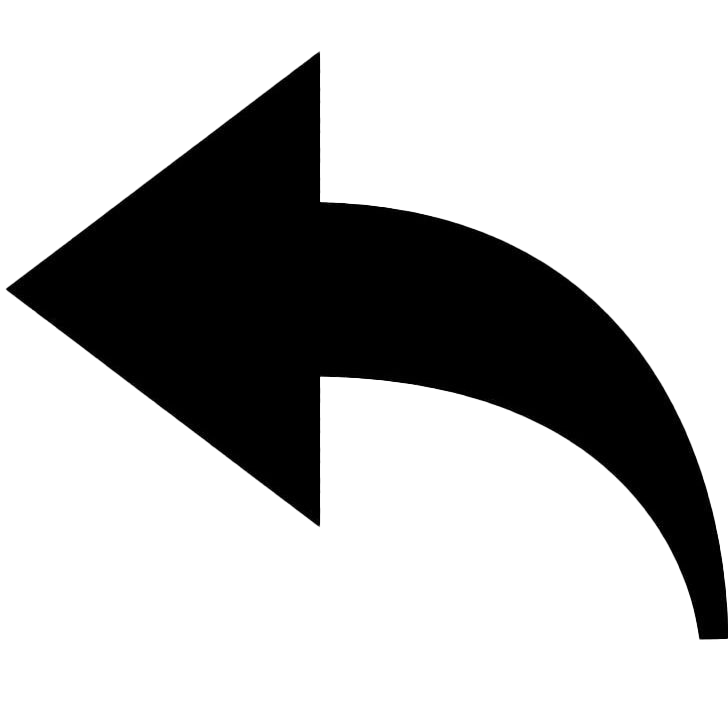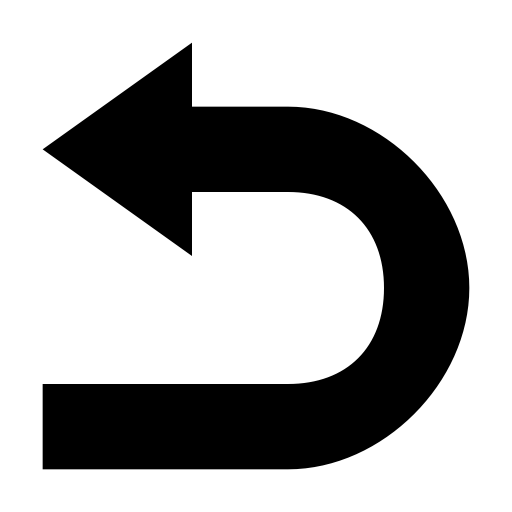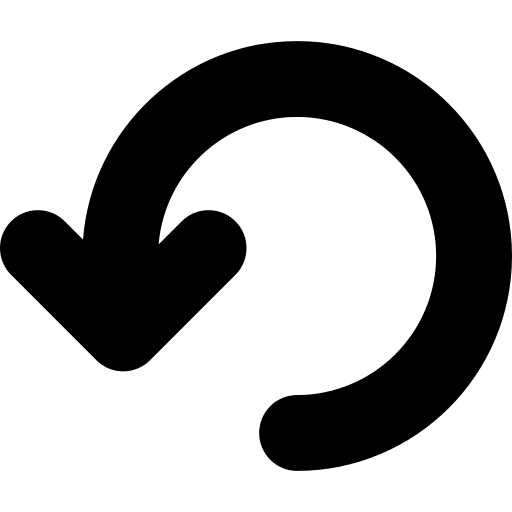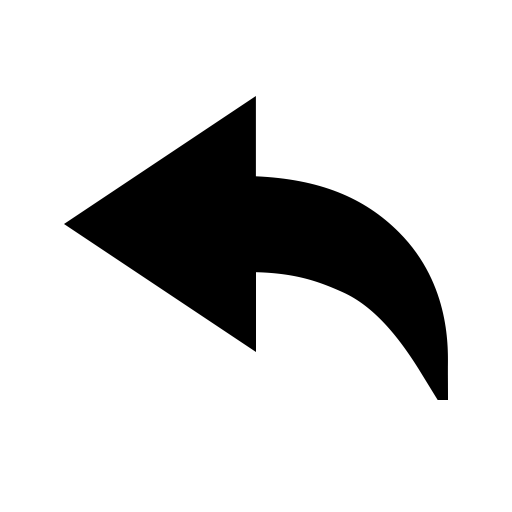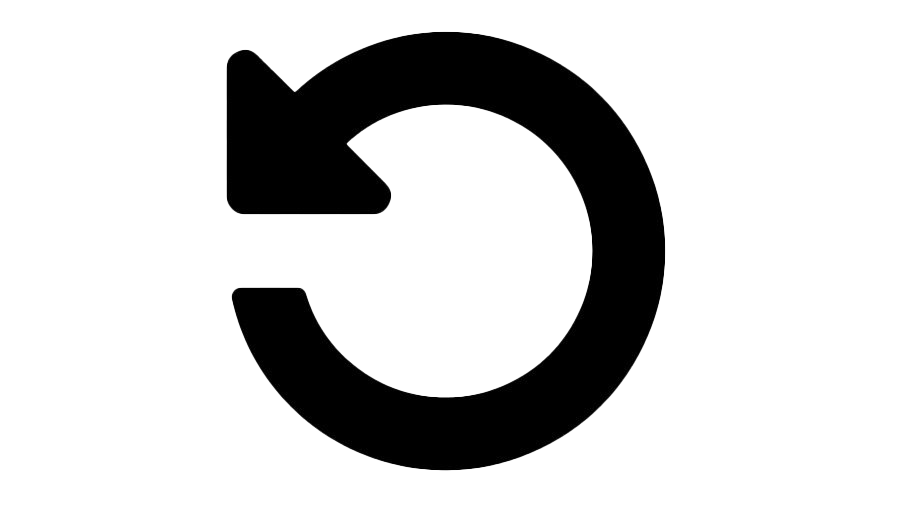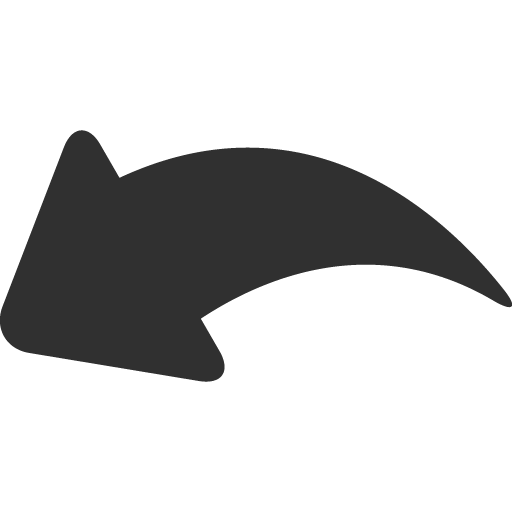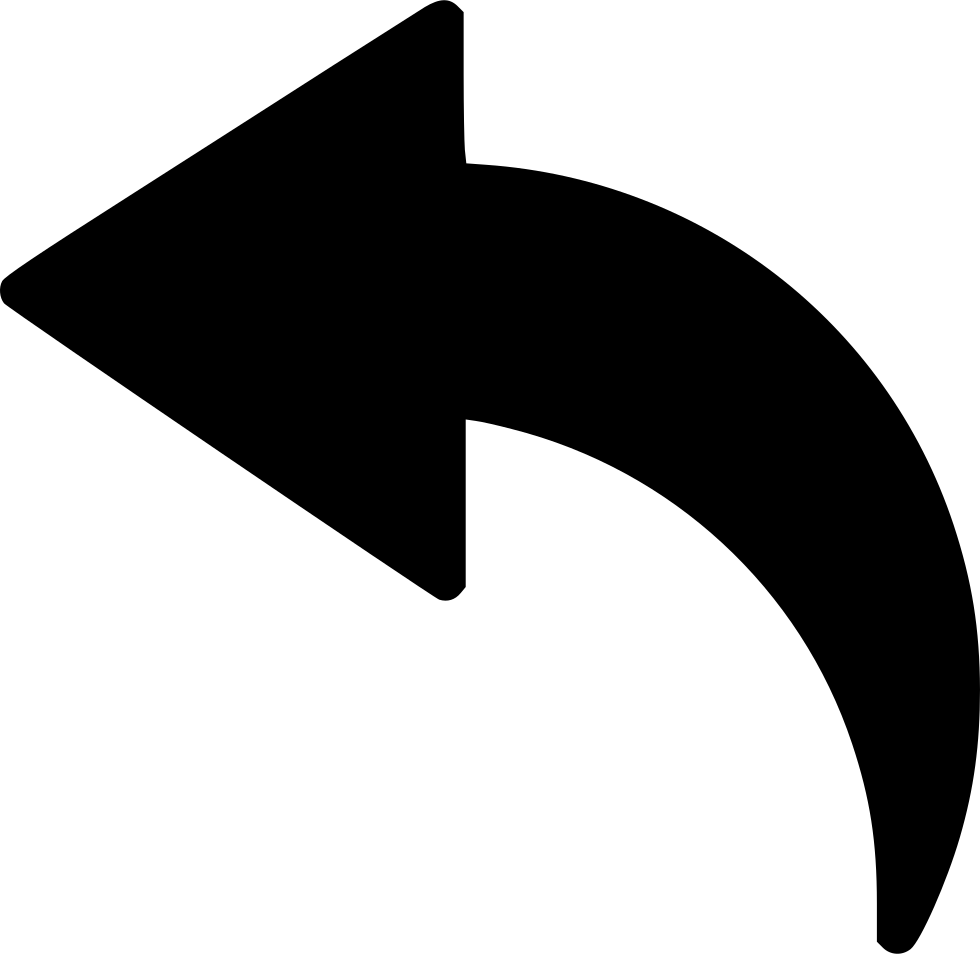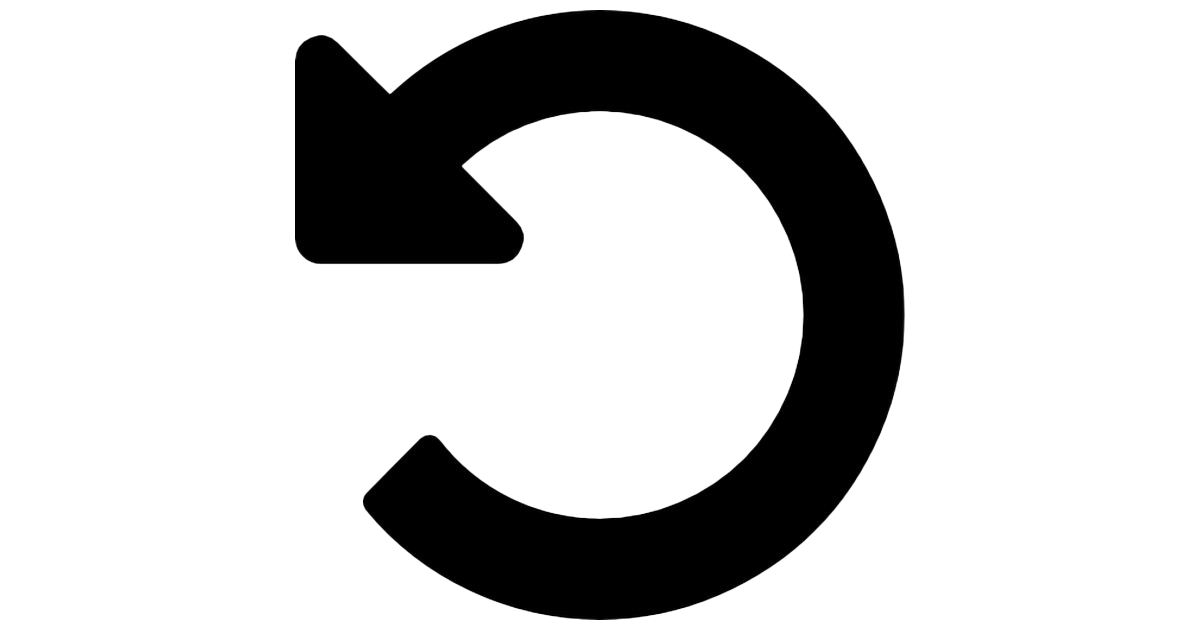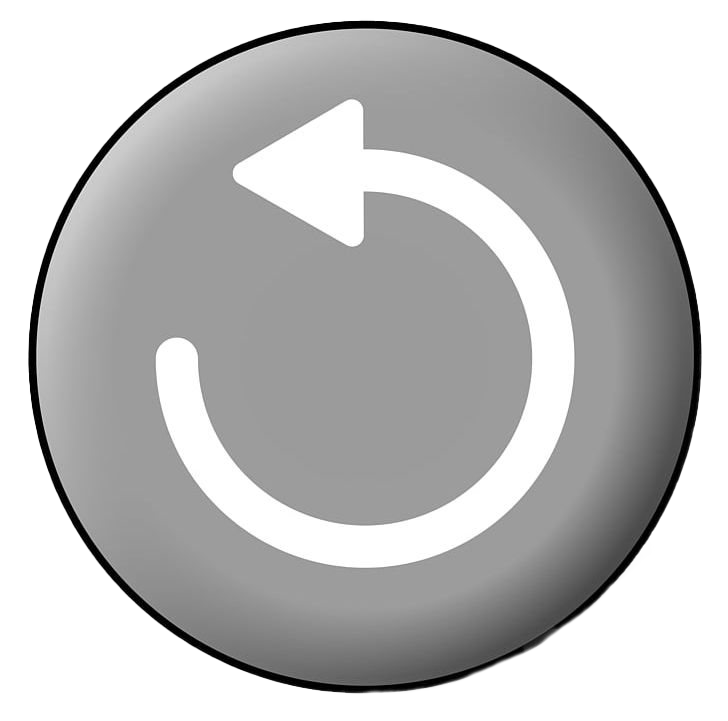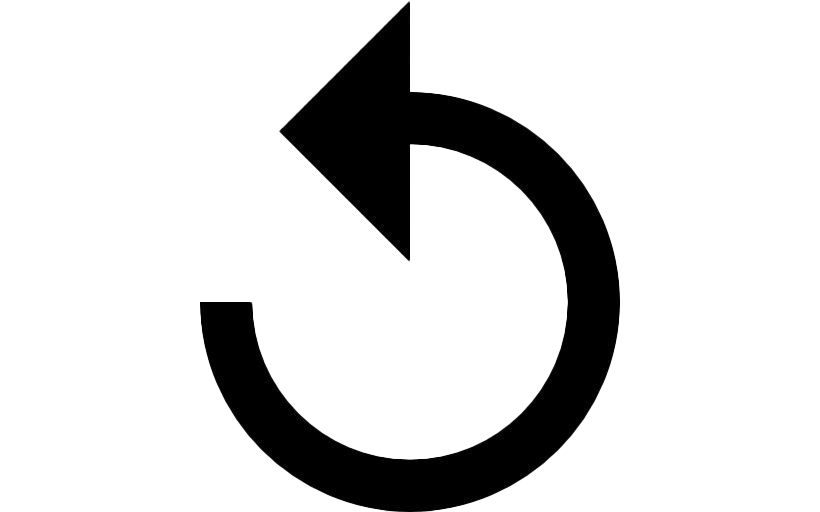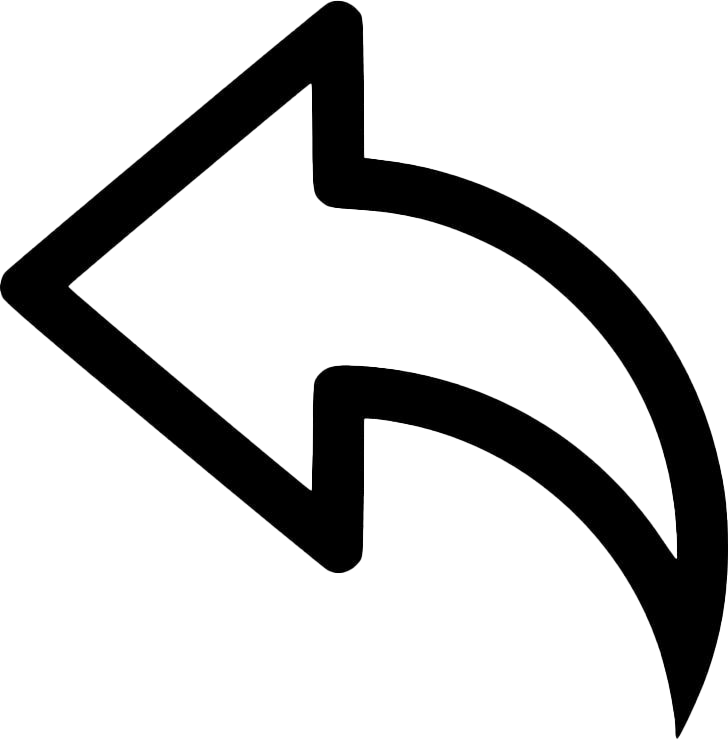Download top and best high-quality free Undo PNG Transparent Images backgrounds available in various sizes. To view the full PNG size resolution click on any of the below image thumbnail.
License Info: Creative Commons 4.0 BY-NC
Undo is an interactive technique implemented in many computer programs. Revert back to the last change made to the document or reverts to the old state. For more advanced programs, such as graphics processing, undoing will invalidate the last command executed on the file being edited. It’s can easily be undone., so users can easily undo, so they can explore and work without fear of mistakes.
The expectations for undo are easy to understand. It has predictable functionality and is to include all undo commands. In general, you can undo all actions performed by the user until you undo them. However, some actions are not saved in the undo list and cannot be undone. For example, saving a file is undoable, but is queued in a list to indicate that it has been performed. Another action that is not normally saved and undoable is scrolling or selecting.
Common components of the undo feature are commands executed for the user, a history buffer to store completed actions, an undo/redo manager to control the history buffer, and a user to interact with the user. Interface.
In most Microsoft Windows applications, the keyboard shortcut for the Undo command is Ctrl + Z or Alt + Backspace, and the shortcut for redo is Ctrl + Y or Ctrl + Shift + Z.
In most Apple Macintosh applications, the shortcut for the Undo command is Command-Z, and the shortcut for Redo is Command-Shift-Z or Command-Y.
The ability to undo computer operation actions was independently invented multiple times, depending on how people used the computer.
The file search and editing system developed at Brown University in 1968 is reported to be the first computer-based system with an “undo” function.
Warren Teitelman developed Programmer’s Assistant as part of the BBN-LISP with undo function by 1971.
Download Undo PNG images transparent gallery.
- Undo PNG Free Download
Resolution: 800 × 800
Size: 31 KB
Image Format: .png
Download
- Undo PNG Free Image
Resolution: 980 × 976
Size: 37 KB
Image Format: .png
Download
- Undo PNG Image
Resolution: 880 × 830
Size: 173 KB
Image Format: .png
Download
- Undo PNG Picture
Resolution: 512 × 512
Size: 17 KB
Image Format: .png
Download
- Undo PNG
Resolution: 577 × 577
Size: 6 KB
Image Format: .png
Download
- Undo Symbol PNG Clipart
Resolution: 512 × 512
Size: 5 KB
Image Format: .png
Download
- Undo Symbol PNG Image
Resolution: 512 × 512
Size: 25 KB
Image Format: .png
Download
- Undo Symbol PNG
Resolution: 846 × 720
Size: 26 KB
Image Format: .png
Download
- Undo Symbol Transparent
Resolution: 512 × 512
Size: 22 KB
Image Format: .png
Download
- Undo Symbol
Resolution: 1024 × 1024
Size: 95 KB
Image Format: .png
Download
- Undo Transparent
Resolution: 512 × 512
Size: 11 KB
Image Format: .png
Download
- Undo
Resolution: 920 × 614
Size: 136 KB
Image Format: .png
Download
- Black Undo PNG Clipart
Resolution: 980 × 946
Size: 37 KB
Image Format: .png
Download
- Black Undo PNG File
Resolution: 512 × 512
Size: 16 KB
Image Format: .png
Download
- Black Undo PNG Free Download
Resolution: 728 × 724
Size: 51 KB
Image Format: .png
Download
- Black Undo PNG Free Image
Resolution: 512 × 512
Size: 7 KB
Image Format: .png
Download
- Black Undo PNG HD Image
Resolution: 512 × 512
Size: 12 KB
Image Format: .png
Download
- Black Undo PNG Image
Resolution: 512 × 512
Size: 6 KB
Image Format: .png
Download
- Black Undo PNG Picture
Resolution: 900 × 520
Size: 27 KB
Image Format: .png
Download
- Black Undo PNG
Resolution: 512 × 512
Size: 5 KB
Image Format: .png
Download
- Black Undo Transparent
Resolution: 980 × 954
Size: 13 KB
Image Format: .png
Download
- Black Undo
Resolution: 1200 × 630
Size: 60 KB
Image Format: .png
Download
- Undo Arrow PNG Image
Resolution: 728 × 508
Size: 106 KB
Image Format: .png
Download
- Undo Arrow PNG
Resolution: 728 × 721
Size: 151 KB
Image Format: .png
Download
- Undo Arrow Transparent
Resolution: 900 × 520
Size: 90 KB
Image Format: .png
Download
- Undo Arrow
Resolution: 820 × 512
Size: 44 KB
Image Format: .png
Download
- Undo PNG Clipart
Resolution: 728 × 740
Size: 52 KB
Image Format: .png
Download
- Undo PNG File
Resolution: 512 × 512
Size: 8 KB
Image Format: .png
Download