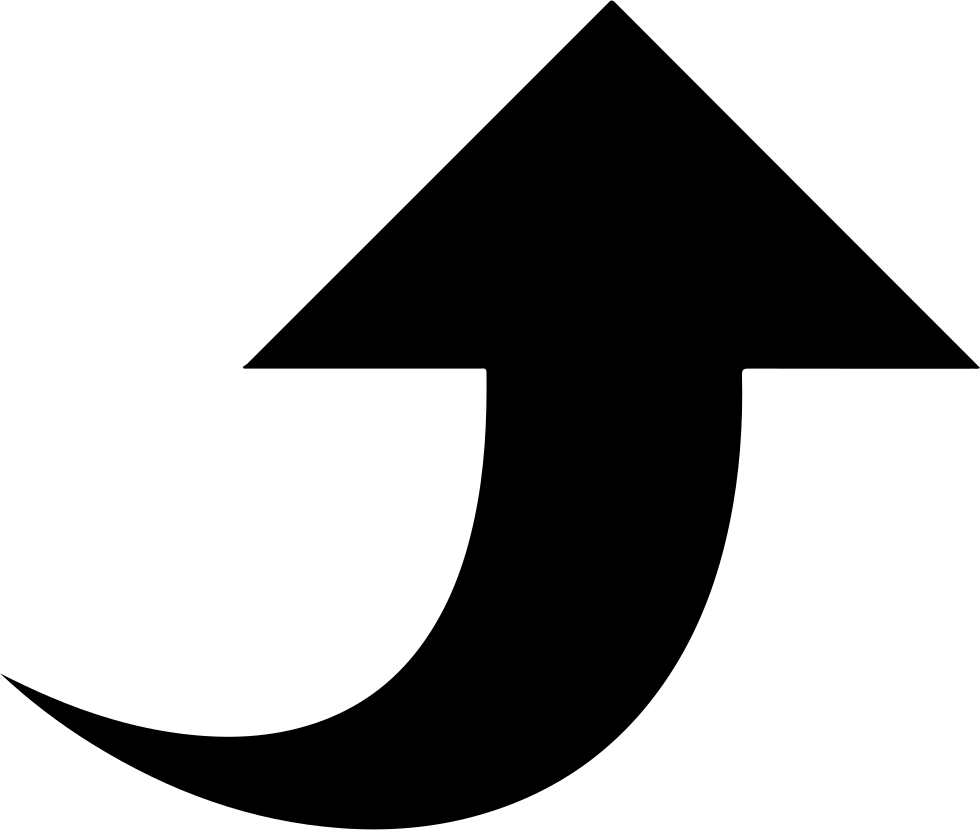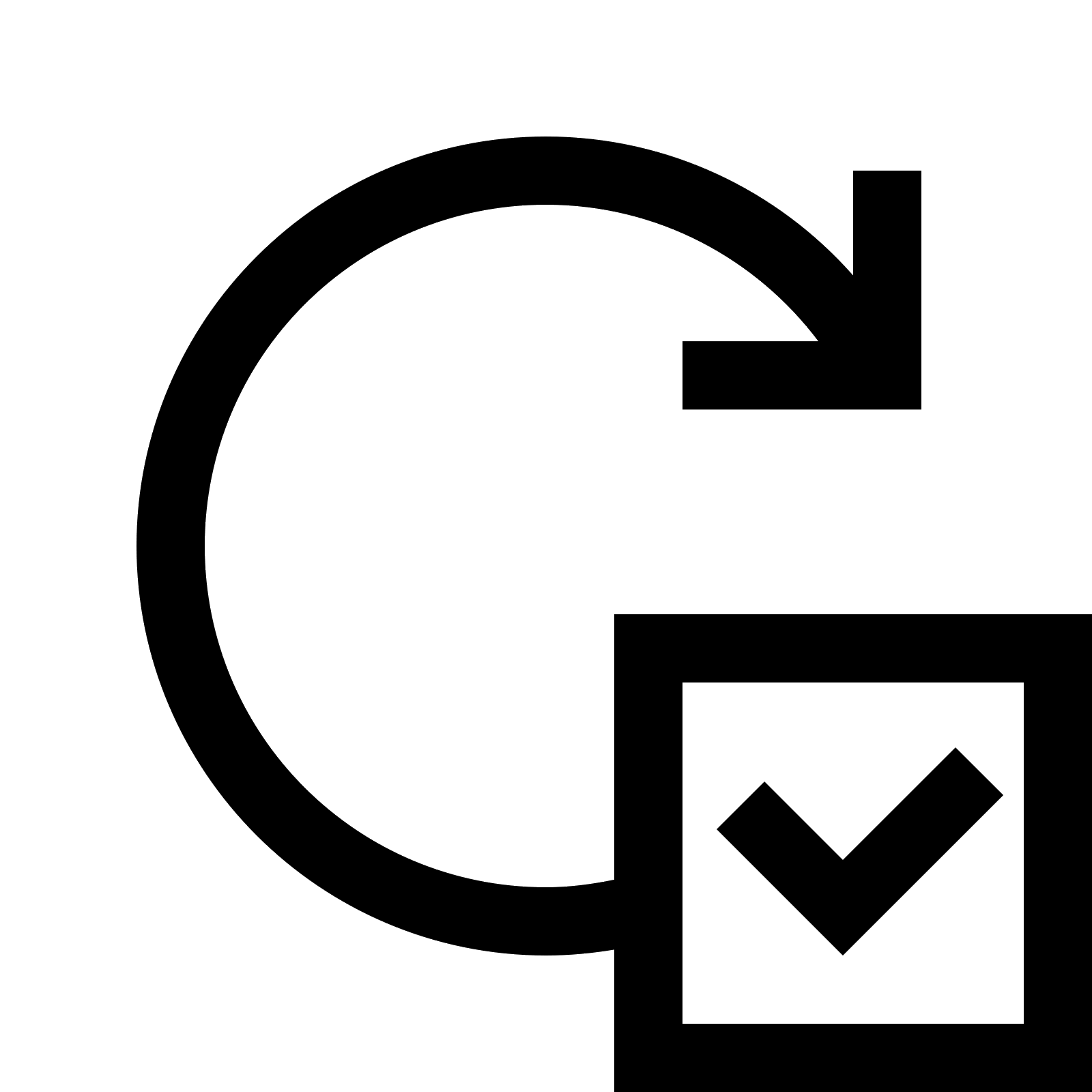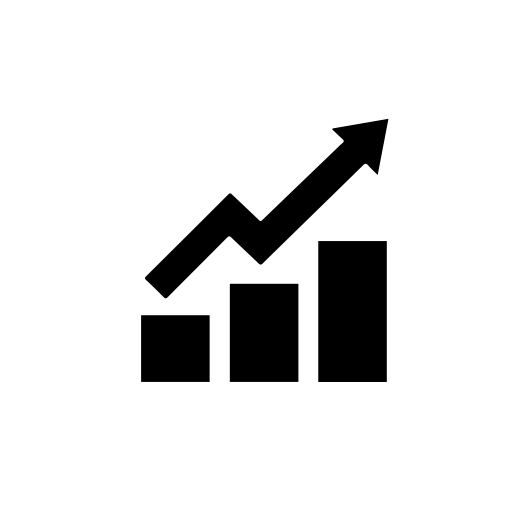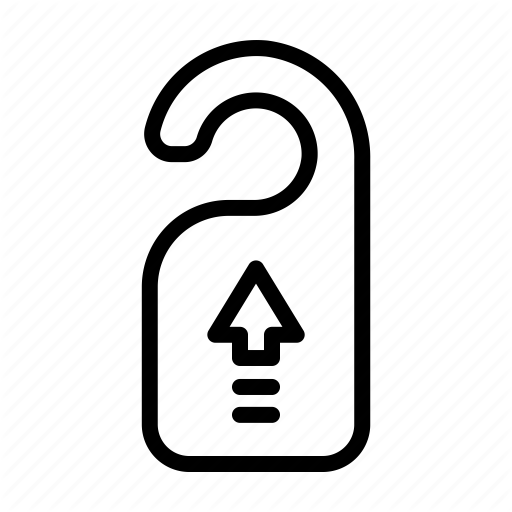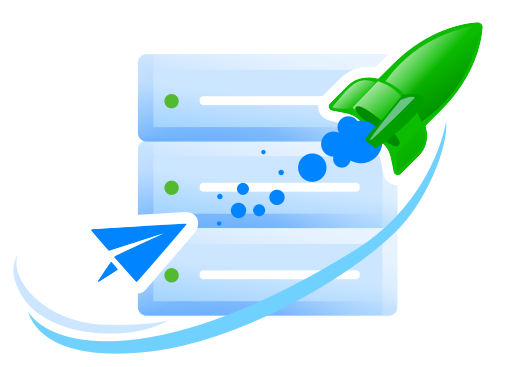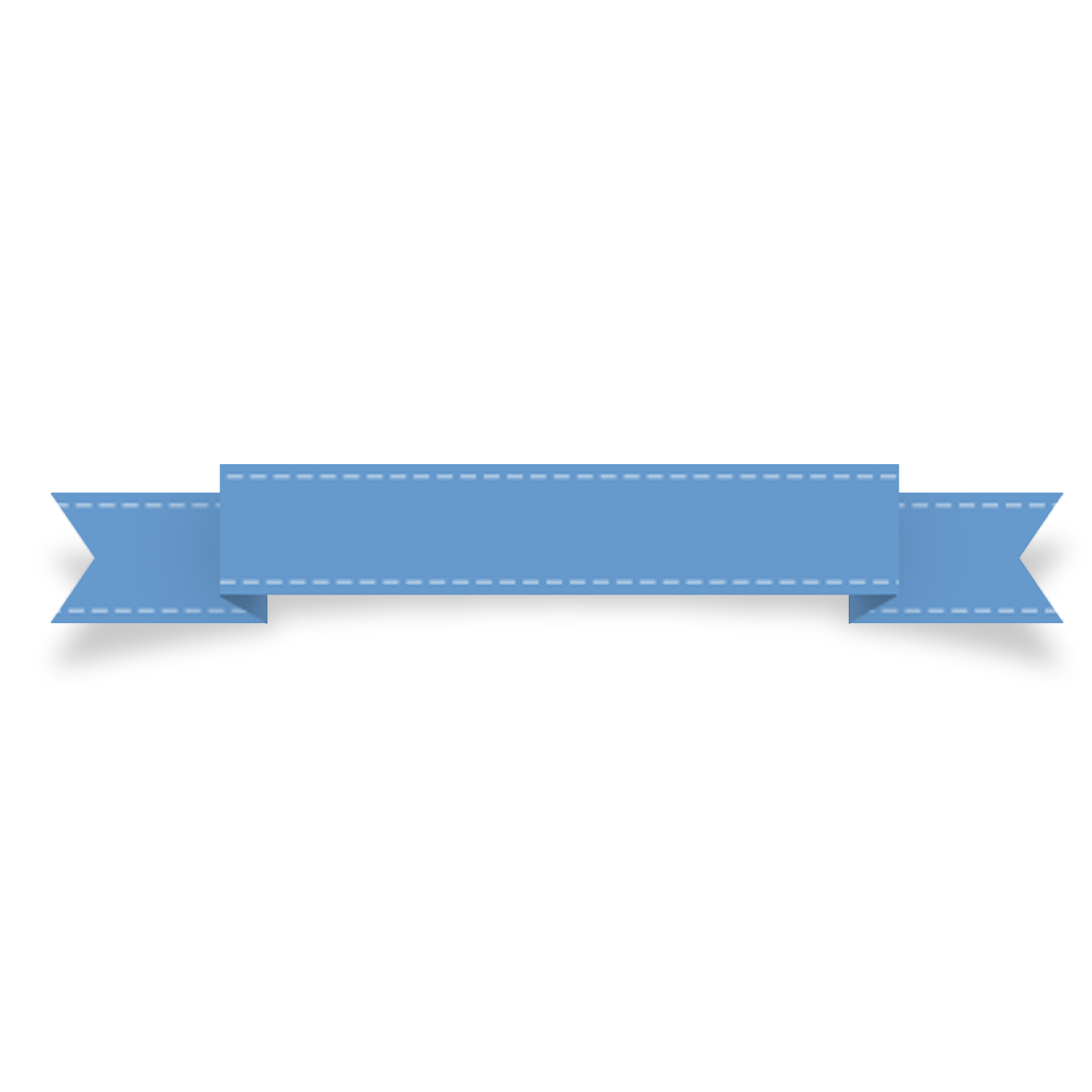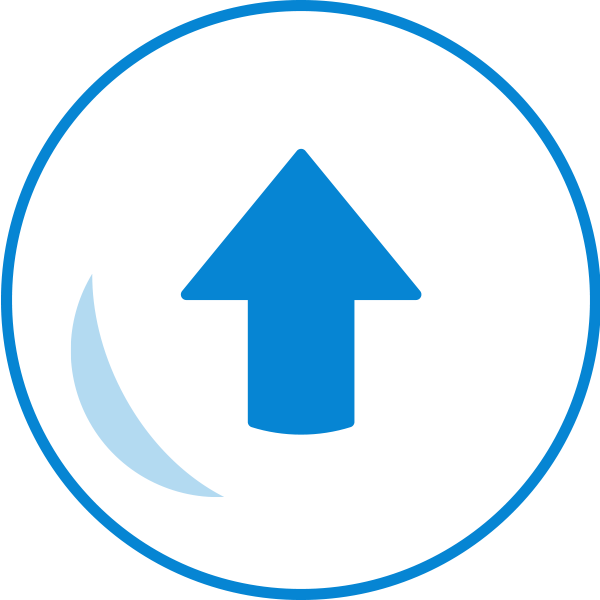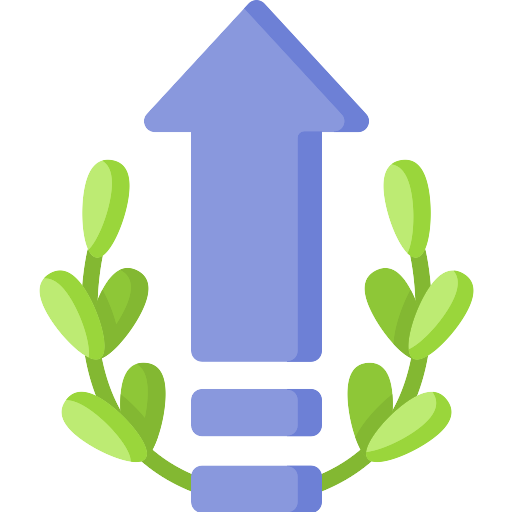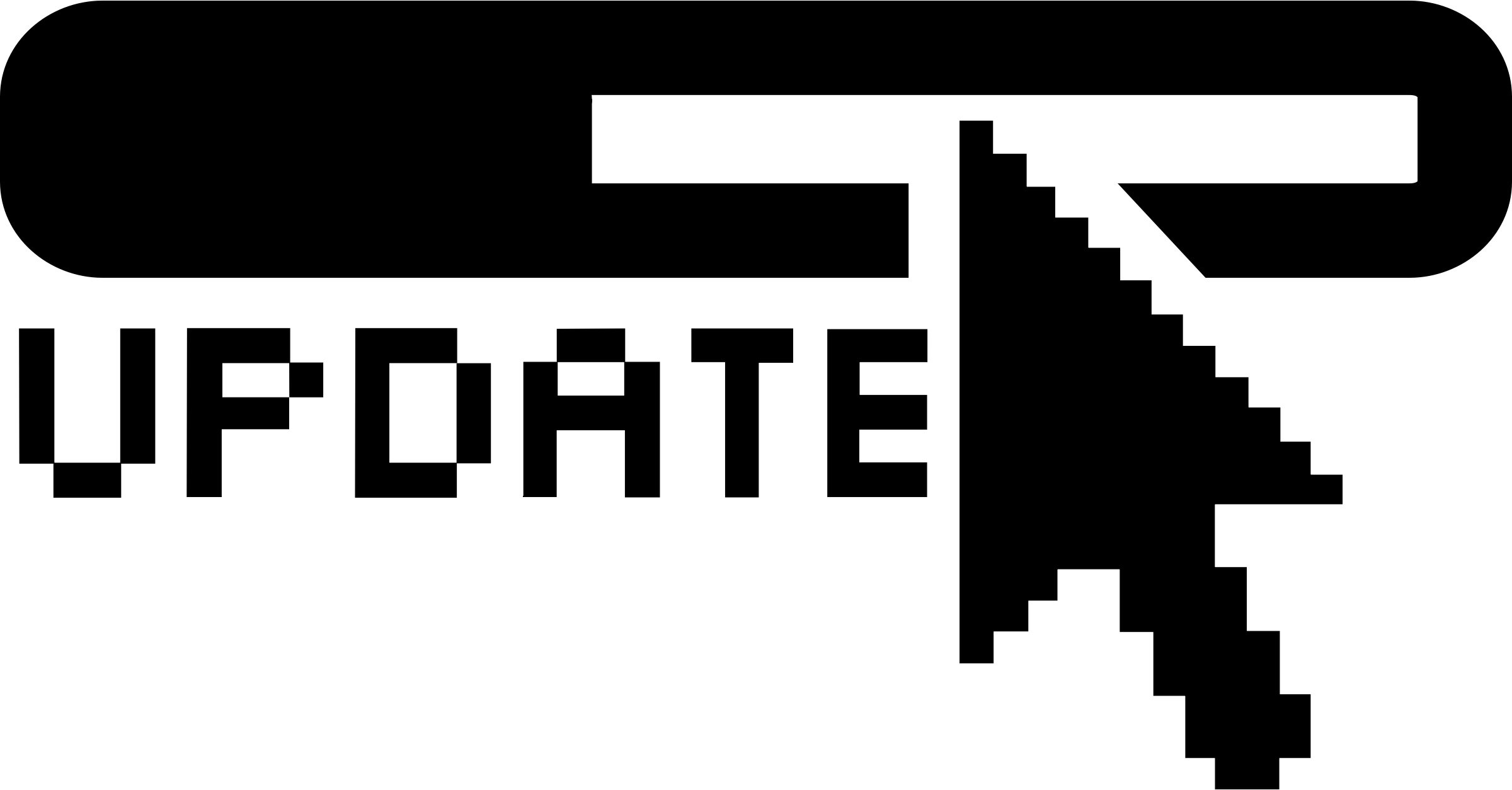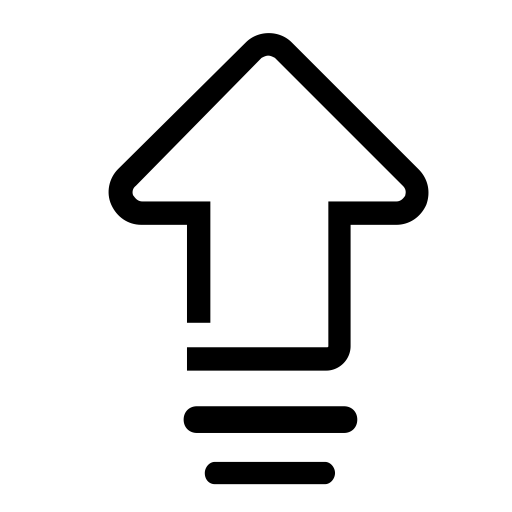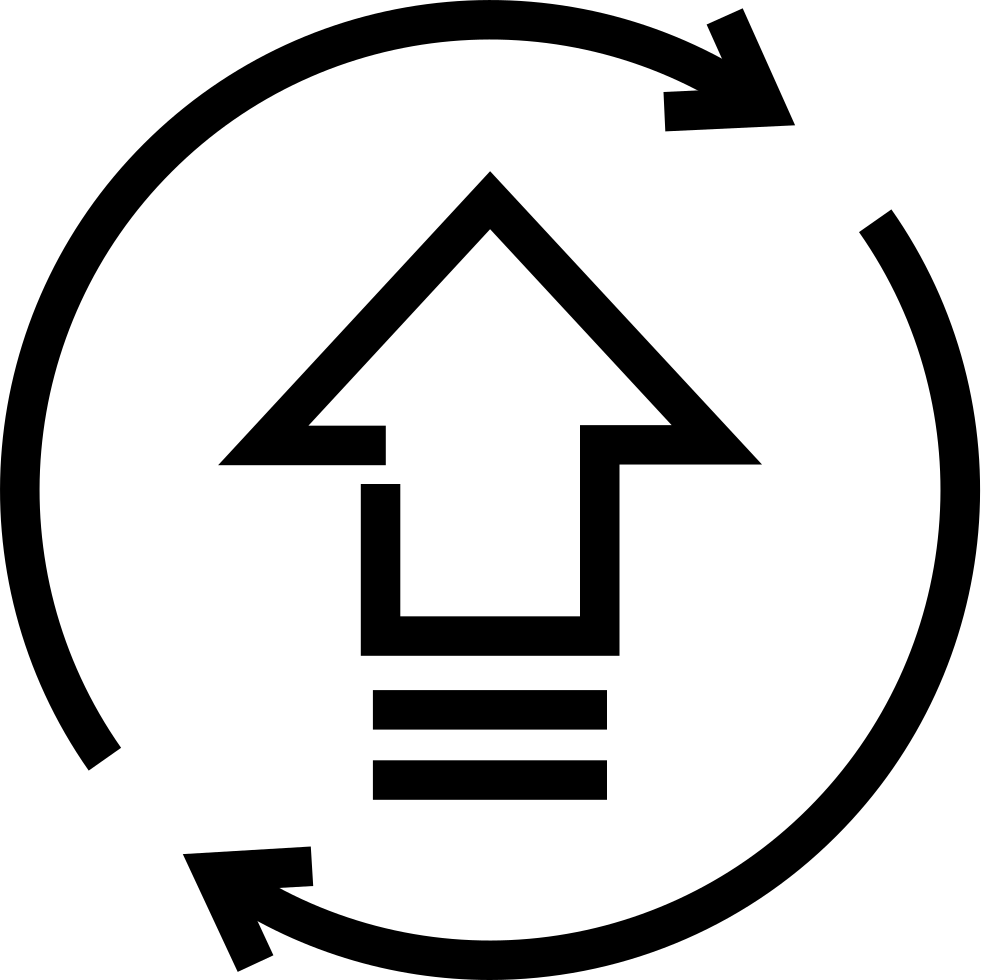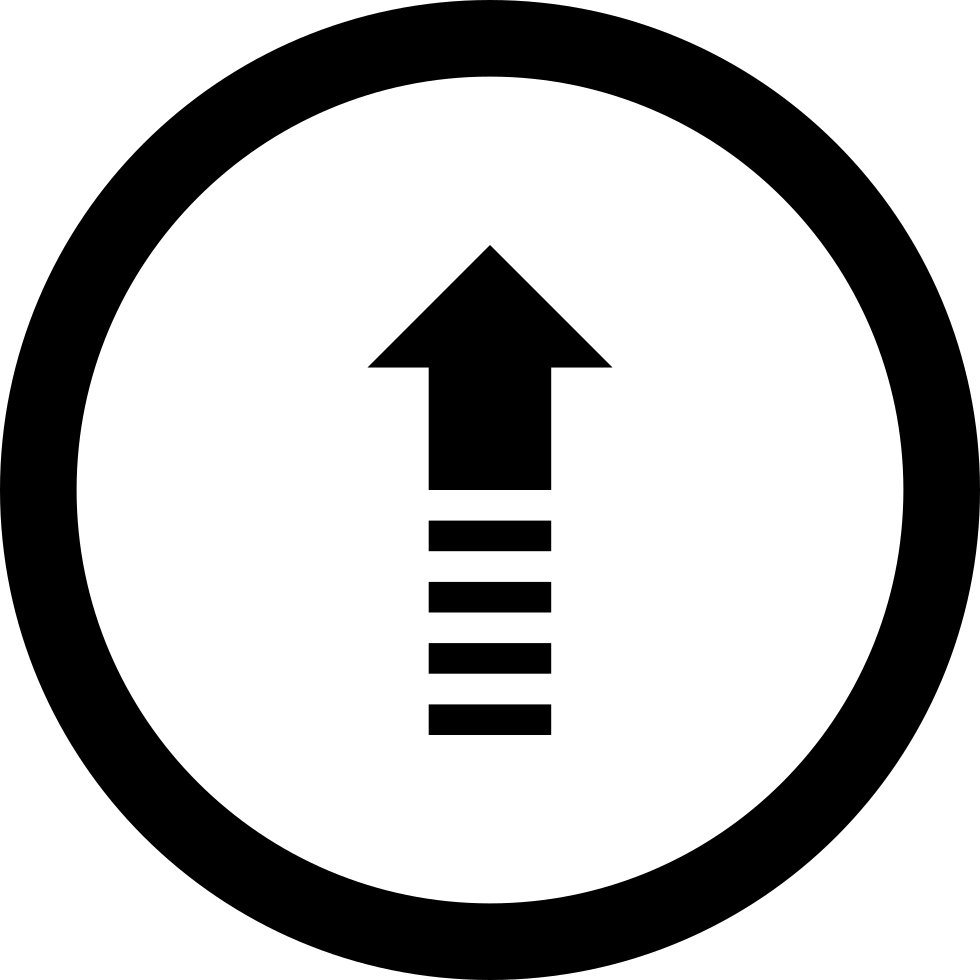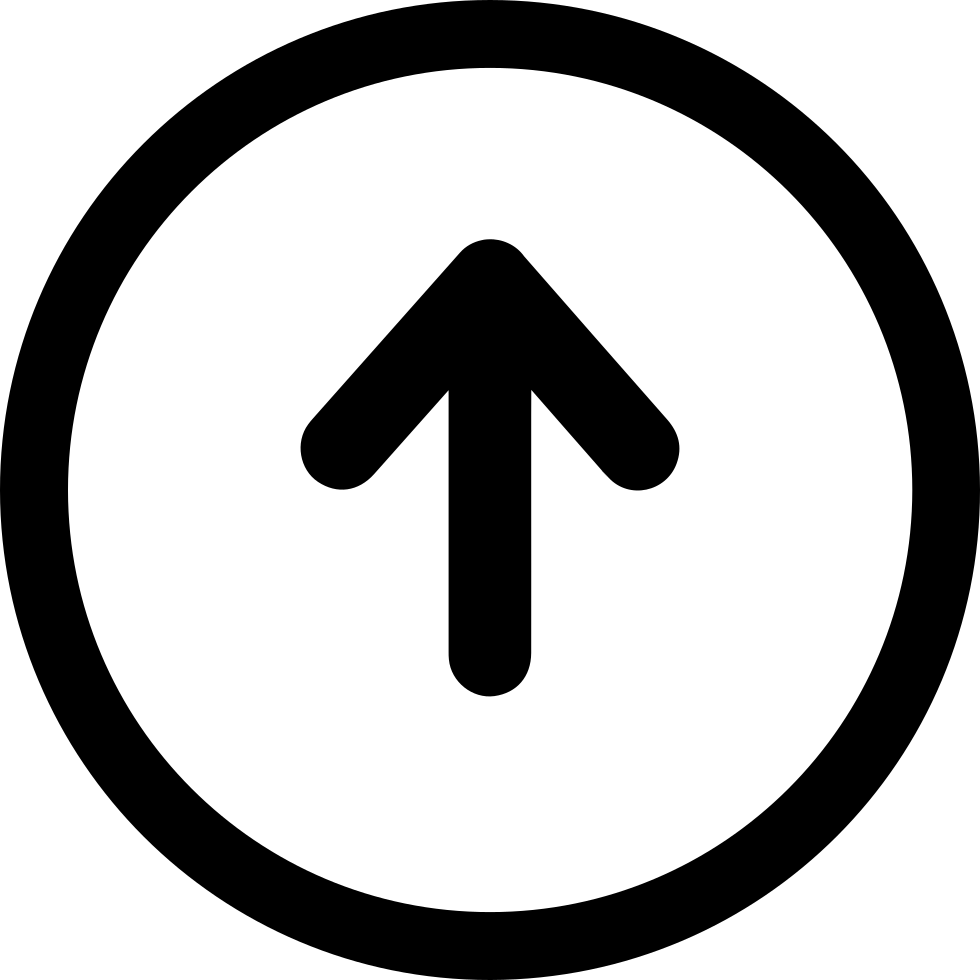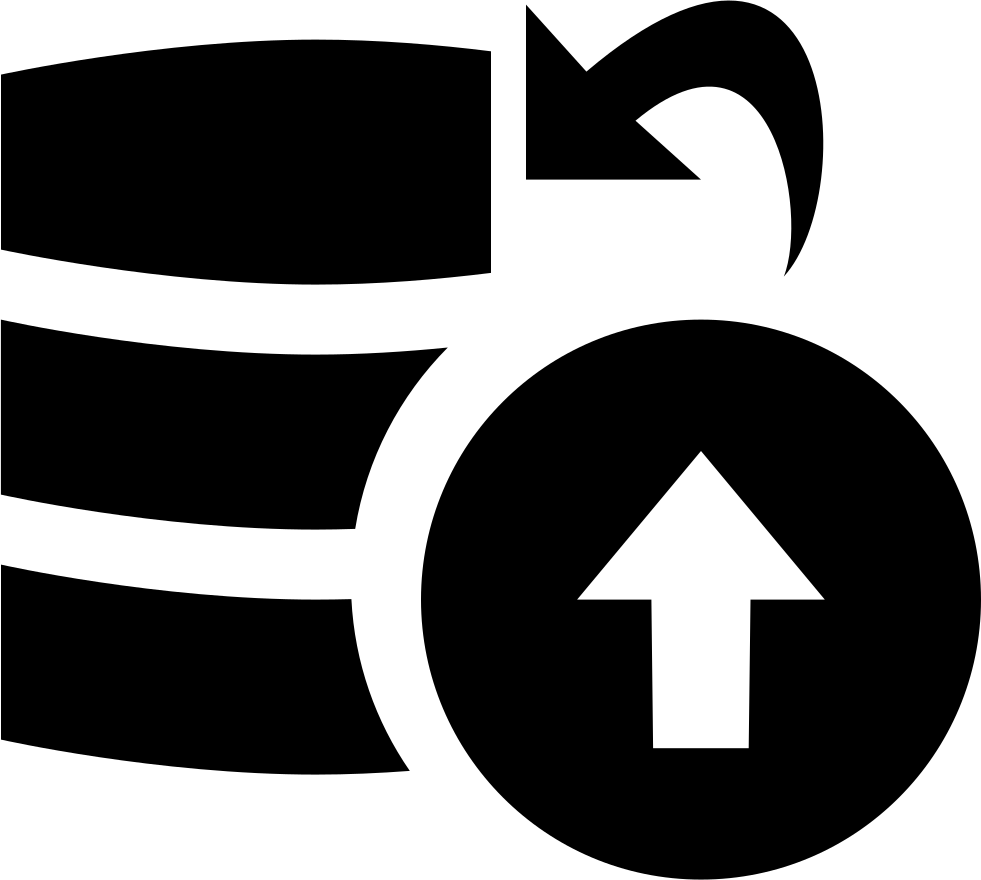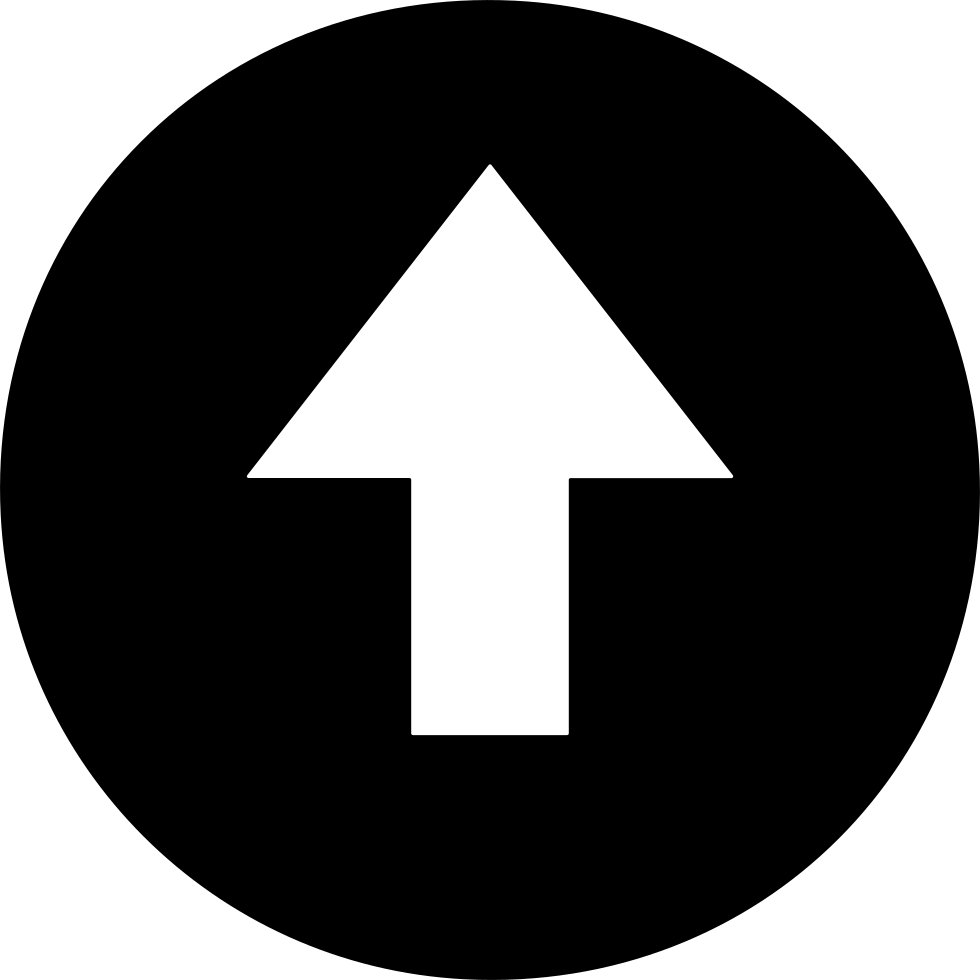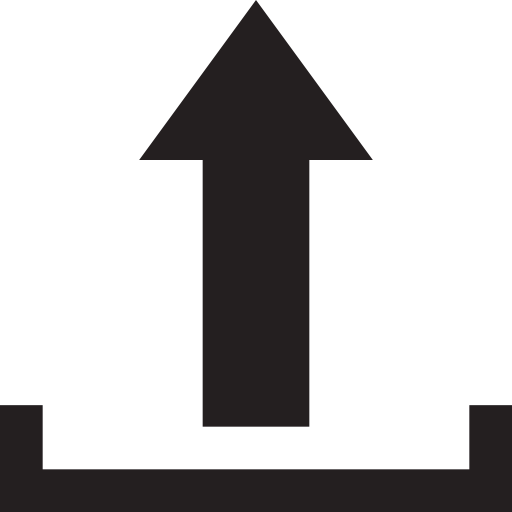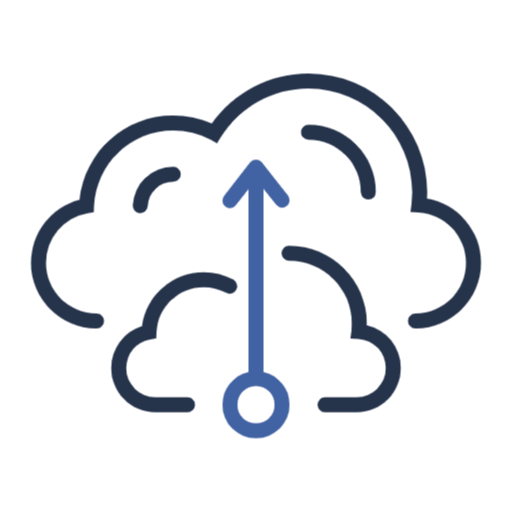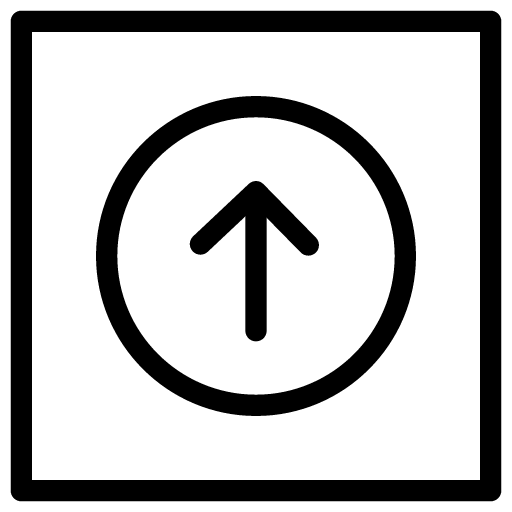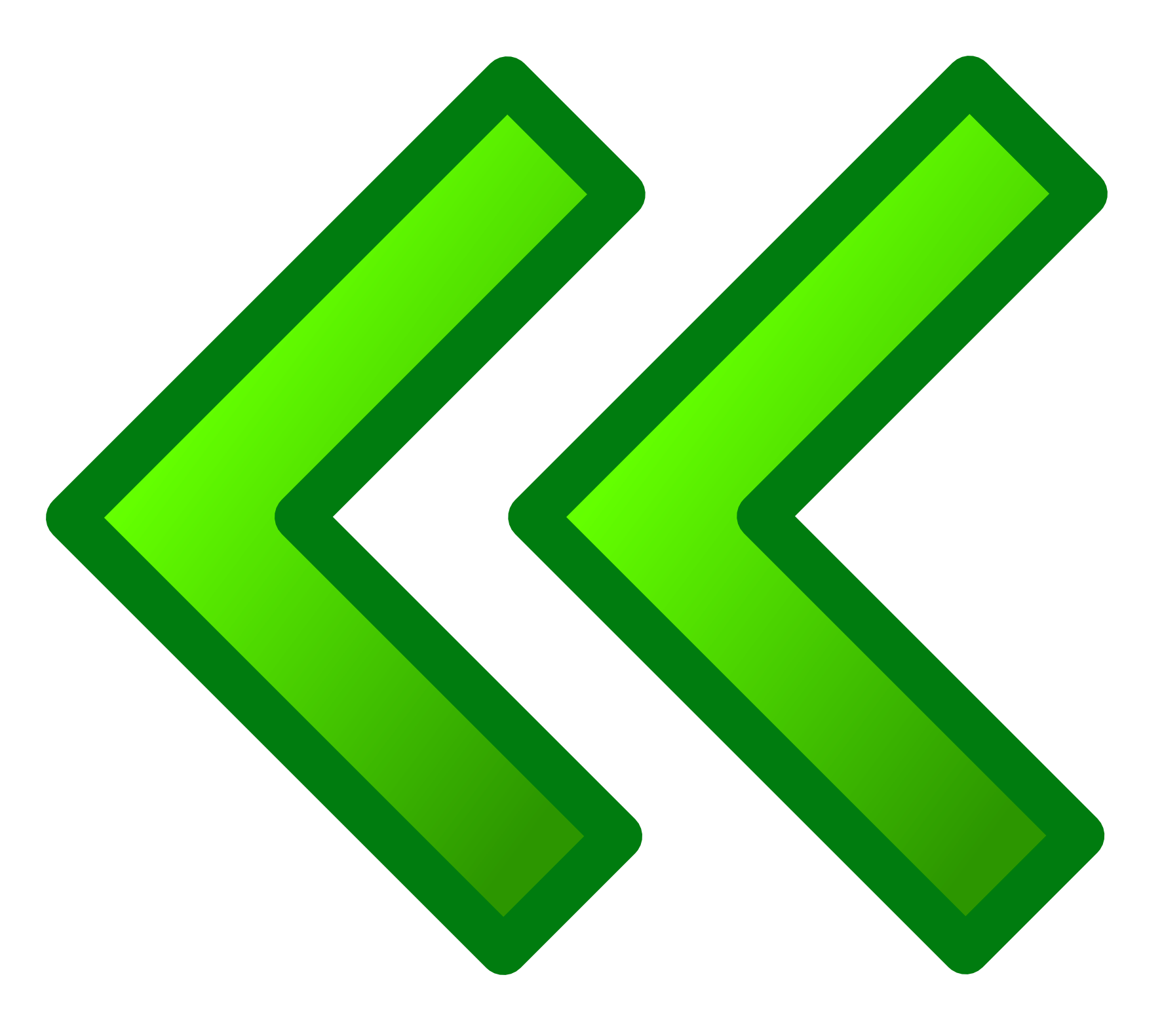Download top and best high-quality free Upgrade PNG Transparent Images backgrounds available in various sizes. To view the full PNG size resolution click on any of the below image thumbnail.
License Info: Creative Commons 4.0 BY-NC
The process of replacing a product with a newer version of the same product is known as upgrading. An upgrade in computer and consumer electronics is replacing hardware, software, or firmware with a newer or better version to bring the system up to date or enhance its qualities. Installing more memory (RAM), adding larger hard drives, upgrading microprocessor cards or graphics cards, and installing new software versions are examples of popular hardware upgrades. Many more enhancements are also feasible.
Changing the version of an operating system, an office suite, an anti-virus application, or a variety of other utilities are all examples of common software updates.
Updates to the iPod control menus, the Xbox 360 dashboard, or the non-volatile flash memory that holds the embedded operating system for a consumer electronics device are all common firmware upgrades.
Software and firmware upgrades are often available for download via the Internet. Frequently, the download is a patch—it does not include the complete new version of the software, only the modifications that need to be made. Patches for software are often designed to improve functionality or address security issues. Because rushed patches might cause more harm than benefit, they are sometimes viewed with suspicion for a short period of time the following release. Patches are usually available for free.
A significant or small software or firmware upgrade increases the release version code number. A considerable upgrade will modify the version number, whereas a minor update will usually add a “.01”, “.02”, “.03”, etc., to the end of the version number. For example, “version 10.03” might refer to version 10’s third minor update. Minor upgrades (or updates) are usually free with commercial software, while major versions must be purchased.
Companies typically change their software for the following reason:
1.) To meet the industry’s regulatory standards
2.) To gain access to new features and tools in upcoming technologies
3.) To adapt to changing market conditions
4.) To continue receiving complete product support.
Although updates are often created to enhance a product, there are dangers involved, including the potential that the upgrade could make the product worse.
When upgrading hardware, there’s a chance that the new hardware won’t work with the rest of the system’s components. An increase of RAM, for example, could not be compatible with current RAM in a computer. Due to the lack of appropriate drivers for the hardware with a certain operating system. When software is upgraded or lowered for previously operating hardware to no longer operate, the same danger of non-compatibility exists.
Upgrades to software carry the risk of introducing a problem into the new version (or patch), causing the program to malfunction in some manner or not operate at all.
Download Upgrade PNG images transparent gallery.
- Upgrade PNG Free Image
Resolution: 1920 × 1080
Size: 58 KB
Image Format: .png
Download
- Upgrade
Resolution: 980 × 830
Size: 10 KB
Image Format: .png
Download
- Upgrade PNG File
Resolution: 1280 × 853
Size: 261 KB
Image Format: .png
Download
- Upgrade PNG HD Image
Resolution: 1524 × 1526
Size: 73 KB
Image Format: .png
Download
- Upgrade Stamp
Resolution: 950 × 720
Size: 183 KB
Image Format: .png
Download
- Update
Resolution: 1600 × 1600
Size: 25 KB
Image Format: .png
Download
- Upgrade PNG Pic
Resolution: 512 × 512
Size: 4 KB
Image Format: .png
Download
- Upgrade PNG Download Image
Resolution: 512 × 512
Size: 20 KB
Image Format: .png
Download
- Update PNG
Resolution: 600 × 296
Size: 23 KB
Image Format: .png
Download
- Upgrade PNG High Quality Image
Resolution: 512 × 367
Size: 41 KB
Image Format: .png
Download
- Upgrade PNG Images
Resolution: 1181 × 1181
Size: 61 KB
Image Format: .png
Download
- Upgrade PNG Image File
Resolution: 600 × 600
Size: 25 KB
Image Format: .png
Download
- Upgrade Stamp PNG
Resolution: 1280 × 970
Size: 323 KB
Image Format: .png
Download
- Upgrade PNG Photo
Resolution: 512 × 512
Size: 29 KB
Image Format: .png
Download
- Update Transparent
Resolution: 2400 × 1254
Size: 15 KB
Image Format: .png
Download
- Upgrade PNG
Resolution: 1280 × 853
Size: 216 KB
Image Format: .png
Download
- Upgrade PNG Image
Resolution: 512 × 512
Size: 6 KB
Image Format: .png
Download
- Upgrade Transparent
Resolution: 981 × 980
Size: 59 KB
Image Format: .png
Download
- Update PNG Image
Resolution: 980 × 980
Size: 48 KB
Image Format: .png
Download
- Upgrade Sign
Resolution: 980 × 980
Size: 56 KB
Image Format: .png
Download
- Upgrade Sign PNG
Resolution: 981 × 880
Size: 42 KB
Image Format: .png
Download
- Update PNG Clipart
Resolution: 980 × 980
Size: 13 KB
Image Format: .png
Download
- Upgrade Sign PNG Image
Resolution: 980 × 980
Size: 37 KB
Image Format: .png
Download
- Update PNG Free Download
Resolution: 512 × 512
Size: 3 KB
Image Format: .png
Download
- Upgrade PNG Clipart
Resolution: 512 × 512
Size: 43 KB
Image Format: .png
Download
- Upgrade PNG Free Download
Resolution: 512 × 512
Size: 15 KB
Image Format: .png
Download
- Upgrade Stamp PNG Image
Resolution: 960 × 257
Size: 306 KB
Image Format: .png
Download
- Upgrade PNG Picture
Resolution: 1773 × 1581
Size: 125 KB
Image Format: .png
Download