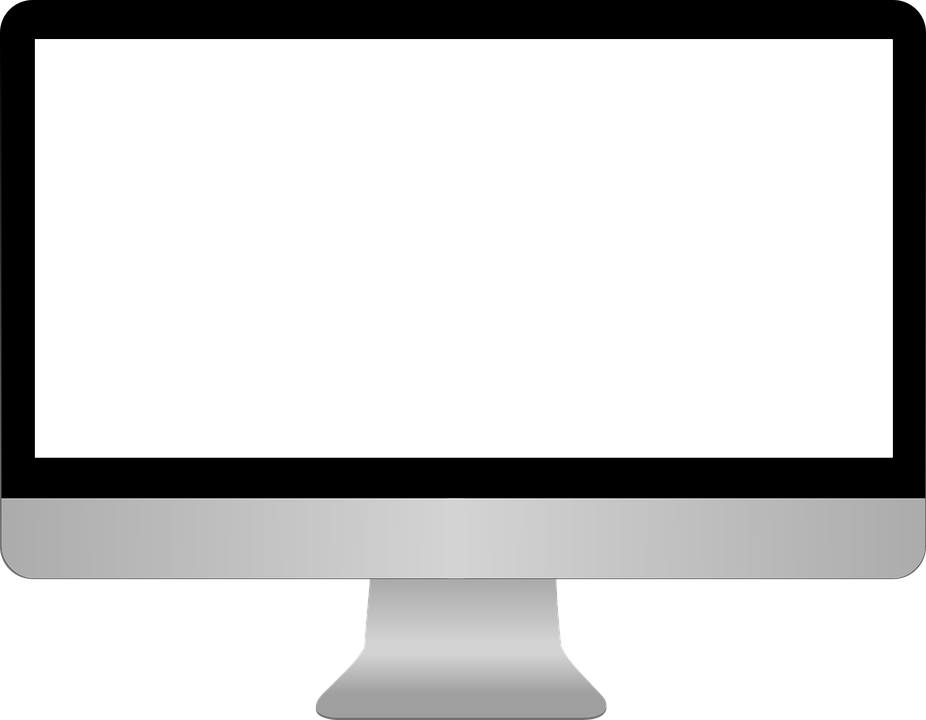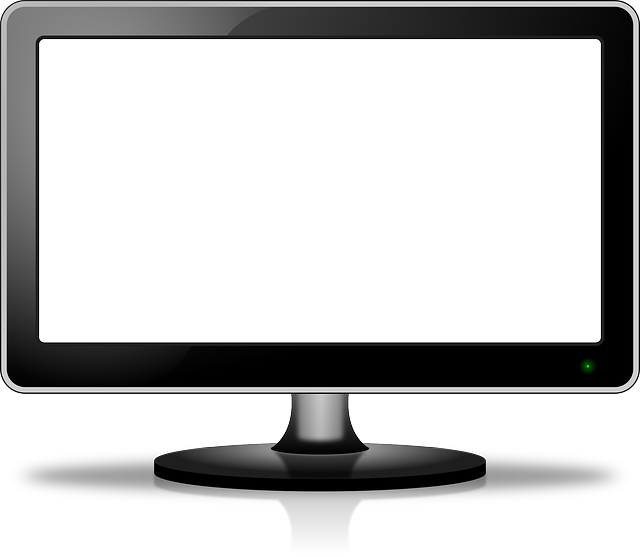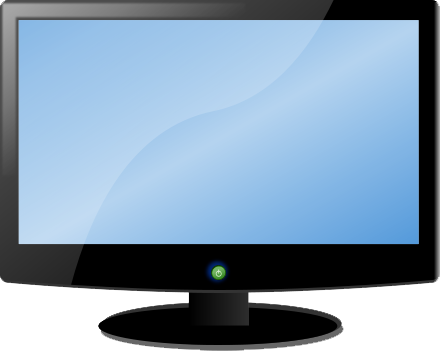Download top and best high-quality free Monitor PNG Transparent Images backgrounds available in various sizes. To view the full PNG size resolution click on any of the below image thumbnail.
License Info: Creative Commons 4.0 BY-NC
Choosing the right computer monitor involves a thorough review of a number of important factors. It all depends on the work to be done in the system. If it is only for the main objectives, such as surfing the Internet or sending e-mail, a standard product be enough.
PC monitors are available in two different flavors, each of which is known, with the popular TLA (abbreviation of three letters): LCD and CRT.
LCD – Stands for liquid crystal display. Most of the new, flatter type of computer screen. Between the two, the LCD monitor is more popular. Prices for LCD monitors have dropped dramatically in recent years, not to mention the fact that the monitors are easy on the eyes and use less power than their counterparts on the glass-based .
CRT – CRT monitor is better able to emulate the true colors than LCD. Glass on the front panel of the monitor is indeed flat, and it provides a better viewing surface than traditional curved glass. But this is not the LCD monitor (all LCD monitors are flat).
Although the LCD is very popular and is preferred by many users, specialists choose only the CRT monitors to perform specific tasks such as graphic design. Again, CRT monitors are much cheaper and lower end-users and even students are choosing them because of the cost of benefits. Despite the cost advantage of the CRT can not be equated to the LCD, when the quality of products is taken into account. Another feature, which is defers than the CRT, LCD monitors have a native resolution. As a result, LCD monitors are able to offer a display with a lower or higher resolution than it is set for.
Most Popular PC Monitor Screen Resolution Display Size:
- 1366×768 – 16:9
- 1920×1080 – 16:9
- 1600×900 – 16:9
- 1280×800 – 8:5
- 1024×768 – 4:3
Download Monitor PNG images transparent gallery.
- Monitor Free Download PNG
Resolution: 850 × 600
Size: 39 KB
Image Format: .png
Download
- Monitor Free PNG Image
Resolution: 926 × 720
Size: 16 KB
Image Format: .png
Download
- Monitor PNG Clipart
Resolution: 256 × 278
Size: 11 KB
Image Format: .png
Download
- Monitor PNG File
Resolution: 640 × 557
Size: 38 KB
Image Format: .png
Download
- Monitor PNG HD
Resolution: 2400 × 2091
Size: 198 KB
Image Format: .png
Download
- Monitor PNG Image
Resolution: 440 × 351
Size: 27 KB
Image Format: .png
Download
- Monitor PNG Pic
Resolution: 493 × 347
Size: 37 KB
Image Format: .png
Download
- Monitor PNG Picture
Resolution: 631 × 534
Size: 31 KB
Image Format: .png
Download
- Monitor PNG
Resolution: 3543 × 4134
Size: 5409 KB
Image Format: .png
Download
- Monitor Transparent
Resolution: 1024 × 1024
Size: 722 KB
Image Format: .png
Download
- Monitor
Resolution: 512 × 512
Size: 209 KB
Image Format: .png
Download