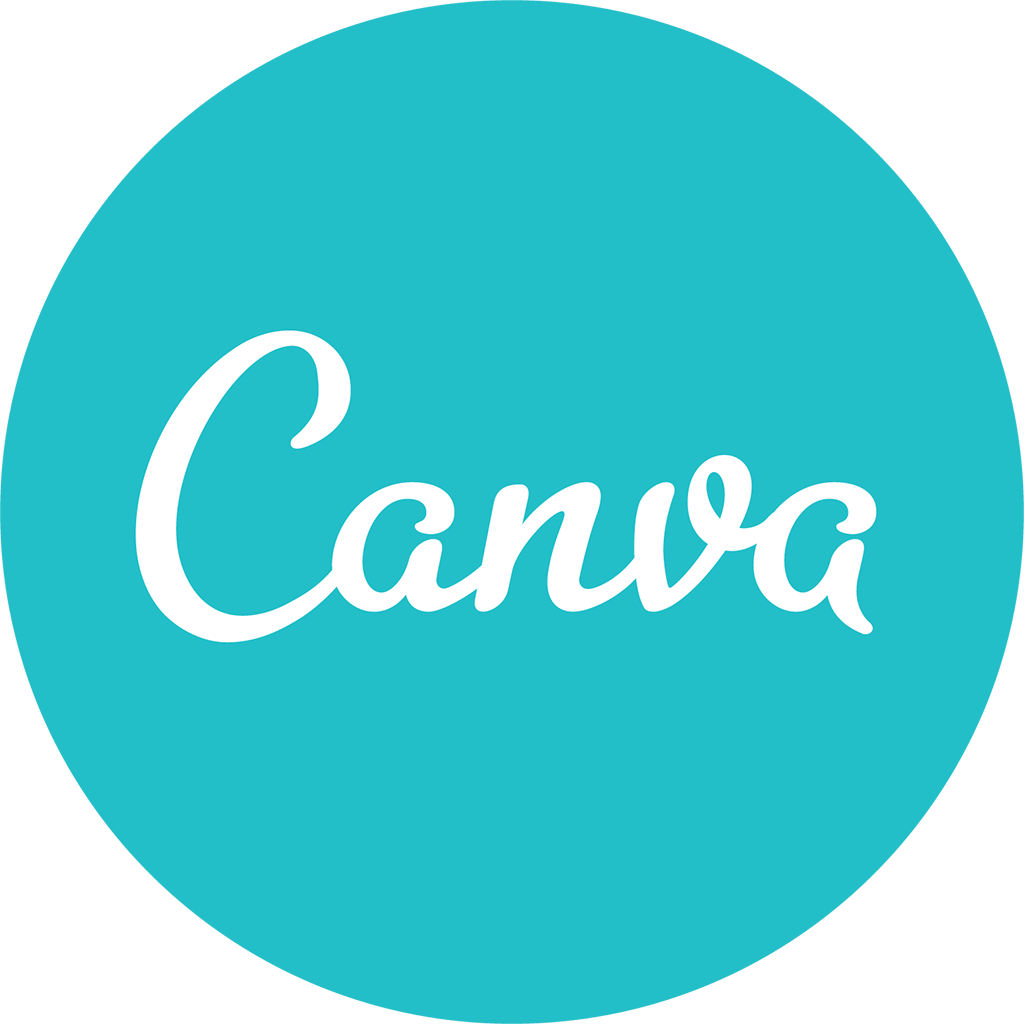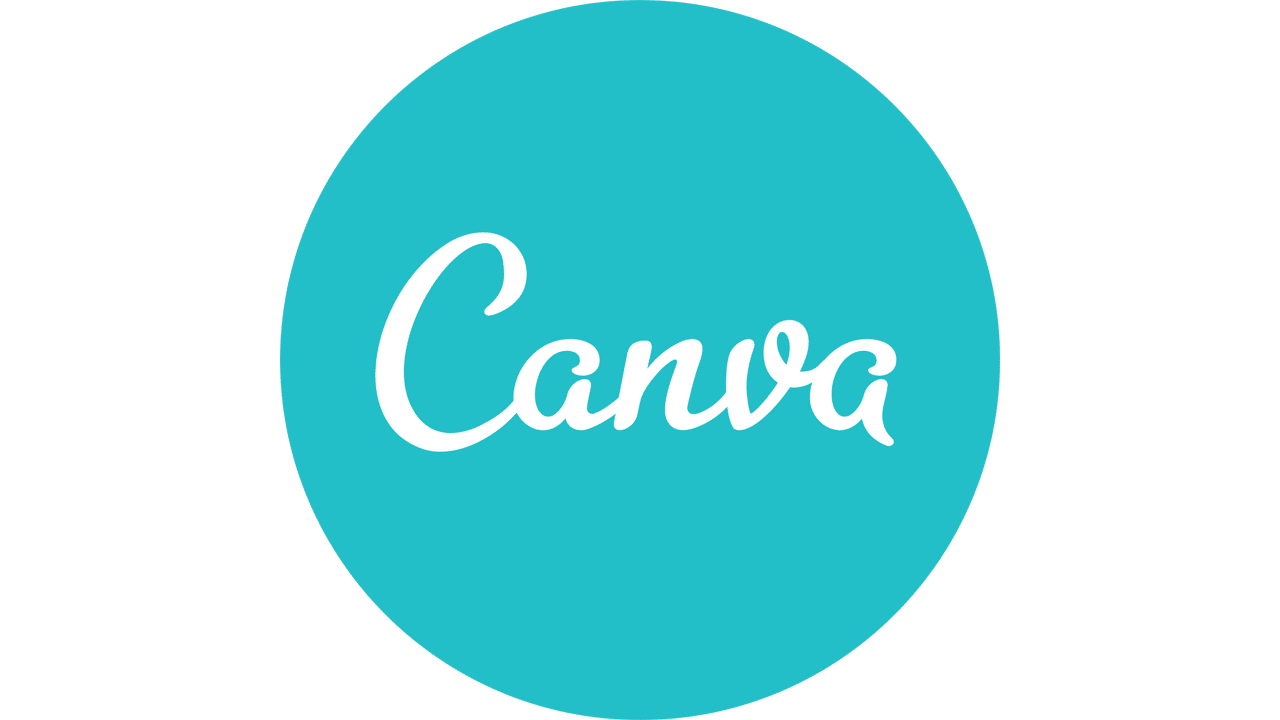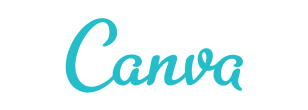Download top and best high-quality free Canva Logo PNG Transparent Images backgrounds available in various sizes. To view the full PNG size resolution click on any of the below image thumbnail.
License Info: Creative Commons 4.0 BY-NC
When it comes to your business, the logo is one of the most important elements that you need to consider. A logo is the visual representation of your brand, and it is what sets you apart from the competition. With that in mind, it is crucial to invest time and resources into creating the perfect logo for your business.
That’s where Canva comes in. Canva Logo is a powerful tool that allows you to design a logo for your business easily. It is perfect for those who have no design experience but need a high-quality logo that will make their brand stand out. In this article, we will take an in-depth look at Canva Logo and how it can help you design the perfect logo for your business.
What is Canva Logo?
Canva Logo is a tool that was specifically designed to help small business owners create professional-looking logos. It is both easy to use and affordable, making it a popular choice for both new and established businesses. With Canva Logo, you do not need any design experience or technical skills to create stunning logos that accurately represent your brand.
Canva Logo offers an extensive library of design templates that you can use to create your logo. These templates cover a broad spectrum of industries, from food and beverage to finance. All you need to do is choose a template that best represents your business, add your business name and tagline, and customize the font, color, and design elements.
Canva Logo also provides users with an intuitive drag-and-drop interface that makes it easy to design your logo quickly. The tool offers a variety of design elements, including shapes, icons, and images, that you can use to create a unique logo that stands out from your competitors. You can also upload your own images to use in your logo design.
What Are the Benefits of Using Canva Logo?
Canva Logo comes with numerous benefits that make it an ideal choice for creating your business logo. Some of these benefits include:
1. Easy to Use
Canva Logo is extremely user-friendly, making it an excellent choice for those who have no design experience. With its drag-and-drop interface and design templates, users can easily create logos that accurately represent their brand without requiring any design experience.
2. Affordable
Canva Logo is one of the most affordable logo design tools available. It is especially suitable for small businesses that are just starting and have limited budgets.
3. Wide Range of Customization Options
With Canva Logo, users have several customization options to choose from. You can change the font, color, design elements, and even use your own images to create a unique logo that reflects your brand’s personality, values, and goals.
4. Extensive Library of Design Templates
Canva Logo offers an extensive library of design templates that cover various industries. These templates are professionally designed, making it easier for you to create a logo that accurately represents your brand.
5. Fast Turnaround Time
Canva Logo boasts a fast turnaround time, allowing you to create a logo within minutes. This is ideal for businesses that need a logo quickly, such as those launching a new product or service.
How to Us@e Canva Logo to Design Your Logo
Designing your logo using Canva Logo is a straightforward process. Here are the steps to follow:
1. Create an Account
The first step is to create an account with Canva. You can sign up for a free account or choose to upgrade to a premium account for more advanced features. Once you have created an account, you can access the Canva Logo tool.
2. Choose a Template
After accessing the Canva Logo tool, the next step is to choose a design template that best reflects your business. Canva Logo offers numerous templates to choose from, so take your time to find one that suits your needs.
3. Customize Your Logo
Once you have chosen a template, the next step is to customize your logo. You can change the fonts, colors, design elements, and even upload your own images. You can also add your business name and tagline.
4. Preview Your Logo
After customizing your logo, preview it to see how it looks. Check for any mistakes or spelling errors and make any necessary adjustments.
5. Download Your Logo
Once you are satisfied with your logo design, download it in your preferred format. Canva Logo provides various file formats, including PNG, JPEG, and SVG.
Wrapping it up
In today’s competitive business landscape, a well-designed logo is critical to your brand’s success. Canva Logo provides an affordable and easy-to-use solution for creating professional-looking logos that accurately represent your brand. The platform offers a wide range of customization options, including design templates, font styles, colors, and design elements that allow you to create a unique logo that stands out from your competitors. With its fast turnaround time, you can create a logo in minutes, making it an ideal choice for small businesses or those launching a new product or service.
Download Canva Logo PNG images transparent gallery
- Canva Logo PNG Image
Resolution: 1080 × 500
Size: 33 KB
Image Format: .png
Download
- Canva Logo PNG Images
Resolution: 1024 × 1024
Size: 26 KB
Image Format: .png
Download
- Canva Logo PNG Photo
Resolution: 3840 × 2160
Size: 32 KB
Image Format: .png
Download
- Canva Logo PNG Photos
Resolution: 1200 × 1200
Size: 17 KB
Image Format: .png
Download
- Canva Logo PNG Pic
Resolution: 1280 × 720
Size: 11 KB
Image Format: .png
Download
- Canva Logo PNG
Resolution: 1500 × 1500
Size: 45 KB
Image Format: .png
Download
- Canva Logo Transparent
Resolution: 300 × 300
Size: 47 KB
Image Format: .png
Download
- Canva Logo
Resolution: 300 × 169
Size: 20 KB
Image Format: .png
Download
- Canva Logo PNG Cutout
Resolution: 308 × 110
Size: 6 KB
Image Format: .png
Download
- Canva Logo PNG File
Resolution: 300 × 169
Size: 2 KB
Image Format: .png
Download