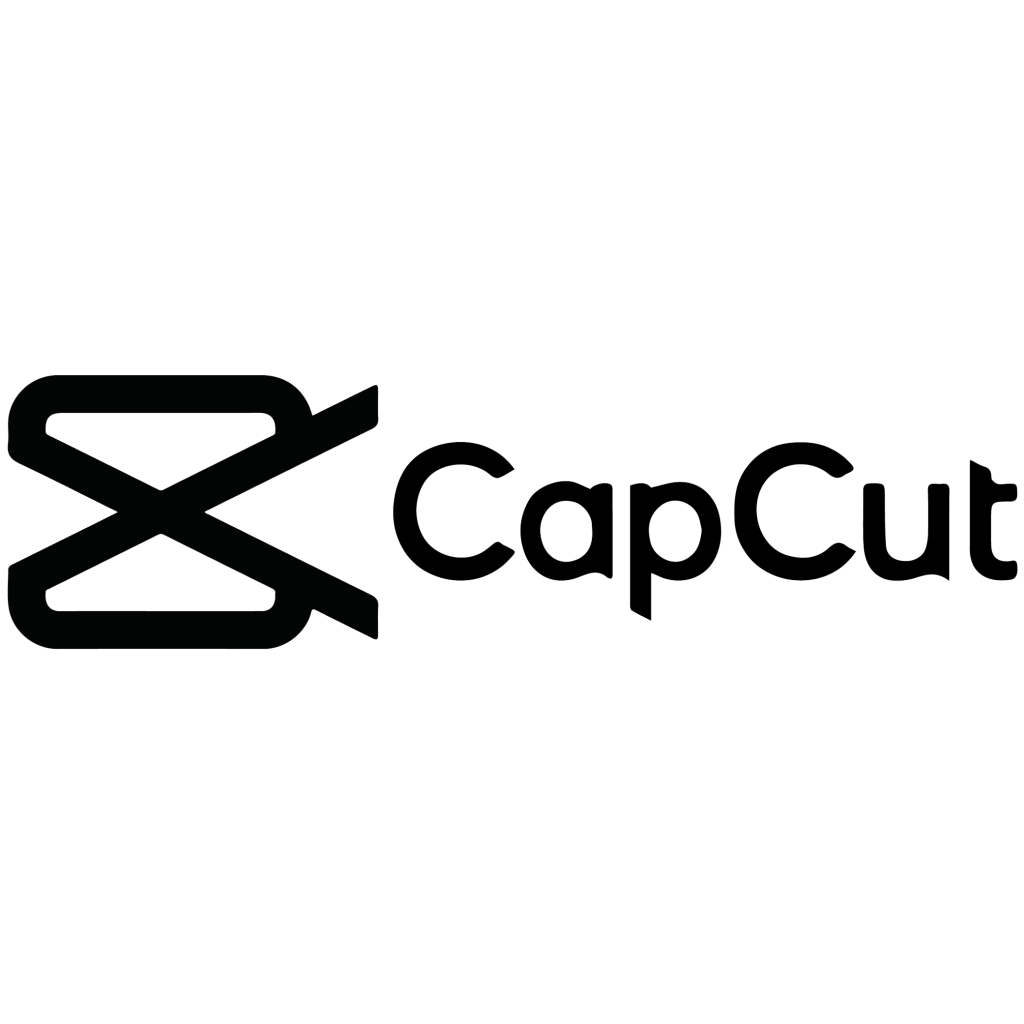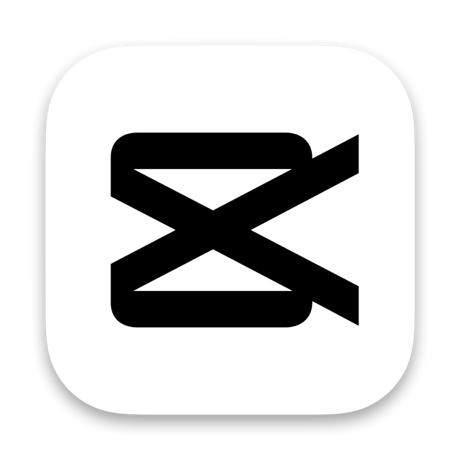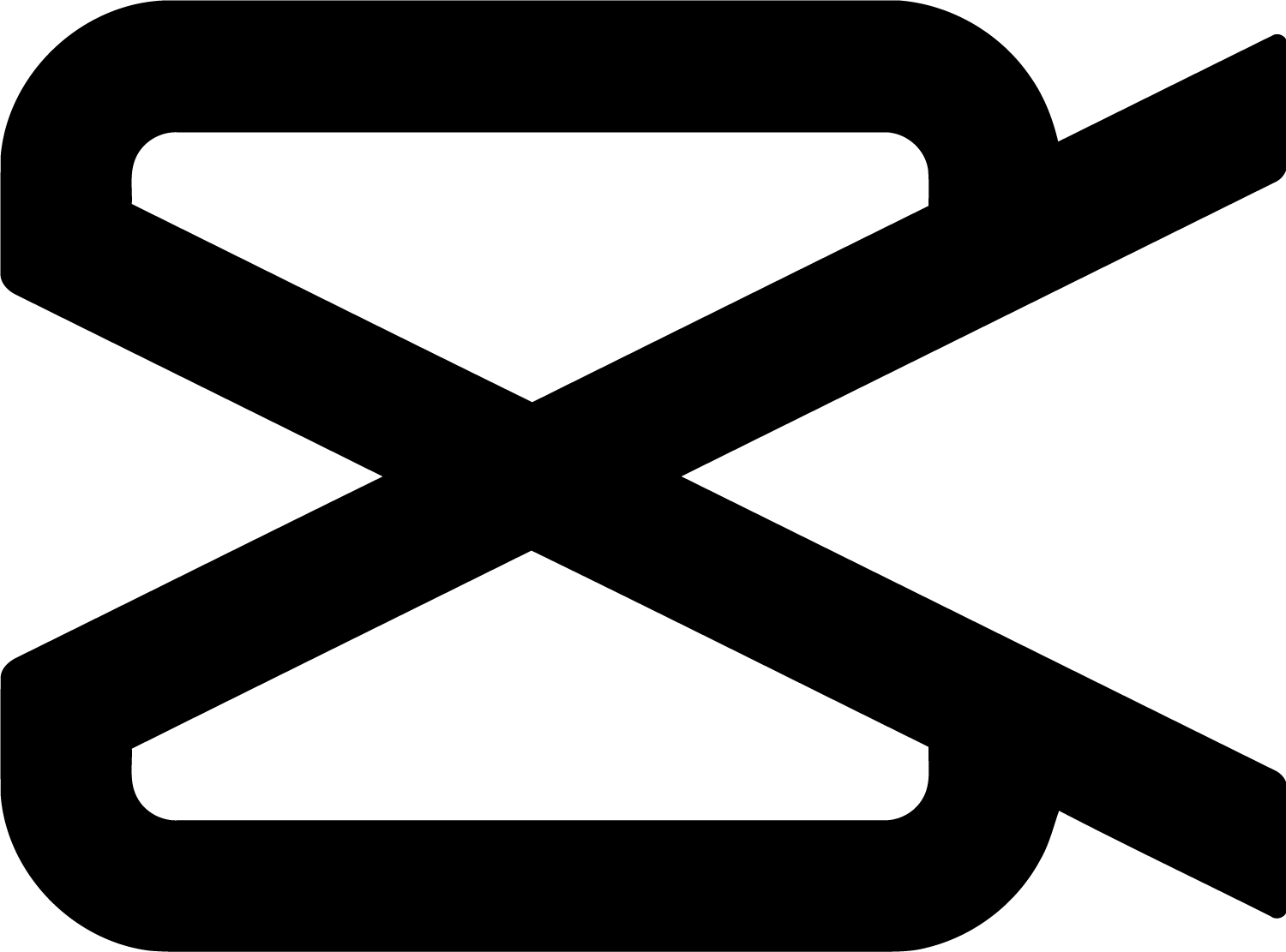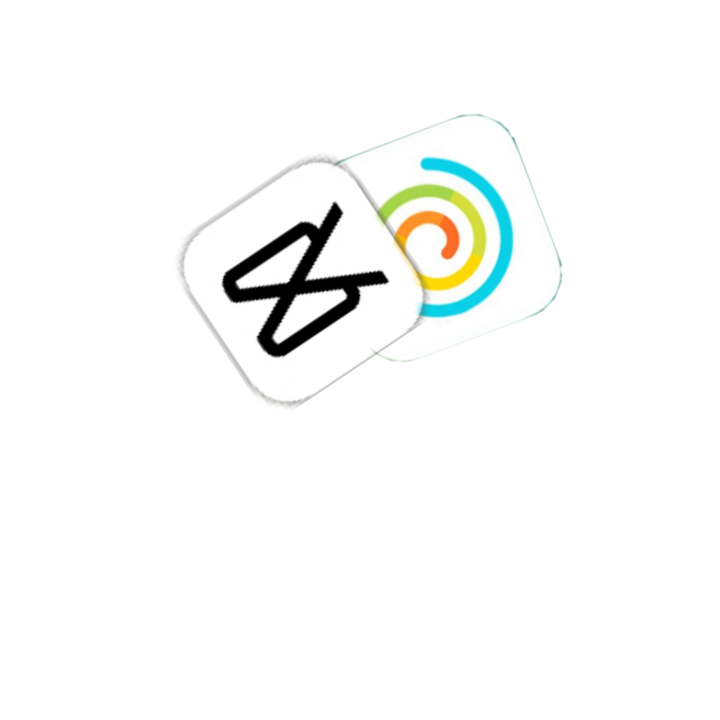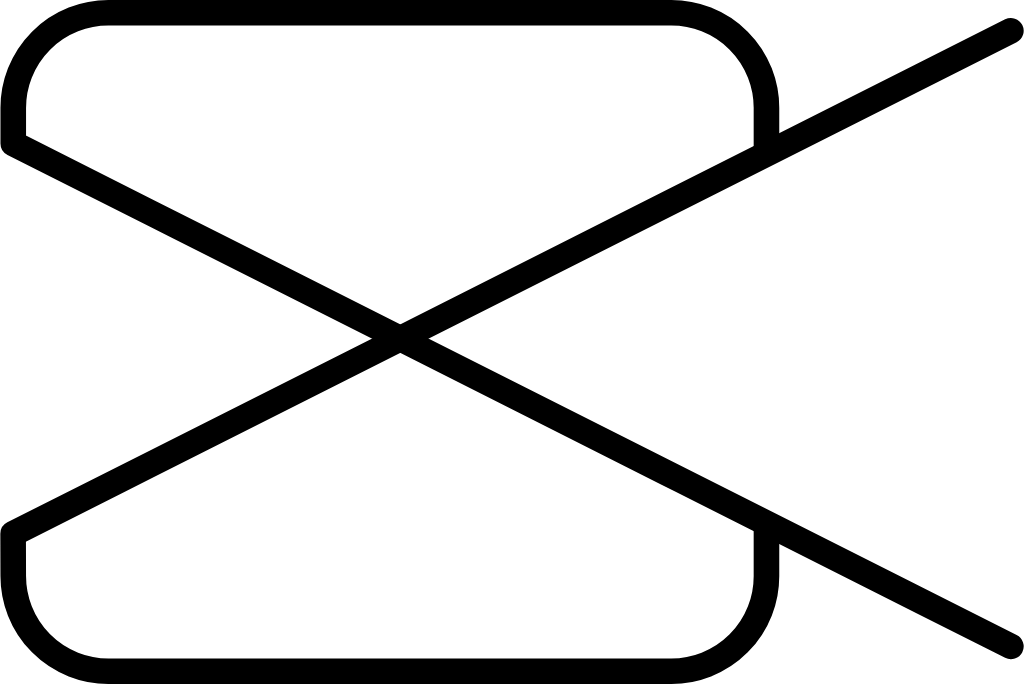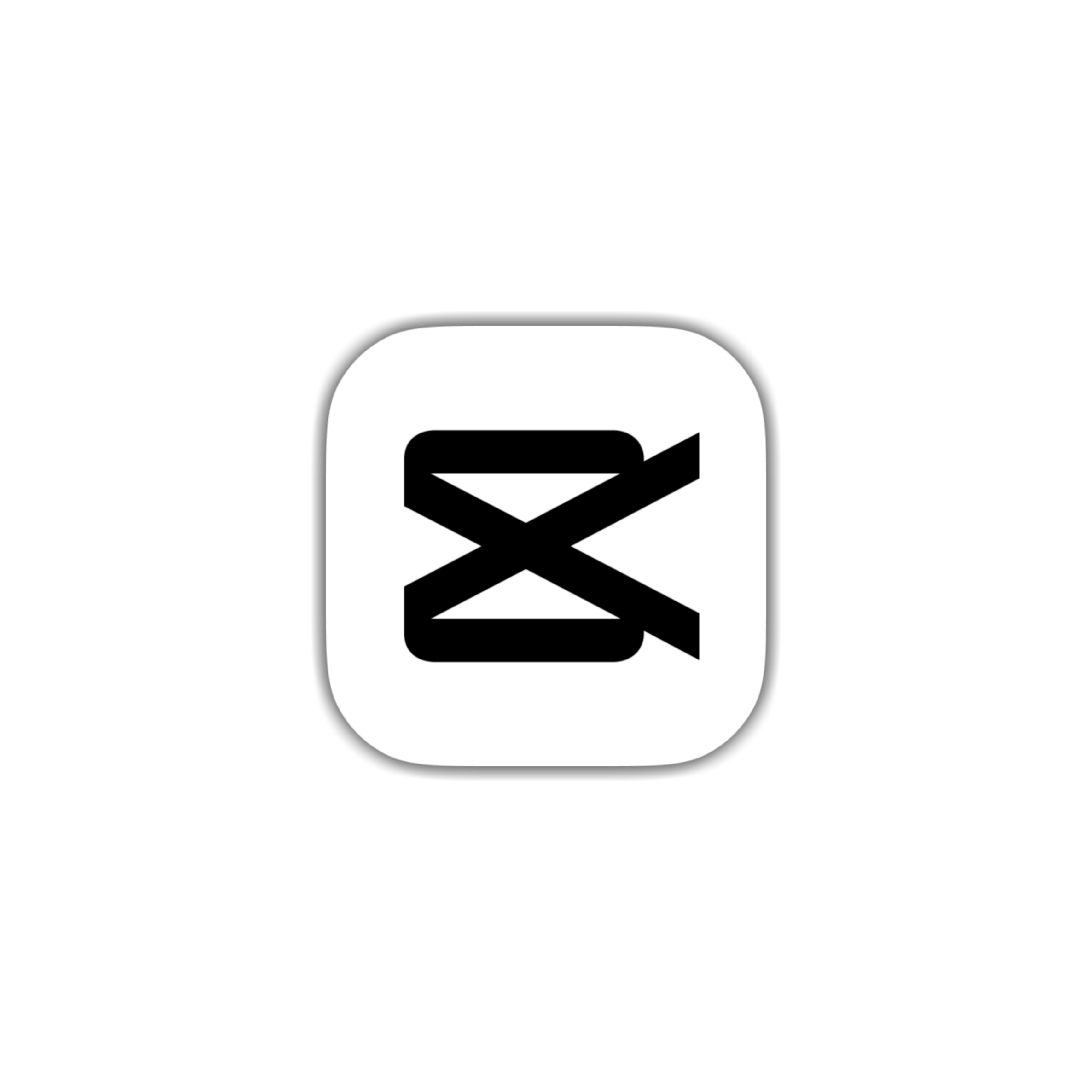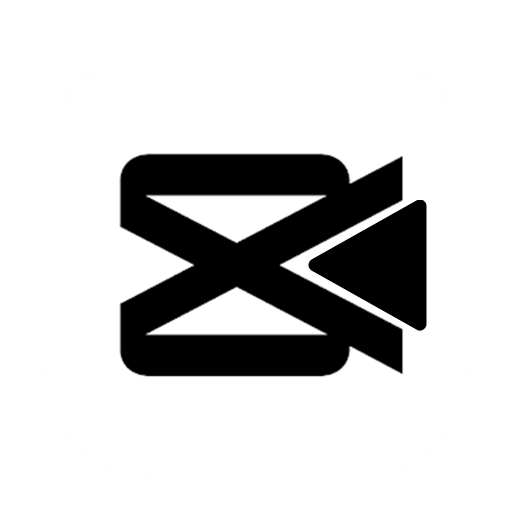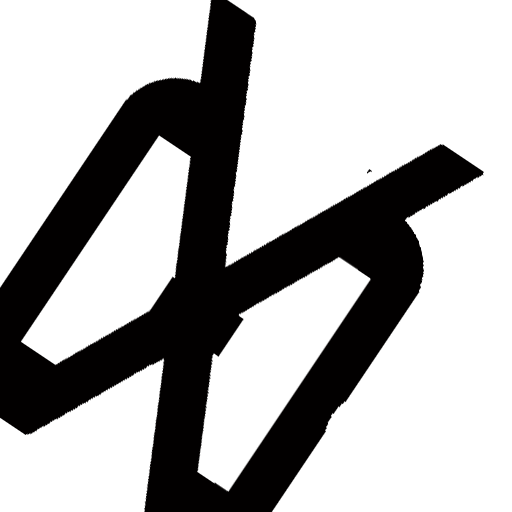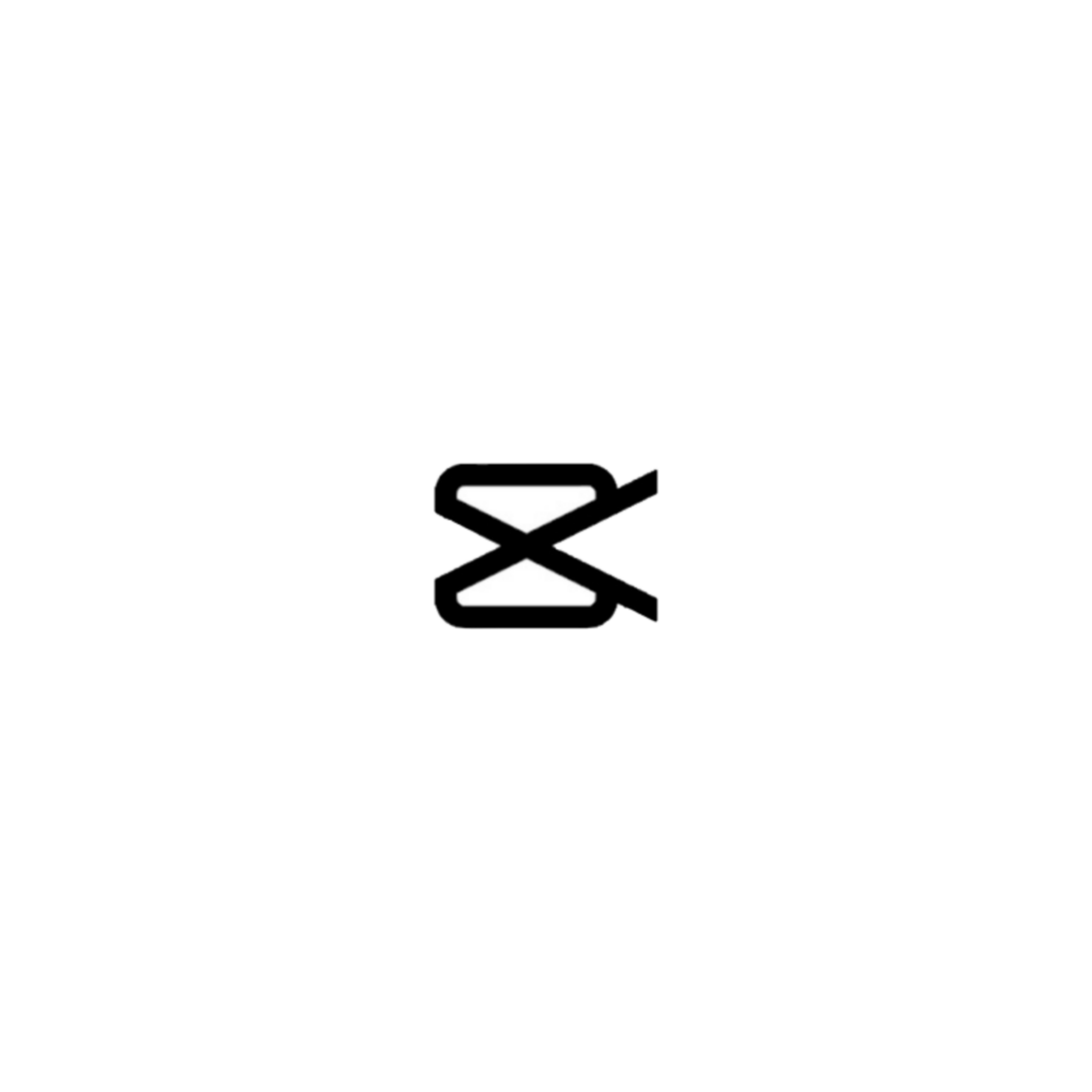Download top and best high-quality free Capcut PNG Transparent Images backgrounds available in various sizes. To view the full PNG size resolution click on any of the below image thumbnail.
License Info: Creative Commons 4.0 BY-NC
Capcut is a free mobile video editing app that allows users to create professional-looking videos with ease. This app is developed by Bytedance Pte Ltd, the creators of the popular social media app, TikTok. Capcut provides a simple and intuitive interface for both novice and experienced users.
Features of Capcut:
Capcut comes with a range of features that make it an excellent choice for video editing. These features include:
- Easy-to-use Interface: Capcut’s interface is user-friendly and simple to navigate. The home screen displays various options such as videos, templates, and drafts, making it easy for users to find what they need.
- Filters and Effects: Capcut offers a wide range of video filters and effects to choose from, including glitch, vintage, and beauty filters. Users can also adjust the brightness, contrast, and saturation of their videos to achieve their desired look.
- Speed Control: Capcut allows users to adjust the speed of their videos, which is perfect for creating time-lapse or slow-motion videos.
- Transitions: The app also offers a range of transitions, from simple crossfades to more complex effects like 3D rotation and zoom-ins.
- Text and Stickers: Capcut allows users to add text, stickers, and emojis to their videos. There are hundreds of presets to choose from, or users can create their own custom designs.
- Background Music: With Capcut, users can add their own music or choose from a library of free soundtracks. The app also allows users to adjust the volume of the music to ensure it doesn’t overpower the video.
- Export Options: Capcut allows users to export their videos in a variety of resolutions, including 1080p and 720p. Users can also share their videos directly to social media platforms like TikTok, Instagram, and YouTube.
How to Use Capcut:
Using Capcut is incredibly easy and straightforward. Here’s a step-by-step guide on how to use the app:
- Download Capcut from your app store and install it on your mobile device.
- Open the app and select “New Project.”
- Choose the video you want to edit from your camera roll or record a new one using Capcut’s recording feature.
- Use Capcut’s editing tools to add filters, effects, transitions, text, and stickers to your video. You can also adjust the speed, brightness, contrast, and saturation of your video if needed.
- Add background music to your video by selecting from the app’s library or uploading your own tracks.
- Once satisfied with your video, export it by selecting “Export” in the top right-hand corner of the screen. Choose your preferred resolution and share it with your audience.
Pros and Cons of Capcut:
As with any app, Capcut has its fair share of pros and cons. Here are a few to consider:
Pros:
- Capcut is free to download and use.
- The app has a user-friendly interface.
- There are plenty of filters, effects, and editing tools to choose from.
- Capcut allows users to adjust the speed of their videos and add background music.
- Users can export their videos in a range of resolutions and share them directly to social media.
Cons:
- Capcut does not offer advanced features like 3D animations or motion graphics.
- The app’s music library may not have the exact track users are looking for.
- Exporting videos in high resolution may take longer than expected.
Overall, Capcut is an excellent option for those who want to create professional-looking videos without spending money on expensive editing software. With its range of features and easy-to-use interface, Capcut provides users with all the tools they need to bring their videos to life. Whether you’re a beginner or an experienced video editor, Capcut is definitely worth considering.
Download Capcut PNG images transparent gallery
- Capcut PNG
Resolution: 1024 × 1024
Size: 49 KB
Image Format: .png
Download
- Capcut Transparent
Resolution: 460 × 460
Size: 24 KB
Image Format: .png
Download
- Capcut
Resolution: 1500 × 1111
Size: 12 KB
Image Format: .png
Download
- Capcut PNG Clipart
Resolution: 720 × 720
Size: 84 KB
Image Format: .png
Download
- Capcut PNG Cutout
Resolution: 1024 × 684
Size: 15 KB
Image Format: .png
Download
- Capcut PNG File
Resolution: 3464 × 3464
Size: 250 KB
Image Format: .png
Download
- Capcut PNG Image
Resolution: 512 × 512
Size: 13 KB
Image Format: .png
Download
- Capcut PNG Images
Resolution: 512 × 512
Size: 30 KB
Image Format: .png
Download
- Capcut PNG Photo
Resolution: 512 × 512
Size: 21 KB
Image Format: .png
Download
- Capcut PNG Photos
Resolution: 512 × 512
Size: 94 KB
Image Format: .png
Download
- Capcut PNG Pic
Resolution: 300 × 222
Size: 4 KB
Image Format: .png
Download
- Capcut PNG Picture
Resolution: 2896 × 2896
Size: 108 KB
Image Format: .png
Download