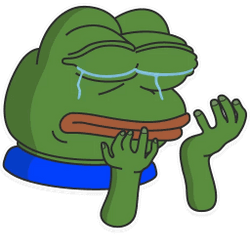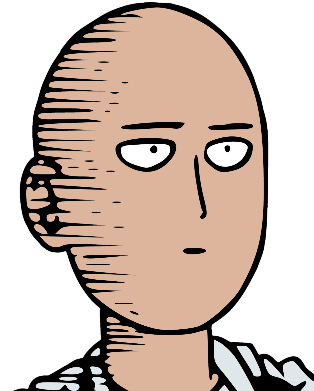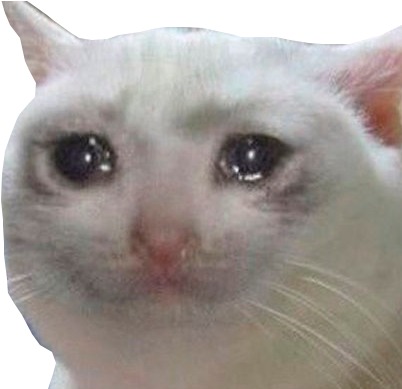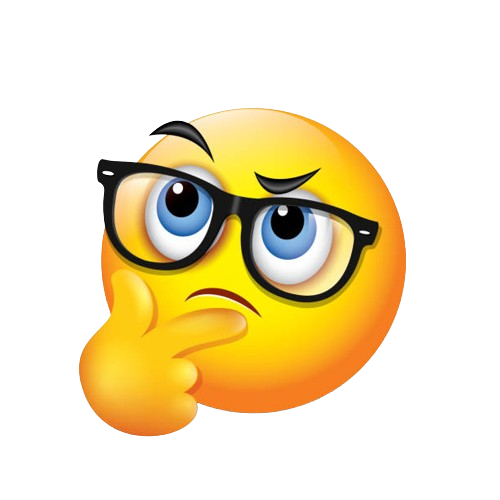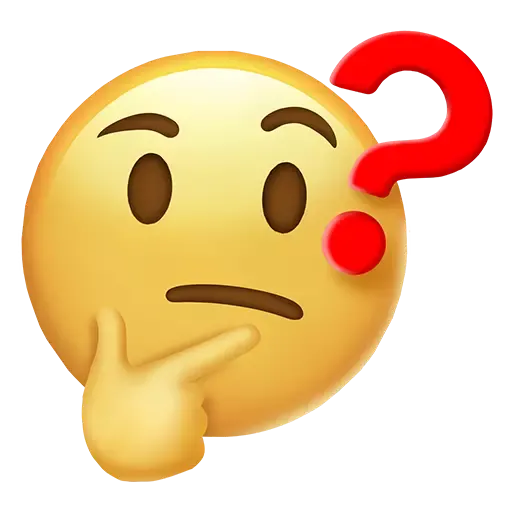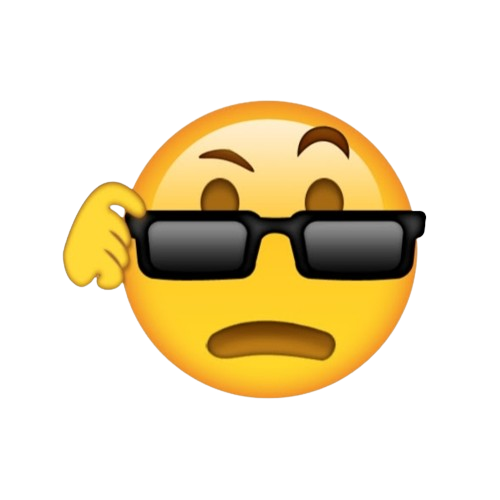Download top and best high-quality free Discord Emoji PNG Transparent Images backgrounds available in various sizes. To view the full PNG size resolution click on any of the below image thumbnail.
License Info: Creative Commons 4.0 BY-NC
Discord is a popular communication application used primarily by gamers, streamers, and online communities. One of the most distinctive features of Discord is its extensive use of emoji, which are small symbols or images used to convey emotion, reaction, or other communicative intents. Discord’s emoji system is highly customizable, allowing users to create their own unique emoji or use pre-designed ones.
History of Discord Emoji
Discord’s emoji system was originally inspired by the emojis that were popularized on Japanese messaging applications, such as LINE and KakaoTalk. In 2015, Discord introduced a custom emoji system, which quickly became popular among users due to its ease of use and extensibility. As of 2021, Discord has over 160 million registered users and supports tens of thousands of custom emojis.
Types of Discord Emoji
Discord emoji come in several different varieties, including:
- Unicode emoji: These are standard emoji that are available on most platforms, such as the 😂 laughing face or 👍 thumbs up. Discord supports all Unicode emoji, and users can also use their own emoji to replace or supplement them.
- Custom emoji: These are emoji that are created by users or communities and uploaded to Discord. Custom emoji can be anything from variations on existing emoji to unique designs based on a particular community’s themes or inside jokes.
- Animated emoji: These are custom emoji that have animated frames, allowing them to display short animations. Animated emoji are usually used to add more expression or humor to a message, and they can be up to 50kb in size.
Using Discord Emoji
There are several ways to use emoji on Discord, depending on whether you’re using the desktop or mobile application:
- Desktop: To use emoji on the desktop client, simply type the emoji code or select them from the emoji picker by clicking the smiley face button in the chat box. Custom emoji can be accessed from the server’s “Emoji” tab by clicking the server name in the upper-left corner of the window. Users can also upload new custom emoji to the server by clicking the “+ Upload Emoji” button.
- Mobile: On the mobile app, emoji can be accessed by tapping the smiley face button in the chat box. Custom emoji can be accessed from the server’s “Emoji” tab, which is accessible from the server list by swiping left on the server name and selecting “More.”
Customizing Discord Emoji
Discord allows users to customize their emoji in several ways, including:
- Name: Users can rename their custom emoji by clicking on the emoji in the server’s “Emoji” tab and editing the name in the pop-up dialog.
- Permission: Server owners and administrators can control who is able to use and manage custom emoji on their server by adjusting the permissions in the “Roles” tab of the server settings.
- Image: Custom emoji can be edited by clicking on the emoji in the server’s “Emoji” tab and selecting “Edit Emoji.” From there, users can upload a new image or adjust the existing image’s size, position, or transparency.
Best Practices for Using Discord Emoji
Here are some tips for effectively using emoji on Discord:
- Be mindful of context: Make sure that the emoji you use fits the tone and meaning of your message and the channel it’s being used in.
- Don’t overuse emoji: While emoji can be a fun and expressive way to communicate, using too many of them can be distracting and difficult to read.
- Avoid using offensive or inappropriate emoji: Discord has community guidelines that prohibit the use of hate speech, harassment, and other forms of unacceptable behavior. Make sure your emoji follows these guidelines.
- Use anima ted emoji sparingly: While animated emoji can be entertaining, they can also be distracting and slow down the chat. Use them thoughtfully and sparingly.
- Create unique emoji for your community: Custom emoji are a great way to add personality and identify to your server. Consider creating unique emoji based on your community’s culture, themes, or memes.
Discord emoji are a distinctive and fun way to communicate on the popular communication application used by gamers, streamers, and online communities. By using different types of emoji, users can add expression, humor, and personality to their messages. With Discord’s extensive customization options, users can create their own unique emoji and tailor their use to fit their community’s culture and themes. By following best practices for using emoji, users can ensure that they’re using this fun and expressive feature in a way that enhances their communication rather than detracts from it.
Download Discord Emoji PNG images transparent gallery
- Discord Emoji PNG Images HD
Resolution: 250 × 250
Size: 17 KB
Image Format: .png
Download
- Discord Emoji PNG Images
Resolution: 512 × 512
Size: 56 KB
Image Format: .png
Download
- Discord Emoji PNG Photo
Resolution: 300 × 300
Size: 21 KB
Image Format: .png
Download
- Discord Emoji PNG Photos
Resolution: 577 × 450
Size: 141 KB
Image Format: .png
Download
- Discord Emoji PNG Pic
Resolution: 200 × 200
Size: 3 KB
Image Format: .png
Download
- Discord Emoji PNG Picture
Resolution: 314 × 391
Size: 33 KB
Image Format: .png
Download
- Discord Emoji PNG
Resolution: 402 × 389
Size: 172 KB
Image Format: .png
Download
- Discord Emoji Transparent
Resolution: 500 × 500
Size: 163 KB
Image Format: .png
Download
- Discord Emoji
Resolution: 512 × 512
Size: 189 KB
Image Format: .png
Download
- Discord Emoji Background PNG
Resolution: 250 × 250
Size: 17 KB
Image Format: .png
Download
- Discord Emoji No Background
Resolution: 199 × 161
Size: 5 KB
Image Format: .gif
Download
- Discord Emoji PNG Clipart
Resolution: 512 × 512
Size: 68 KB
Image Format: .png
Download
- Discord Emoji PNG Cutout
Resolution: 288 × 288
Size: 102 KB
Image Format: .png
Download
- Discord Emoji PNG File
Resolution: 511 × 511
Size: 75 KB
Image Format: .png
Download
- Discord Emoji PNG Free Image
Resolution: 200 × 200
Size: 63 KB
Image Format: .png
Download
- Discord Emoji PNG HD Image
Resolution: 375 × 375
Size: 163 KB
Image Format: .png
Download
- Discord Emoji PNG Image File
Resolution: 400 × 400
Size: 77 KB
Image Format: .png
Download
- Discord Emoji PNG Image HD
Resolution: 200 × 200
Size: 16 KB
Image Format: .png
Download
- Discord Emoji PNG Image
Resolution: 500 × 500
Size: 114 KB
Image Format: .png
Download