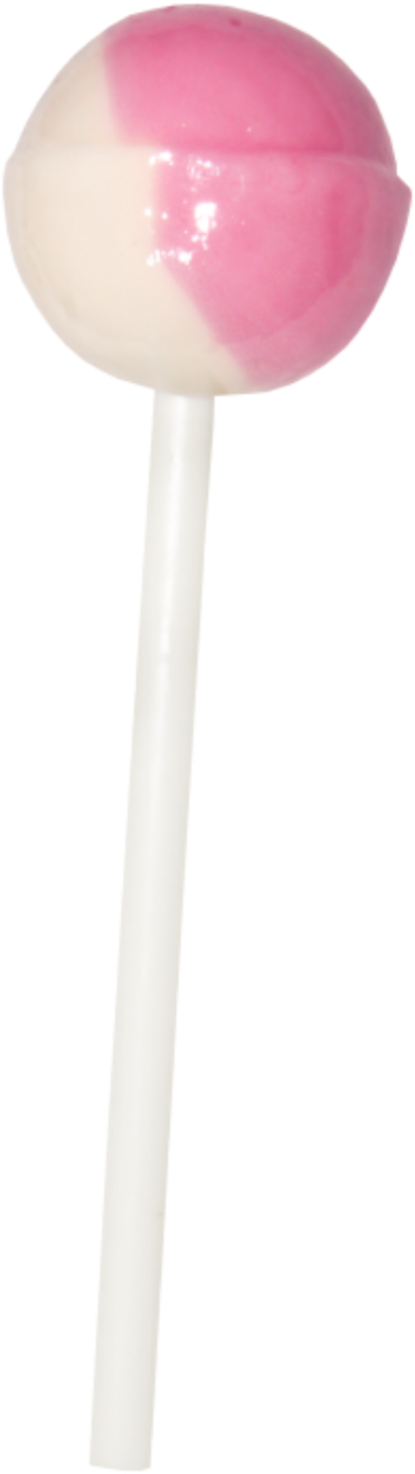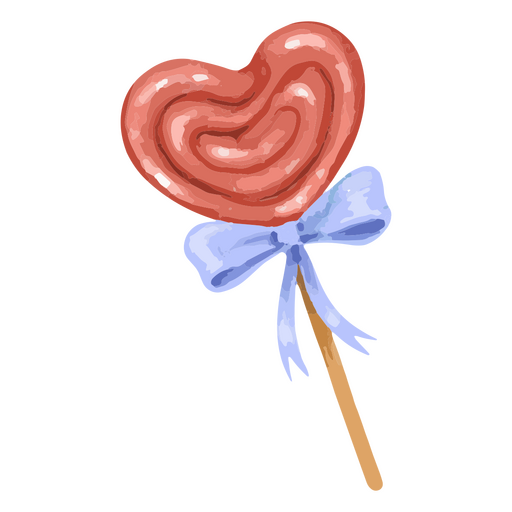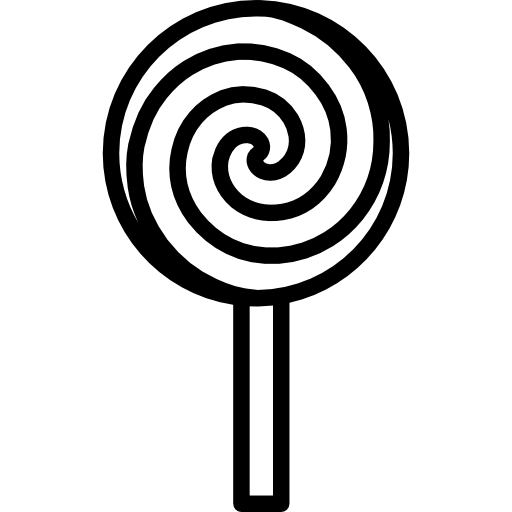Download top and best high-quality free Lollipop PNG Transparent Images backgrounds available in various sizes. To view the full PNG size resolution click on any of the below image thumbnail.
License Info: Creative Commons 4.0 BY-NC
Have you ever wondered why Android operating systems have code names like “cupcake,” “marshmallow,” and “oreo?” They’re not mere sweet names given on a whim – they’re the Google Android team’s way of keeping the latest software updates exciting and memorable. One of the most popular releases among users and app developers alike is the Android 5.0 “Lollipop” update.
Lollipop is the fifth major release and ninth version of Android, succeeding KitKat, and preceding Marshmallow. It was first announced in June 2014, and the official release started rolling out to devices in November 2014. The most significant changes with Android Lollipop are the Material Design user interface and the introduction of Runtime (ART), a more aggressive garbage collector for managing app memory.
Material Design
Material Design is Google’s design system that focuses on a more tactile, natural and interactive user interface. It is a set of guidelines and principles that help developers create beautiful and engaging apps that are consistent across different platforms.
The interface of Lollipop is designed to be more fluid, responsive, and intuitive, which is evident in everything from the home screen, notification shade, quick settings, and other built-in Google apps. Animations are smoother, responsive, and more polished. The flat design of icons, typography, and graphics are colorful and bold, and seamlessly interact with Google’s ecosystem.
ART runtime
The Android Runtime (ART) replaces Dalvik, a virtual machine that runs on older Android versions. ART is reportedly twice as fast as Dalvik and performs smoother and quicker app start-up times. It uses a ahead-of-time (AOT) compilation, unlike Dalvik’s just-in-time (JIT) compilation, which translates bytecode into executable code every time an app is launched. ART, on the other hand, pre-compiles an app’s bytecode into native binary code when the app is installed on your device, which leads to quicker execution of the app itself.
Other notable features of Lollipop
The release of Android Lollipop brought an impressive array of features that improve efficiency and convenience for users, such as:
- Locked screen notifications – notifications that pop up even when the device is locked and can be acted on without unlocking the device.
- Guest users and multi-user support – allows you to add and manage other accounts that share your device. Tablets, in particular, benefit from this feature as it ensures privacy and security for multiple users.
- Smart lock – a feature that allows your device to bypass the lock screen in certain trusted conditions, such as being connected to a known Bluetooth device, in range of an NFC tag, or when you’re at a trusted location.
- Battery saver mode – a mode that extends battery life by reducing performance, vibration, and most background activities such as downloads and updates when you’re not using your device actively.
Most popular Android devices, including smartphones and tablets, were compatible with the Lollipop update, with manufacturers such as Samsung, LG, HTC, Motorola, and Sony offering firmware upgrades to their respective devices. Despite the praised features and excellent user experience, some users reported lag issues and battery drain problems that were addressed with subsequent updates and maintenance releases.
The Bottom Line
Android Lollipop is essentially the Android system that gave birth to Google’s Material Design standard, a transformative design characterized by new ways of delivering content and providing faster access to the most important information. The ART runtime was a significant performance boost, and together with other features, Lollipop initiated a new era of Android performance and design standards.
Whether you are an Android enthusiast or casual user, there’s no denying that Android Lollipop was a significant milestone for Google and the Android community. It’s a testament to the continued evolution of mobile software that continues to improve and innovate.
Download Lollipop PNG images transparent gallery
- Lollipop PNG Picture
Resolution: 600 × 912
Size: 346 KB
Image Format: .png
Download
- Lollipop PNG
Resolution: 258 × 400
Size: 126 KB
Image Format: .png
Download
- Lollipop Transparent
Resolution: 415 × 1474
Size: 277 KB
Image Format: .png
Download
- Lollipop
Resolution: 1920 × 1920
Size: 76 KB
Image Format: .png
Download
- Lollipop Background PNG
Resolution: 450 × 450
Size: 154 KB
Image Format: .png
Download
- Lollipop No Background
Resolution: 512 × 512
Size: 108 KB
Image Format: .png
Download
- Lollipop PNG Clipart
Resolution: 305 × 500
Size: 25 KB
Image Format: .png
Download
- Lollipop PNG Cutout
Resolution: 3000 × 6000
Size: 2265 KB
Image Format: .png
Download
- Lollipop PNG File
Resolution: 512 × 512
Size: 21 KB
Image Format: .png
Download
- Lollipop PNG Free Image
Resolution: 264 × 456
Size: 17 KB
Image Format: .png
Download
- Lollipop PNG HD Image
Resolution: 600 × 894
Size: 187 KB
Image Format: .png
Download
- Lollipop PNG Image File
Resolution: 431 × 567
Size: 109 KB
Image Format: .png
Download
- Lollipop PNG Image HD
Resolution: 1024 × 1736
Size: 93 KB
Image Format: .png
Download
- Lollipop PNG Image
Resolution: 512 × 512
Size: 22 KB
Image Format: .png
Download
- Lollipop PNG Images HD
Resolution: 450 × 450
Size: 99 KB
Image Format: .png
Download
- Lollipop PNG Images
Resolution: 483 × 375
Size: 69 KB
Image Format: .png
Download
- Lollipop PNG Photo
Resolution: 1059 × 2101
Size: 2298 KB
Image Format: .png
Download
- Lollipop PNG Photos
Resolution: 367 × 600
Size: 120 KB
Image Format: .png
Download
- Lollipop PNG Pic
Resolution: 600 × 514
Size: 124 KB
Image Format: .png
Download