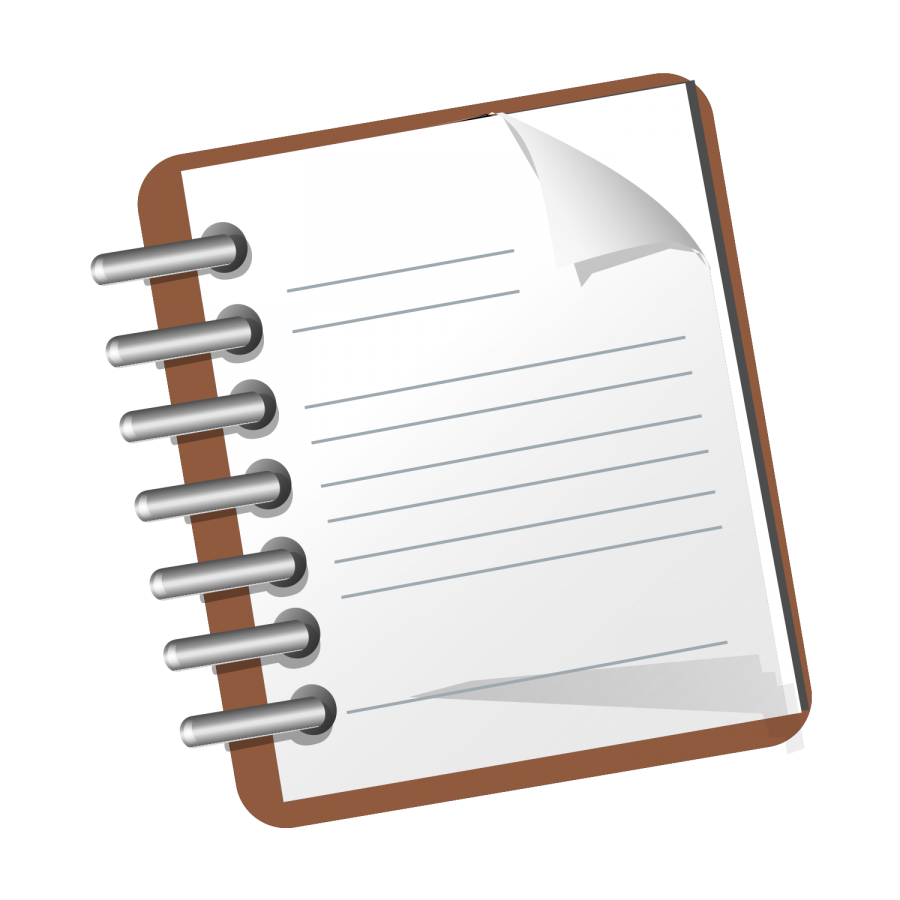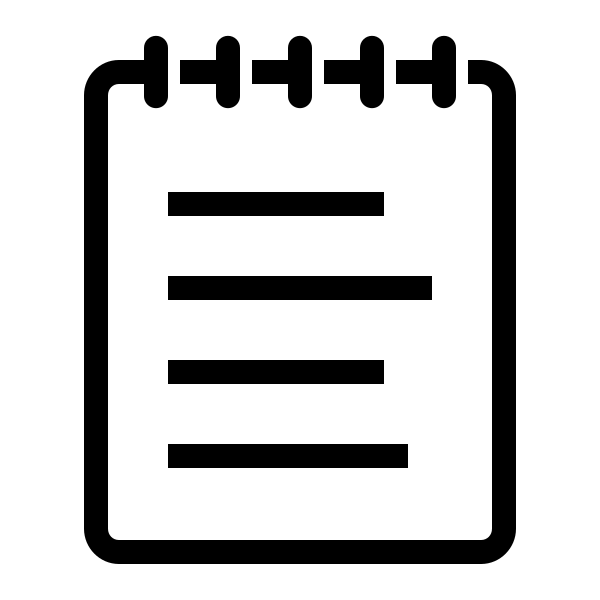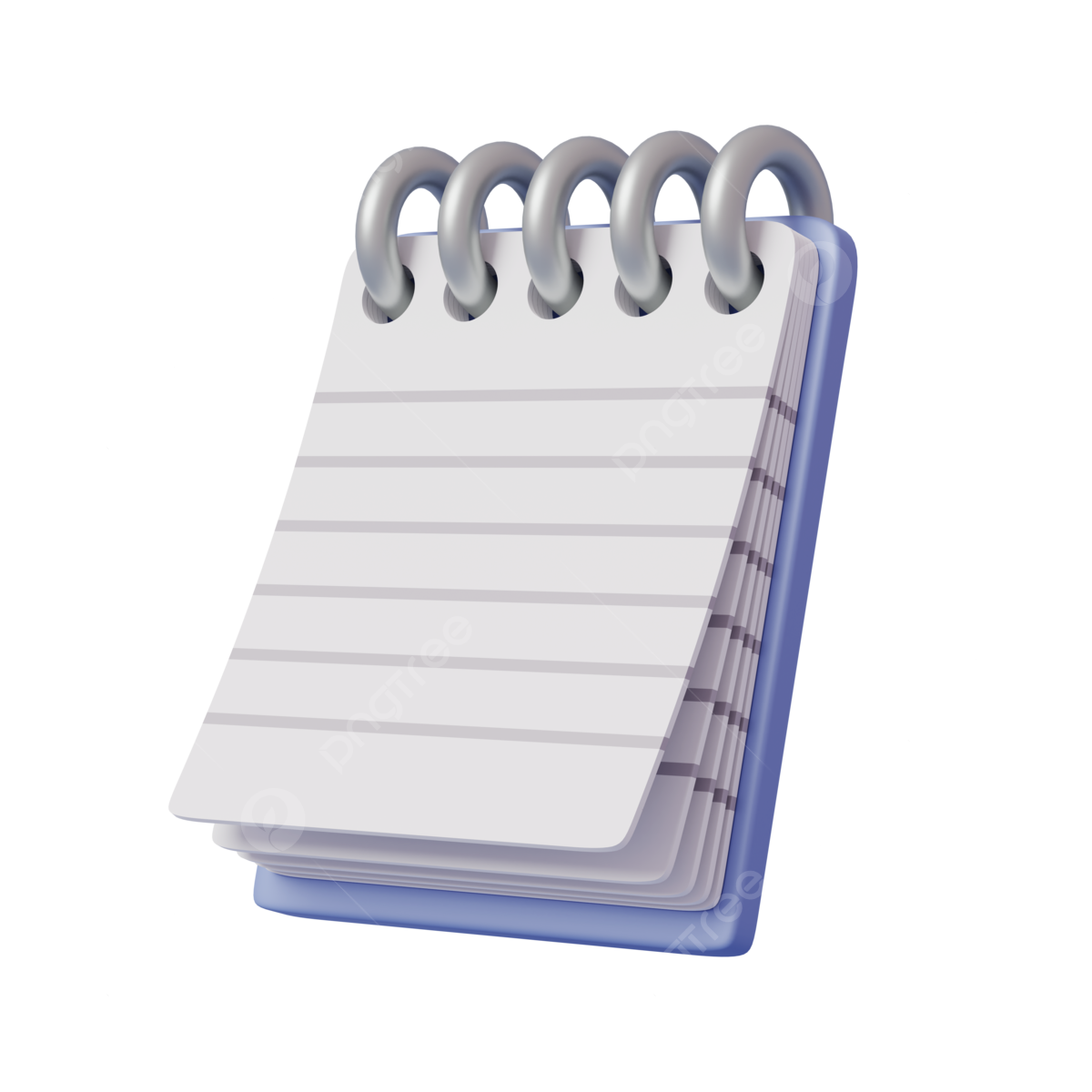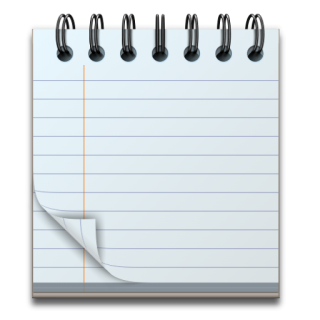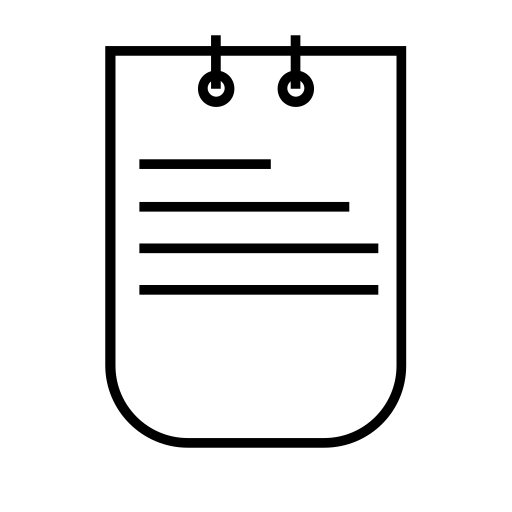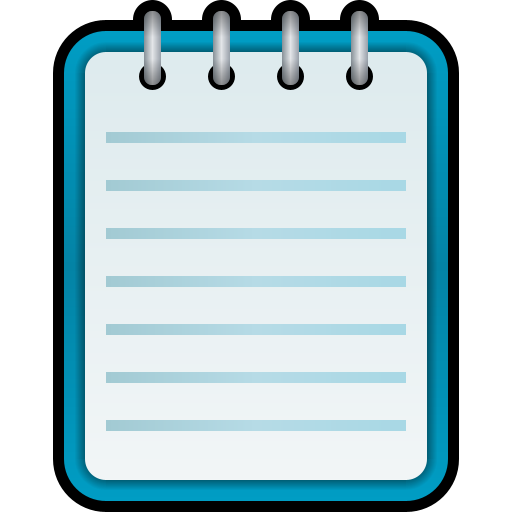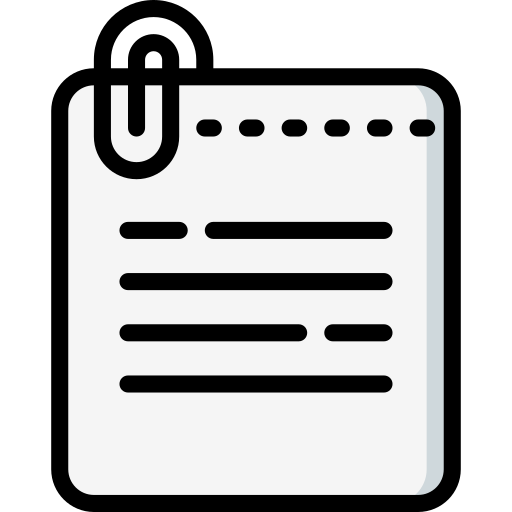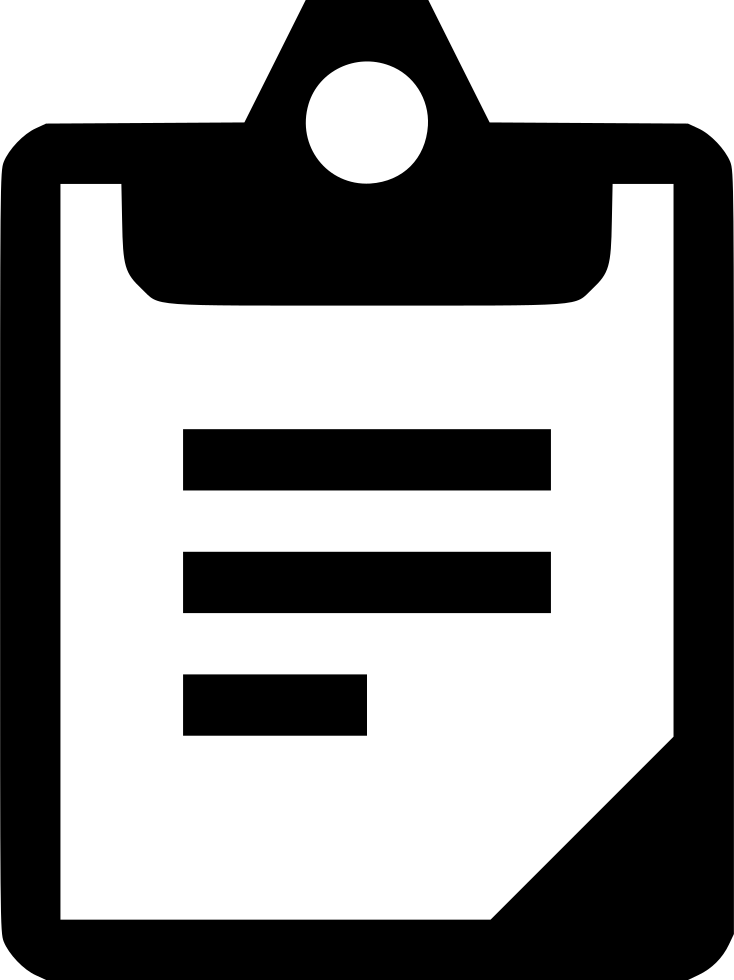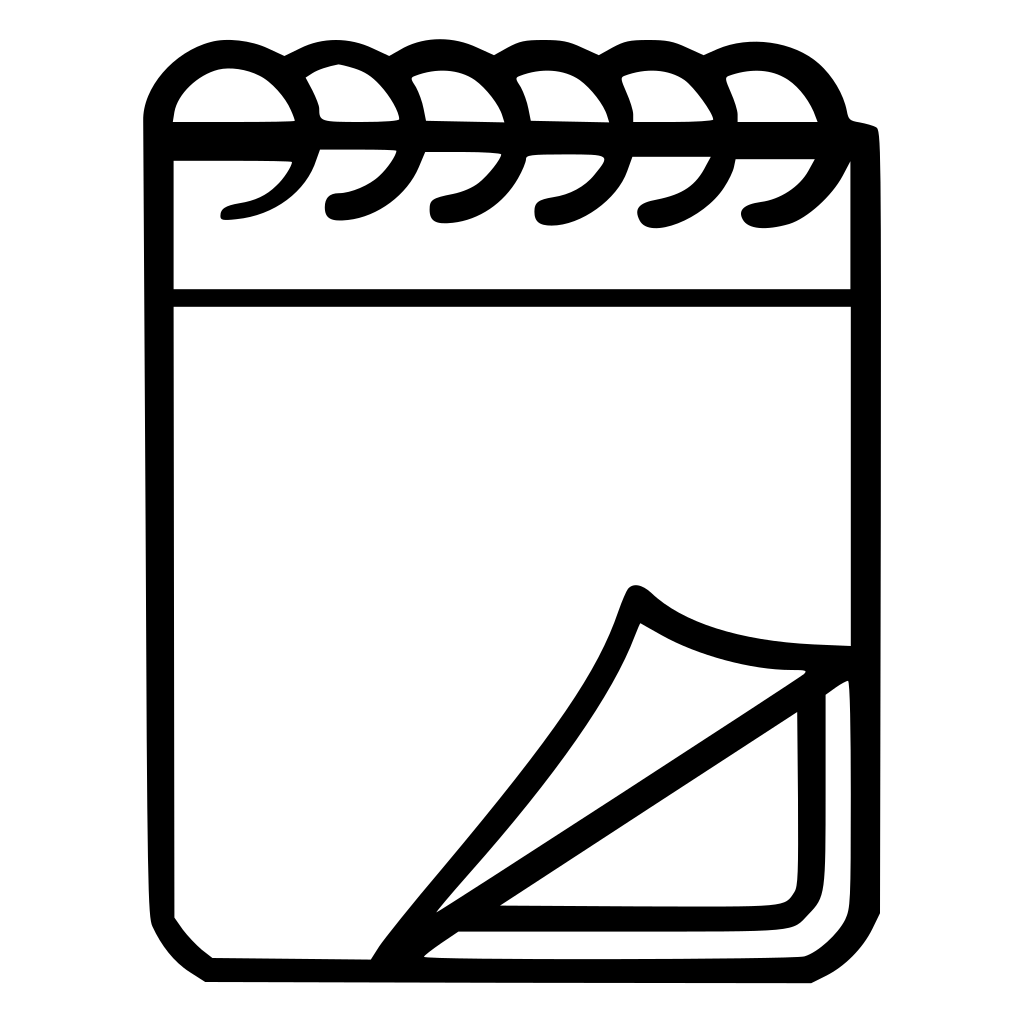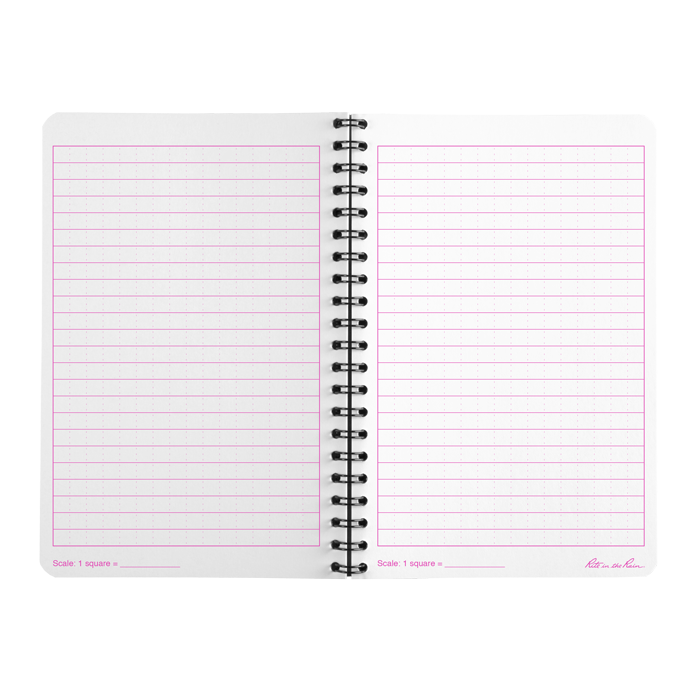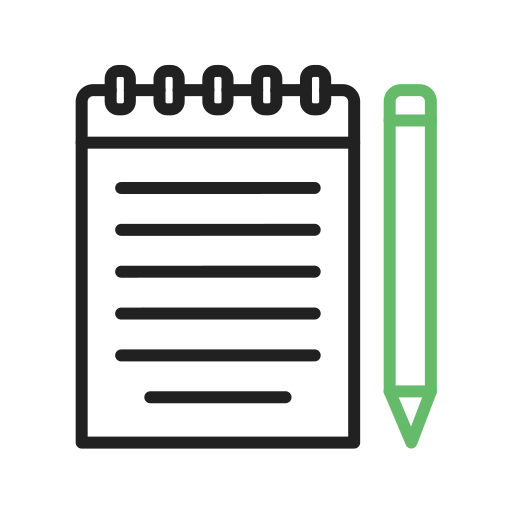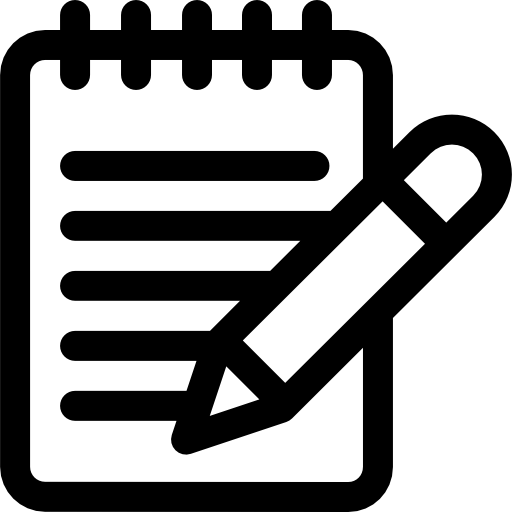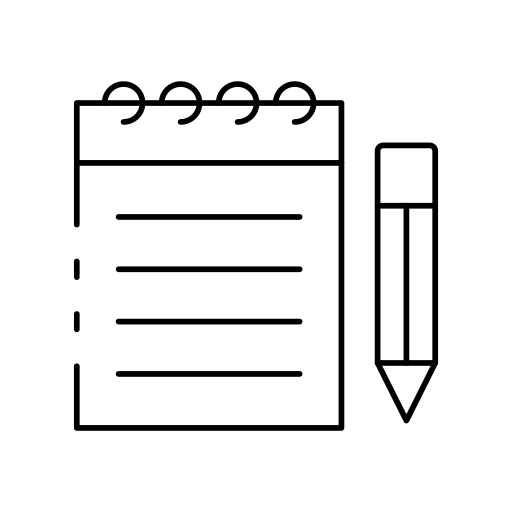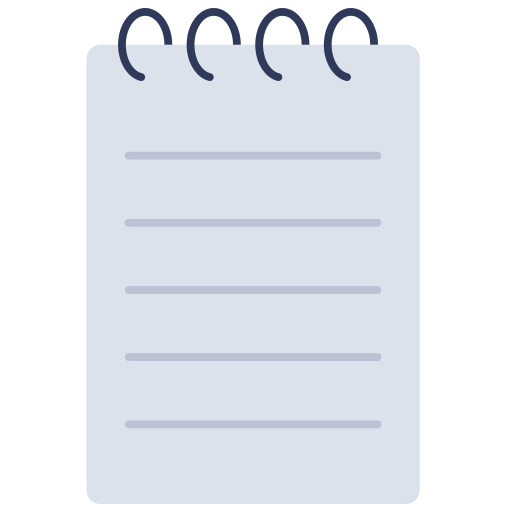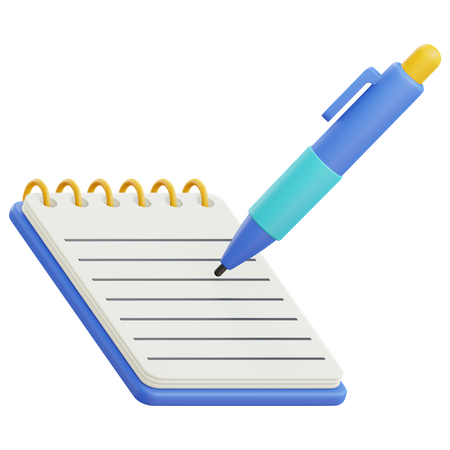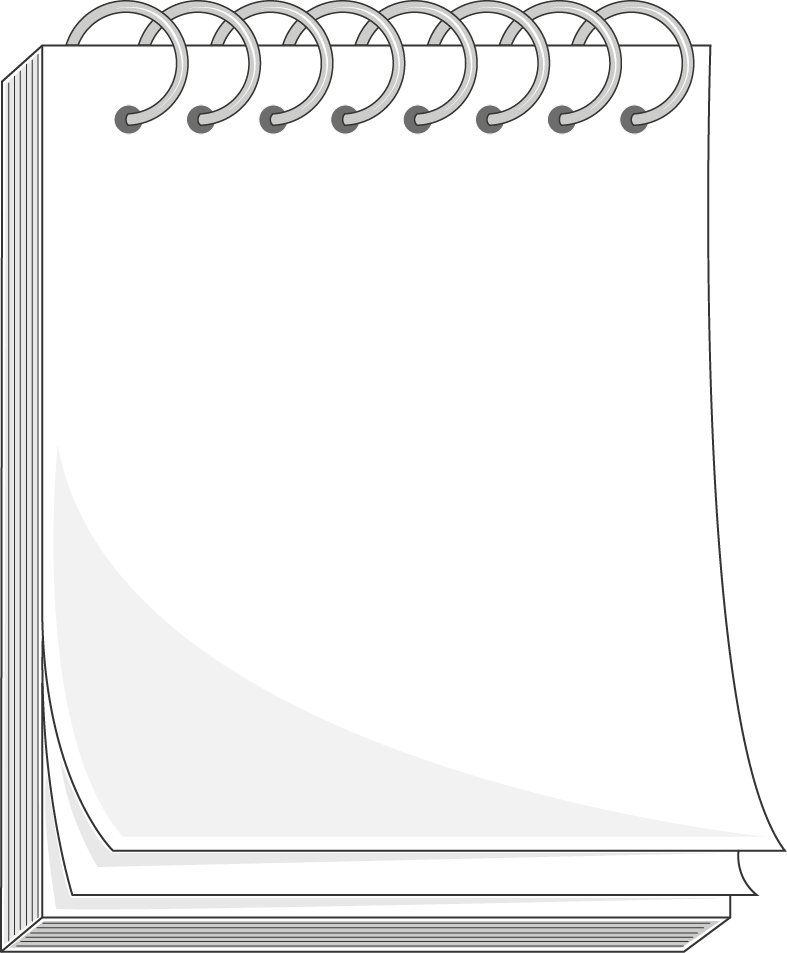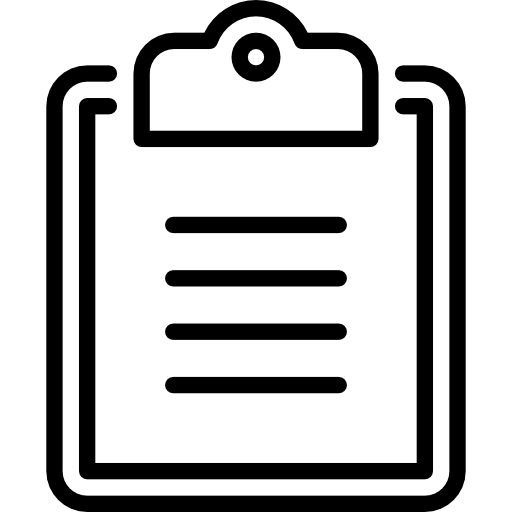Download top and best high-quality free Notepad PNG Transparent Images backgrounds available in various sizes. To view the full PNG size resolution click on any of the below image thumbnail.
License Info: Creative Commons 4.0 BY-NC
If you’re a Windows user, you’ve probably come across Notepad at some point. It’s that simple, unassuming text editor that seems to be hiding in plain sight. Notepad is a tool that may seem basic, but it has functions that can be incredibly useful. Let’s take a closer look at what Notepad is and how you can use it effectively.
What is Notepad?
Notepad is a simple text editor that comes with every version of Windows. It’s been around since the introduction of Windows 1.0, released in 1985. It’s a basic tool, but it’s powerful in its simplicity. Notepad is a free tool, and it’s easy to use. It allows you to create plain text files, edit or modify existing ones, and save them to your computer.
What are the features of Notepad?
At first glance, Notepad seems like a very basic tool. However, it has features that can be incredibly useful in different situations:
Text formatting: Notepad allows you to format text in different ways. You can choose the font you want to use, change its size and style, and align the text to the left, right, or center.
Search and replace: Notepad has a search and replace feature that allows you to quickly find text within a file and replace it with new text.
Line numbering: Notepad can also display line numbers, which can be useful when you need to reference a specific line of code or text.
Auto-indentation: When you write code, it’s important to keep it organized and structured. Notepad can use auto-indentation to keep your code clean and organized.
How to effectively use Notepad?
Now that you know what Notepad is and what its features are, let’s look at some ways you can use it effectively.
1. Write and edit plain text files:
Notepad is great for writing and editing plain text files. You can use it to draft a simple letter, jot down ideas, or create a to-do list. Notepad doesn’t have any formatting capabilities, so you won’t be distracted by font choices or text alignment. It’s a blank canvas that allows you to write without any distractions.
2. Edit code:
Notepad is also a great tool for editing code. It supports a wide variety of programming languages, so you can use it to edit HTML, CSS, JavaScript, and many others. Notepad will highlight syntax for various coding languages to help you catch mistakes or identify what needs to be changed.
3. Take notes:
Notepad is the perfect tool for taking quick notes. It’s lightweight, fast, and doesn’t take up much space on your computer. You can use it to record phone numbers, email addresses, or any other information you need to remember.
4. Create Batch Files:
Notepad can also be used to create batch files. Batch files are commonly used to automate tasks or perform repetitive functions. You can write a batch file using Notepad and save it with the extension “.bat”. Then you can run the batch file, and it will execute the commands you wrote.
Final Thoughts:
Notepad is a simple tool, but it has a lot of uses. It’s a powerful text editor that can be used for a variety of tasks, from writing notes to editing code. The key is to know how to use its features effectively. Whether you are a student, blogger, or programmer, Notepad can be useful to you. Give it a try and see how it can streamline your workflow.
Download Notepad PNG images transparent gallery
- Notepad PNG Pic
Resolution: 512 × 512
Size: 10 KB
Image Format: .png
Download
- Notepad PNG Picture
Resolution: 900 × 900
Size: 164 KB
Image Format: .png
Download
- Notepad PNG
Resolution: 600 × 600
Size: 7 KB
Image Format: .png
Download
- Notepad Transparent
Resolution: 1200 × 1200
Size: 346 KB
Image Format: .png
Download
- Notepad
Resolution: 320 × 320
Size: 50 KB
Image Format: .png
Download
- Notepad Background PNG
Resolution: 512 × 512
Size: 7 KB
Image Format: .png
Download
- Notepad No Background
Resolution: 512 × 512
Size: 20 KB
Image Format: .png
Download
- Notepad PNG Background
Resolution: 512 × 512
Size: 13 KB
Image Format: .png
Download
- Notepad PNG Clipart
Resolution: 734 × 980
Size: 17 KB
Image Format: .png
Download
- Notepad PNG Cutout
Resolution: 1024 × 1024
Size: 39 KB
Image Format: .png
Download
- Notepad PNG File
Resolution: 700 × 700
Size: 270 KB
Image Format: .png
Download
- Notepad PNG Free Image
Resolution: 512 × 512
Size: 11 KB
Image Format: .png
Download
- Notepad PNG HD Image
Resolution: 512 × 512
Size: 15 KB
Image Format: .png
Download
- Notepad PNG Image File
Resolution: 512 × 512
Size: 7 KB
Image Format: .png
Download
- Notepad PNG Image HD
Resolution: 512 × 512
Size: 12 KB
Image Format: .png
Download
- Notepad PNG Image
Resolution: 512 × 512
Size: 12 KB
Image Format: .png
Download
- Notepad PNG Images HD
Resolution: 450 × 450
Size: 84 KB
Image Format: .png
Download
- Notepad PNG Images
Resolution: 787 × 953
Size: 43 KB
Image Format: .png
Download
- Notepad PNG Photo
Resolution: 512 × 512
Size: 6 KB
Image Format: .png
Download
- Notepad PNG Photos
Resolution: 2776 × 2698
Size: 2468 KB
Image Format: .png
Download