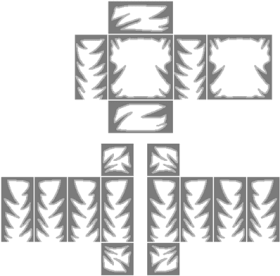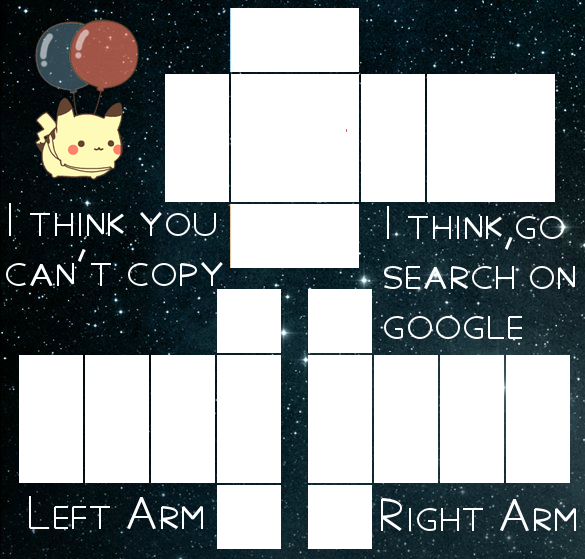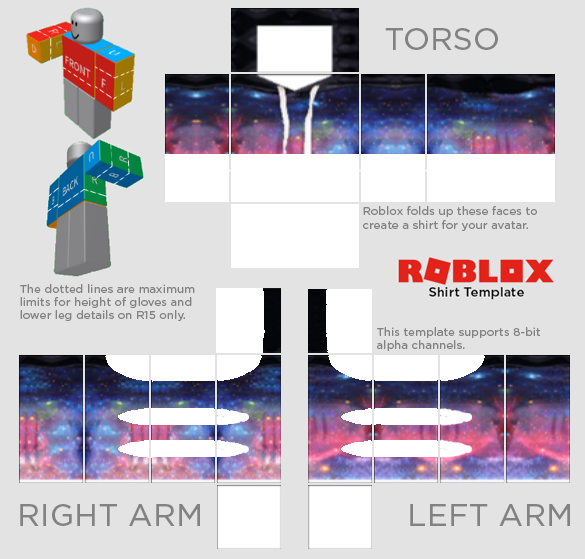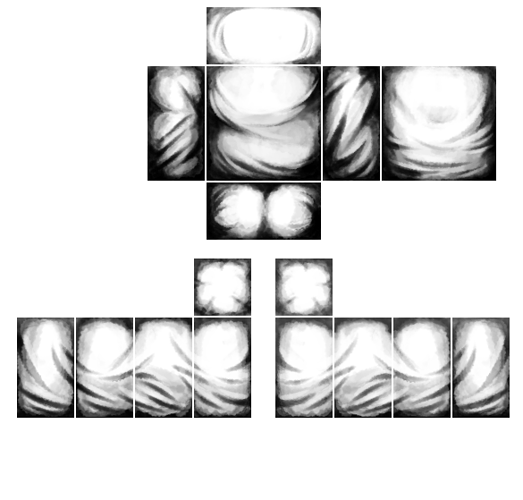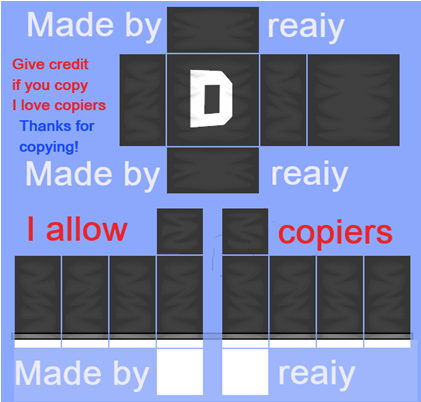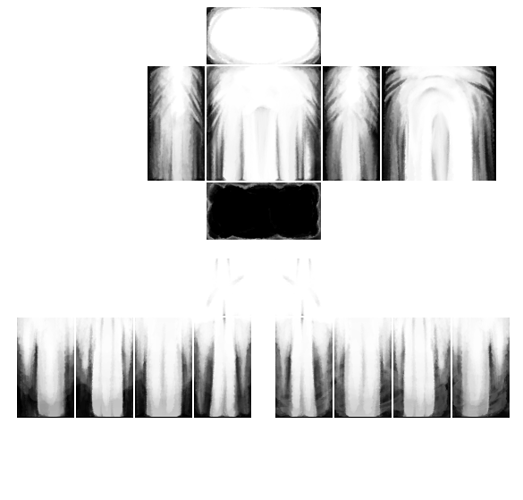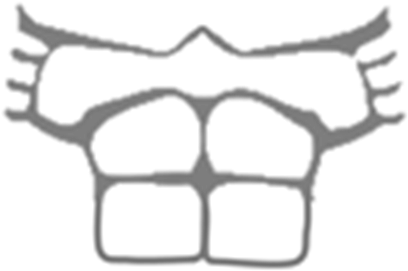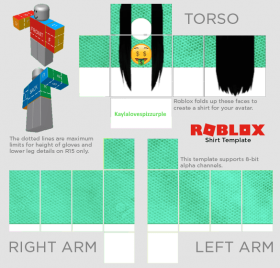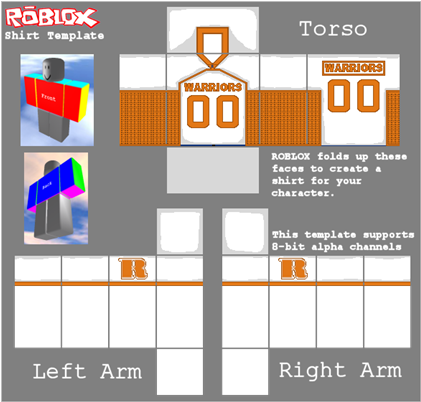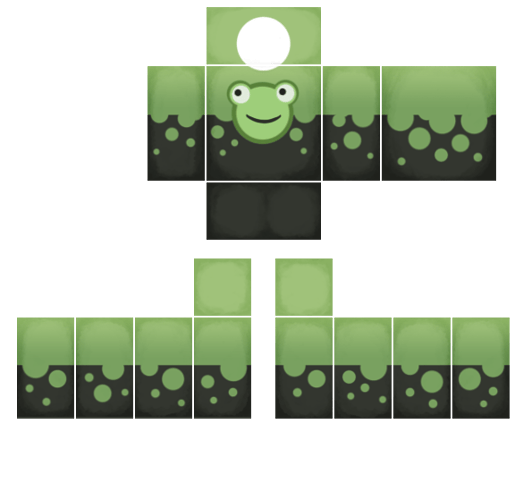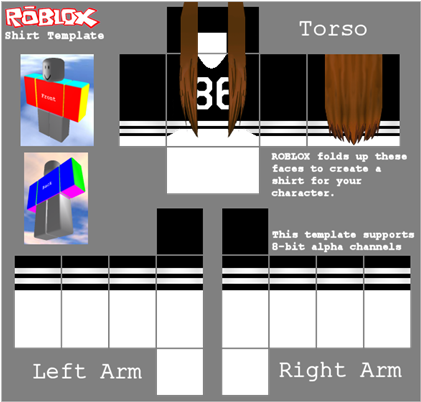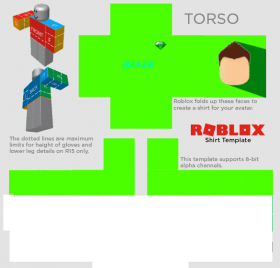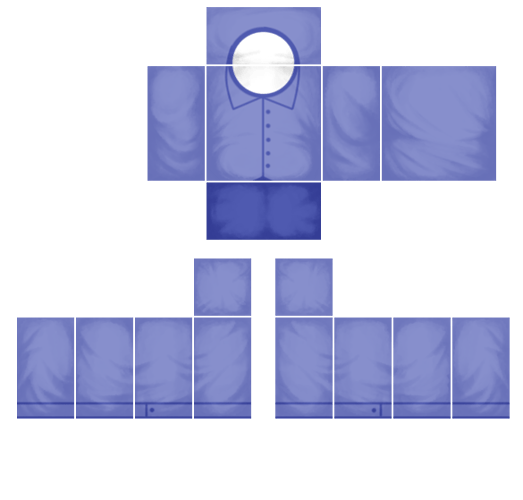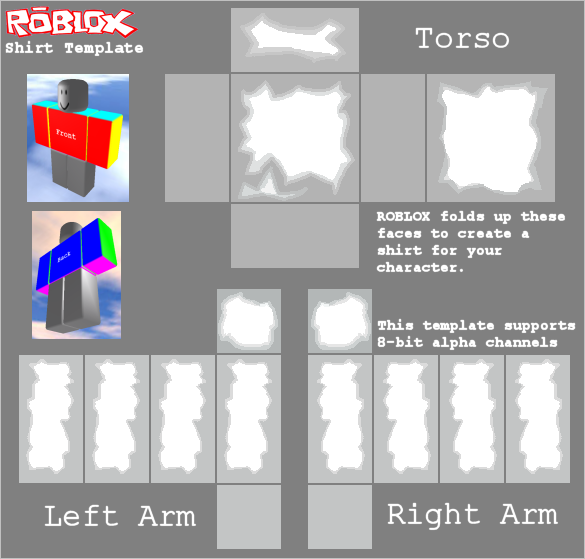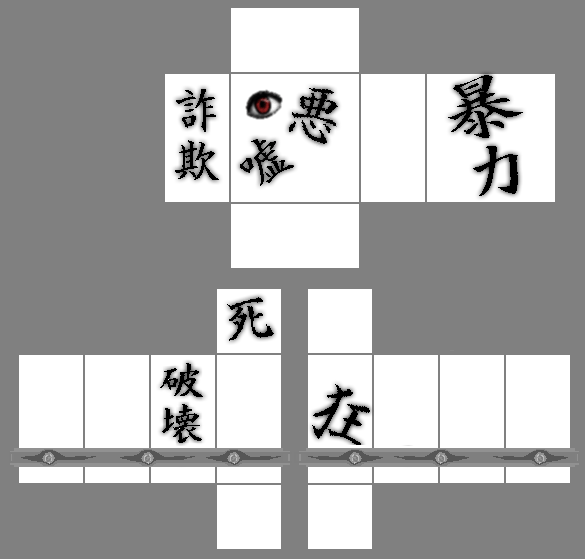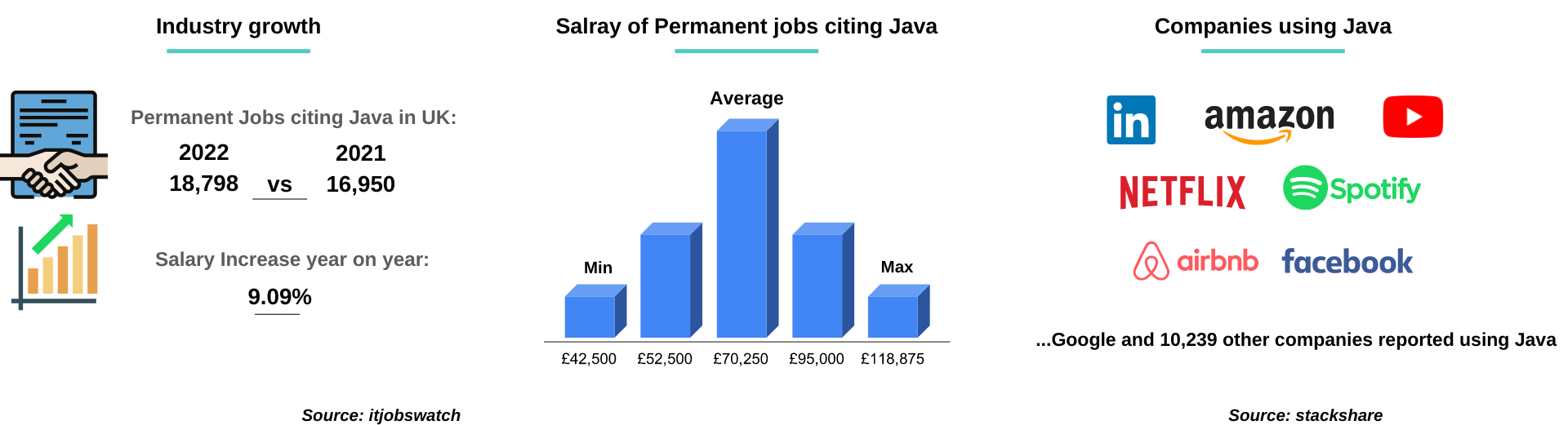Download top and best high-quality free Roblox Shirt Template PNG Transparent Images backgrounds available in various sizes. To view the full PNG size resolution click on any of the below image thumbnail.
License Info: Creative Commons 4.0 BY-NC
Roblox is a popular online gaming platform that offers various games to its users. As a Roblox user, you can customize your avatar by changing its clothes, accessories, and skin color. Roblox provides its users with a feature called “limited items” that allows you to create unique clothing items for your avatar.
What is a Roblox shirt template?
A Roblox shirt template is a pre-designed graphic file that helps you create a customized shirt for your Roblox avatar. It is a blank canvas that lets you put your creativity to work. Using the template, you can add your own images and designs to create a shirt that is unique to you.
How to create a Roblox shirt template?
Creating a shirt template on Roblox is easy. Follow these simple steps:
- Log in to your Roblox account.
- Go to the “Create” tab and select “Shirts.”
- Click on the “Choose File” button and select the blank shirt template you want to use.
- Click on the “Upload” button.
- You can now edit the shirt template by adding your own designs and images.
- Once you are done, click on the “Save” button.
Now, your custom shirt template is ready to be worn by your Roblox avatar.
How to use a Roblox shirt template?
If you want to use a shirt template created by someone else, here’s what you need to do:
- Copy the URL of the shirt template you want to use.
- Log in to your Roblox account.
- Go to the “Avatar” section and select “Shirts.”
- Click on the “Create” button and select “Choose File.”
- Paste the URL of the shirt template in the space provided.
- Click on the “Open” button, and the shirt template will be added to your inventory.
Now, you can wear the shirt template with your Roblox avatar.
What are the requirements for a Roblox shirt template?
To create a customized shirt template on Roblox, you need to follow certain requirements:
- The image size of the shirt template should be 585 pixels wide by 559 pixels tall.
- The shirt template should be in either .png or .jpg format.
- The shirt template should have a transparent background.
Make sure that your shirt template meets these requirements to avoid any issues during the upload process.
Roblox shirt templates are a great way to customize your avatar’s look. By using a shirt template, you can create a unique shirt that reflects your style and personality. Whether you are creating your own shirt template or using one created by someone else, make sure that it meets the requirements set by Roblox. Have fun customizing your Roblox avatar with your unique shirt templates!
Download Roblox Shirt Template PNG images transparent gallery
- Roblox Shirt Template PNG Image File
Resolution: 280 × 276
Size: 25 KB
Image Format: .png
Download
- Roblox Shirt Template PNG Image HD
Resolution: 530 × 506
Size: 145 KB
Image Format: .png
Download
- Roblox Shirt Template PNG Image
Resolution: 585 × 559
Size: 284 KB
Image Format: .png
Download
- Roblox Shirt Template PNG Images HD
Resolution: 585 × 559
Size: 212 KB
Image Format: .png
Download
- Roblox Shirt Template PNG Images
Resolution: 523 × 500
Size: 81 KB
Image Format: .png
Download
- Roblox Shirt Template PNG Photo
Resolution: 421 × 402
Size: 65 KB
Image Format: .png
Download
- Roblox Shirt Template PNG Photos
Resolution: 523 × 500
Size: 65 KB
Image Format: .png
Download
- Roblox Shirt Template PNG Pic
Resolution: 408 × 271
Size: 56 KB
Image Format: .png
Download
- Roblox Shirt Template PNG Picture
Resolution: 280 × 268
Size: 87 KB
Image Format: .png
Download
- Roblox Shirt Template PNG
Resolution: 421 × 402
Size: 83 KB
Image Format: .png
Download
- Roblox Shirt Template Transparent
Resolution: 523 × 500
Size: 41 KB
Image Format: .png
Download
- Roblox Shirt Template
Resolution: 421 × 402
Size: 84 KB
Image Format: .png
Download
- Roblox Shirt Template Background PNG
Resolution: 481 × 460
Size: 137 KB
Image Format: .png
Download
- Roblox Shirt Template No Background
Resolution: 585 × 559
Size: 132 KB
Image Format: .png
Download
- Roblox Shirt Template PNG Background
Resolution: 585 × 559
Size: 237 KB
Image Format: .png
Download
- Roblox Shirt Template PNG Clipart
Resolution: 280 × 268
Size: 49 KB
Image Format: .png
Download
- Roblox Shirt Template PNG Cutout
Resolution: 523 × 500
Size: 63 KB
Image Format: .png
Download
- Roblox Shirt Template PNG File
Resolution: 585 × 559
Size: 90 KB
Image Format: .png
Download
- Roblox Shirt Template PNG Free Image
Resolution: 585 × 559
Size: 22 KB
Image Format: .png
Download
- Roblox Shirt Template PNG HD Image
Resolution: 1920 × 521
Size: 86 KB
Image Format: .png
Download