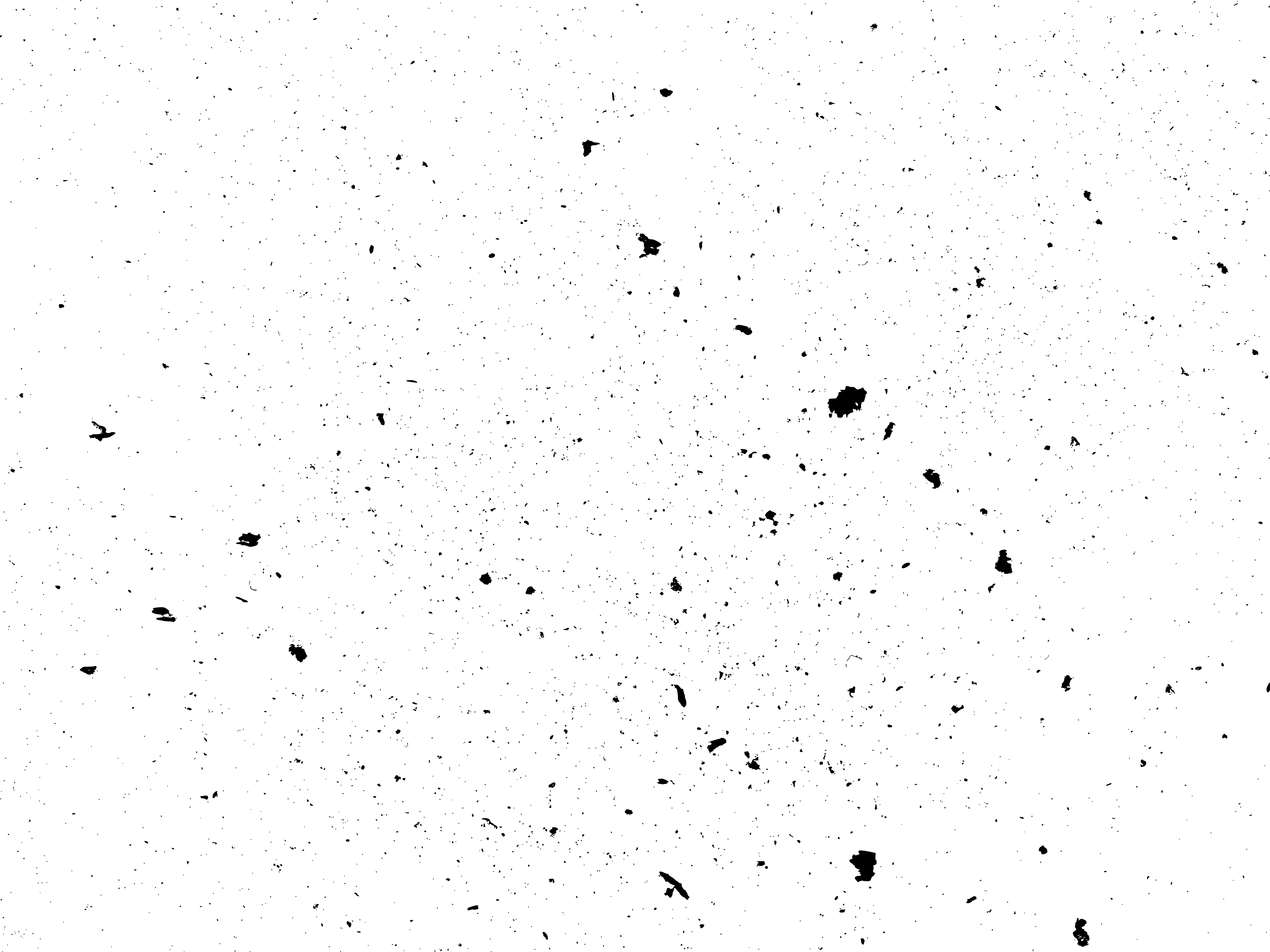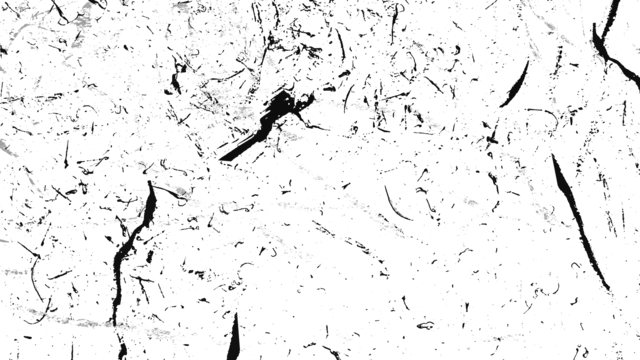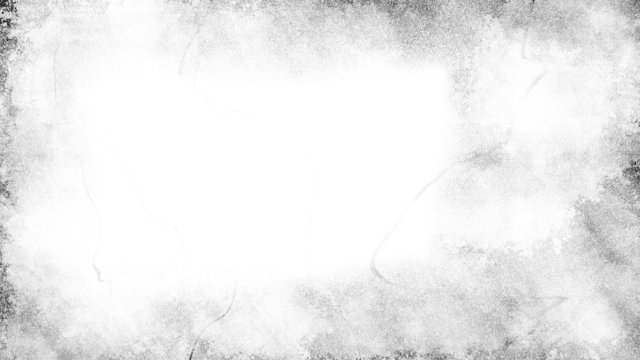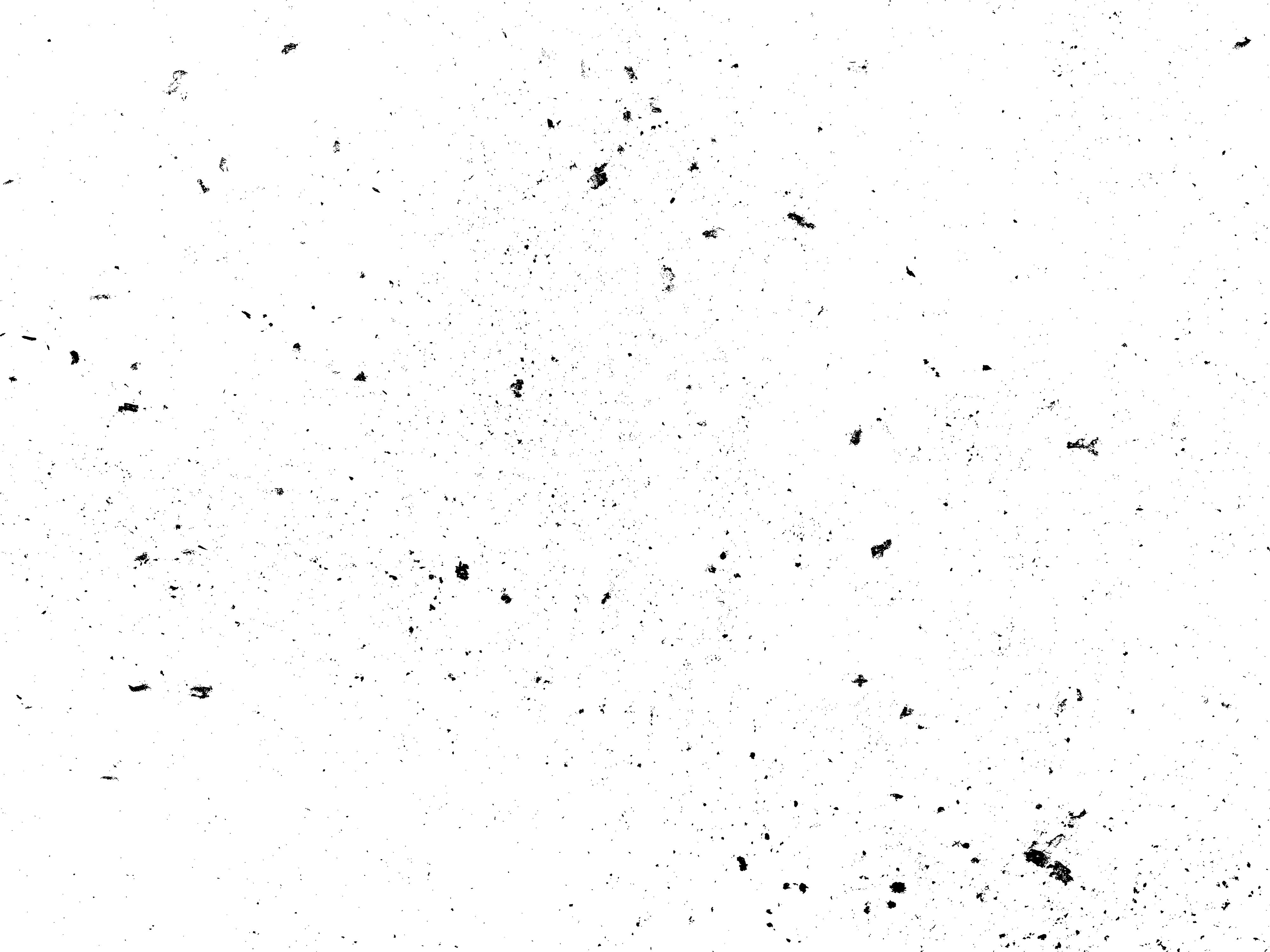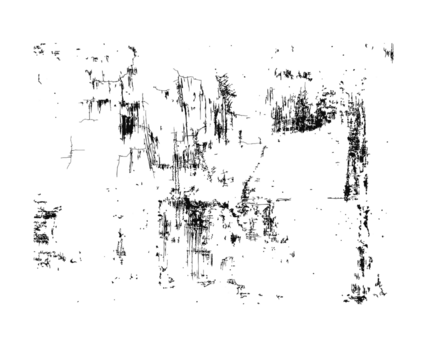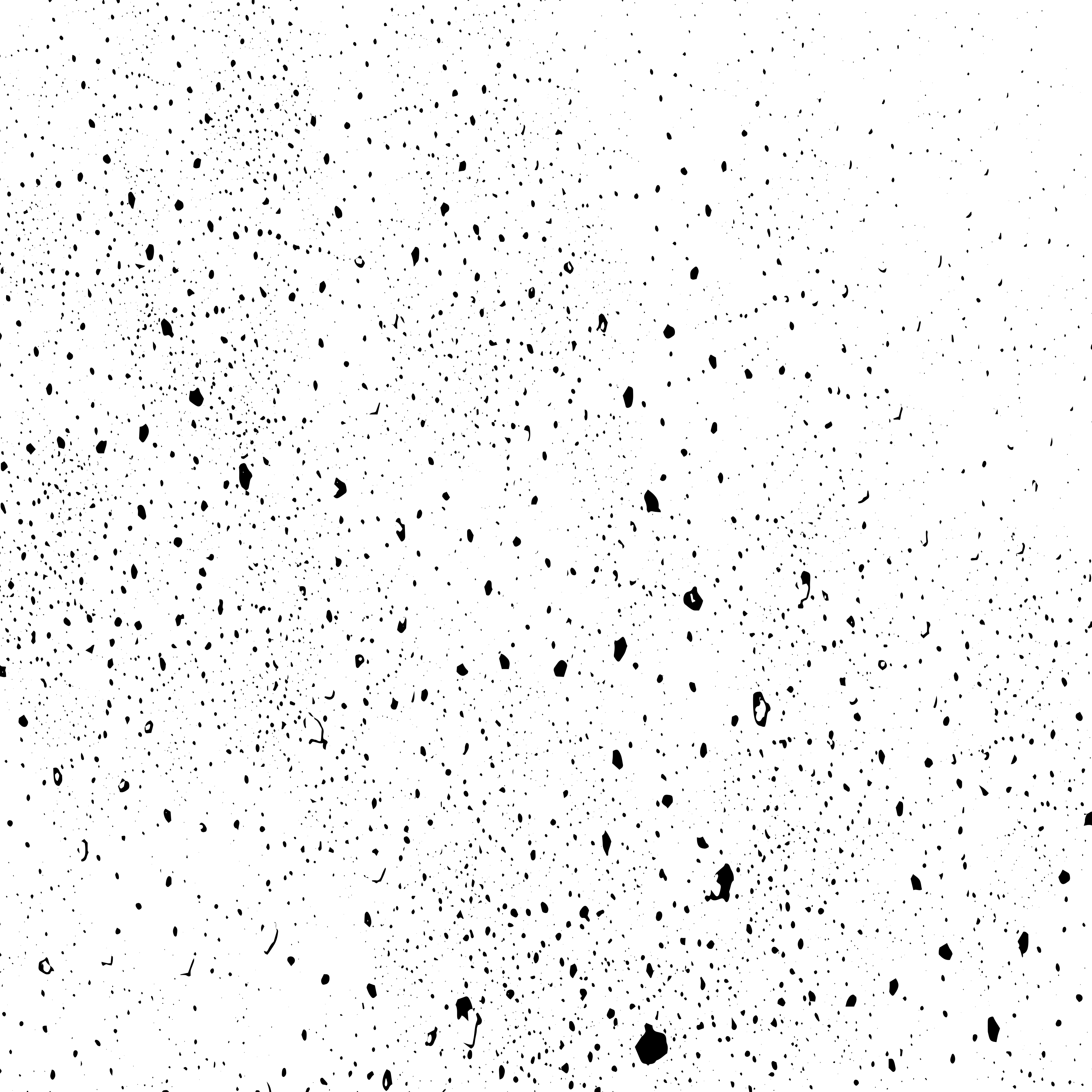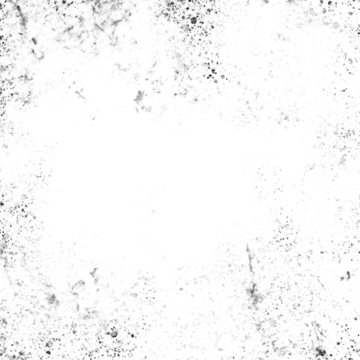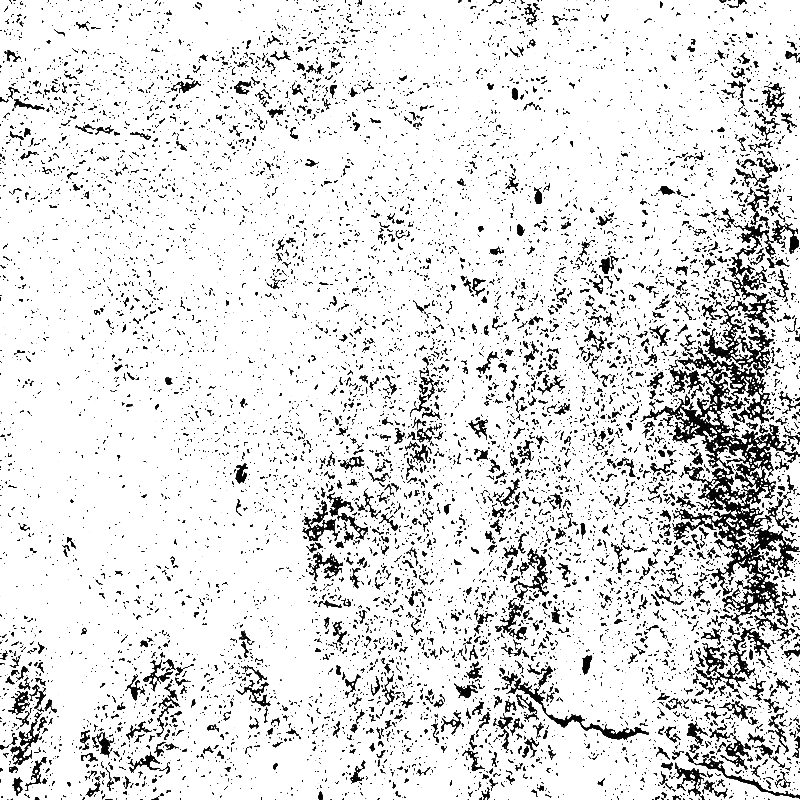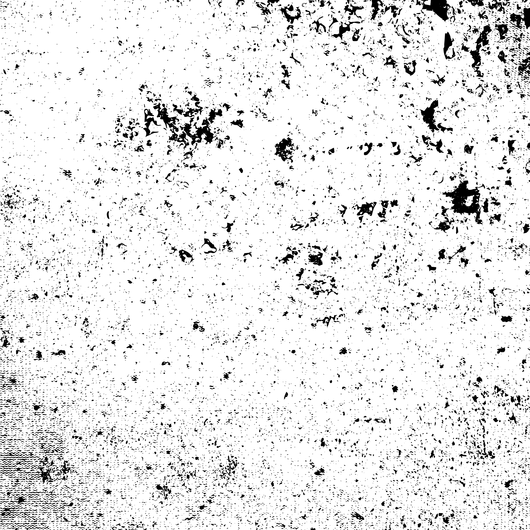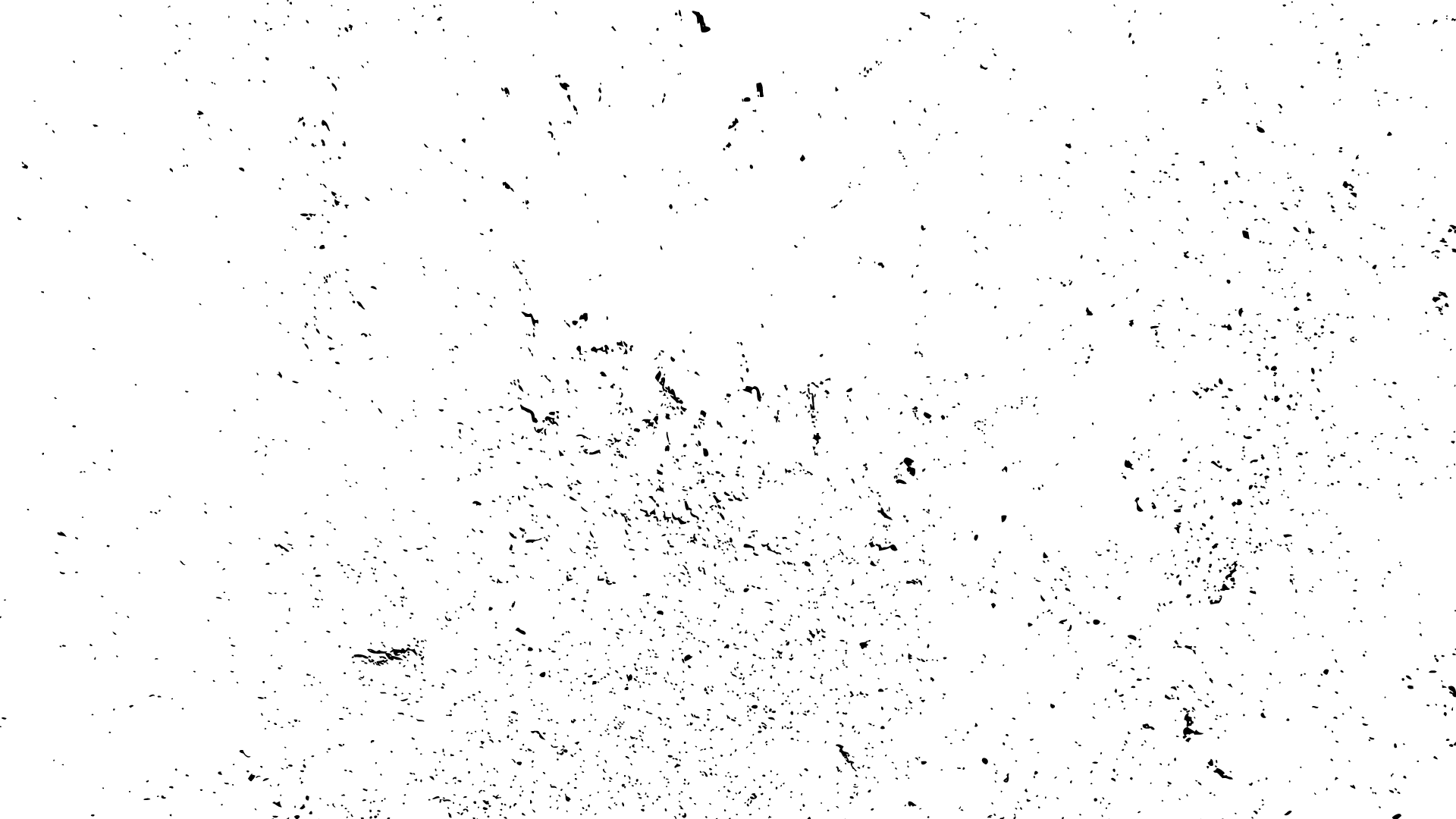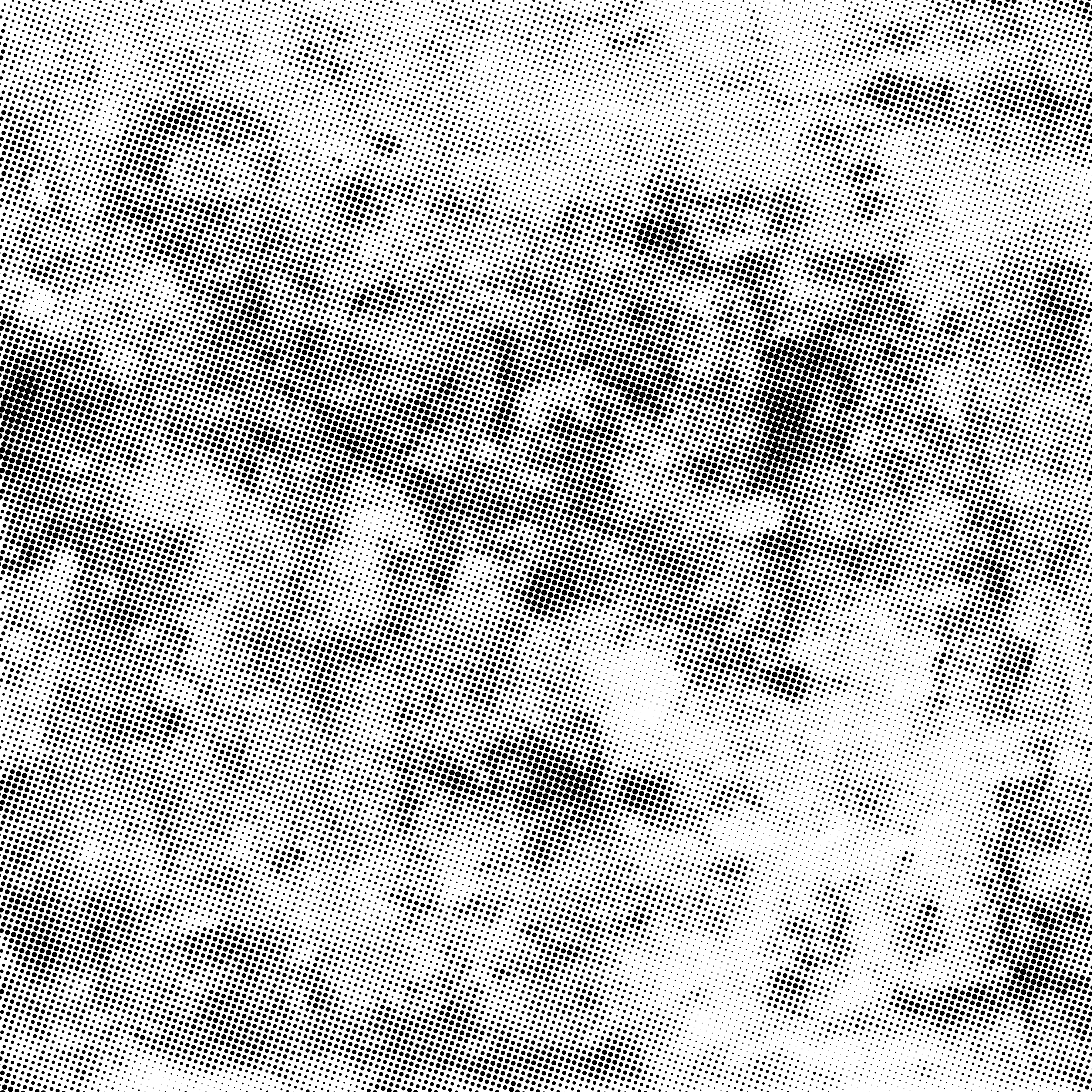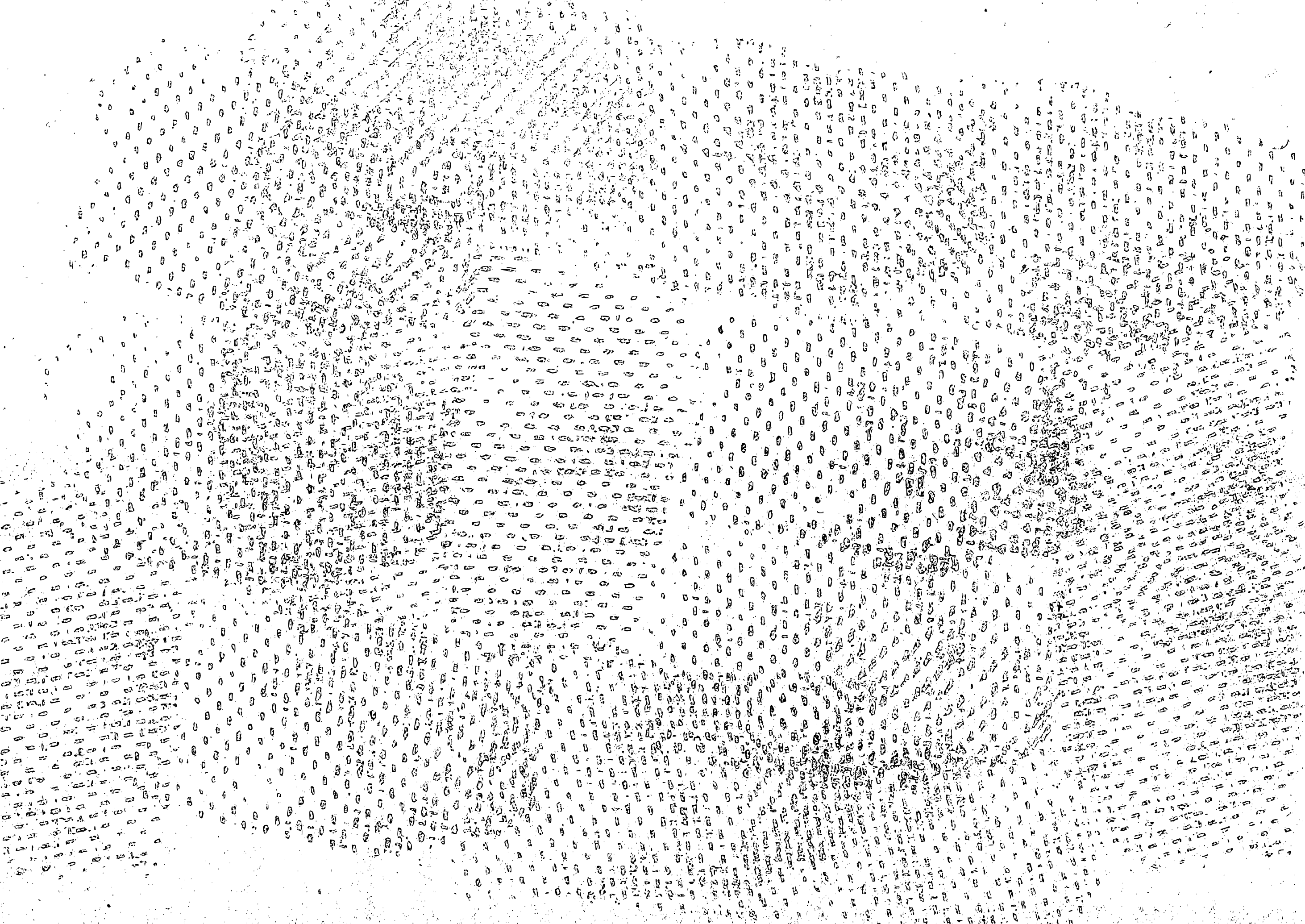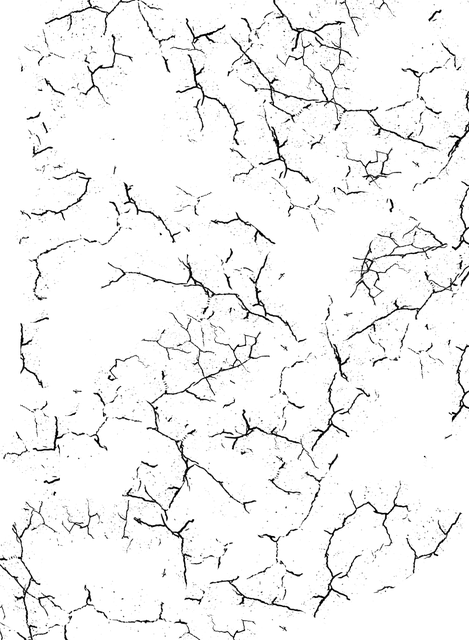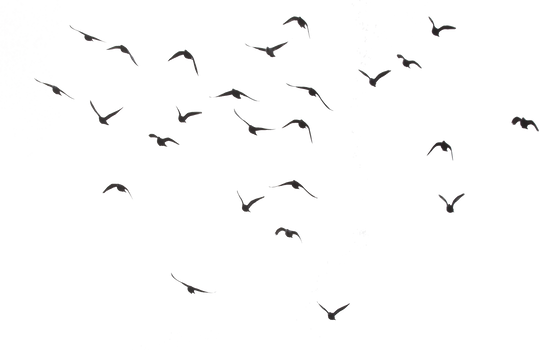Download top and best high-quality free Texture Overlay PNG Transparent Images backgrounds available in various sizes. To view the full PNG size resolution click on any of the below image thumbnail.
License Info: Creative Commons 4.0 BY-NC
Texture overlay is a technique used in graphic design and photo editing to add texture to an image. It involves applying a textured layer over the original image, creating a new look and feel to the image. Texture overlays can be created using various textures, such as paper, wood, fabric, or concrete, to achieve different effects.
How Texture Overlay Works
The process of adding a texture overlay to an image involves the following steps:
- Select the image to which you want to add texture
- Select a texture to use as an overlay
- Apply the texture over the image using a layer mask
- Adjust the opacity and blending mode of the textured layer to achieve the desired effect
- Save the new image with the texture overlay
The layer mask is an essential tool in texture overlay. It allows the user to control which parts of the image will be affected by the textured layer. The layer mask can be created by painting directly onto the mask using the brush tool or by using a selection tool to create a mask based on a particular area of the image.
Benefits of Texture Overlay
Texture overlay can bring a new dimension to an image, providing visual interest and depth. It can be used to create a vintage or aged effect, or to add texture to flat or smooth surfaces. Texture overlay can also be used to hide imperfections in an image or to give it a more artistic look and feel.
Texture overlay can be used in various types of design projects, including web design, print design, branding, and packaging design. It can be used to create unique backgrounds, patterns, and textures that enhance the overall design aesthetics.
Texture Overlay Techniques
There are various techniques that can be used in texture overlay to achieve different effects. These include:
Layer Blend Modes
Layer blend modes enable the user to blend the textured layer with the original image in various ways, such as by darkening, lightening, or multiplying the layers. Different blend modes can create different effects, depending on the textures and images used.
Opacity Adjustment
Adjusting the opacity of the textured layer can create a subtle or pronounced effect. Reducing the opacity can soften the texture and blend it more with the original image, while increasing the opacity can intensify the texture and make it more prominent.
Layer Masking
Layer masking enables the user to selectively apply the textured layer to certain areas of the image, such as by painting onto the mask or by using a selection tool to create a mask based on a particular area.
Combining Textures
Multiple textures can be combined to create more complex effects. For example, combining paper and wood textures can create a unique organic texture that can be applied to various design projects.
Conclusion
Texture overlay is a versatile technique that can be used to enhance the visual interest of an image and provide depth and texture. It allows the user to create unique textures, patterns, and backgrounds that can be used in various design projects. By experimenting with different blend modes, opacity levels, and layer masks, users can achieve different effects and create visually stunning designs that stand out.
Download Texture Overlay PNG images transparent gallery
- Texture Overlay PNG Picture
Resolution: 4000 × 3000
Size: 325 KB
Image Format: .png
Download
- Texture Overlay PNG
Resolution: 640 × 360
Size: 160 KB
Image Format: .png
Download
- Texture Overlay Transparent
Resolution: 640 × 360
Size: 141 KB
Image Format: .png
Download
- Texture Overlay
Resolution: 4000 × 3000
Size: 350 KB
Image Format: .png
Download
- Texture Overlay Background PNG
Resolution: 432 × 360
Size: 38 KB
Image Format: .png
Download
- Texture Overlay No Background
Resolution: 3600 × 3600
Size: 511 KB
Image Format: .png
Download
- Texture Overlay PNG Clipart
Resolution: 360 × 360
Size: 35 KB
Image Format: .png
Download
- Texture Overlay PNG Cutout
Resolution: 800 × 800
Size: 572 KB
Image Format: .png
Download
- Texture Overlay PNG File
Resolution: 530 × 530
Size: 281 KB
Image Format: .png
Download
- Texture Overlay PNG Free Image
Resolution: 1920 × 1080
Size: 89 KB
Image Format: .png
Download
- Texture Overlay PNG HD Image
Resolution: 3600 × 3600
Size: 1329 KB
Image Format: .png
Download
- Texture Overlay PNG Image File
Resolution: 597 × 545
Size: 292 KB
Image Format: .png
Download
- Texture Overlay PNG Image HD
Resolution: 2924 × 2070
Size: 1922 KB
Image Format: .png
Download
- Texture Overlay PNG Image
Resolution: 1470 × 980
Size: 1140 KB
Image Format: .png
Download
- Texture Overlay PNG Images HD
Resolution: 469 × 640
Size: 229 KB
Image Format: .png
Download
- Texture Overlay PNG Images
Resolution: 1200 × 675
Size: 503 KB
Image Format: .png
Download
- Texture Overlay PNG Photo
Resolution: 1470 × 980
Size: 1022 KB
Image Format: .png
Download
- Texture Overlay PNG Photos
Resolution: 800 × 800
Size: 1269 KB
Image Format: .png
Download
- Texture Overlay PNG Pic
Resolution: 539 × 350
Size: 60 KB
Image Format: .png
Download