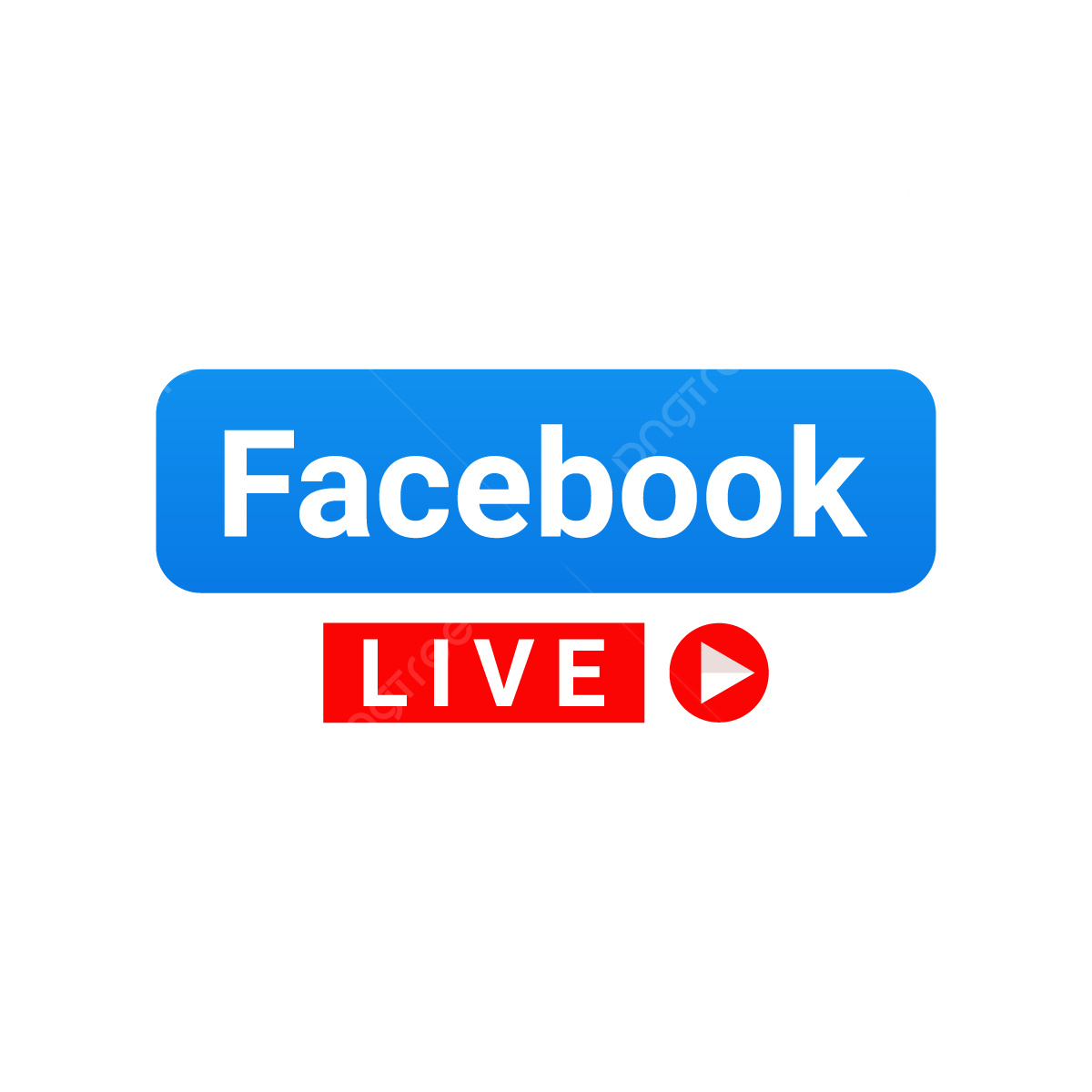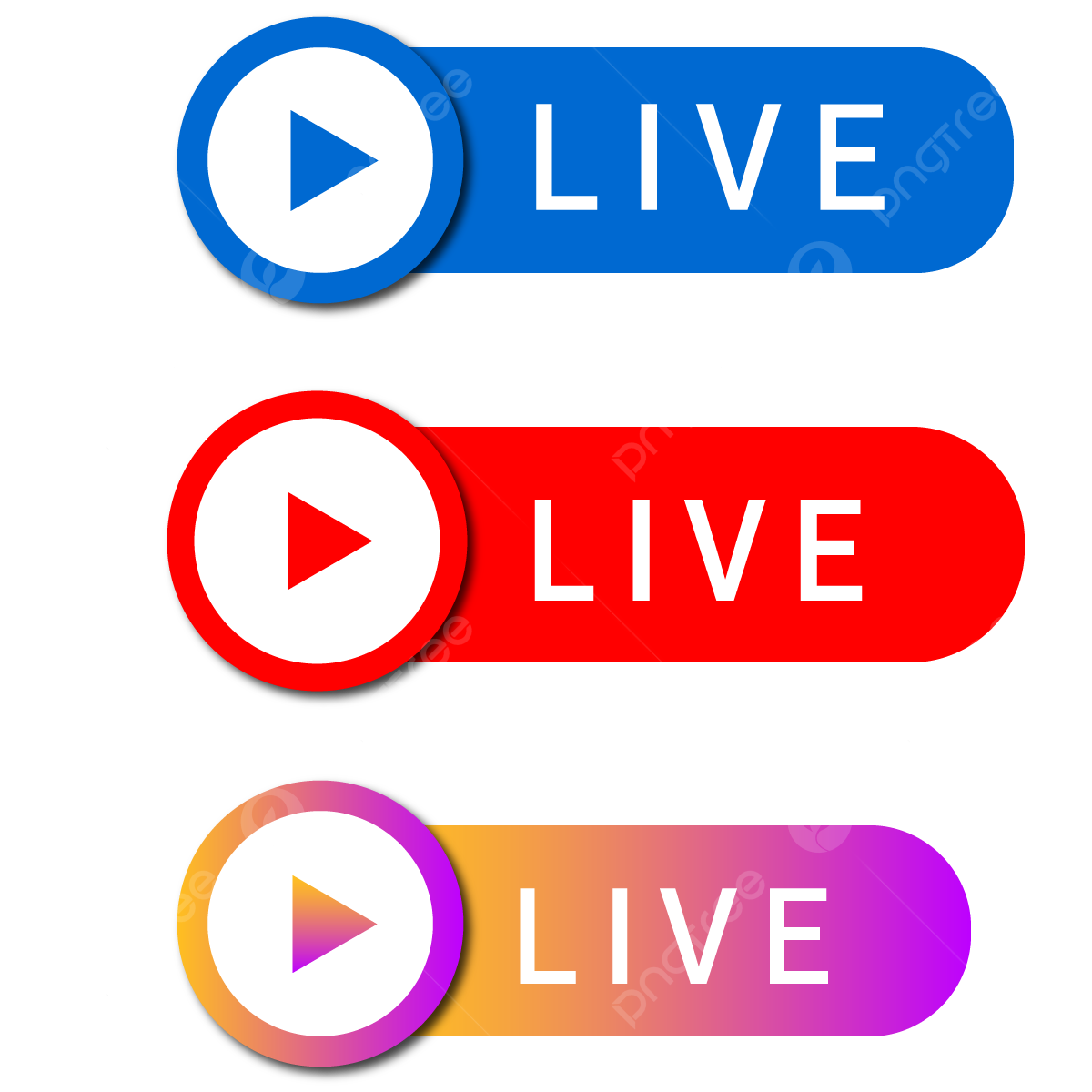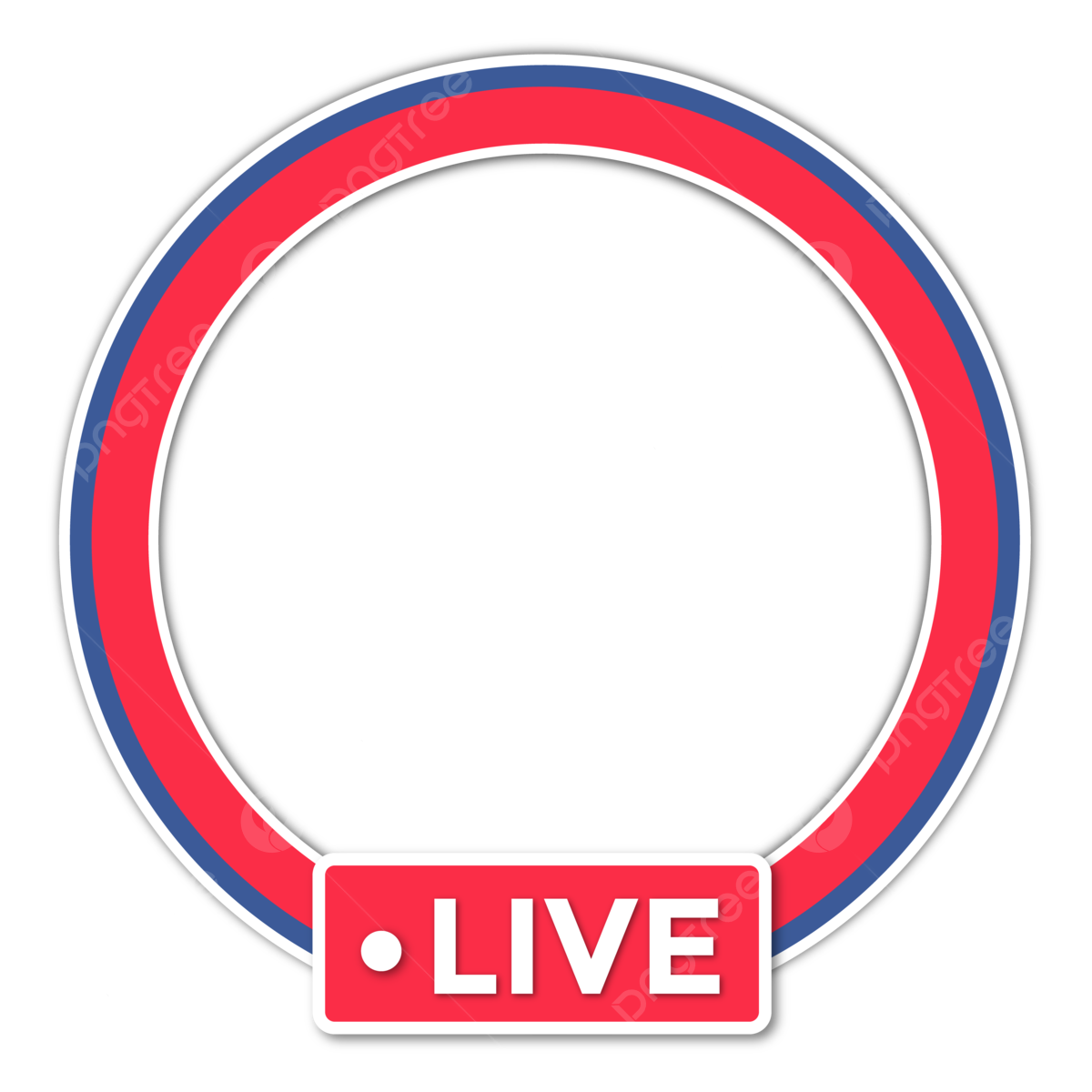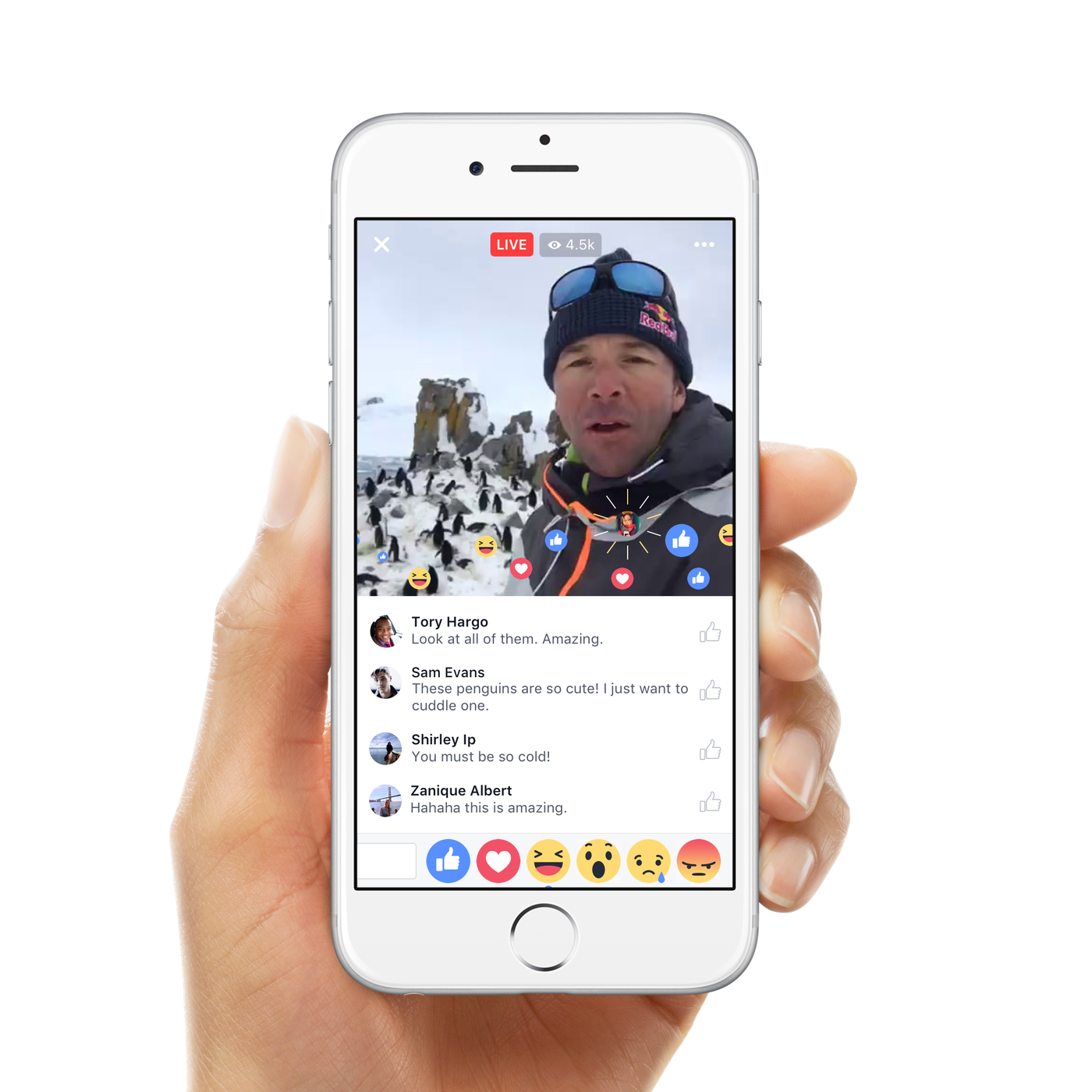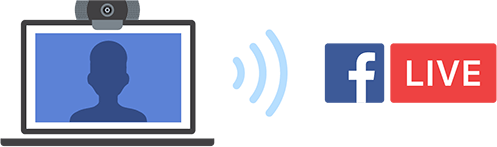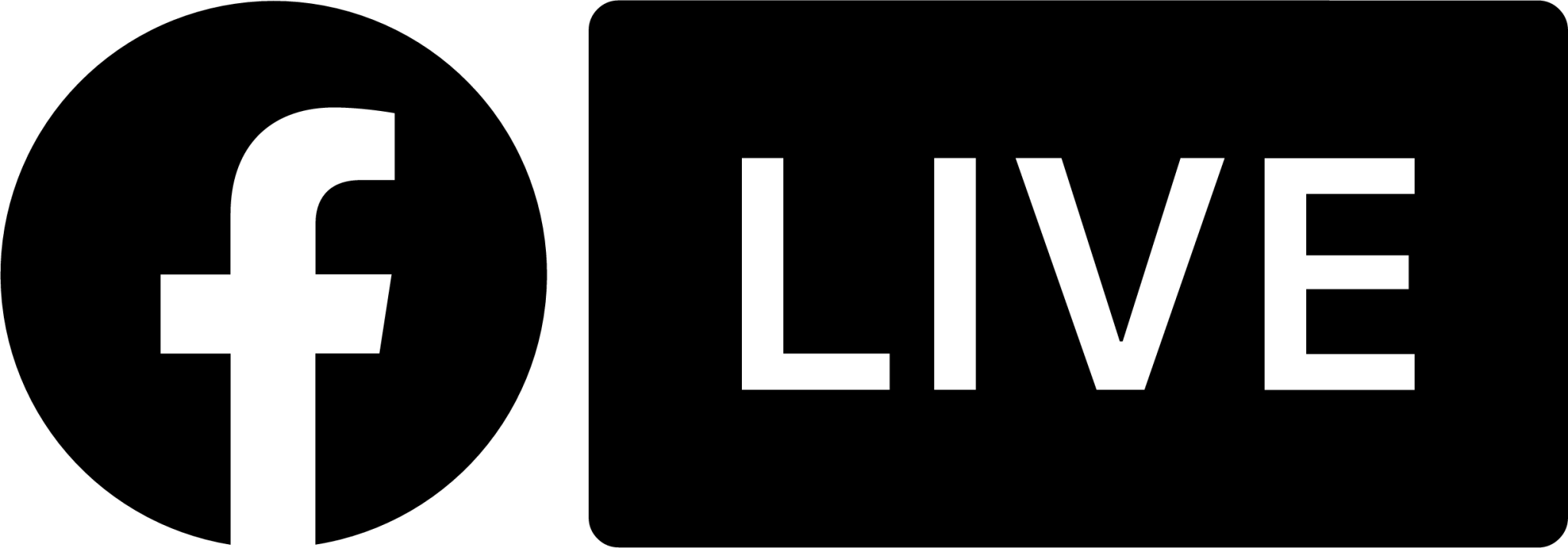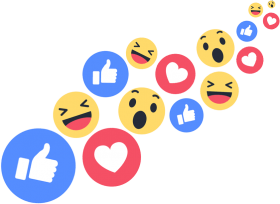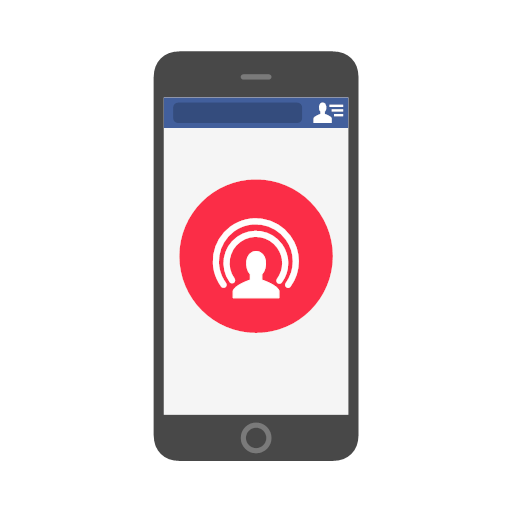Download top and best high-quality free Facebook Live PNG Transparent Images backgrounds available in various sizes. To view the full PNG size resolution click on any of the below image thumbnail.
License Info: Creative Commons 4.0 BY-NC
Facebook Live is a feature of Facebook that enables users to broadcast live videos to their followers. This feature was introduced in April 2016 to enable individuals and businesses to engage with their audience in real-time. Facebook Live has grown in popularity over the years and has become an effective tool for businesses, entertainers, activists, and individuals seeking to connect with their audience.
How to Use Facebook Live
To start using Facebook Live, you’ll need to have a Facebook account and a smartphone or computer with a webcam. Below is a step-by-step guide to get started with Facebook Live:
- Open the Facebook app on your smartphone or log in to your Facebook account on your computer.
- Go to the “Create Post” section at the top of your newsfeed or timeline.
- Click on the “Live Video” button.
- Add a description of your video and select the audience you want to broadcast to.
- Click on the “Go Live” button to start broadcasting.
Once you start broadcasting, your followers will receive a notification, and they can join in and watch your broadcast in real-time. During the broadcast, you can interact with your audience by answering questions, responding to comments, and adding filters and effects to your video.
Benefits of Facebook Live
Facebook Live provides numerous benefits to individuals and businesses. Below are some of the benefits:
Engagement
Facebook Live allows you to connect with your followers in real-time, allowing you to engage with them actively. You can answer their questions, respond to their comments, and get feedback from them. This interaction helps to establish a relationship with your followers and can significantly improve customer loyalty.
Cost-effective
Facebook Live is a cost-effective way to reach your audience. You don’t need any expensive equipment or production crew to create live videos. All you need is a smartphone or computer with a webcam, and you can go live from anywhere.
Increases visibility
Facebook Live increases your visibility on the platform, both during the broadcast and in the replay. Your followers receive notifications when you go live, and your video is also featured in the Facebook Live map, making it easier for users to find and watch your video.
Tips for Using Facebook Live
While Facebook Live is a great tool, it’s essential to use it correctly to maximize its benefits. Here are some tips for using Facebook Live:
Plan your video in advance
Before going live, plan your video to ensure it’s engaging and informative. You can create an outline or script to guide you during the broadcast and minimize the risk of rambling.
Promote the broadcast in advance
Promote your broadcast in advance to ensure that your followers are aware of it. You can create a social media post or send an email reminder to your subscribers to watch the broadcast.
Engage with your audience
Engage with your audience actively during the broadcast by answering their questions and responding to comments. This interaction helps to build a relationship with your followers and can increase their likelihood of tuning in to future broadcasts.
Use quality equipment
The quality of your broadcast is critical in keeping your audience engaged. Use quality equipment such as a microphone or a high-resolution camera to ensure that your viewers can see and hear you clearly.
Conclusion
In conclusion, Facebook Live is a fantastic tool for individuals and businesses seeking to engage with their followers actively. By following the tips listed above, you can create quality broadcasts that can help you build customer loyalty and increase visibility.
Download Facebook Live PNG images transparent gallery
- Facebook Live PNG Photos
Resolution: 1200 × 1200
Size: 74 KB
Image Format: .png
Download
- Facebook Live PNG Pic
Resolution: 1200 × 1000
Size: 559 KB
Image Format: .png
Download
- Facebook Live PNG Picture
Resolution: 360 × 360
Size: 8 KB
Image Format: .png
Download
- Facebook Live PNG
Resolution: 300 × 195
Size: 5 KB
Image Format: .png
Download
- Facebook Live Transparent
Resolution: 360 × 360
Size: 52 KB
Image Format: .png
Download
- Facebook Live
Resolution: 4096 × 1431
Size: 89 KB
Image Format: .png
Download
- Facebook Live Background PNG
Resolution: 1200 × 1200
Size: 141 KB
Image Format: .png
Download
- Facebook Live No Background
Resolution: 374 × 151
Size: 8 KB
Image Format: .png
Download
- Facebook Live PNG Background
Resolution: 225 × 196
Size: 6 KB
Image Format: .png
Download
- Facebook Live PNG Clipart
Resolution: 1200 × 1200
Size: 249 KB
Image Format: .png
Download
- Facebook Live PNG Cutout
Resolution: 300 × 299
Size: 8 KB
Image Format: .png
Download
- Facebook Live PNG File
Resolution: 1400 × 1400
Size: 915 KB
Image Format: .png
Download
- Facebook Live PNG Free Image
Resolution: 450 × 450
Size: 101 KB
Image Format: .png
Download
- Facebook Live PNG HD Image
Resolution: 512 × 512
Size: 21 KB
Image Format: .png
Download
- Facebook Live PNG Image File
Resolution: 497 × 147
Size: 5 KB
Image Format: .png
Download
- Facebook Live PNG Image HD
Resolution: 2048 × 716
Size: 20 KB
Image Format: .png
Download
- Facebook Live PNG Image
Resolution: 1400 × 1400
Size: 1050 KB
Image Format: .png
Download
- Facebook Live PNG Images HD
Resolution: 606 × 555
Size: 169 KB
Image Format: .png
Download
- Facebook Live PNG Images
Resolution: 280 × 204
Size: 38 KB
Image Format: .png
Download
- Facebook Live PNG Photo
Resolution: 512 × 512
Size: 10 KB
Image Format: .png
Download