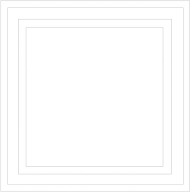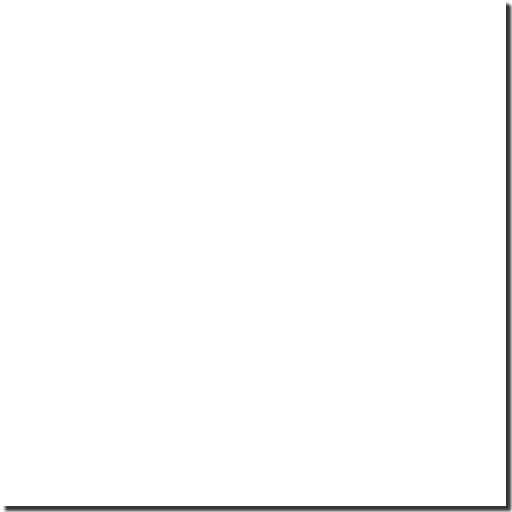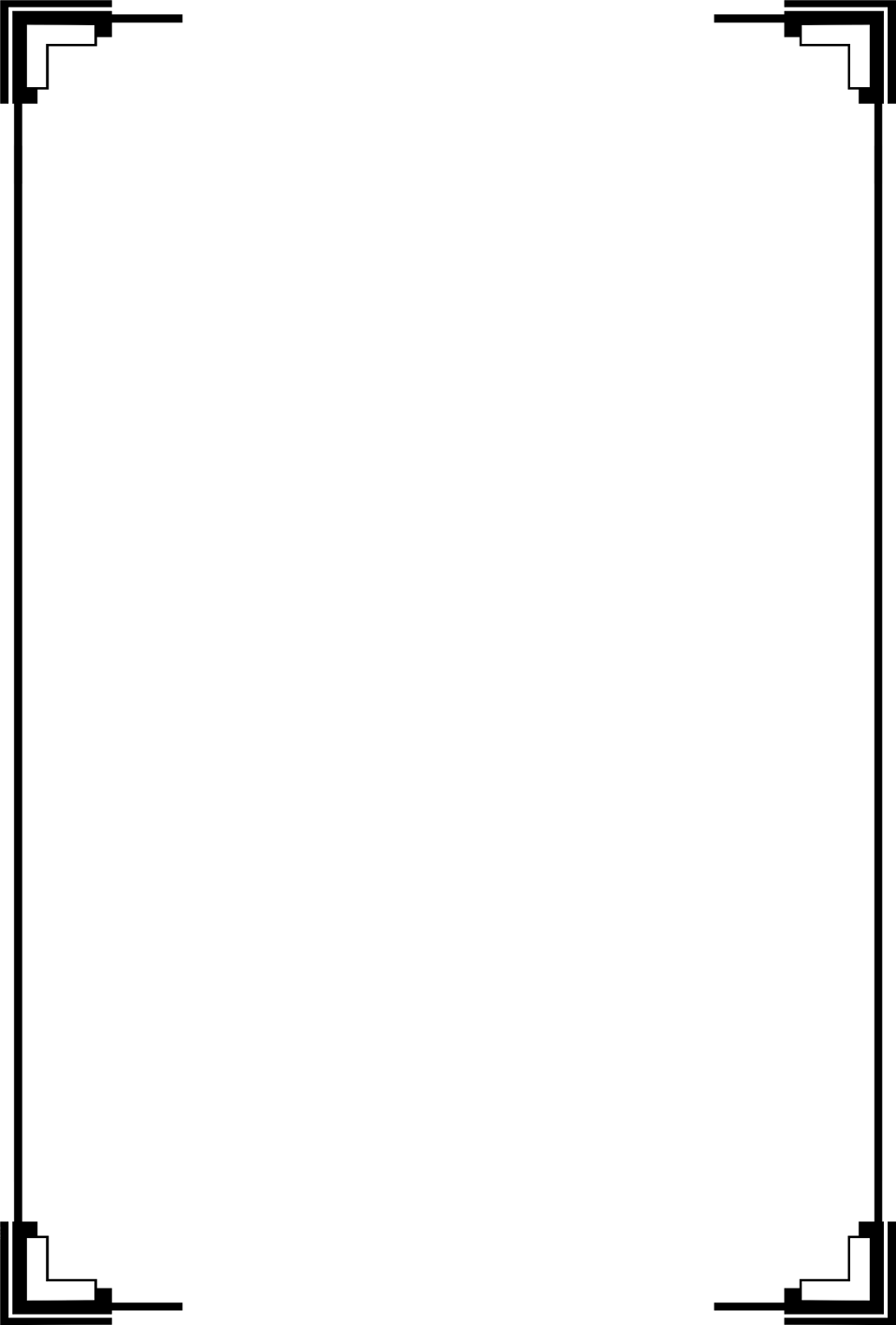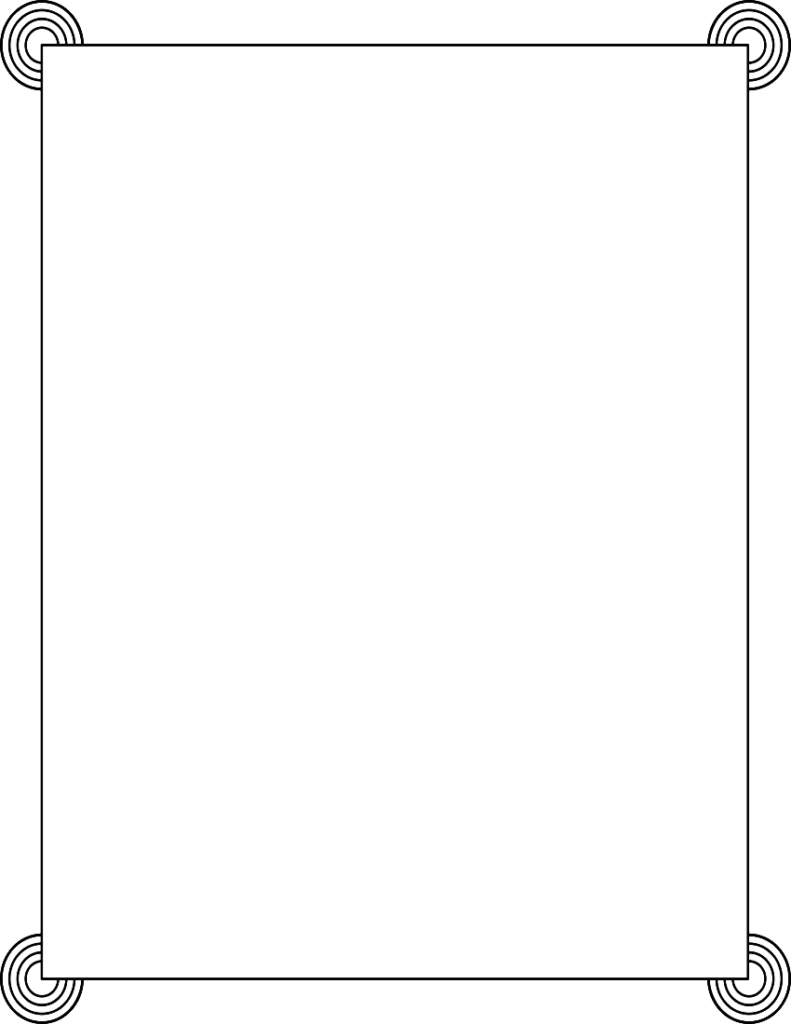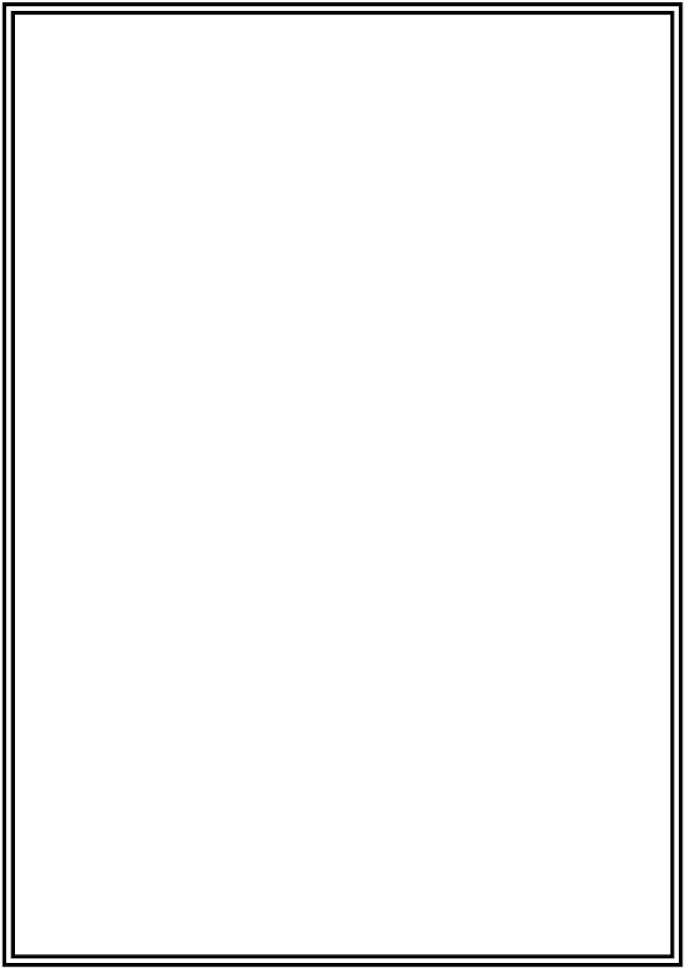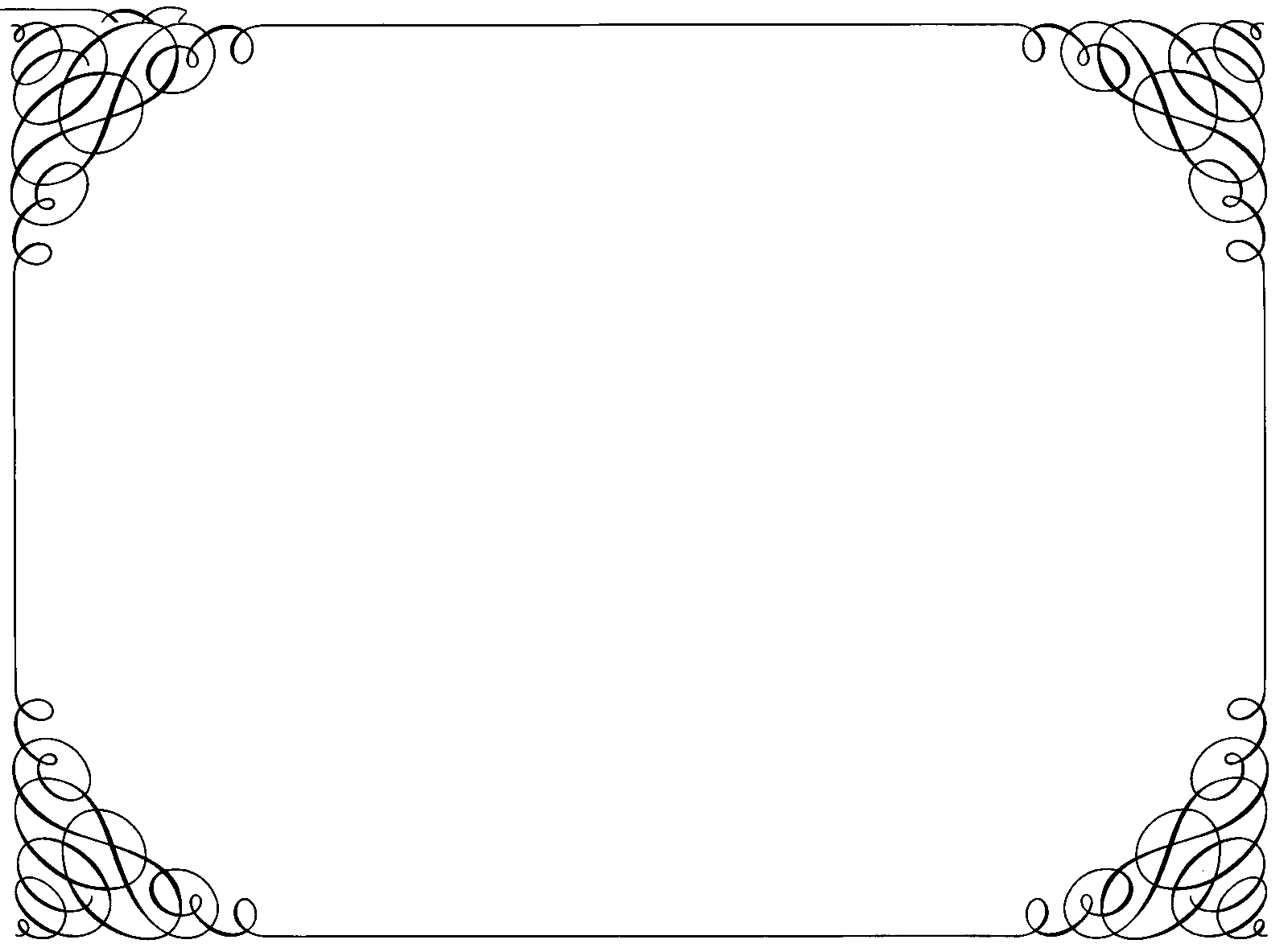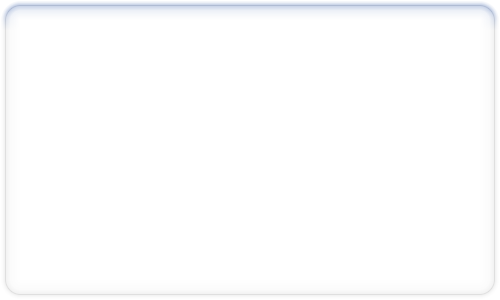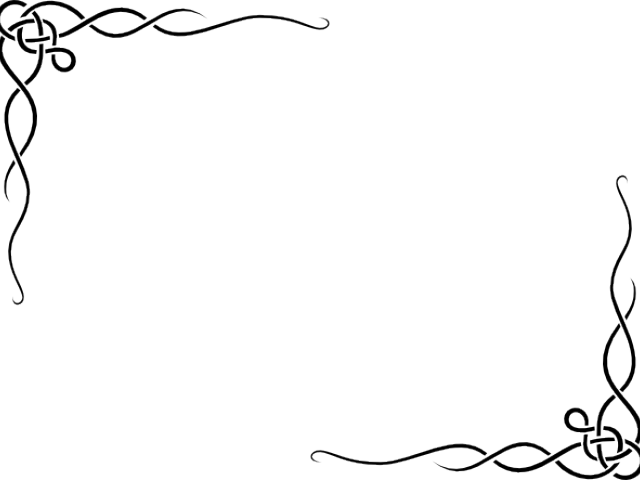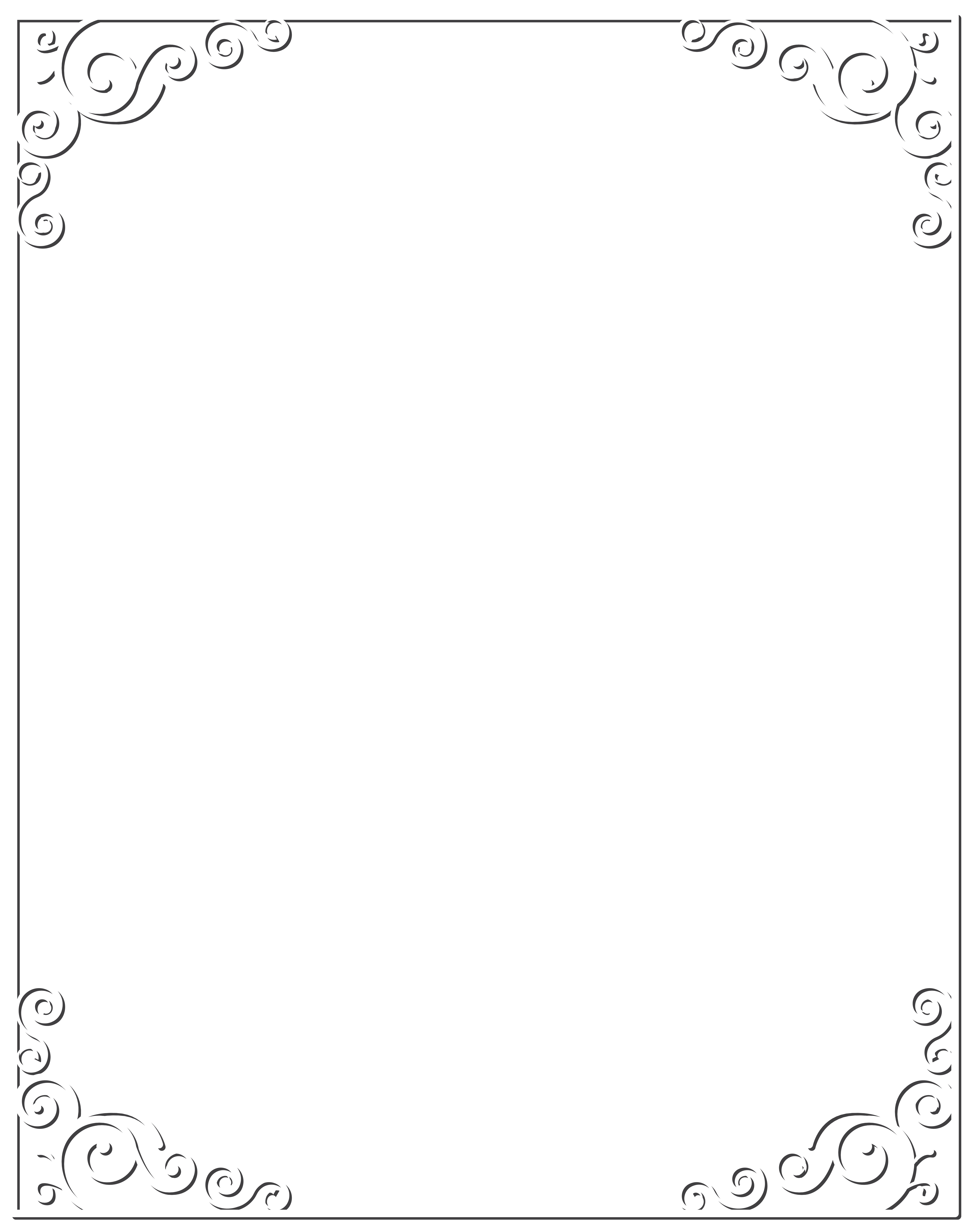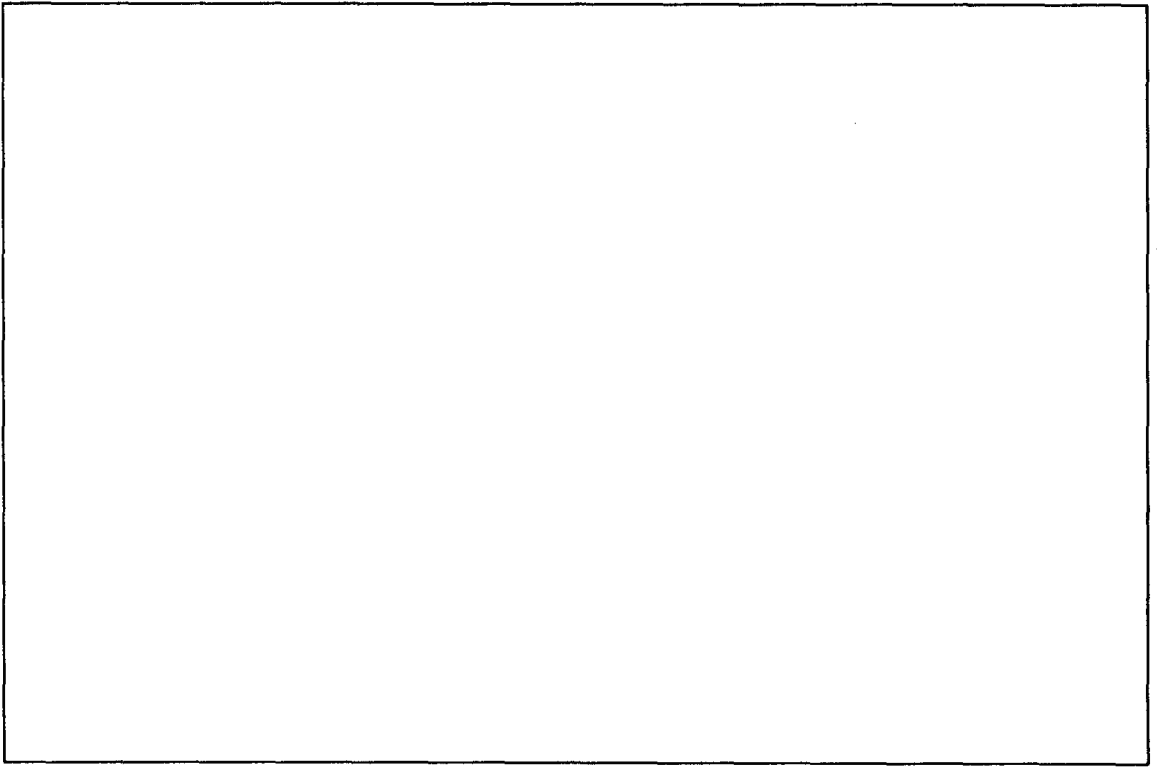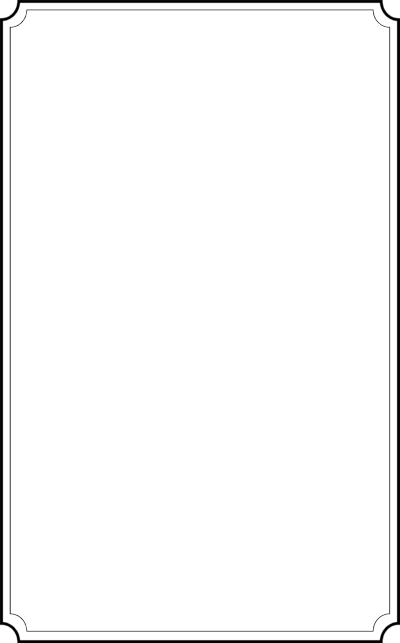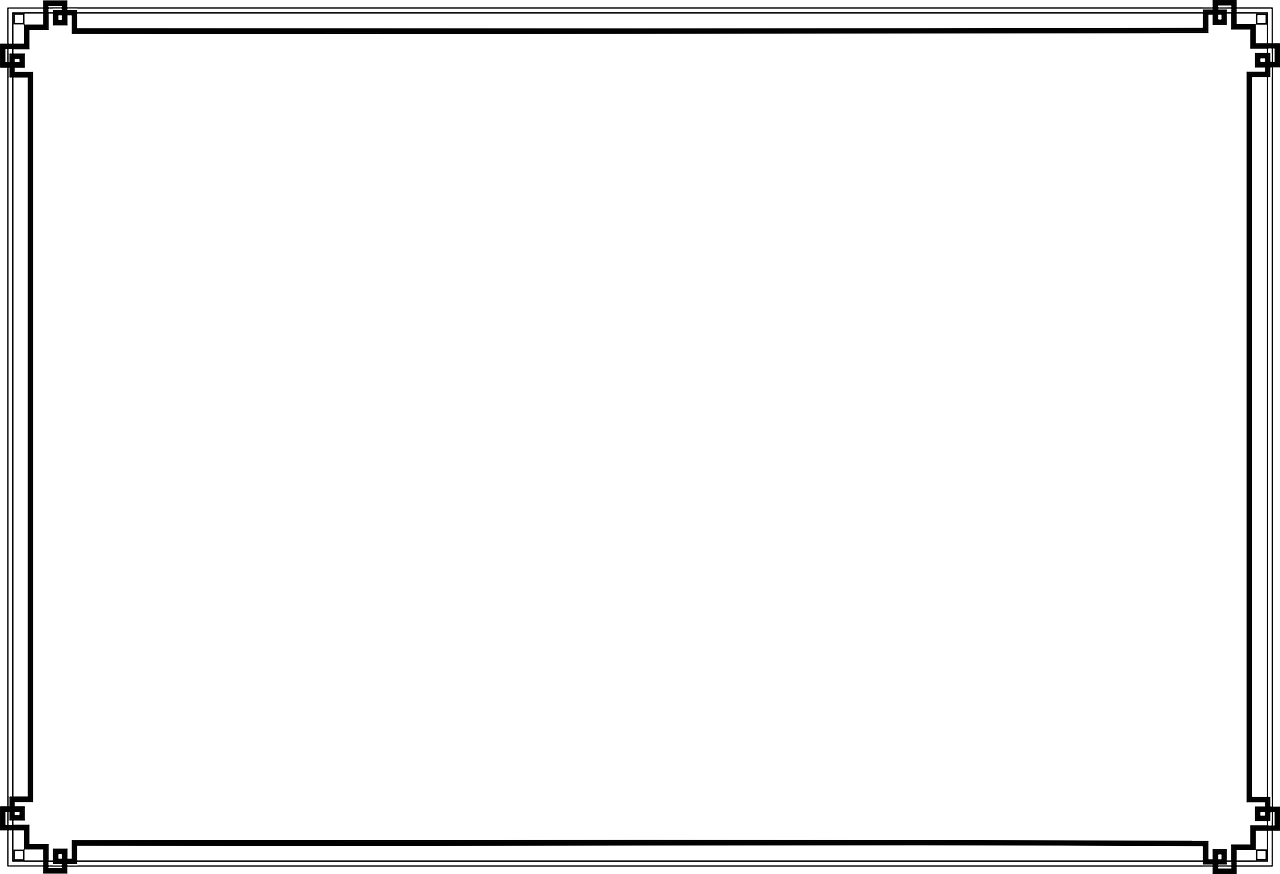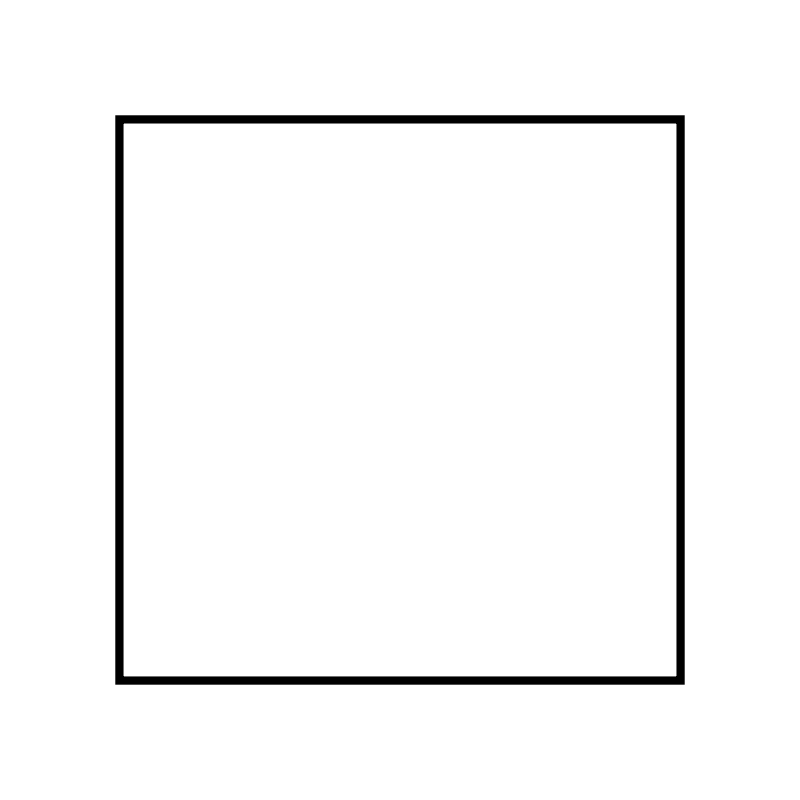Download top and best high-quality free White Border PNG Transparent Images backgrounds available in various sizes. To view the full PNG size resolution click on any of the below image thumbnail.
License Info: Creative Commons 4.0 BY-NC
Have you ever come across an image that has a thin white line framing it? This white line is commonly referred to as a white border. In the world of graphic design and photography, this technique creates a clean, minimalist, and timeless look that can enhance the quality of an image. White borders are not only aesthetically pleasing, but they can also serve a practical purpose in certain situations. Let’s further explore the world of white borders.
The Function of a White Border
Originally, white borders were used to compensate for the limitations of printing technology. The white border around an image was created by leaving an unprinted area around the photo’s edge. This made it easier to handle negatives and prints during the printing process and allowed the image to stand out. The white border acted as a frame, separating the image from the surrounding text and content. The border also helped to prevent the edges of the photos from sticking together.
Nowadays, most images are viewed digitally, and printing technology has evolved to the point where white borders are no longer necessary for practical reasons. However, the use of white borders on digital images has not lost its charm and effect on the viewer.
The Aesthetics of a White Border
The use of white borders has become a popular trend in graphic design and photography in recent years. The white border helps in achieving a clean, timeless, and minimalist look that can make even ordinary images look elegant and attractive. White borders can also be used to create a sense of space around an image, making it appear less cluttered. Additionally, white borders can be used to create a uniform look on a website or social media profile by applying it to all images. This creates a cohesive and professional look that can help build brand identity.
How to Create a White Border
There are several ways to create a white border for your images. One way is to use photo editors such as Adobe Photoshop or GIMP. These software programs allow you to add a white border to an image with just a few clicks. Another way is to use white border frames that are available online. These frames come in a variety of styles and sizes and can be easily customized to fit your image’s dimensions. Additionally, most social media platforms, such as Instagram, allow you to add a white border to your images before posting them.
When to Use a White Border
White borders can be used in various ways to enhance the visual appeal of an image. Here are a few scenarios where using a white border might be appropriate:
- To separate an image from surrounding text or content on a website or social media profile
- To create a uniform look on a website or social media profile
- To give a classic, timeless feel to a photograph
- To create new compositions of images where the white space becomes its own composition element
White borders may have had practical origins, but they have now become a tool that graphic designers and photographers use to take their work to the next level. White borders add a sense of space and elegance to images and can strengthen brand identity. Whether you’re looking to give your images a classic feel or create a uniform look for your social media presence, adding a white border is a simple and effective way to achieve these goals.
Download White Border PNG images transparent gallery
- White Border Transparent
Resolution: 190 × 192
Size: 3 KB
Image Format: .png
Download
- White Border
Resolution: 512 × 512
Size: 2 KB
Image Format: .png
Download
- White Border No Background
Resolution: 958 × 1416
Size: 8 KB
Image Format: .png
Download
- White Border PNG Clipart
Resolution: 791 × 1024
Size: 28 KB
Image Format: .png
Download
- White Border PNG Cutout
Resolution: 684 × 968
Size: 5 KB
Image Format: .png
Download
- White Border PNG File
Resolution: 1577 × 1202
Size: 16 KB
Image Format: .png
Download
- White Border PNG Free Image
Resolution: 710 × 550
Size: 5 KB
Image Format: .png
Download
- White Border PNG HD Image
Resolution: 1200 × 1200
Size: 366 KB
Image Format: .png
Download
- White Border PNG Image HD
Resolution: 1600 × 1183
Size: 163 KB
Image Format: .png
Download
- White Border PNG Image
Resolution: 500 × 300
Size: 4 KB
Image Format: .png
Download
- White Border PNG Images HD
Resolution: 640 × 480
Size: 41 KB
Image Format: .png
Download
- White Border PNG Images
Resolution: 6305 × 8000
Size: 1372 KB
Image Format: .png
Download
- White Border PNG Photo
Resolution: 1157 × 767
Size: 11 KB
Image Format: .png
Download
- White Border PNG Photos
Resolution: 1920 × 1920
Size: 341 KB
Image Format: .png
Download
- White Border PNG Pic
Resolution: 400 × 643
Size: 3 KB
Image Format: .png
Download
- White Border PNG Picture
Resolution: 1280 × 874
Size: 23 KB
Image Format: .png
Download
- White Border PNG
Resolution: 800 × 800
Size: 3 KB
Image Format: .png
Download