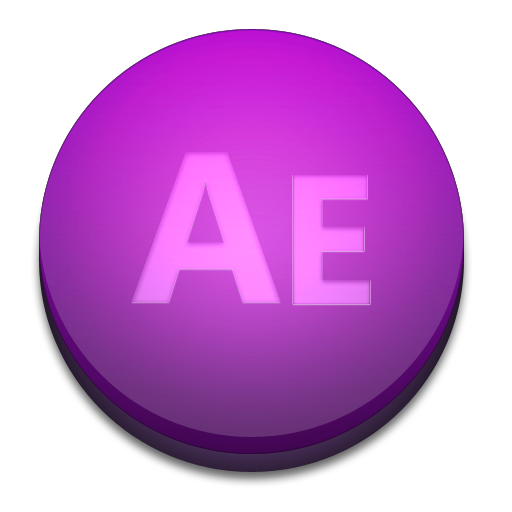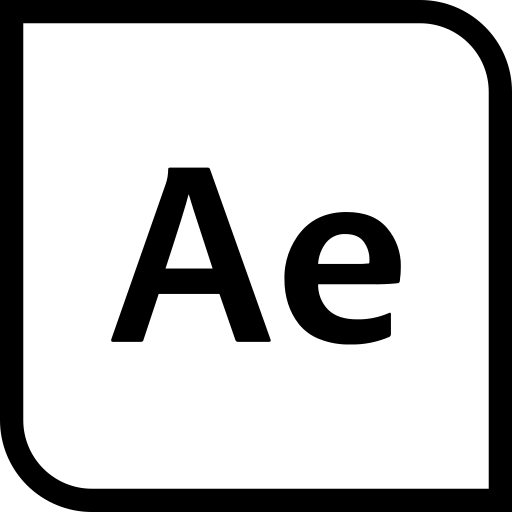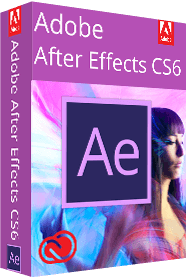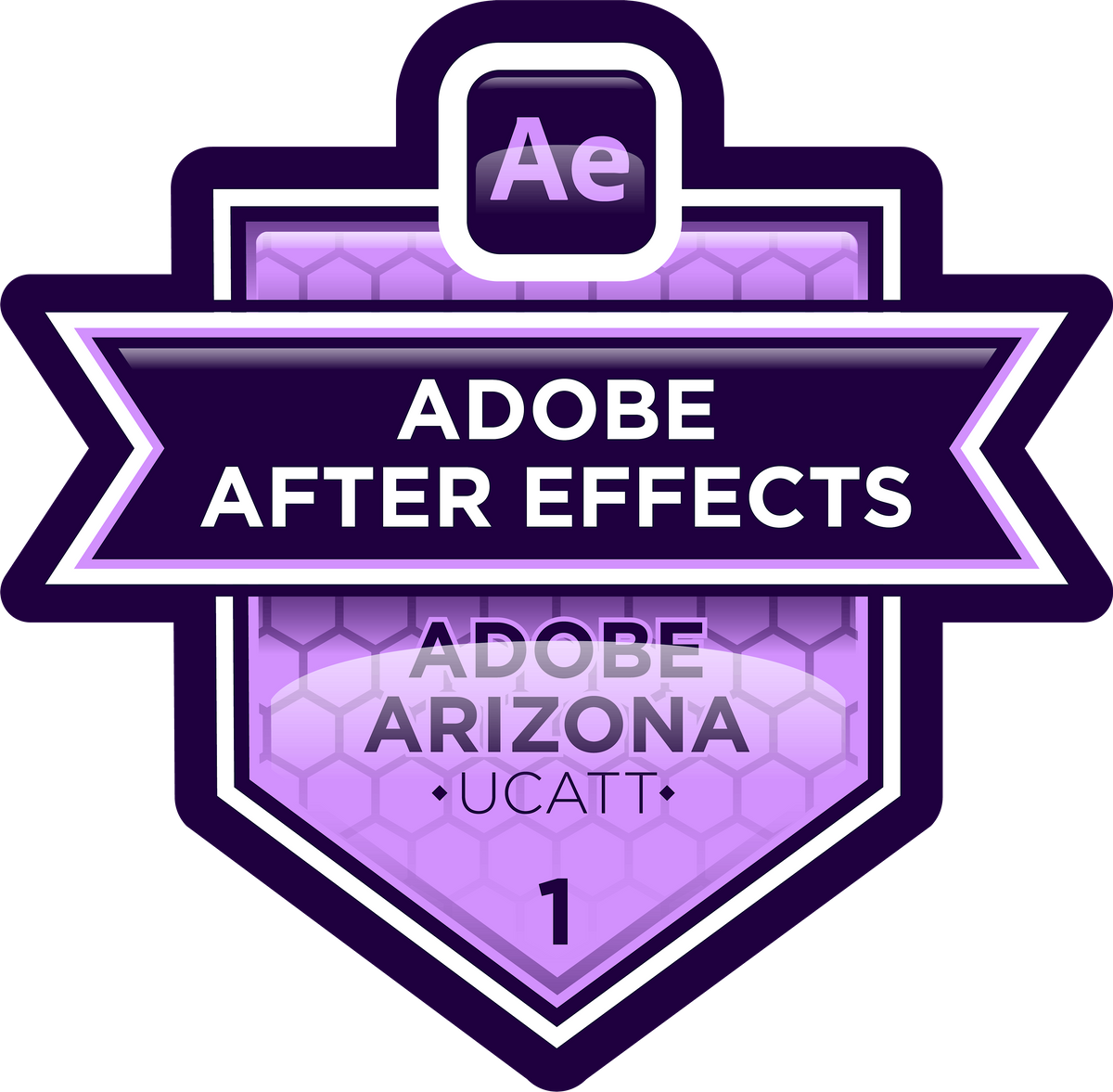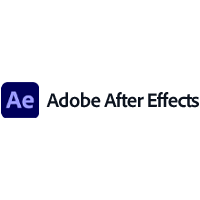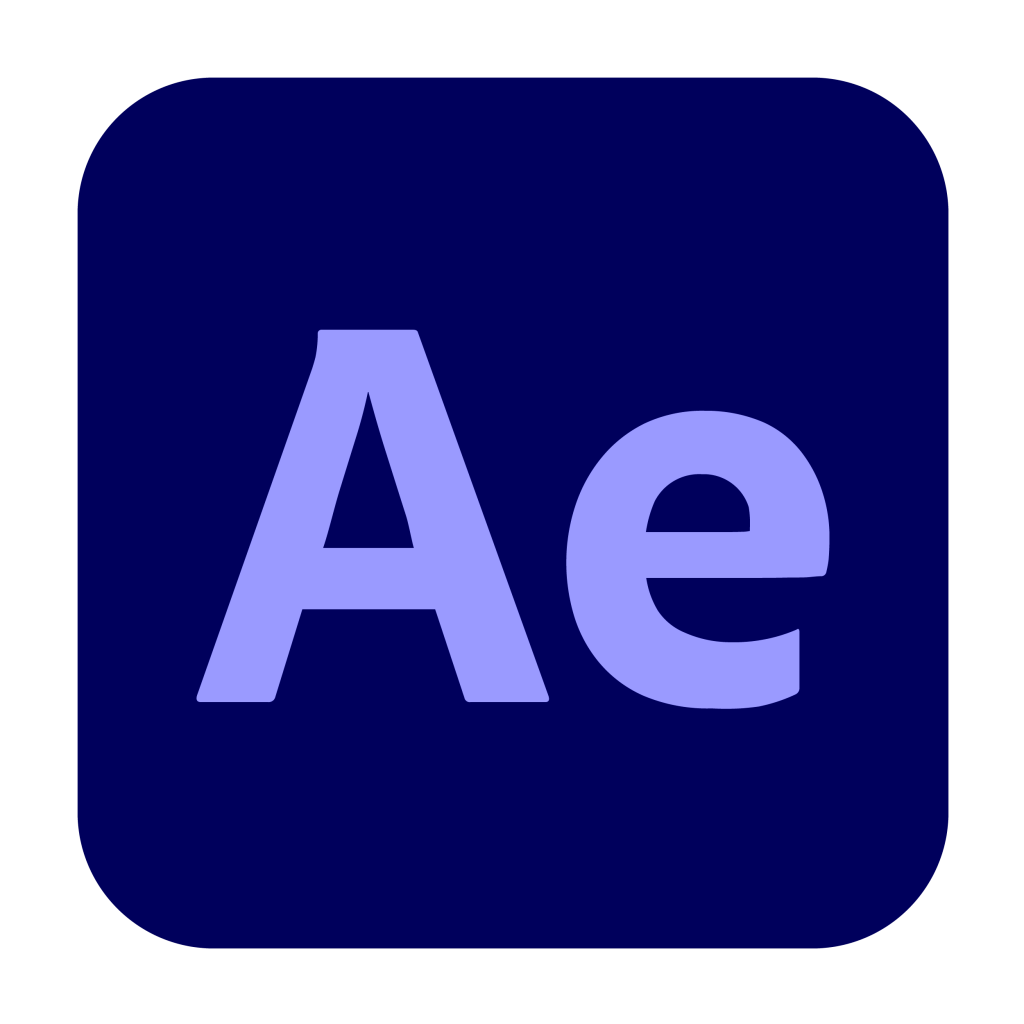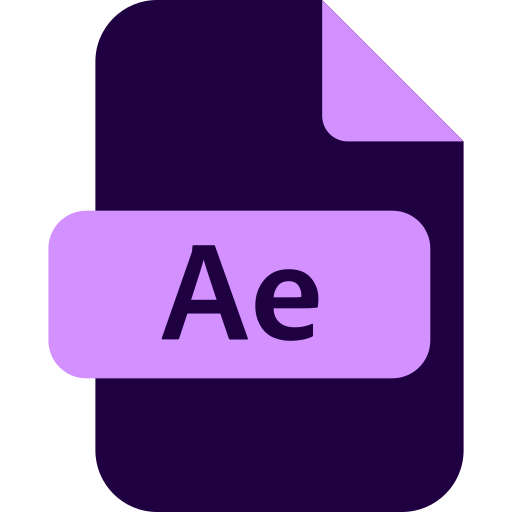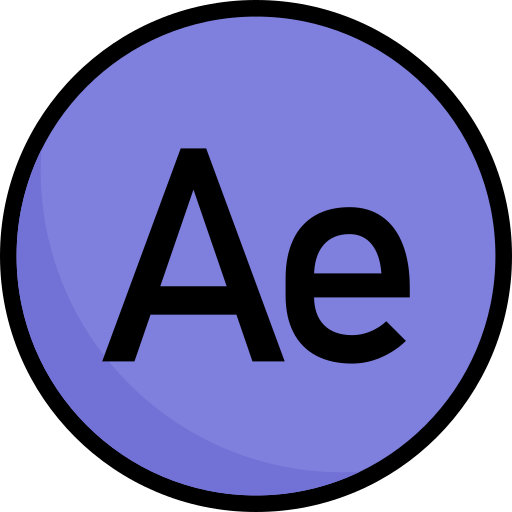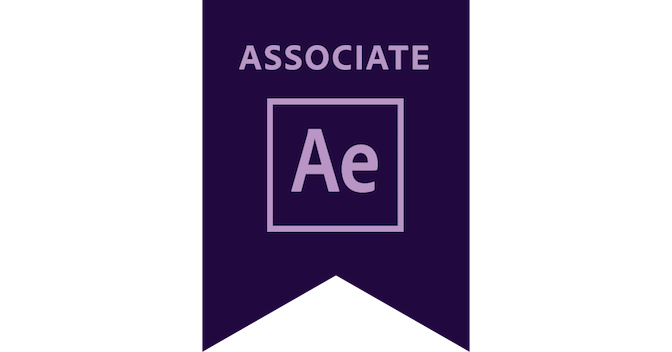Download top and best high-quality free After Effects Logo PNG Transparent Images backgrounds available in various sizes. To view the full PNG size resolution click on any of the below image thumbnail.
License Info: Creative Commons 4.0 BY-NC
If you are familiar with video production, you have probably heard of Adobe After Effects. It is a powerful software used for creating digital visual effects, animations, and compositing. One of its main features is the ability to create logos and animations using a variety of tools and techniques. In this article, we will explore the world of After Effects logos, from basic concepts to advanced techniques.
What is After Effects?
Adobe After Effects is a software used for video post-production and digital visual effects production. It is widely used in the film, television, and web production industries. After Effects is a complex software that can be daunting for beginners, but it offers a wide range of tools and features that allow you to create stunning visual effects.
Creating a Logo in After Effects
Creating a logo in After Effects involves several steps. First, you need to create or import your logo design in a vector format such as Adobe Illustrator. This is important because vector graphics can be scaled without loss of quality. Once you have your logo design, you can import it into After Effects as a composition.
Next, you need to create a new composition in After Effects and add your logo design as a layer. You can then begin to animate your logo using various tools and techniques such as keyframes, motion paths, and effects. After Effects provides a variety of tools for creating animations such as text animations, shape animations, and particle effects.
Basic Techniques for Creating an After Effects Logo
Here are some basic techniques for creating an After Effects logo:
- Using Keyframes – Keyframes are used to create animations by specifying the starting and ending point of an animation. You can use keyframes to animate different elements of your logo such as its position, size, rotation, and opacity.
- Motion Paths – Motion paths are used to create animations that follow a specific path. You can use motion paths to create animations such as flying logos or moving text.
- Shape Layers – Shape layers allow you to create complex shapes and animations using vector graphics. You can use shape layers to create animated backgrounds, text animations, and other effects.
Advanced Techniques for Creating an After Effects Logo
Here are some advanced techniques for creating an After Effects logo:
- 3D Animation – After Effects allows you to create 3D animations by using layers and cameras. You can create 3D logos, text, and other elements that can be animated in a 3D environment.
- Particle Effects – Particle effects can be used to create complex animations such as explosions, smoke, and fire. After Effects provides several built-in particle effects that can be customized to create unique animations.
- Expressions – Expressions are used to create complex animations by using a simple scripting language. You can use expressions to create animations that react to other elements in your composition, such as music or sound effects.
Exporting Your After Effects Logo
Once you have created your After Effects logo, you need to export it for use in your video project. After Effects allows you to export your logo in a variety of formats such as QuickTime, AVI, and MP4. You can also export your logo as a sequence of images such as PNG or JPEG.
Before exporting your logo, it is important to consider the resolution and aspect ratio of your project. Make sure your logo is exported at the correct resolution and aspect ratio to ensure it looks its best in your video project.
Creating a logo in After Effects can be a fun and rewarding experience. After Effects provides a vast array of tools and features that allow you to create stunning animations and visual effects. Whether you are a beginner or an advanced user, there is always something new to learn in After Effects.
Download After Effects Logo PNG images transparent gallery
- After Effects Logo PNG Picture
Resolution: 512 × 512
Size: 99 KB
Image Format: .png
Download
- After Effects Logo PNG
Resolution: 512 × 512
Size: 10 KB
Image Format: .png
Download
- After Effects Logo Transparent
Resolution: 187 × 279
Size: 16 KB
Image Format: .png
Download
- After Effects Logo
Resolution: 1200 × 1177
Size: 284 KB
Image Format: .png
Download
- After Effects Logo PNG Clipart
Resolution: 200 × 200
Size: 346 KB
Image Format: .png
Download
- After Effects Logo PNG Cutout
Resolution: 1024 × 1024
Size: 33 KB
Image Format: .png
Download
- After Effects Logo PNG File
Resolution: 512 × 512
Size: 27 KB
Image Format: .png
Download
- After Effects Logo PNG HD Image
Resolution: 512 × 512
Size: 12 KB
Image Format: .png
Download
- After Effects Logo PNG Image HD
Resolution: 1600 × 1200
Size: 53 KB
Image Format: .png
Download
- After Effects Logo PNG Image
Resolution: 512 × 512
Size: 31 KB
Image Format: .png
Download
- After Effects Logo PNG Images
Resolution: 200 × 200
Size: 21 KB
Image Format: .png
Download
- After Effects Logo PNG Photo
Resolution: 512 × 512
Size: 25 KB
Image Format: .png
Download
- After Effects Logo PNG Photos
Resolution: 672 × 352
Size: 25 KB
Image Format: .png
Download
- After Effects Logo PNG Pic
Resolution: 512 × 512
Size: 42 KB
Image Format: .png
Download