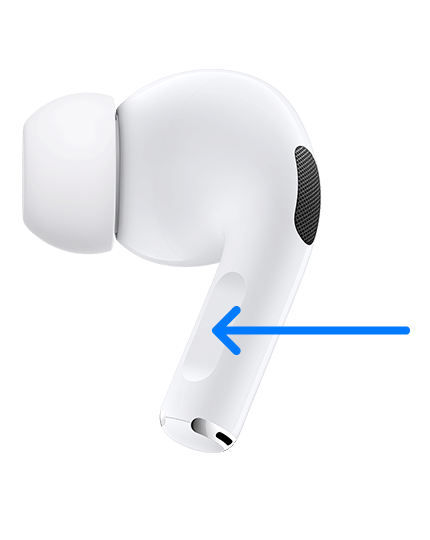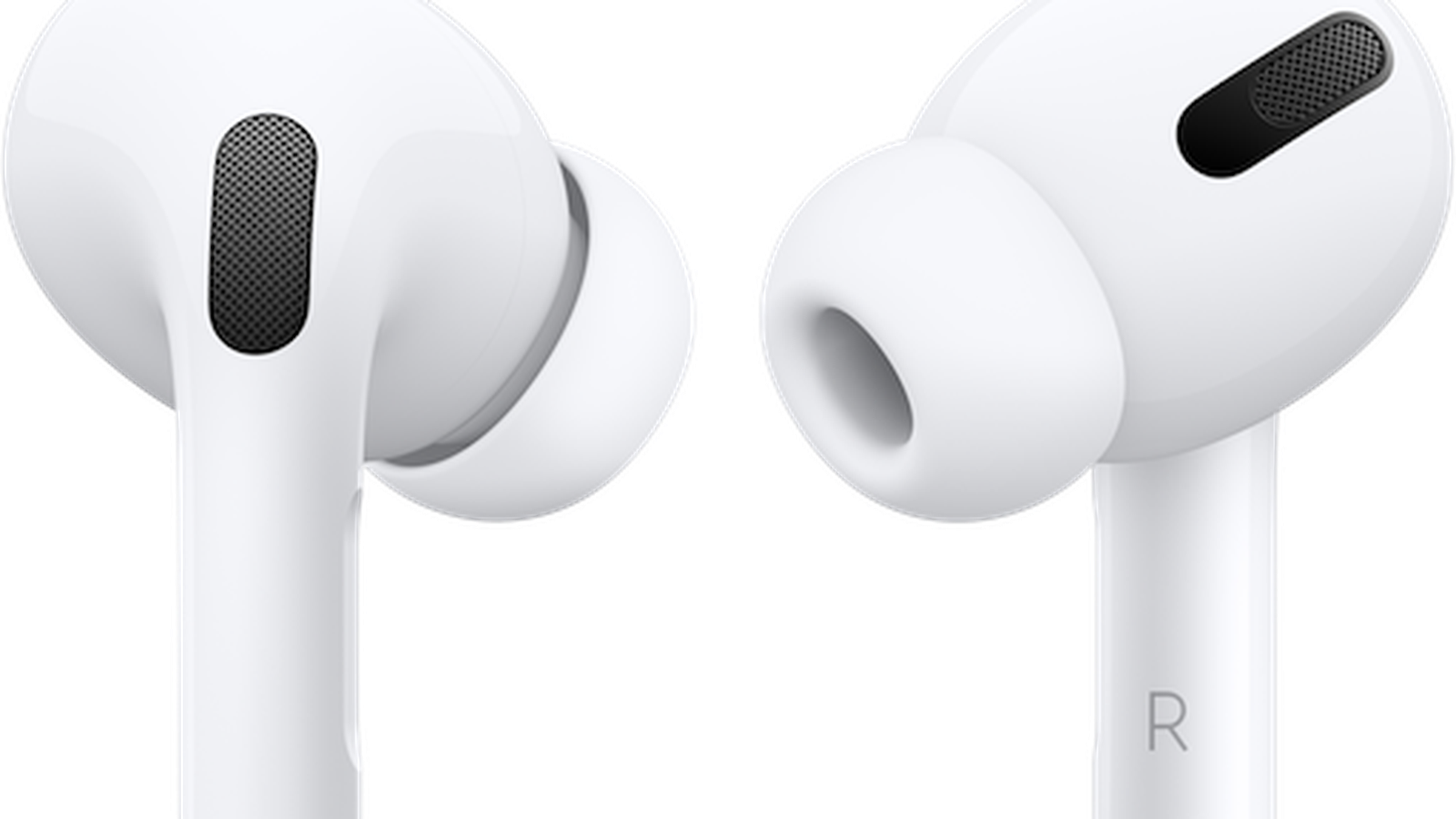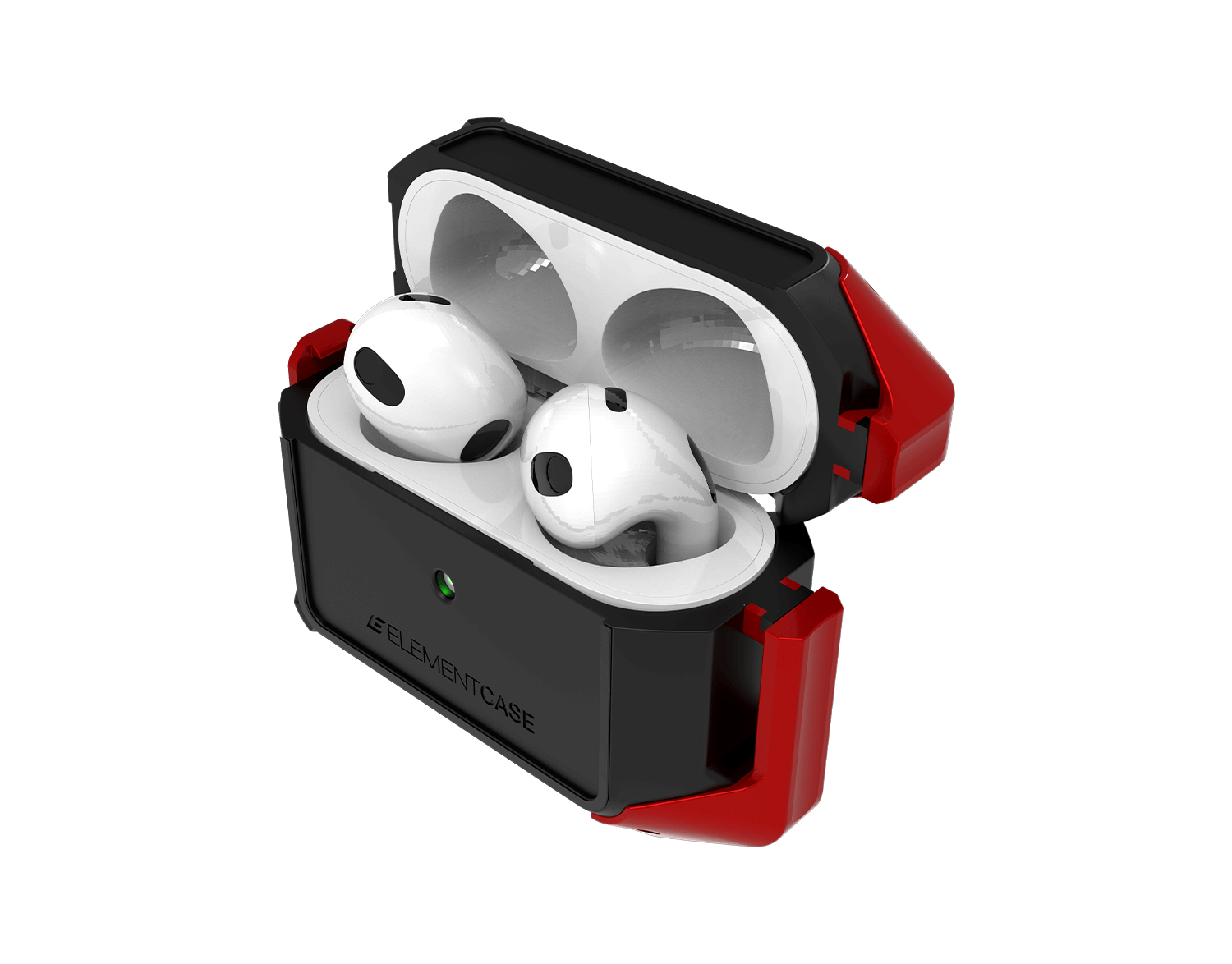Download top and best high-quality free Airpods Pro PNG Transparent Images backgrounds available in various sizes. To view the full PNG size resolution click on any of the below image thumbnail.
License Info: Creative Commons 4.0 BY-NC
Apple has always been focused on creating high-end devices that perfectly suit the needs of its users. This is the case with the Airpods Pro, a pair of wireless headphones designed to provide unparalleled sound quality, comfort, and usability.
What are Airpods Pro?
The Airpods Pro are a premium version of Apple’s iconic wireless earbuds with a host of new features including noise cancellation, transparency mode, and a customizable fit for optimal comfort. They also come with a wireless charging case for convenience and ease of use.
Noise Cancellation
The Airpods Pro are equipped with an advanced noise-cancellation feature that blocks out external noise, allowing you to enjoy your music in peace. The noise cancellation feature adapts to the shape of your ear to block out unwanted sounds and improve the overall listening experience.
Transparency Mode
In contrast to the noise-cancelling feature, transparency mode lets you remain aware of your environment. This means you can hear traffic, conversations, or announcements while still enjoying your music. With the Airpods Pro, you can seamlessly switch between these two modes with just a tap on the earbuds.
Customizable Fit
The Airpods Pro comes with detachable silicon tips in three different sizes, small, medium, and large, allowing you to choose the one that suits you best. The silicone tips not only provide a comfortable fit but also help to improve noise isolation.
Wireless Charging Case
The Airpods Pro comes with a wireless charging case that provides multiple charges on the go. With just 5 minutes of charging, you can get up to an hour of listening time. The charging case is also Qi-compatible, meaning it can be charged using a wireless charger.
How to Connect Airpods Pro to Your Device
Connecting the Airpods Pro to your device is super easy. Here’s how to do it:
- Open the Airpods Pro case, keeping the earbuds inside, next to your iOS device.
- Tap on the “Connect” button on your device’s screen, or go to Settings>Buetooth to connect.
- Wait for the connection confirmation to appear on your screen.
- You’re ready to use your Airpods Pro!
The Airpods Pro offers an unparalleled listening experience, with features like noise cancellation, transparency mode, customizable fit and a wireless charging case. They’re perfect for anyone who wants to enjoy high-quality sound in comfort.
Whether you’re commuting, working out, or simply relaxing, the Airpods Pro have got you covered. So why not make the switch to the ultimate wireless headphones and experience the exceptional sound quality and comfort that they offer.
Download Airpods Pro PNG images transparent gallery
- Airpods Pro Transparent
Resolution: 430 × 540
Size: 37 KB
Image Format: .png
Download
- Airpods Pro
Resolution: 500 × 500
Size: 30 KB
Image Format: .png
Download
- Airpods Pro No Background
Resolution: 2400 × 2400
Size: 382 KB
Image Format: .png
Download
- Airpods Pro PNG Clipart
Resolution: 245 × 300
Size: 33 KB
Image Format: .png
Download
- Airpods Pro PNG Cutout
Resolution: 800 × 740
Size: 219 KB
Image Format: .png
Download
- Airpods Pro PNG File
Resolution: 1053 × 768
Size: 224 KB
Image Format: .png
Download
- Airpods Pro PNG Free Image
Resolution: 500 × 500
Size: 34 KB
Image Format: .png
Download
- Airpods Pro PNG HD Image
Resolution: 800 × 500
Size: 162 KB
Image Format: .png
Download
- Airpods Pro PNG Image HD
Resolution: 500 × 500
Size: 25 KB
Image Format: .png
Download
- Airpods Pro PNG Image
Resolution: 400 × 400
Size: 70 KB
Image Format: .png
Download
- Airpods Pro PNG Images HD
Resolution: 1600 × 1600
Size: 417 KB
Image Format: .png
Download
- Airpods Pro PNG Images
Resolution: 432 × 578
Size: 51 KB
Image Format: .png
Download
- Airpods Pro PNG Photo
Resolution: 1600 × 900
Size: 354 KB
Image Format: .png
Download
- Airpods Pro PNG Photos
Resolution: 600 × 600
Size: 67 KB
Image Format: .png
Download
- Airpods Pro PNG Pic
Resolution: 160 × 160
Size: 11 KB
Image Format: .png
Download
- Airpods Pro PNG Picture
Resolution: 1500 × 1174
Size: 134 KB
Image Format: .png
Download
- Airpods Pro PNG
Resolution: 500 × 500
Size: 52 KB
Image Format: .png
Download