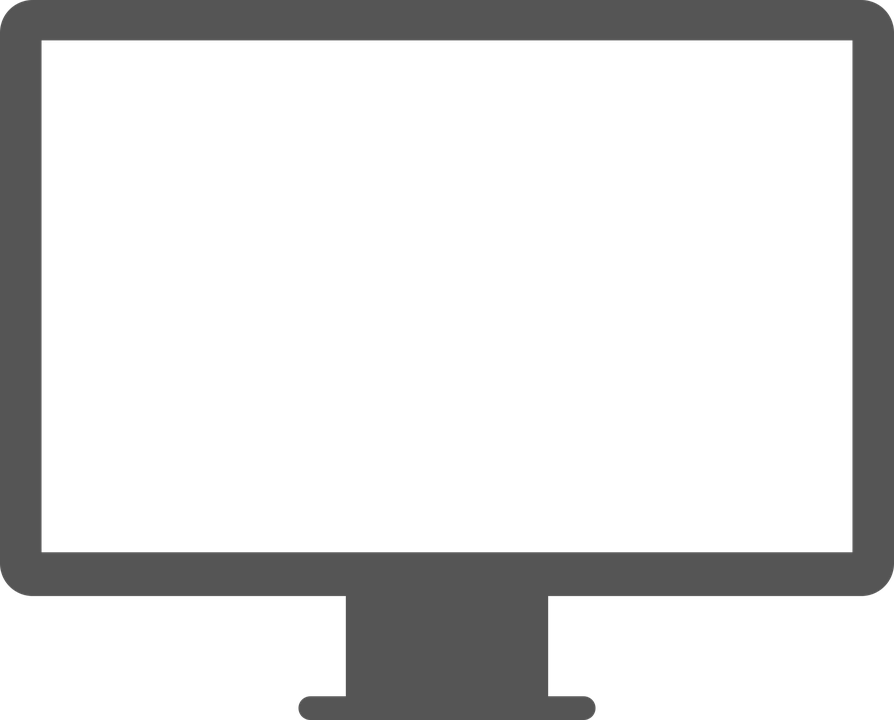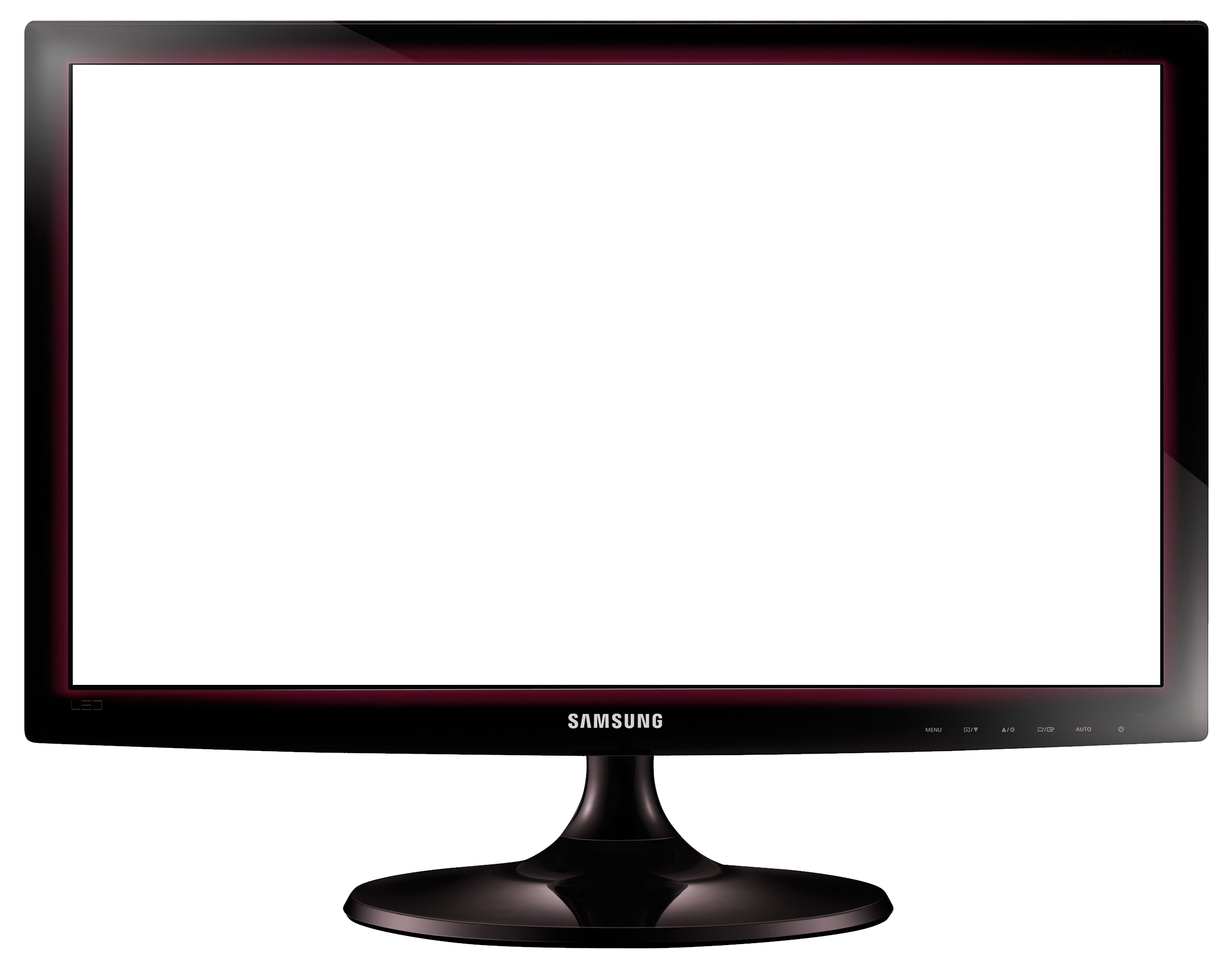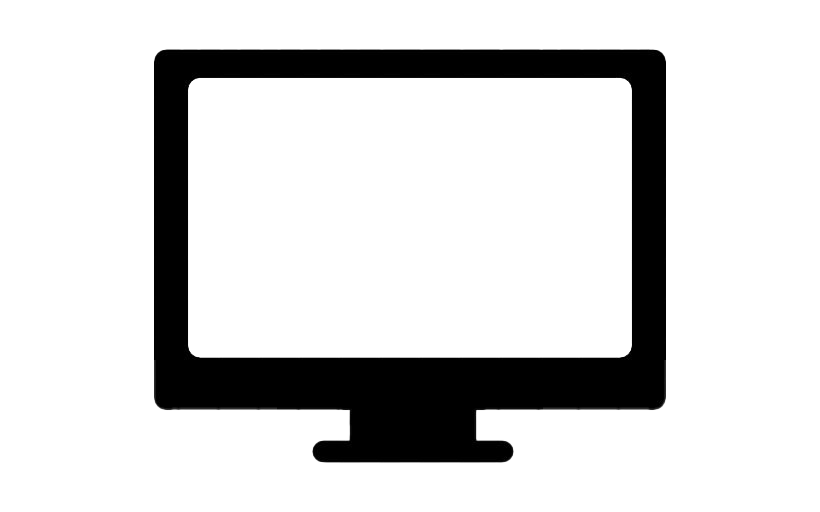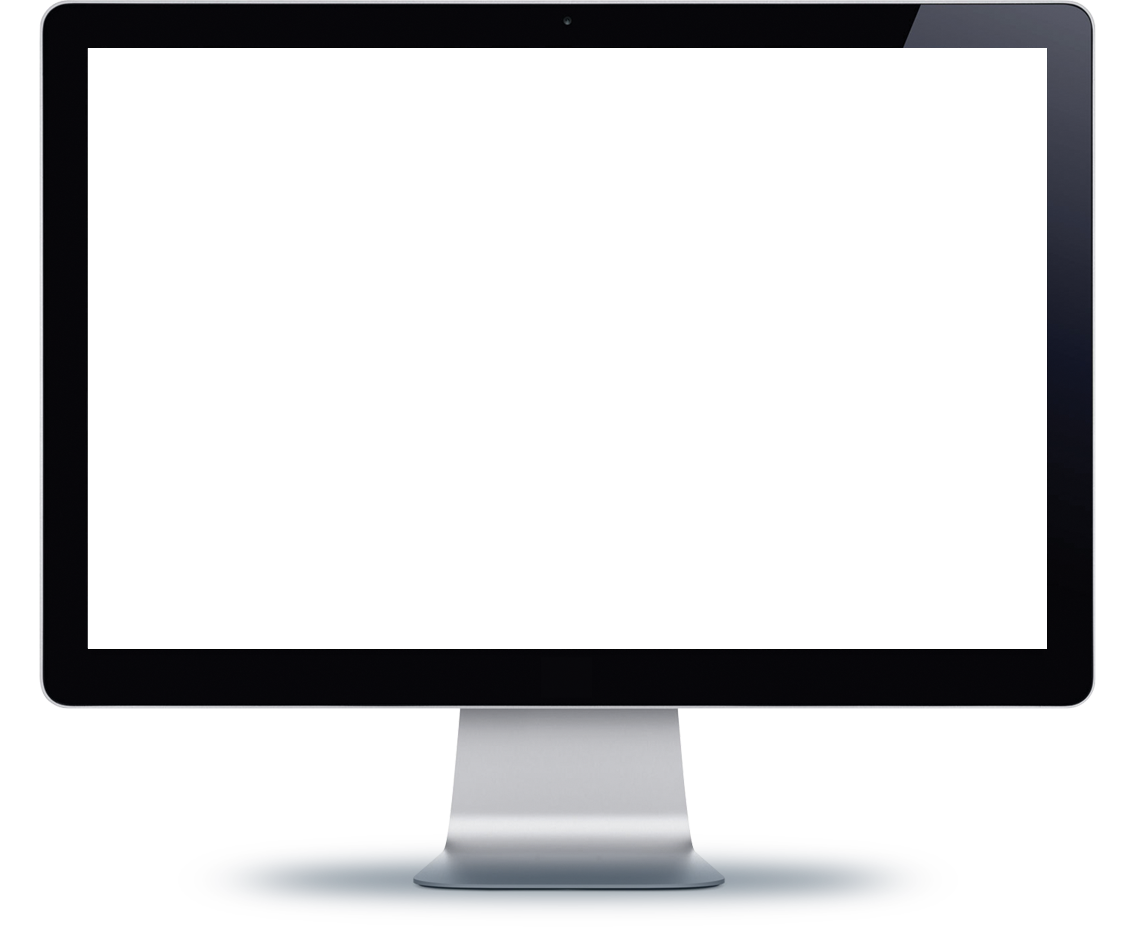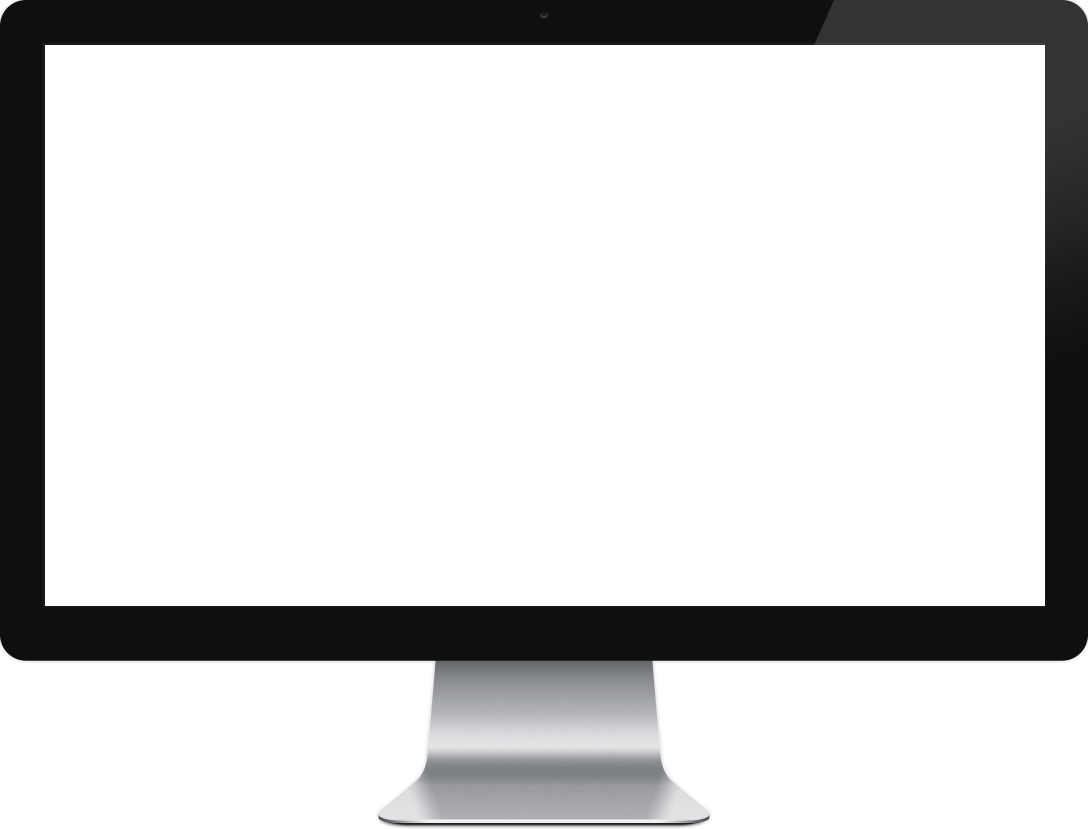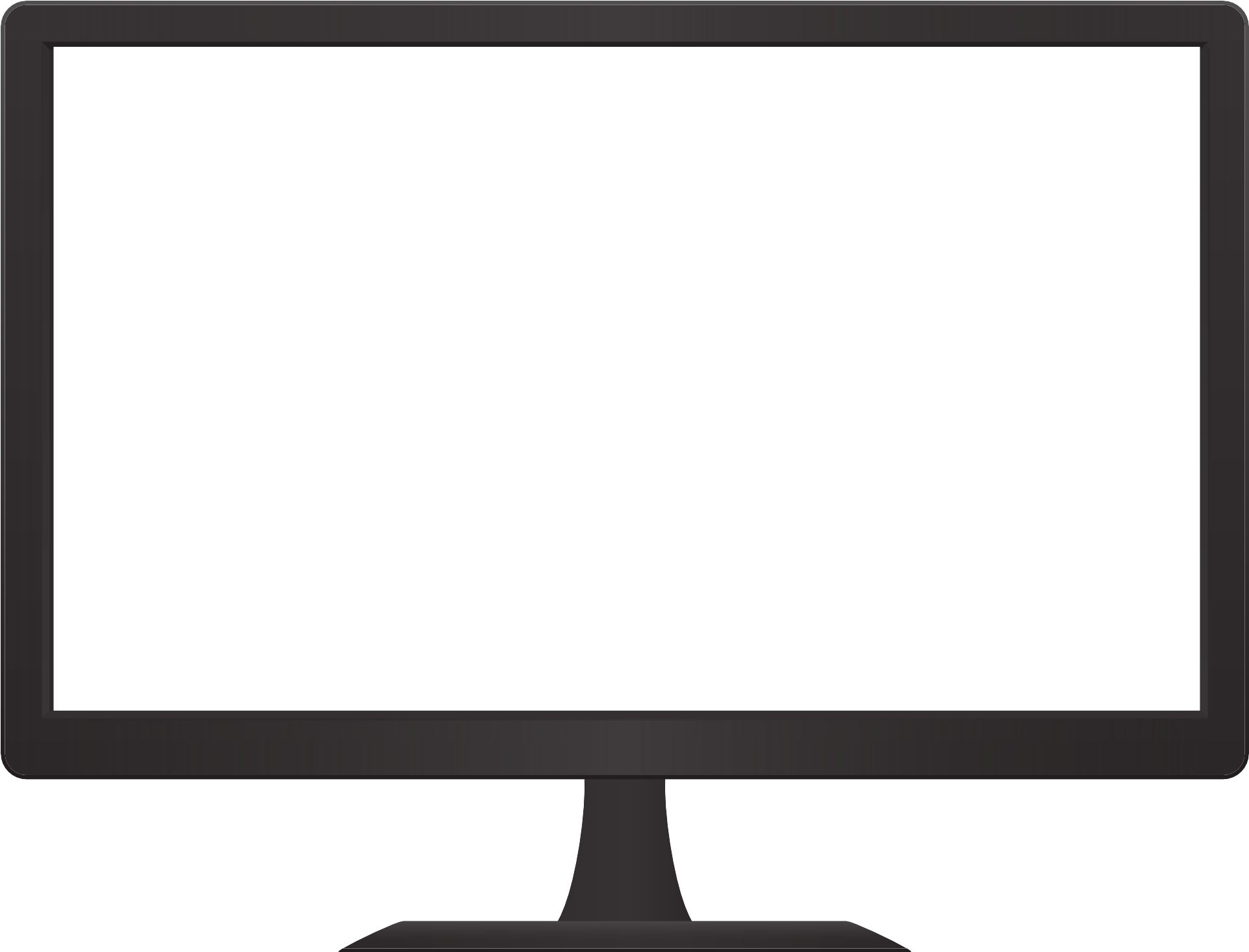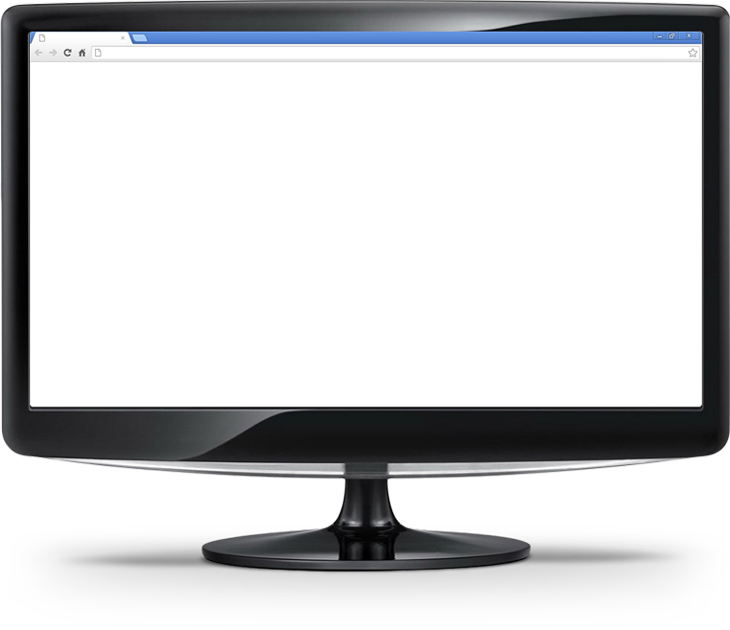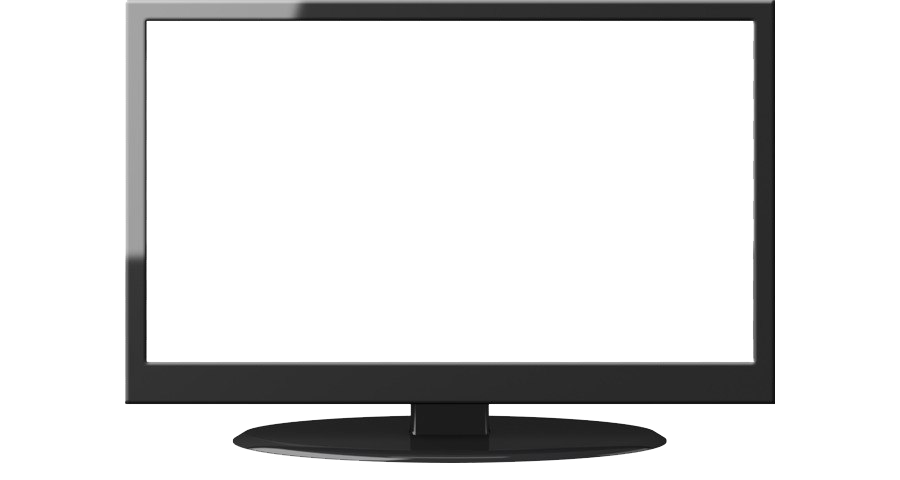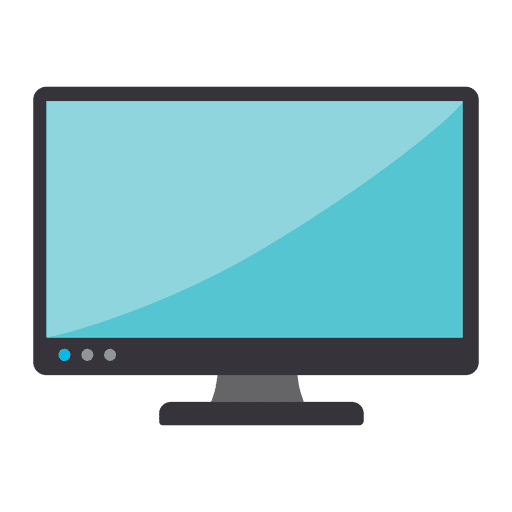Download top and best high-quality free Computer Monitor PNG Transparent Images backgrounds available in various sizes. To view the full PNG size resolution click on any of the below image thumbnail.
License Info: Creative Commons 4.0 BY-NC
If you are reading this, you are probably using a computer. The screen you use to view is called a computer monitor. Nowadays, monitors come in different sizes, with the LCD screen being the most common type of monitor. The choice of a person for a monitor depends on the areas in which it is used, and you also need to think about graphics cards to support the different resolutions that computer monitors have in modern society.
Types
There are two different types of computer monitors that you have to choose from: CRT and LCD Monitor
A CRT monitor is the standard bulky and heavy monitor that many companies still use today, and it works very much like a television. These are screens that can be seen in old films, such as the first Mission Impossible, The Matrix, and Die Hard. As computers and TV’s are moving towards the digital era, it will be wise to choose from an increasingly popular LCD screen.
Price
As the LCD monitor grows in the industry, CRT models are becoming difficult to find. However, like everyone else, they can be bought at online shopping sites. CRT screen will vary in price depending on the size of the monitor. The standard price of a CRT monitor ranges from 180 to 400 dollars, and an LCD display from 100 to 2000 dollars. As you can see, the LCD provides a cheaper option and also gives what many consider to be better performance. Once again, prices vary based on screen size.
The Size
CRT monitors range in size from 15 to 24 inches. Computer LCD monitors will range from 15 to 30 inches. Depending on the environment in which you will work when using the monitor, it is not always better to go and buy the largest monitor that you can find only because you can! In addition to buying a larger screen, you will need other hardware support for screen resolutions, for example, the best graphics card. Tend to tell people that if you use the monitor for personal and office use, a screen no larger than 21 inches will be enough.
Resolution
Computer monitor resolution is the number of pixels displayed horizontally and vertically. Monitor resolution is set to 1920×1080, and 24 “, while someone with a 17” monitor usually uses a screen resolution of 1280×1024. In the end, it all depends on the screen size, but it is good to note the resolution a screen can support.
Download Computer Monitor PNG images transparent gallery.
- LCD Computer Monitor
Resolution: 894 × 720
Size: 8 KB
Image Format: .png
Download
- LED Computer Monitor PNG Free Image
Resolution: 1978 × 1944
Size: 863 KB
Image Format: .png
Download
- LED Computer Monitor PNG Picture
Resolution: 2472 × 1944
Size: 538 KB
Image Format: .png
Download
- LED Computer Monitor PNG
Resolution: 1155 × 770
Size: 358 KB
Image Format: .png
Download
- LED Computer Monitor Transparent
Resolution: 820 × 512
Size: 15 KB
Image Format: .png
Download
- Computer Monitor PNG Clipart
Resolution: 1135 × 927
Size: 240 KB
Image Format: .png
Download
- Computer Monitor PNG File
Resolution: 2400 × 1826
Size: 777 KB
Image Format: .png
Download
- Computer Monitor PNG Free Download
Resolution: 1088 × 829
Size: 49 KB
Image Format: .png
Download
- Computer Monitor PNG HD Image
Resolution: 800 × 740
Size: 147 KB
Image Format: .png
Download
- Computer Monitor PNG Image
Resolution: 860 × 631
Size: 291 KB
Image Format: .png
Download
- Computer Monitor PNG Pic
Resolution: 900 × 620
Size: 80 KB
Image Format: .png
Download
- Computer Monitor PNG Picture
Resolution: 900 × 540
Size: 83 KB
Image Format: .png
Download
- Computer Monitor Transparent
Resolution: 1921 × 1464
Size: 39 KB
Image Format: .png
Download
- LCD Computer Monitor PNG Clipart
Resolution: 820 × 714
Size: 70 KB
Image Format: .png
Download
- LCD Computer Monitor PNG File
Resolution: 1122 × 904
Size: 51 KB
Image Format: .png
Download
- LCD Computer Monitor PNG Free Download
Resolution: 730 × 630
Size: 131 KB
Image Format: .png
Download
- LCD Computer Monitor PNG HD Image
Resolution: 900 × 480
Size: 31 KB
Image Format: .png
Download
- LCD Computer Monitor PNG Image
Resolution: 764 × 585
Size: 32 KB
Image Format: .png
Download
- LCD Computer Monitor PNG Picture
Resolution: 1138 × 811
Size: 45 KB
Image Format: .png
Download
- LCD Computer Monitor Transparent
Resolution: 512 × 512
Size: 2 KB
Image Format: .png
Download