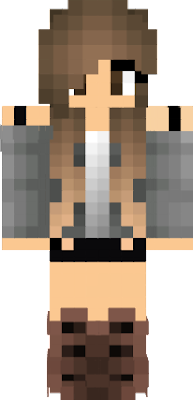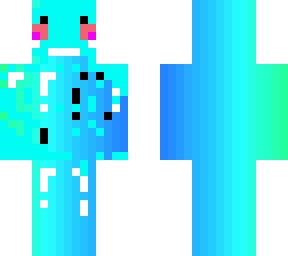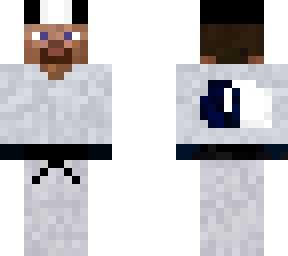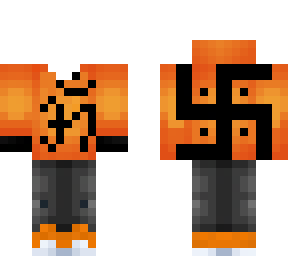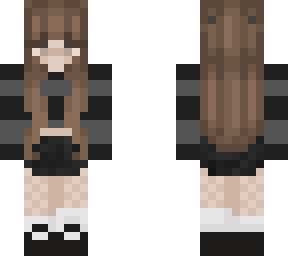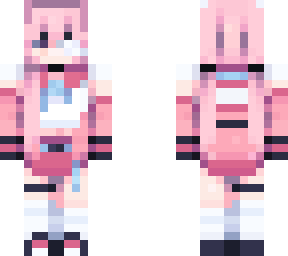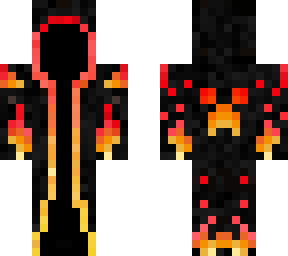Download top and best high-quality free Minecraft Skin PNG Transparent Images backgrounds available in various sizes. To view the full PNG size resolution click on any of the below image thumbnail.
License Info: Creative Commons 4.0 BY-NC
Have you ever wanted to customize the look of your Minecraft character? If so, you may be interested in Minecraft skins. In this article, we will discuss everything you need to know about Minecraft skins, from what they are to how to create and install them.
What are Minecraft skins?
A Minecraft skin is a texture that is applied to your in-game character to change its appearance. Skins can range from simple color changes to full-blown costumes, and everything in between. They are a fun way to express your creativity and personalize your Minecraft experience.
How to create a Minecraft skin
Creating a Minecraft skin is a simple process. There are a few ways to approach it depending on your skill level and tools available:
- Manually: If you have a basic understanding of image editing software, you can create a skin by manually editing the default skin file. The default skin can be found in the Minecraft game files. You can make your own changes and save the file under a new name.
- Online Skin Editors: Online skin editors are websites that allow you to create and edit skins using a user-friendly interface. These are great for beginners who don’t want to bother with the technical aspects of creating a skin.
- Downloadable Editors: There are also downloadable software programs available that allow you to create and edit skins offline. These editors offer more advanced tools for creating complex skins.
How to install a Minecraft skin
Once you have created or downloaded a skin, you will need to install it. Here are the steps to follow:
- Make sure Minecraft is closed.
- Open the Minecraft launcher and click on the ‘Skins’ button.
- Click on ‘Browse’ and locate the skin file on your computer.
- Select the skin file and click ‘Open’.
- Your new skin should now be installed and applied to your character!
Where to find Minecraft skins
There are many websites and resources available online to find Minecraft skins. Here are a few options:
- Minecraft Skins: This is the official Minecraft website for skins. It features a large library of community-created skins that you can browse and download.
- Planet Minecraft: This is a popular community website that offers a wide variety of Minecraft content, including skins.
- CurseForge: This is another community-driven website that offers Minecraft mods, texture packs, and skins.
Final thoughts on Minecraft skins
Minecraft skins are a fun and easy way to customize your in-game character. With the many resources available online, creating and finding new skins has never been easier. Whether you want a simple color change or a complex costume, there are endless possibilities for personalizing your Minecraft experience.
Download Minecraft Skin PNG images transparent gallery
- Minecraft Skin PNG Image HD
Resolution: 288 × 256
Size: 2 KB
Image Format: .png
Download
- Minecraft Skin PNG Image
Resolution: 504 × 401
Size: 9 KB
Image Format: .png
Download
- Minecraft Skin PNG Images HD
Resolution: 288 × 256
Size: 2 KB
Image Format: .png
Download
- Minecraft Skin PNG Images
Resolution: 317 × 317
Size: 8 KB
Image Format: .png
Download
- Minecraft Skin PNG Photo
Resolution: 193 × 400
Size: 18 KB
Image Format: .png
Download
- Minecraft Skin PNG Photos
Resolution: 1793 × 1025
Size: 283 KB
Image Format: .png
Download
- Minecraft Skin PNG Pic
Resolution: 288 × 256
Size: 1 KB
Image Format: .png
Download
- Minecraft Skin PNG Picture
Resolution: 288 × 256
Size: 1 KB
Image Format: .png
Download
- Minecraft Skin PNG
Resolution: 288 × 256
Size: 1 KB
Image Format: .png
Download
- Minecraft Skin Transparent
Resolution: 600 × 800
Size: 27 KB
Image Format: .png
Download
- Minecraft Skin
Resolution: 288 × 256
Size: 2 KB
Image Format: .png
Download
- Minecraft Skin Background PNG
Resolution: 288 × 256
Size: 2 KB
Image Format: .png
Download
- Minecraft Skin No Background
Resolution: 288 × 256
Size: 1 KB
Image Format: .png
Download
- Minecraft Skin PNG Background
Resolution: 402 × 288
Size: 72 KB
Image Format: .png
Download
- Minecraft Skin PNG Clipart
Resolution: 688 × 503
Size: 107 KB
Image Format: .png
Download
- Minecraft Skin PNG Cutout
Resolution: 288 × 256
Size: 5 KB
Image Format: .png
Download
- Minecraft Skin PNG File
Resolution: 288 × 256
Size: 1 KB
Image Format: .png
Download
- Minecraft Skin PNG Free Image
Resolution: 288 × 256
Size: 2 KB
Image Format: .png
Download
- Minecraft Skin PNG HD Image
Resolution: 600 × 800
Size: 35 KB
Image Format: .png
Download
- Minecraft Skin PNG Image File
Resolution: 288 × 256
Size: 1 KB
Image Format: .png
Download