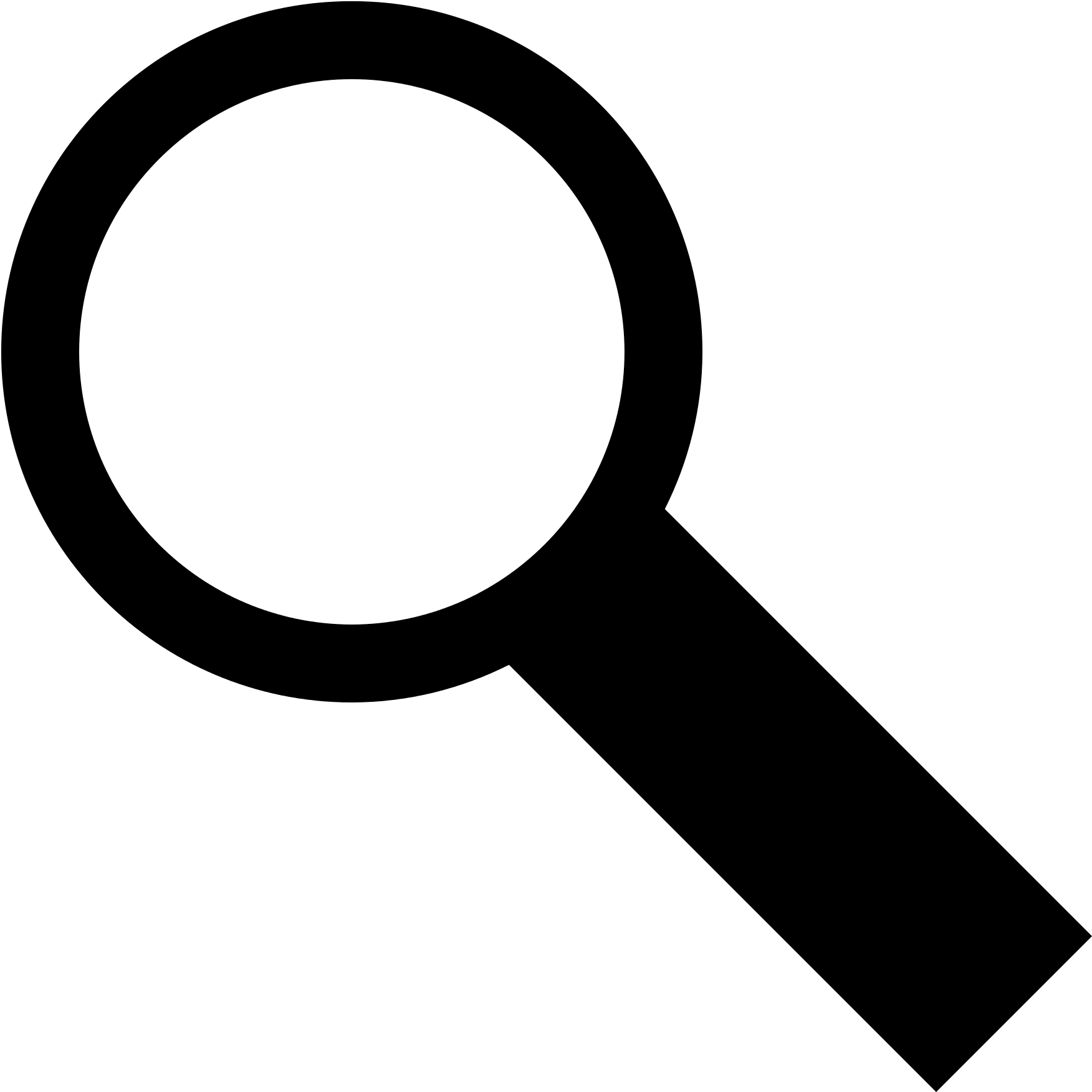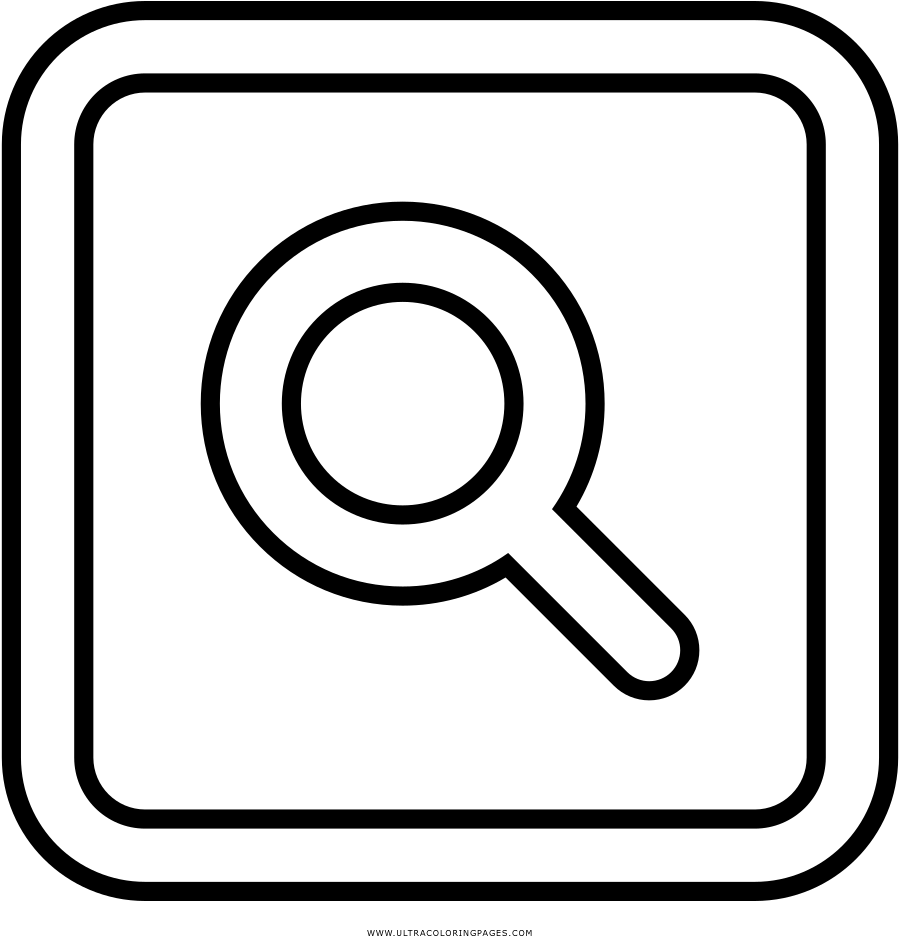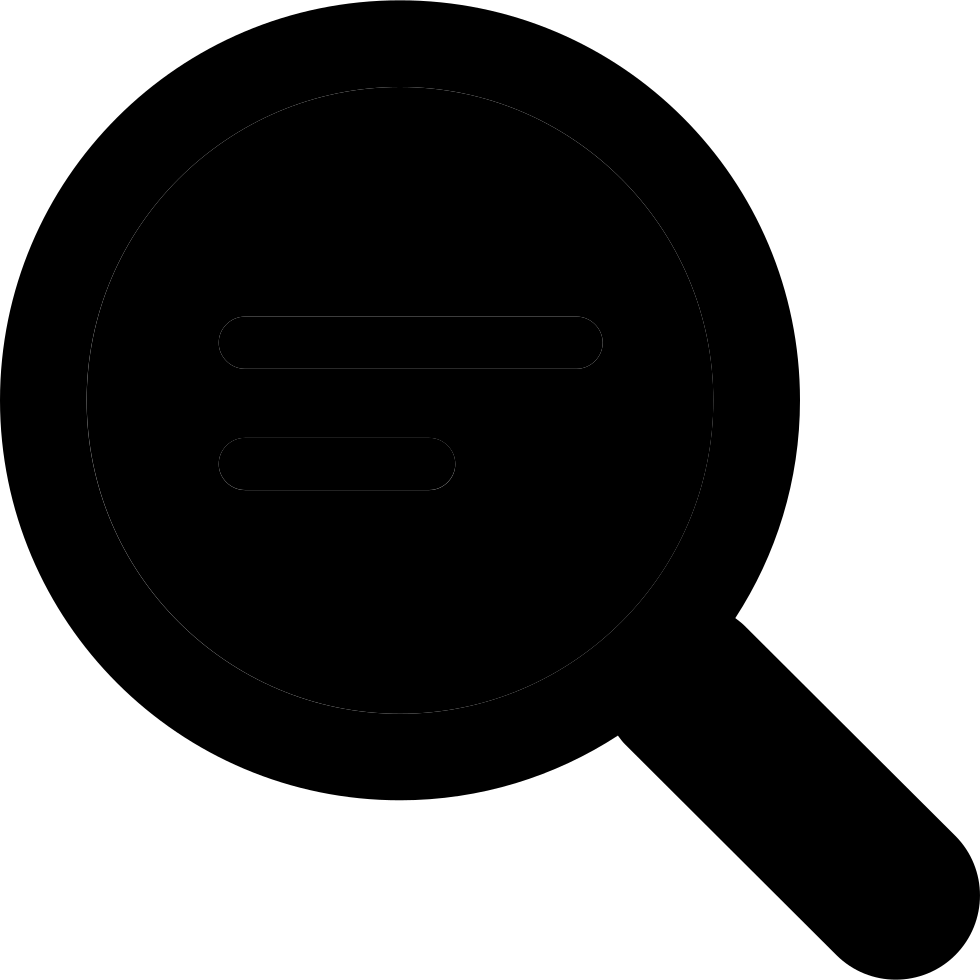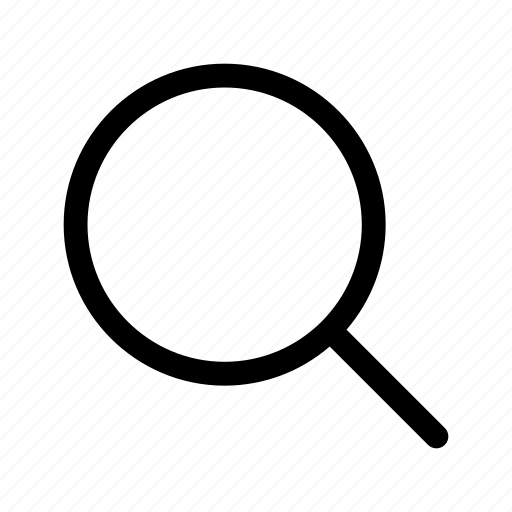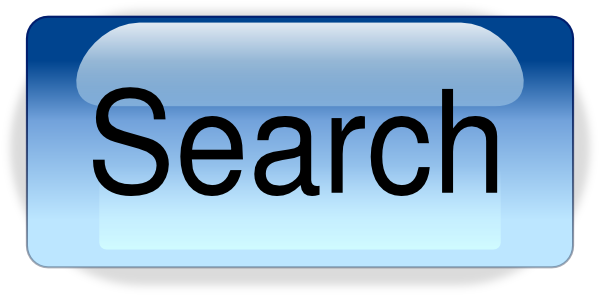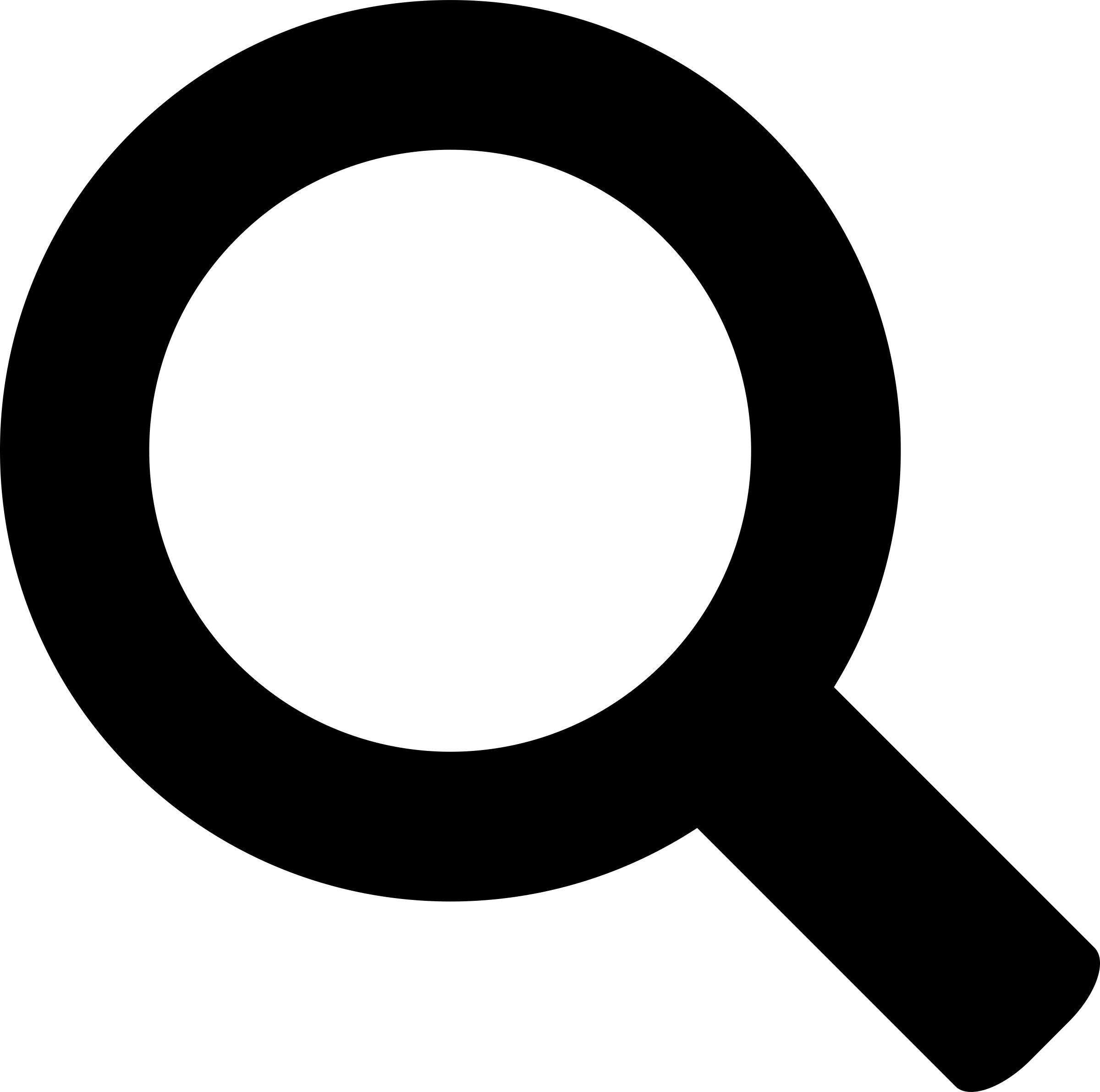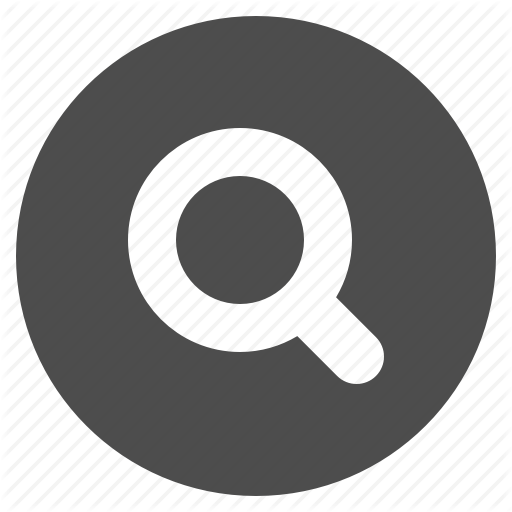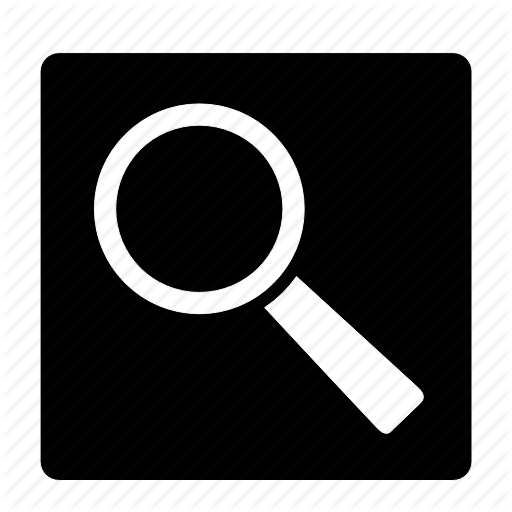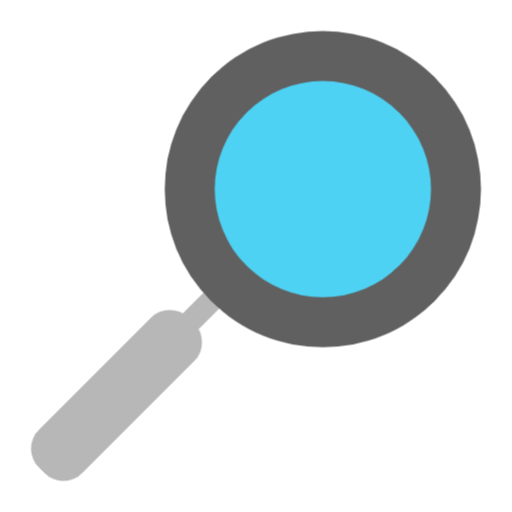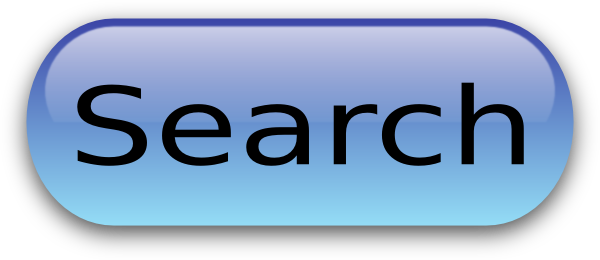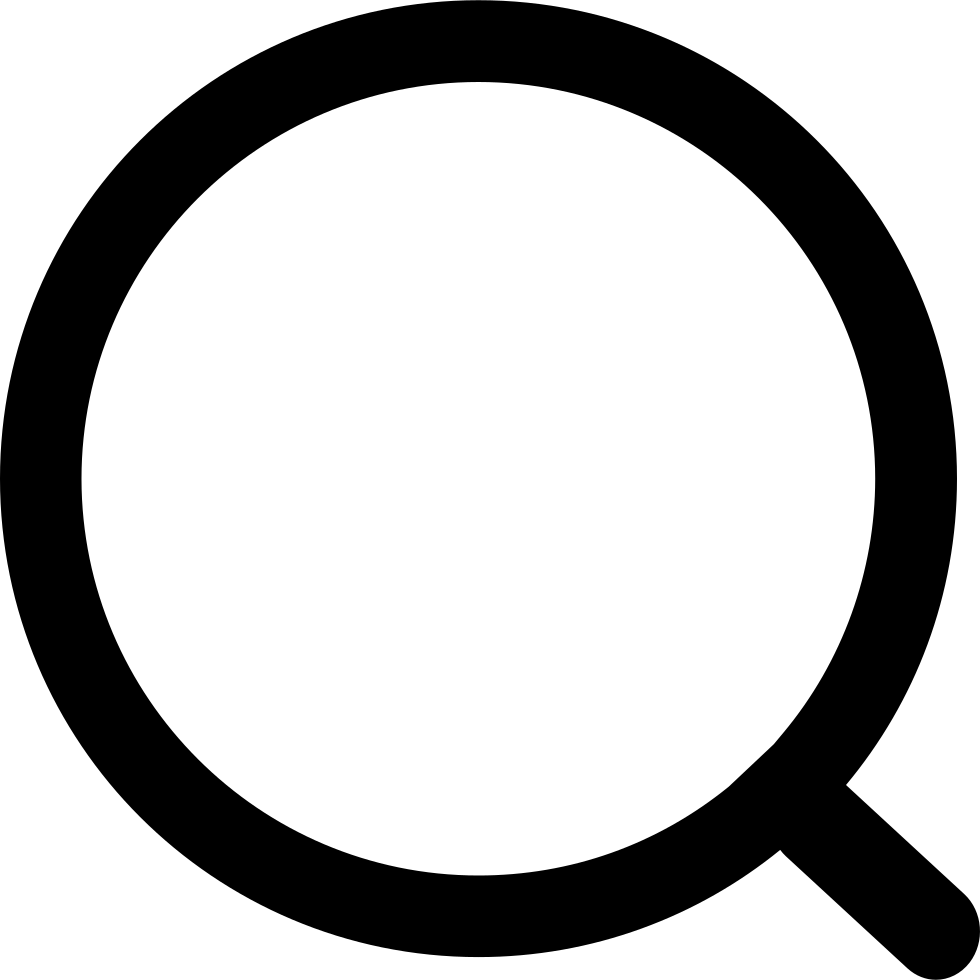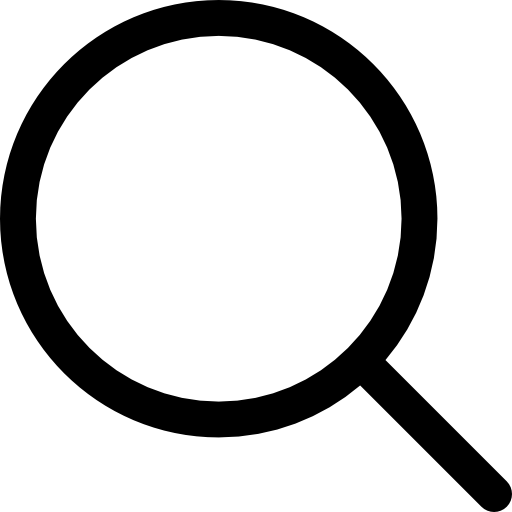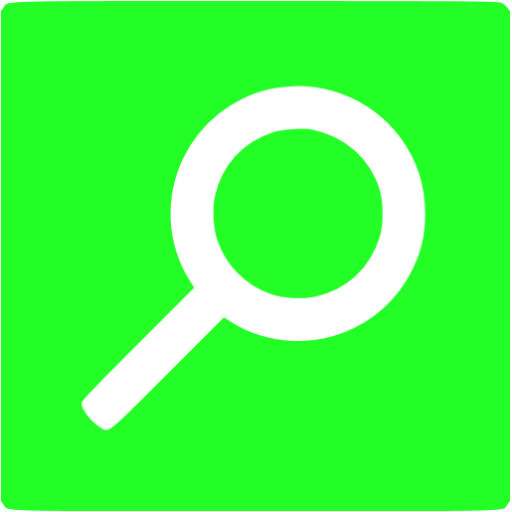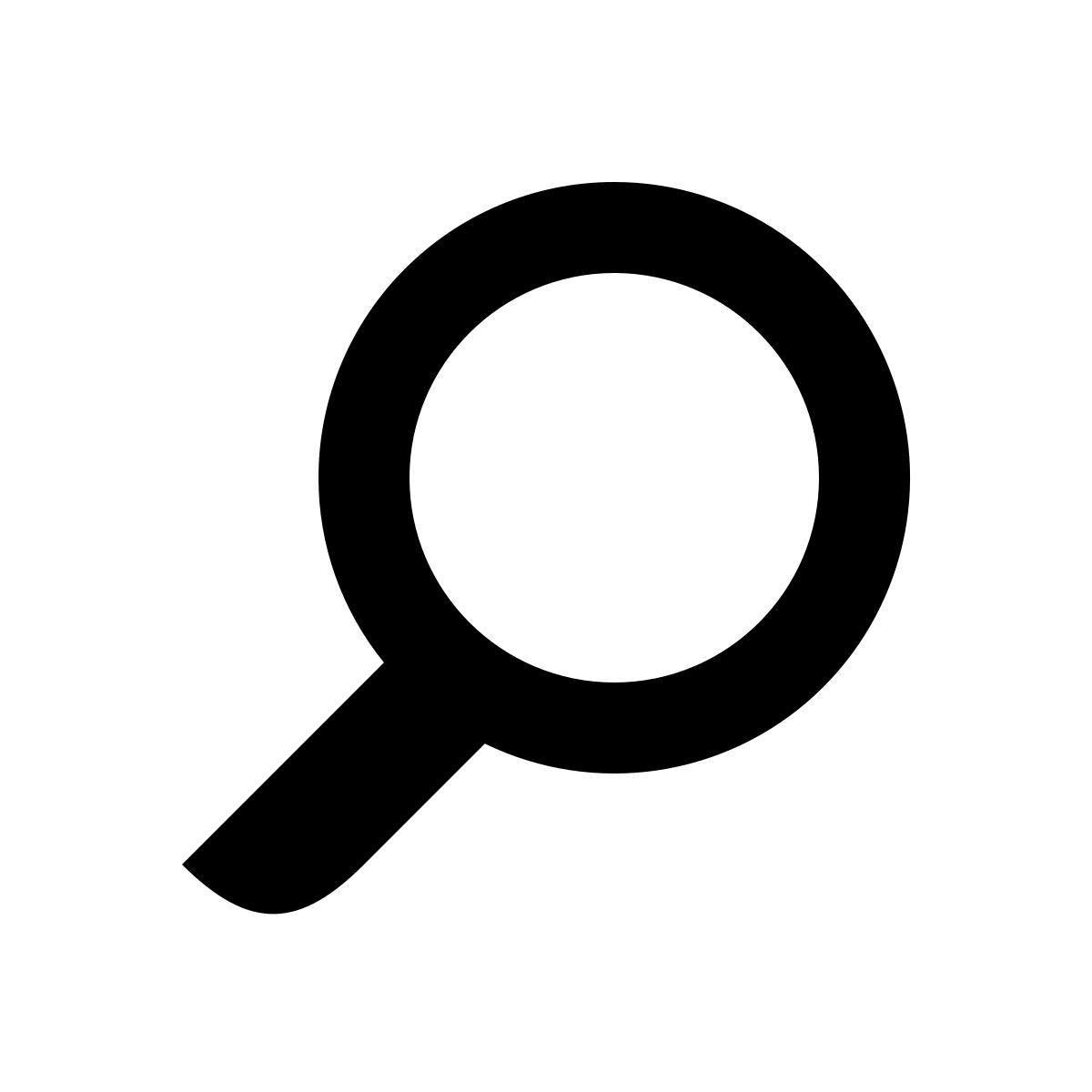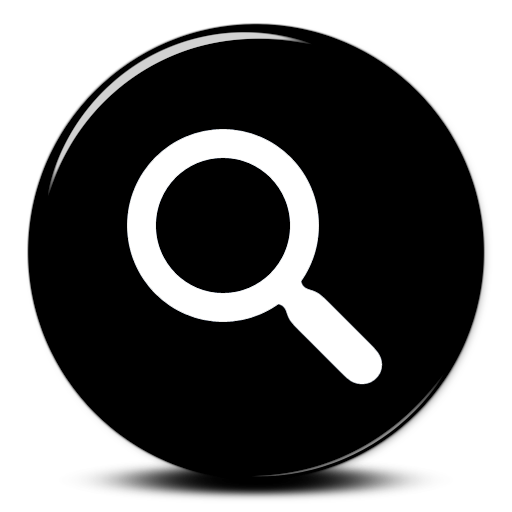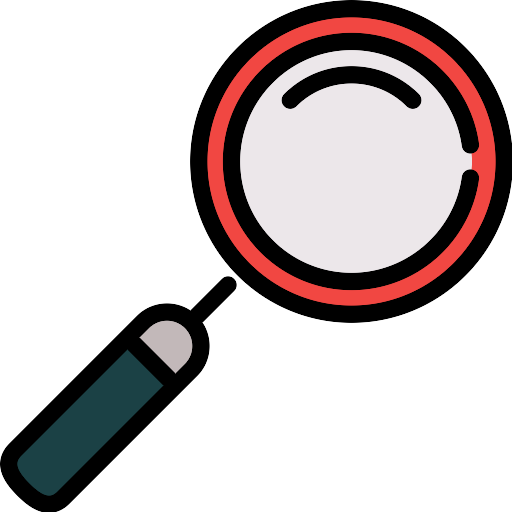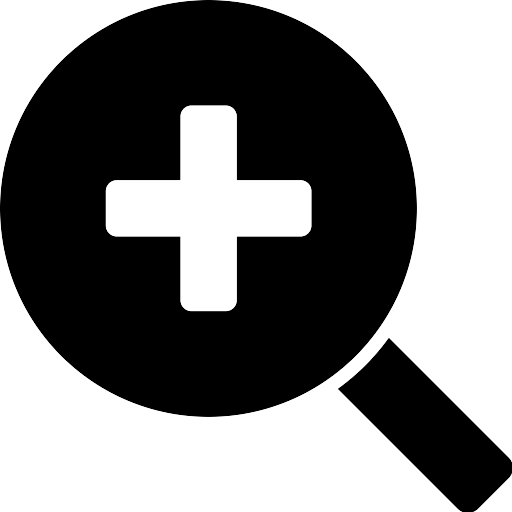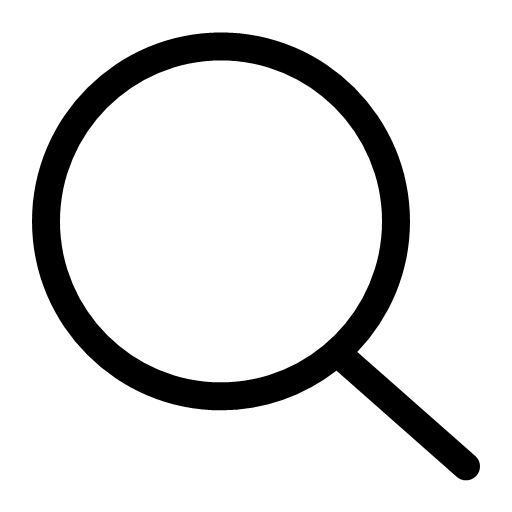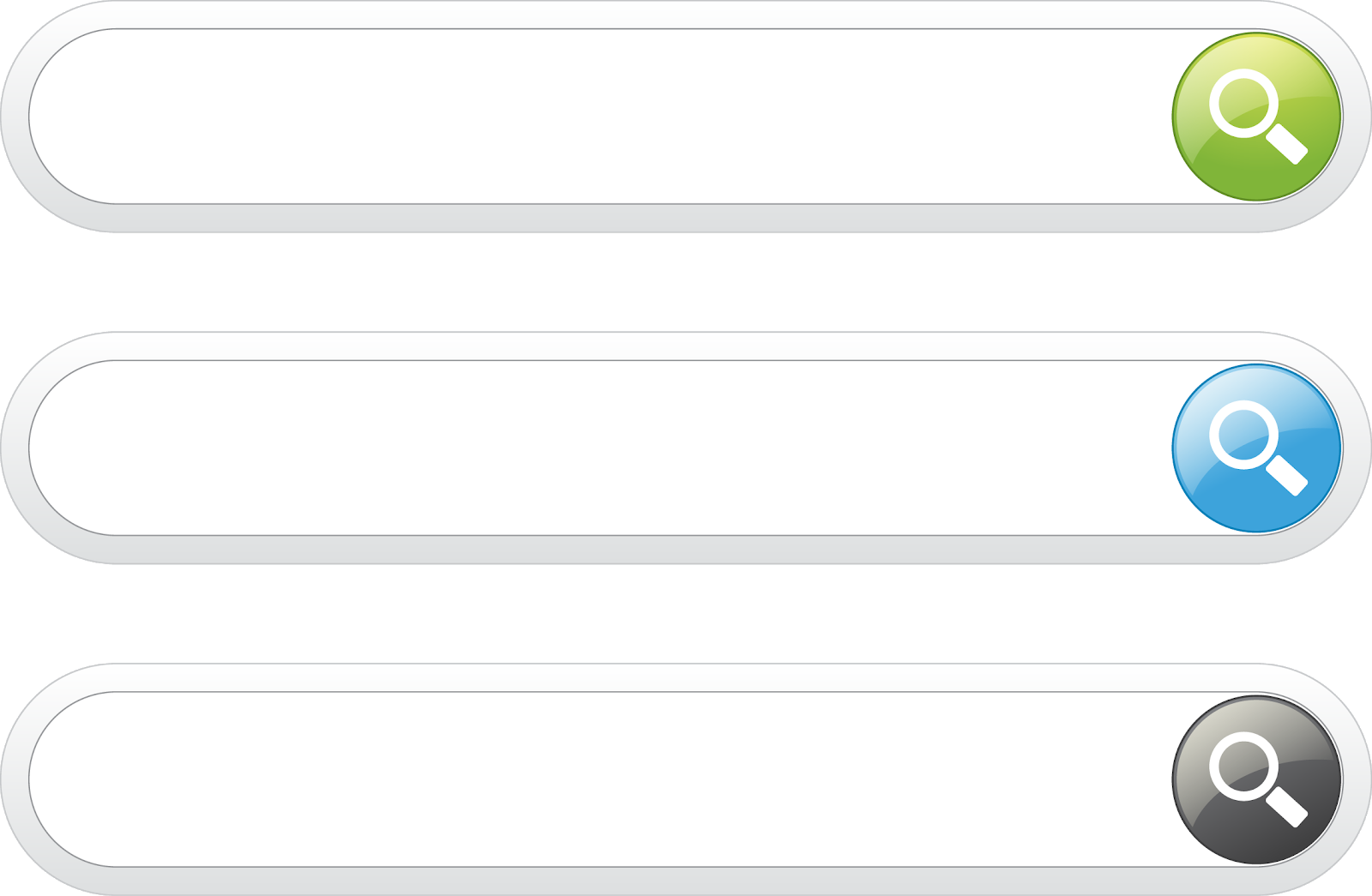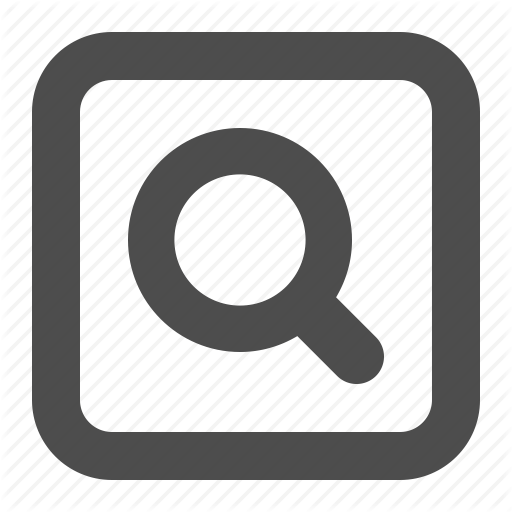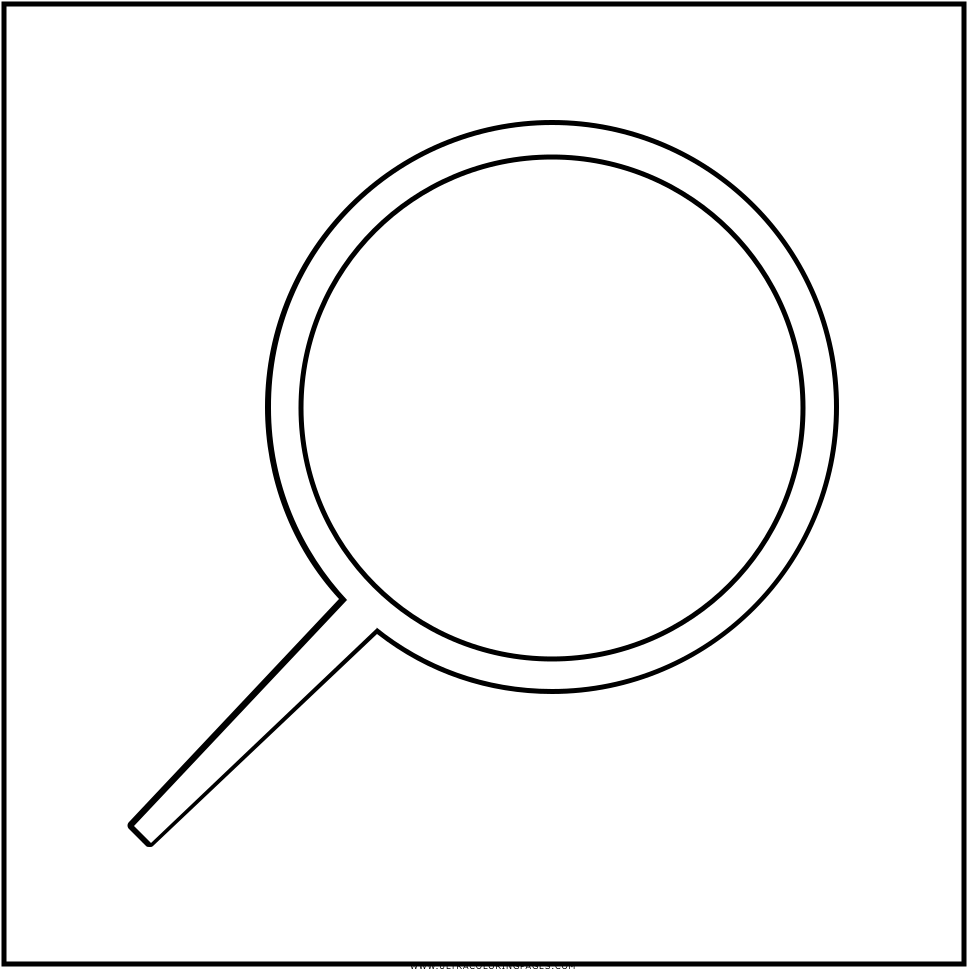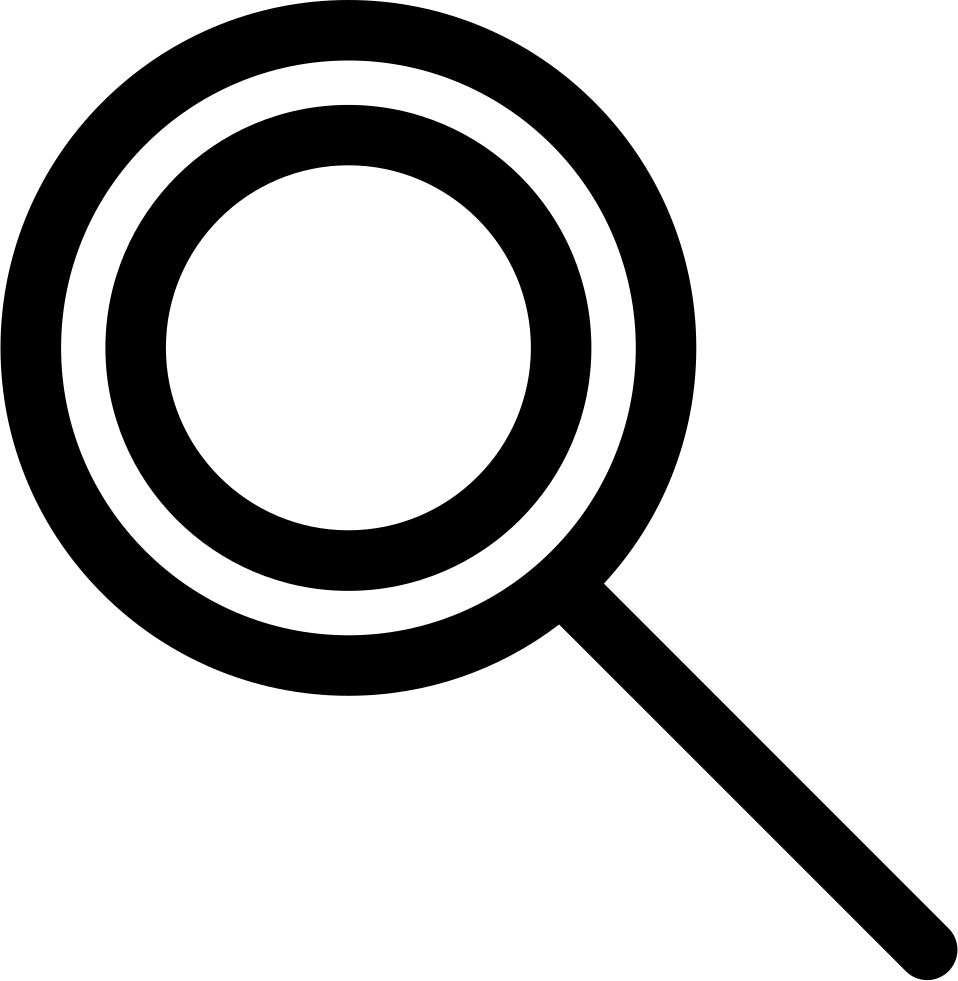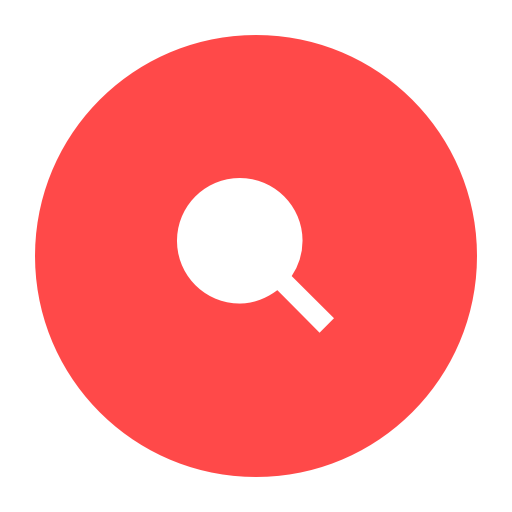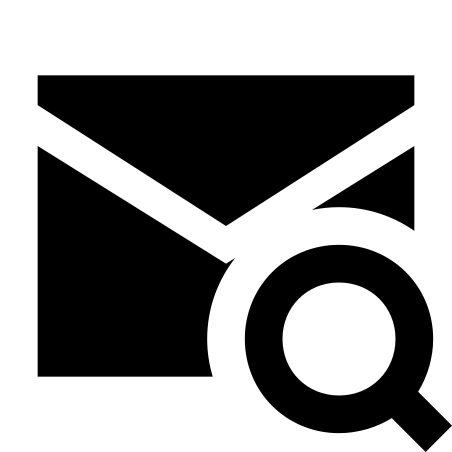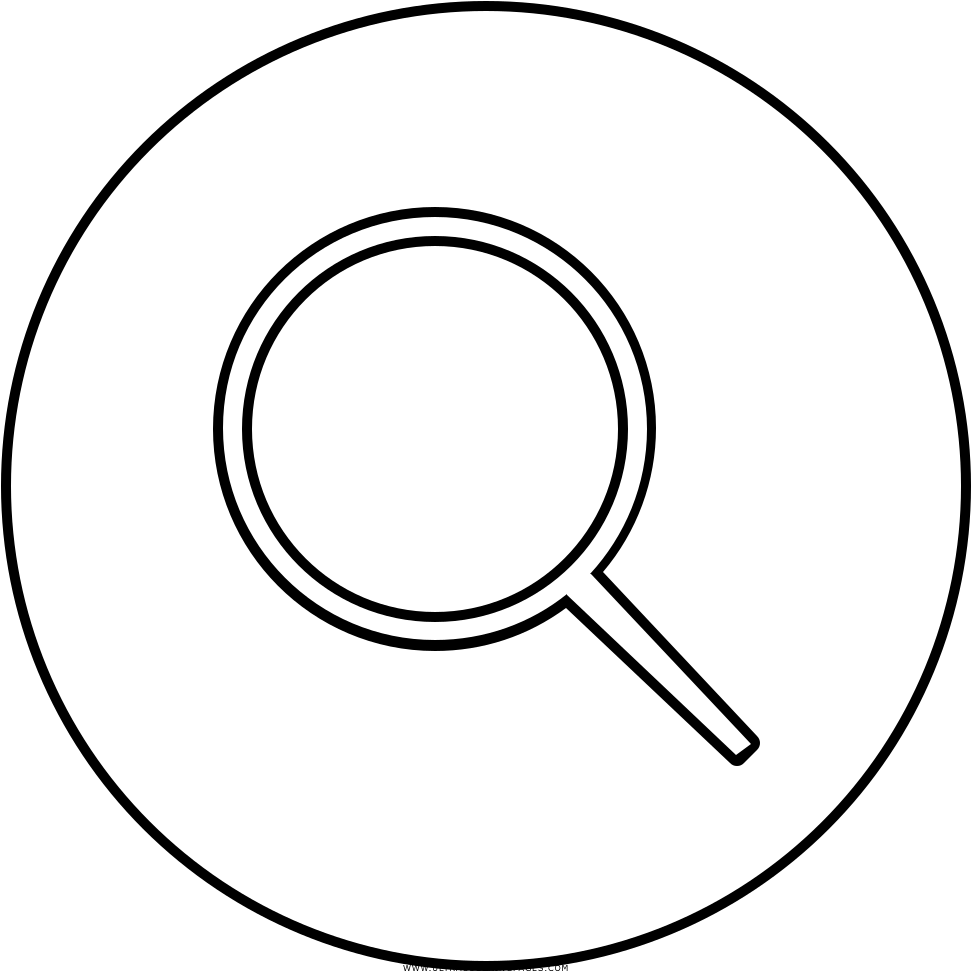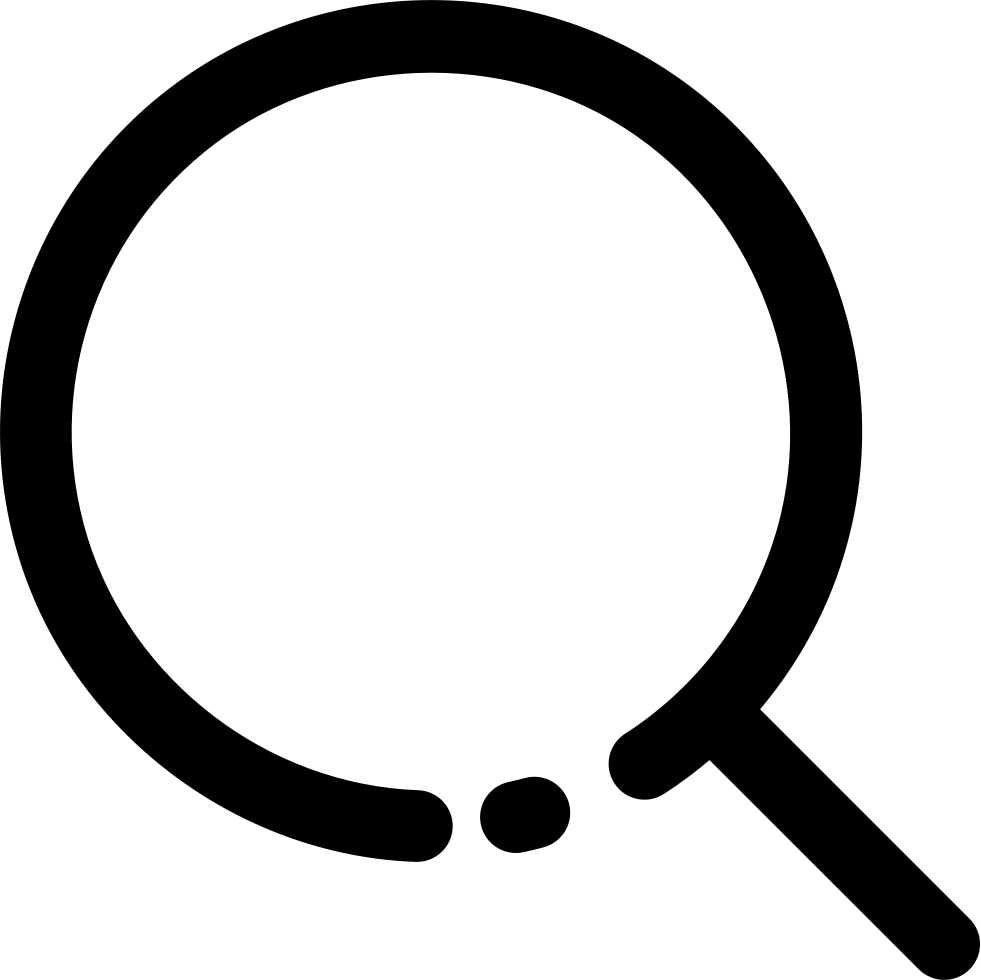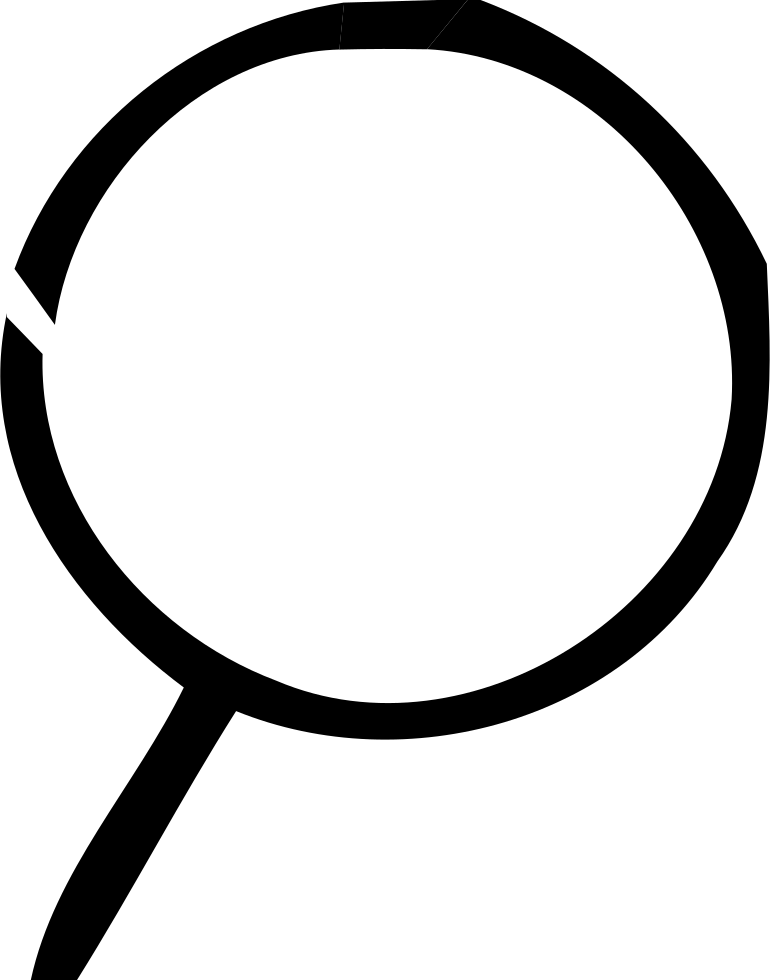Download top and best high-quality free Search Button PNG Transparent Images backgrounds available in various sizes. To view the full PNG size resolution click on any of the below image thumbnail.
License Info: Creative Commons 4.0 BY-NC
A search box, search field, or search bar is a graphical control element seen in computer applications and websites such as file managers and web browsers. A search box is often a single-line text box or a search icon (which transforms into a search box on click action) that accepts user input to be searched for in a database. On most online pages, search boxes are used to allow users to enter a query that will be sent to a Web search engine’s server-side script, which will search an index database for entries that include one or more of the user’s keyword research.
A search button (sometimes just a magnifying glass icon) is usually seen next to a search field to submit the search. The search button, on the other hand, may be eliminated since the user may submit the search by pressing the enter key, or the search can be submitted automatically to show the user with real-time results.
The search box is an important aspect of website design for content-rich websites since it is a vital part of the site search operation. Site search is more prevalent on certain websites than on others. Search boxes, and hence site search, are commonly used as a key navigation tool in e-commerce.
Characteristics That Are Common
A search box may be accompanied with a drop-down list to show users with previous searches or search recommendations, depending on the implementation. Other tools, such as autocomplete, search recommendations, a spelling checker, and so on, may be included in search boxes to assist users. Drop-down menus or other input controls are frequently used in conjunction with search boxes to allow the user to narrow the search or select the sort of information to be searched for.
In certain circumstances, as users type search phrases, the results of such searches appear in the content section, which updates in real time. However, if the page chooses this method of displaying results to consumers, the loading time will be longer, which may cause lagging or a browser crash. As a result, it is unsuitable for small and medium-sized websites.
Persistent connections are used in modern search box implementations to achieve both a low-latency search experience and increased bandwidth. Huge, search-intensive online applications, on the other hand, require a scalable server capable of handling a large number of concurrent persistent connections. Such servers are already available. For example, with a mean round-trip latency of 11.82 milliseconds, a single instance of MigratoryData’s WebSocket server could handle 240,000 autocomplete requests per second from 1 million concurrent users.
Download Search Button PNG images transparent gallery
- Search Button Black PNG Image
Resolution: 1752 × 1752
Size: 39 KB
Image Format: .png
Download
- Search Button PNG Photo
Resolution: 899 × 936
Size: 30 KB
Image Format: .png
Download
- Search Button Black PNG Photo
Resolution: 980 × 980
Size: 26 KB
Image Format: .png
Download
- Search Button Black PNG Cutout
Resolution: 512 × 512
Size: 14 KB
Image Format: .png
Download
- Search Button Blue PNG
Resolution: 512 × 512
Size: 16 KB
Image Format: .png
Download
- Search Button Blue PNG Pic
Resolution: 652 × 340
Size: 32 KB
Image Format: .png
Download
- Search Button PNG Cutout
Resolution: 600 × 296
Size: 26 KB
Image Format: .png
Download
- Search Button PNG Images
Resolution: 512 × 512
Size: 18 KB
Image Format: .png
Download
- Search Button Blue PNG File
Resolution: 512 × 512
Size: 120 KB
Image Format: .png
Download
- Search Button Black PNG Images
Resolution: 2400 × 2382
Size: 50 KB
Image Format: .png
Download
- Search Button
Resolution: 512 × 512
Size: 21 KB
Image Format: .png
Download
- Search Button White PNG
Resolution: 1600 × 1600
Size: 54 KB
Image Format: .png
Download
- Search Button Black PNG File
Resolution: 512 × 512
Size: 28 KB
Image Format: .png
Download
- Search Button Blue PNG Image
Resolution: 512 × 512
Size: 26 KB
Image Format: .png
Download
- Search Button Blue PNG Photo
Resolution: 600 × 260
Size: 29 KB
Image Format: .png
Download
- Search Button Black Transparent
Resolution: 980 × 980
Size: 28 KB
Image Format: .png
Download
- Search Button PNG Photos
Resolution: 1068 × 1063
Size: 12 KB
Image Format: .png
Download
- Search Button Black PNG Clipart
Resolution: 512 × 512
Size: 8 KB
Image Format: .png
Download
- Search Button White PNG Pic
Resolution: 512 × 512
Size: 10 KB
Image Format: .png
Download
- Search Button Green PNG
Resolution: 512 × 512
Size: 10 KB
Image Format: .png
Download
- Search Button Transparent
Resolution: 512 × 512
Size: 358 KB
Image Format: .png
Download
- Search Button Green PNG Pic
Resolution: 640 × 640
Size: 15 KB
Image Format: .png
Download
- Search Button Blue PNG Cutout
Resolution: 512 × 512
Size: 101 KB
Image Format: .png
Download
- Search Button Black PNG Picture
Resolution: 1200 × 1200
Size: 17 KB
Image Format: .png
Download
- Search Button Black PNG HD Image
Resolution: 512 × 512
Size: 42 KB
Image Format: .png
Download
- Search Button PNG Clipart
Resolution: 512 × 512
Size: 4 KB
Image Format: .png
Download
- Search Button Black PNG Image HD
Resolution: 512 × 512
Size: 8 KB
Image Format: .png
Download
- Search Button PNG Picture
Resolution: 512 × 512
Size: 26 KB
Image Format: .png
Download
- Search Button PNG HD Image
Resolution: 512 × 512
Size: 19 KB
Image Format: .png
Download
- Search Button Black No Background
Resolution: 512 × 512
Size: 10 KB
Image Format: .png
Download
- Search Button Black PNG Images HD
Resolution: 512 × 512
Size: 9 KB
Image Format: .png
Download
- Search Button PNG Image HD
Resolution: 512 × 512
Size: 130 KB
Image Format: .png
Download
- Search Button White PNG File
Resolution: 1600 × 1045
Size: 159 KB
Image Format: .png
Download
- Search Button PNG Images HD
Resolution: 512 × 512
Size: 22 KB
Image Format: .png
Download
- Search Button PNG Free Image
Resolution: 980 × 247
Size: 95 KB
Image Format: .png
Download
- Search Button Black PNG Free Image
Resolution: 512 × 512
Size: 80 KB
Image Format: .png
Download
- Search Button PNG Image File
Resolution: 512 × 512
Size: 10 KB
Image Format: .png
Download
- Search Button Background PNG
Resolution: 695 × 720
Size: 147 KB
Image Format: .png
Download
- Search Button White PNG Image
Resolution: 1600 × 967
Size: 72 KB
Image Format: .png
Download
- Search Button Black
Resolution: 967 × 969
Size: 32 KB
Image Format: .png
Download
- Search Button White
Resolution: 1104 × 890
Size: 24 KB
Image Format: .png
Download
- Search Button Black PNG Photos
Resolution: 958 × 981
Size: 32 KB
Image Format: .png
Download
- Search Button No Background
Resolution: 512 × 512
Size: 6 KB
Image Format: .png
Download
- Search Button PNG Background
Resolution: 512 × 512
Size: 38 KB
Image Format: .png
Download
- Search Button White PNG Photo
Resolution: 600 × 598
Size: 5 KB
Image Format: .png
Download
- Search Button Black PNG Image File
Resolution: 512 × 512
Size: 67 KB
Image Format: .png
Download
- Search Button Black Background PNG
Resolution: 452 × 452
Size: 10 KB
Image Format: .png
Download
- Search Button PNG
Resolution: 512 × 512
Size: 27 KB
Image Format: .png
Download
- Search Button Blue
Resolution: 500 × 500
Size: 20 KB
Image Format: .png
Download
- Search Button PNG Pic
Resolution: 971 × 971
Size: 44 KB
Image Format: .png
Download
- Search Button Black PNG
Resolution: 981 × 980
Size: 46 KB
Image Format: .png
Download
- Search Button PNG Image
Resolution: 1057 × 1057
Size: 29 KB
Image Format: .png
Download
- Search Button Black PNG Pic
Resolution: 770 × 980
Size: 45 KB
Image Format: .png
Download
- Search Button Green
Resolution: 600 × 598
Size: 23 KB
Image Format: .png
Download