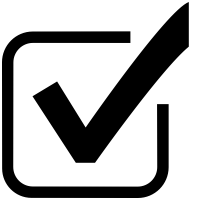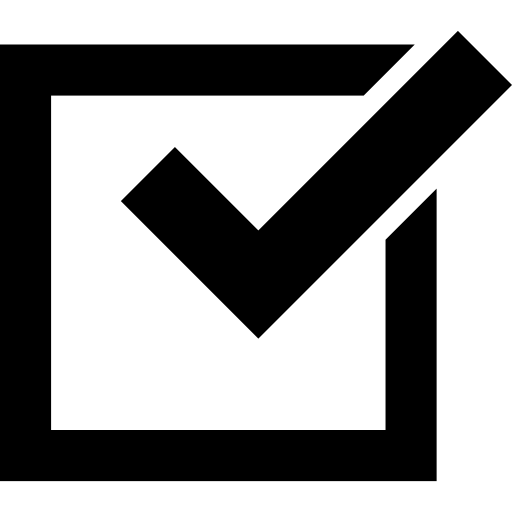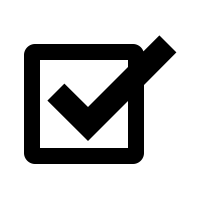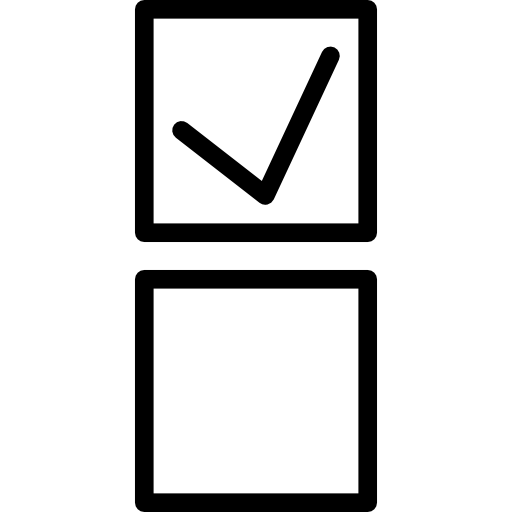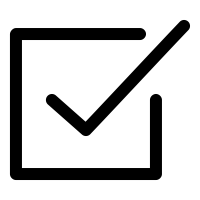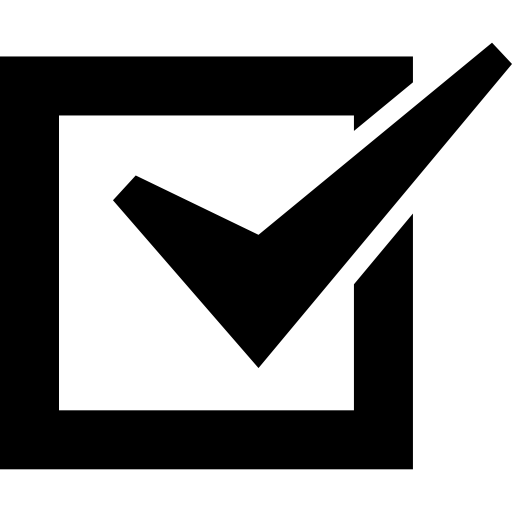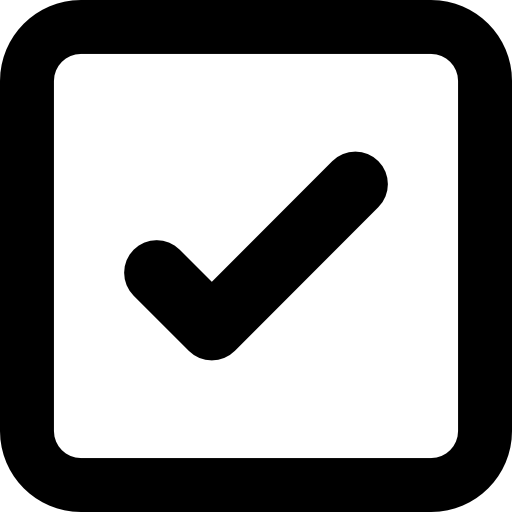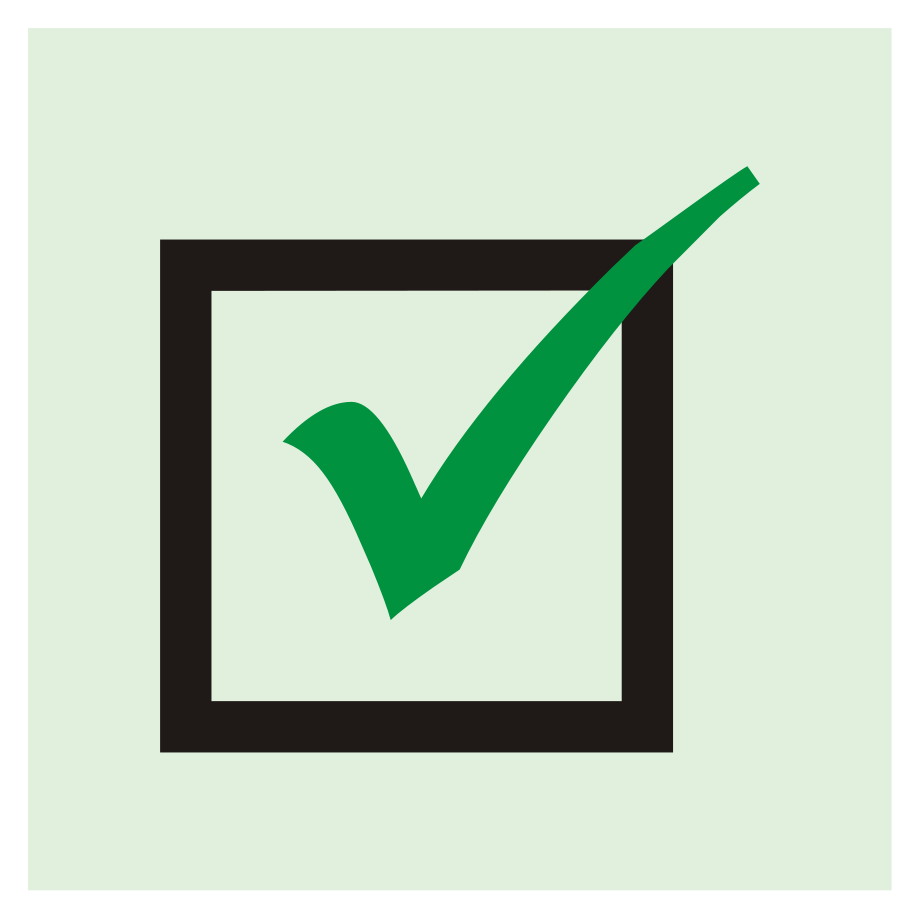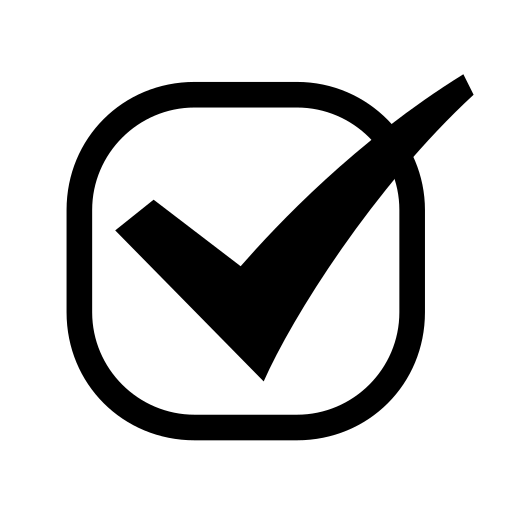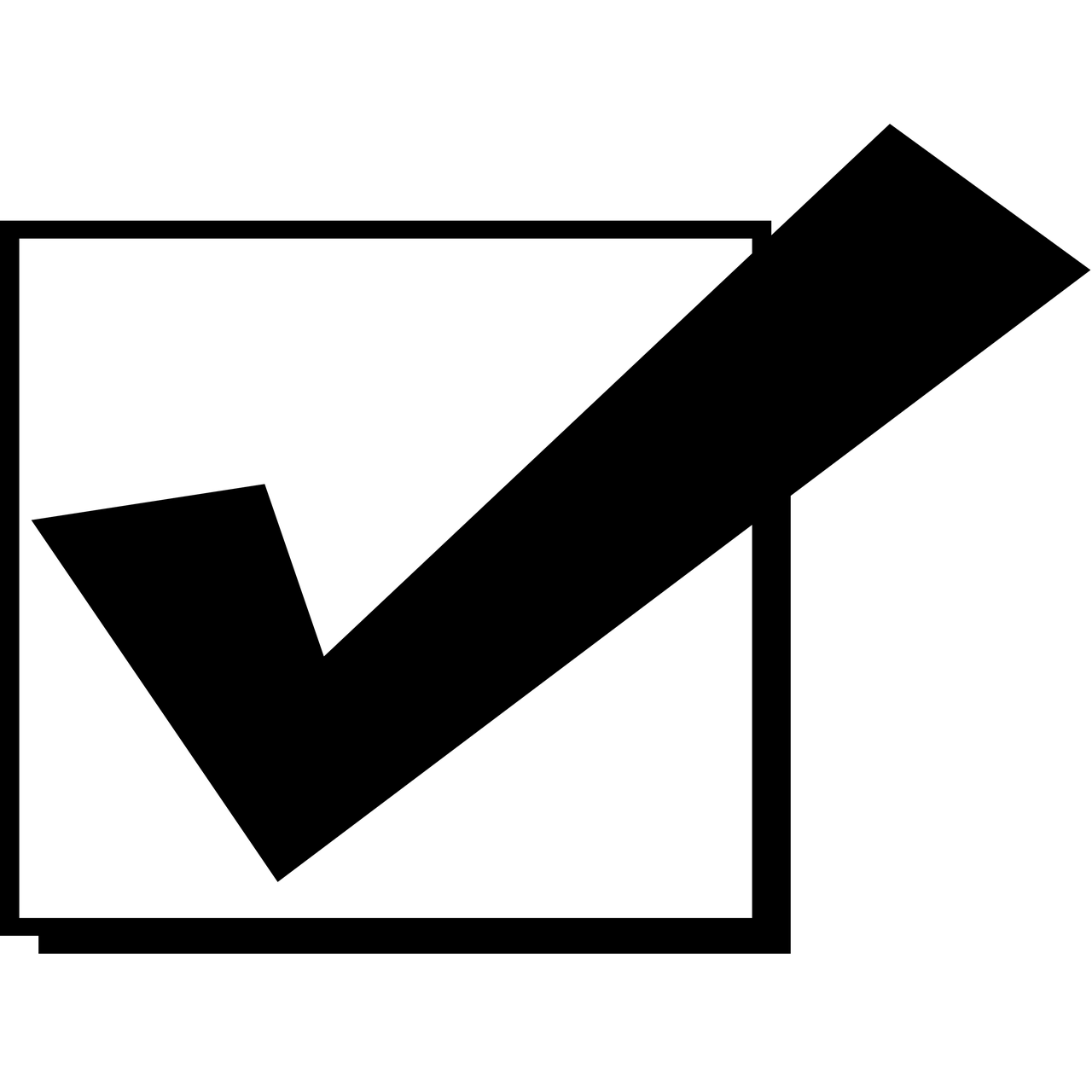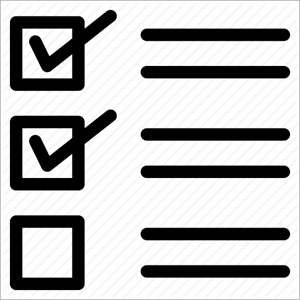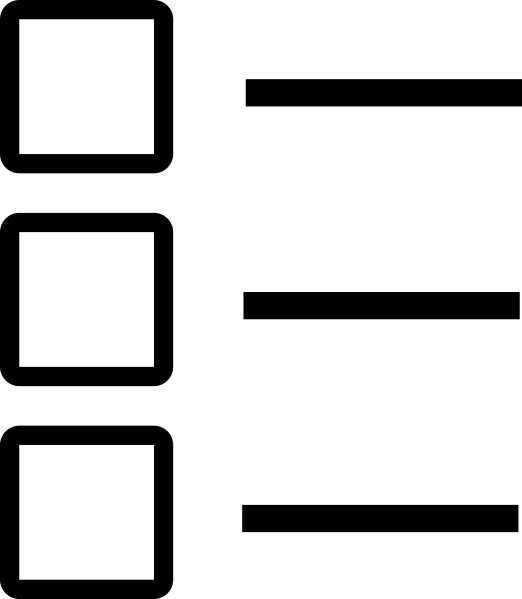Download top and best high-quality free Checklist Box PNG Transparent Images backgrounds available in various sizes. To view the full PNG size resolution click on any of the below image thumbnail.
License Info: Creative Commons 4.0 BY-NC
If you’re looking for an easy way to organize and track your tasks, a checklist box can be a useful tool. A checklist box is a simple form of a checklist that allows you to check off items as you complete them, providing a visual representation of your progress and encouraging productivity and efficiency.
How to Use a Checklist Box
The great thing about a checklist box is that it’s incredibly easy to use. To get started, simply create a list of tasks that you need to complete, ensuring that they are specific and actionable. Once you have your list, create a box for each task, and add a checkbox next to each box.
As you work your way through your tasks, you simply check off each box as you complete each task. This provides you with a clear visual representation of your progress and helps you stay focused and motivated.
The Benefits of Using a Checklist Box
There are several benefits of using a checklist box, including:
- Increased productivity. A checklist box provides a clear visual representation of your progress, helping you stay focused and motivated as you work your way through your tasks.
- Improved organization. A well-structured checklist box can help you keep your tasks organized and ensure that you don’t forget anything important.
- Reduced stress. By breaking down your tasks into smaller, actionable items, a checklist box can help reduce stress and make daunting tasks feel more achievable.
- Greater efficiency. By using a checklist box, you can streamline your workflow and work more efficiently, allowing you to get more done in less time.
Creating a Checklist Box
Creating a checklist box is incredibly easy. You can create one using a pen and paper or a digital template on your computer. Here’s a step-by-step guide on how to create a checklist box:
- Create a list of tasks that you need to complete.
- Write each task in a box and add a checkbox next to each one.
- As you complete each task, check off the corresponding checkbox.
If you’re using a digital template, there are several pre-made templates available online that you can use. Alternatively, you can create your own using a program like Microsoft Word or Excel.
A checklist box is a simple yet powerful tool that can help you stay organized, focused, and productive. By breaking down your tasks into smaller, actionable items and providing a clear visual representation of your progress, a checklist box can help you work more efficiently and achieve your goals with less stress and more ease.
Whether you’re managing a complex project or just trying to stay on top of your daily to-do list, a checklist box can be an invaluable tool that you can rely on to help you stay focused, organized, and motivated.
Download Checklist Box PNG images transparent gallery
- Checklist Box PNG Pic
Resolution: 200 × 200
Size: 4 KB
Image Format: .png
Download
- Checklist Box PNG Picture
Resolution: 889 × 892
Size: 72 KB
Image Format: .png
Download
- Checklist Box PNG
Resolution: 512 × 512
Size: 3 KB
Image Format: .png
Download
- Checklist Box Transparent
Resolution: 512 × 512
Size: 8 KB
Image Format: .png
Download
- Checklist Box
Resolution: 200 × 200
Size: 2 KB
Image Format: .png
Download
- Checklist Box No Background
Resolution: 512 × 512
Size: 4 KB
Image Format: .png
Download
- Checklist Box PNG Clipart
Resolution: 200 × 200
Size: 3 KB
Image Format: .png
Download
- Checklist Box PNG Cutout
Resolution: 512 × 512
Size: 6 KB
Image Format: .png
Download
- Checklist Box PNG File
Resolution: 512 × 512
Size: 5 KB
Image Format: .png
Download
- Checklist Box PNG HD Image
Resolution: 900 × 900
Size: 21 KB
Image Format: .png
Download
- Checklist Box PNG Image HD
Resolution: 512 × 512
Size: 12 KB
Image Format: .png
Download
- Checklist Box PNG Image
Resolution: 1280 × 1280
Size: 40 KB
Image Format: .png
Download
- Checklist Box PNG Images
Resolution: 512 × 512
Size: 19 KB
Image Format: .png
Download
- Checklist Box PNG Photo
Resolution: 300 × 300
Size: 6 KB
Image Format: .png
Download
- Checklist Box PNG Photos
Resolution: 522 × 599
Size: 5 KB
Image Format: .png
Download