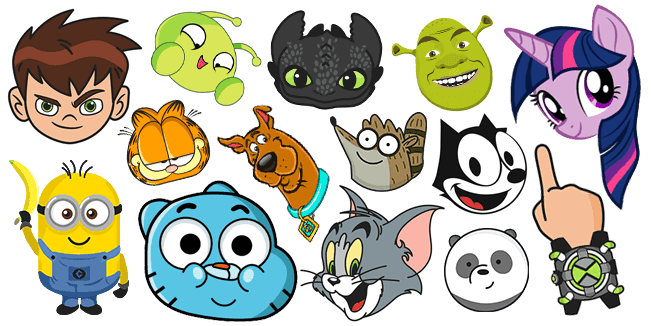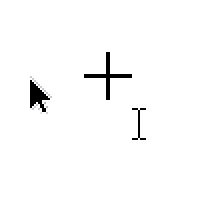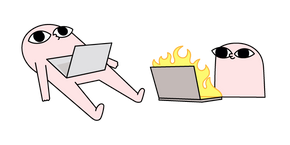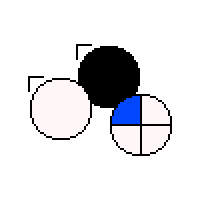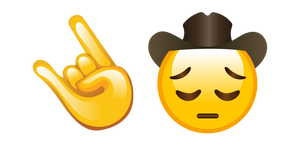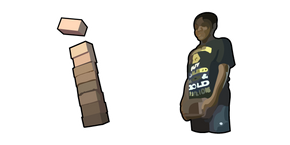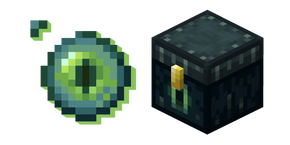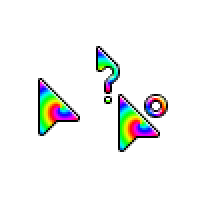Download top and best high-quality free Cursor Hand PNG Transparent Images backgrounds available in various sizes. To view the full PNG size resolution click on any of the below image thumbnail.
License Info: Creative Commons 4.0 BY-NC
Have you ever seen the little hand icon that appears on your computer screen when you move your mouse over a hyperlink, icon, or image? That’s the Cursor Hand, also known as a pointing hand or hand cursor.
The Cursor Hand is an important element of user interface design, and it serves as a visual cue to indicate clickable elements on a webpage or software application. When you move your mouse over a link or button, the Cursor Hand changes from an arrow to a hand, indicating that you can click on that element.
What Does Cursor Hand Mean?
The Cursor Hand has become a standard symbol for interactive elements on the web and in software applications. It’s an intuitive visual cue that users have become accustomed to over the years. It signals that a user can interact with a particular element and can expect something to happen when they click on it.
The Cursor Hand is especially useful when there are multiple clickable elements on a page or when an element is not obviously clickable. It helps users easily identify what they can interact with and what they cannot.
How Does Cursor Hand Work?
The Cursor Hand is a built-in function of most operating systems, including Windows, macOS, and Linux. When a website or an application designer creates an interactive element on the interface, they can use HTML and CSS to assign the Cursor Hand to that element.
HTML is responsible for defining the content of a page, while CSS (Cascading Style Sheets) controls the layout and appearance of the page. When a web developer adds a hyperlink, image, or button to a page, they can define the Cursor Hand in the CSS to display it when a user hovers over that element.
Types of Cursors
While the Cursor Hand is the most common icon you’ll see on the web, there are many other types of cursors that you may encounter. Some of the most common are:
- Arrow Cursor – The default cursor that appears when you move your mouse around on a webpage.
- Text Cursor – Also called the I-Beam cursor, it appears when you hover over a block of text and allows you to edit or select that text.
- Wait Cursor – A spinning circle that appears on a webpage when the browser is processing or loading data.
- Crosshair Cursor – A crosshair that appears when you need to select a specific area on the screen, such as when cropping an image.
- Resize Cursor – A cursor that appears when you hover over the edge of a window or an element, indicating that you can resize that element.
The Cursor Hand is an essential part of modern interface design, helping users navigate through web pages and applications with ease. It’s a visual cue that has become a standard across the web, so next time you see it, remember that it’s a symbol that you can interact with!
Download Cursor Hand PNG images transparent gallery
- Cursor Hand PNG Images
Resolution: 651 × 326
Size: 37 KB
Image Format: .png
Download
- Cursor Hand PNG Photo
Resolution: 290 × 145
Size: 30 KB
Image Format: .png
Download
- Cursor Hand PNG Photos
Resolution: 200 × 215
Size: 3 KB
Image Format: .png
Download
- Cursor Hand PNG Pic
Resolution: 651 × 326
Size: 55 KB
Image Format: .png
Download
- Cursor Hand PNG Picture
Resolution: 290 × 145
Size: 15 KB
Image Format: .png
Download
- Cursor Hand PNG
Resolution: 200 × 200
Size: 1 KB
Image Format: .png
Download
- Cursor Hand Transparent
Resolution: 290 × 145
Size: 23 KB
Image Format: .png
Download
- Cursor Hand
Resolution: 200 × 200
Size: 1 KB
Image Format: .png
Download
- Cursor Hand No Background
Resolution: 651 × 326
Size: 38 KB
Image Format: .png
Download
- Cursor Hand PNG Clipart
Resolution: 290 × 145
Size: 37 KB
Image Format: .png
Download
- Cursor Hand PNG Cutout
Resolution: 290 × 145
Size: 22 KB
Image Format: .png
Download
- Cursor Hand PNG File
Resolution: 290 × 145
Size: 25 KB
Image Format: .png
Download
- Cursor Hand PNG Free Image
Resolution: 651 × 326
Size: 70 KB
Image Format: .png
Download
- Cursor Hand PNG HD Image
Resolution: 290 × 145
Size: 25 KB
Image Format: .png
Download
- Cursor Hand PNG Image HD
Resolution: 290 × 145
Size: 35 KB
Image Format: .png
Download
- Cursor Hand PNG Image
Resolution: 290 × 145
Size: 21 KB
Image Format: .png
Download
- Cursor Hand PNG Images HD
Resolution: 200 × 200
Size: 3 KB
Image Format: .png
Download