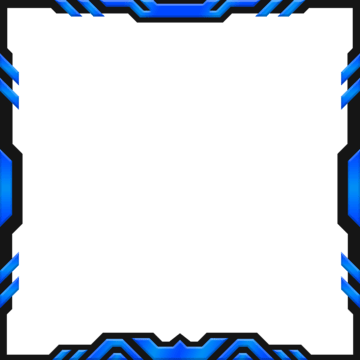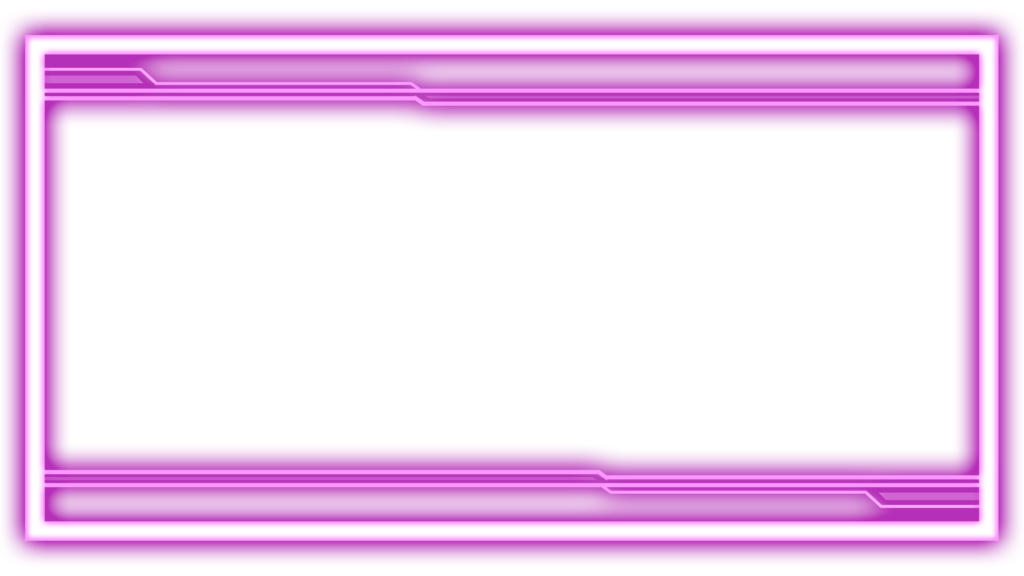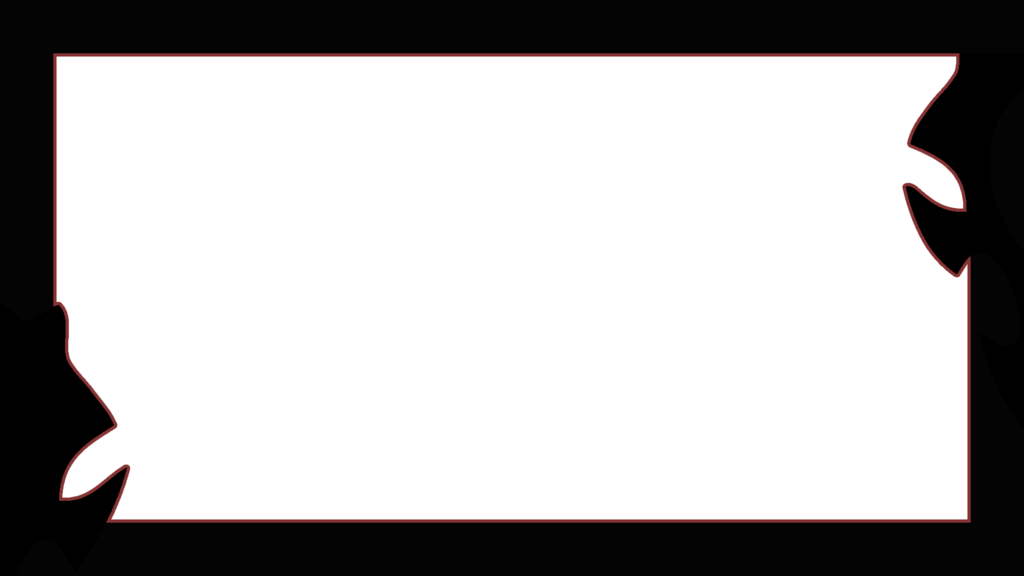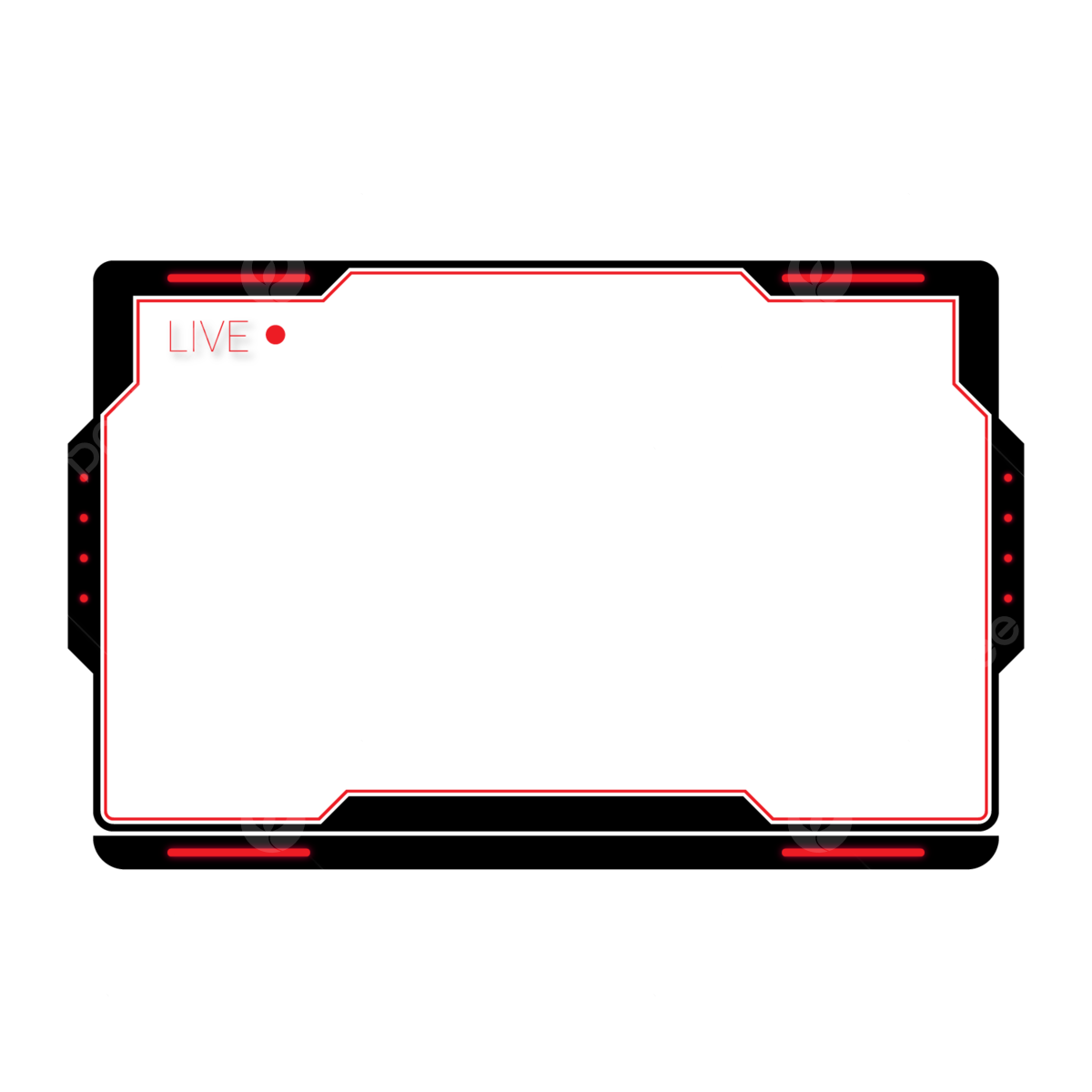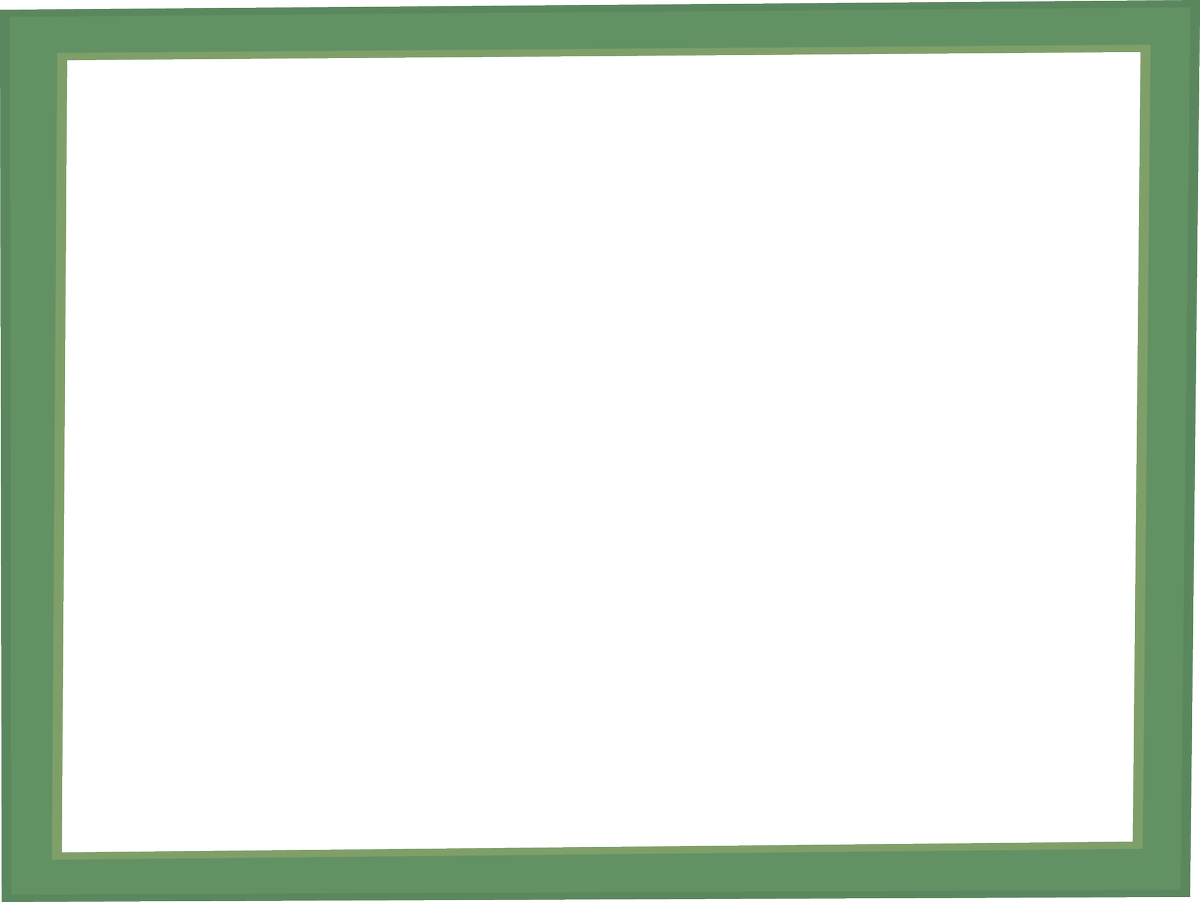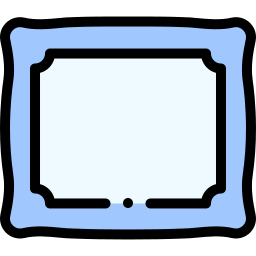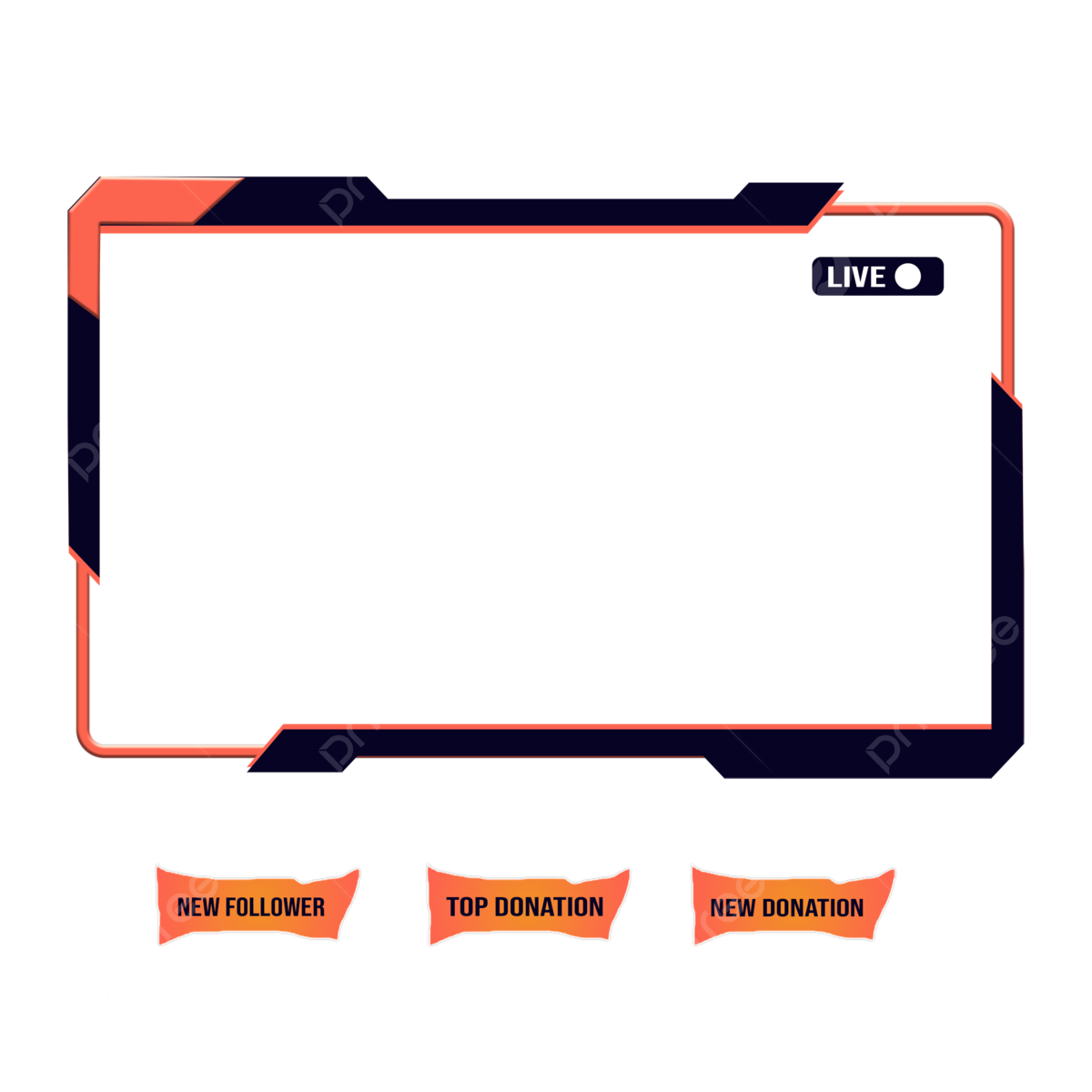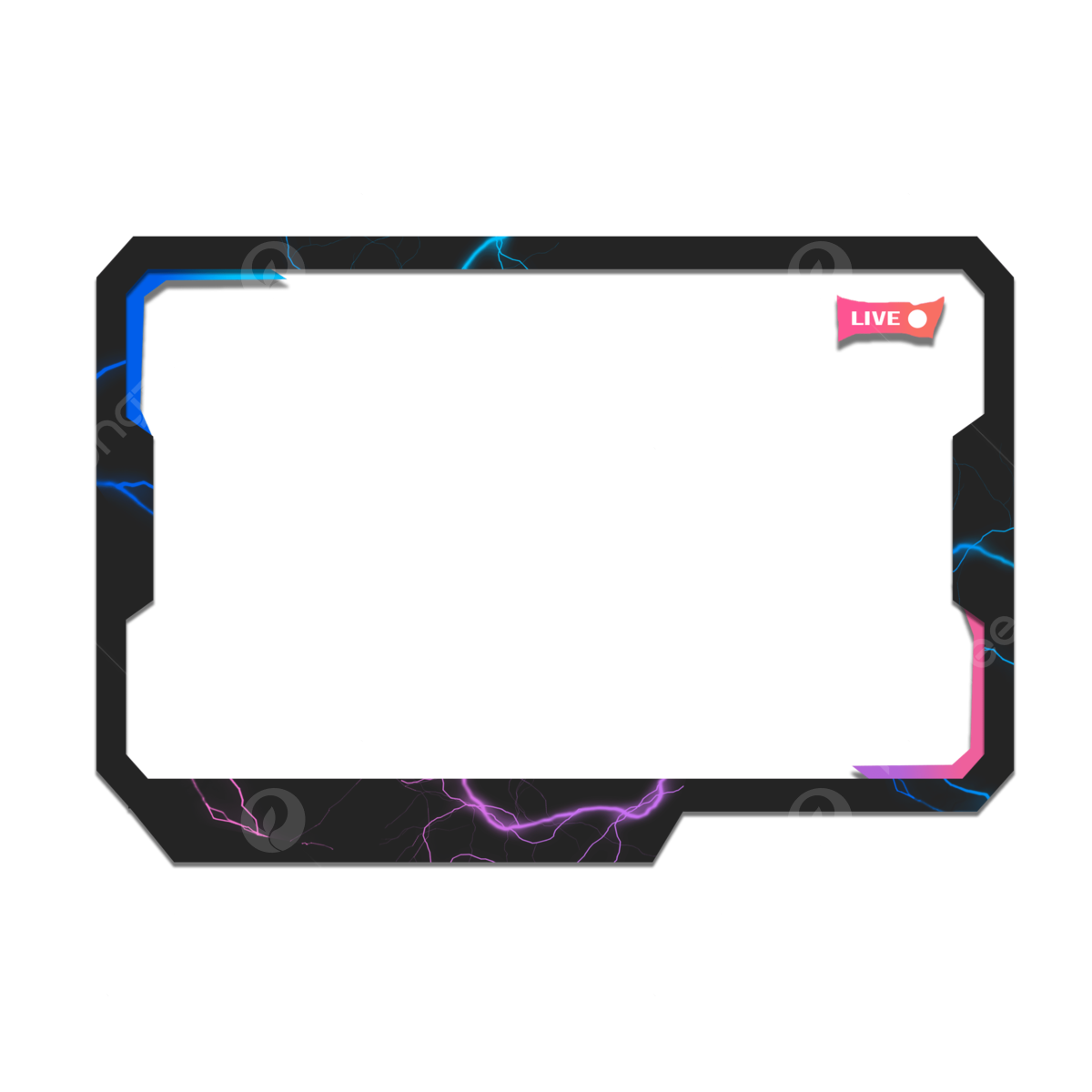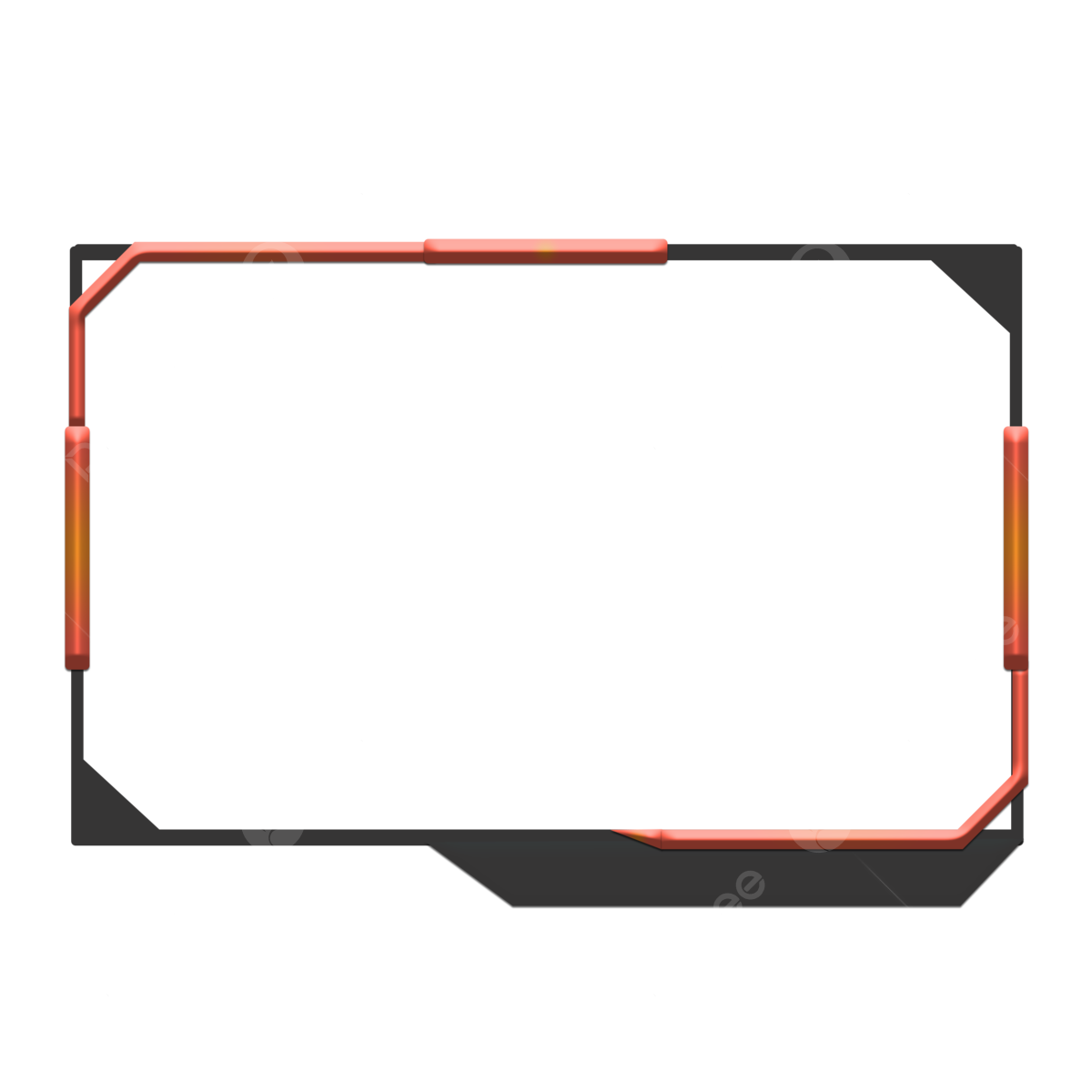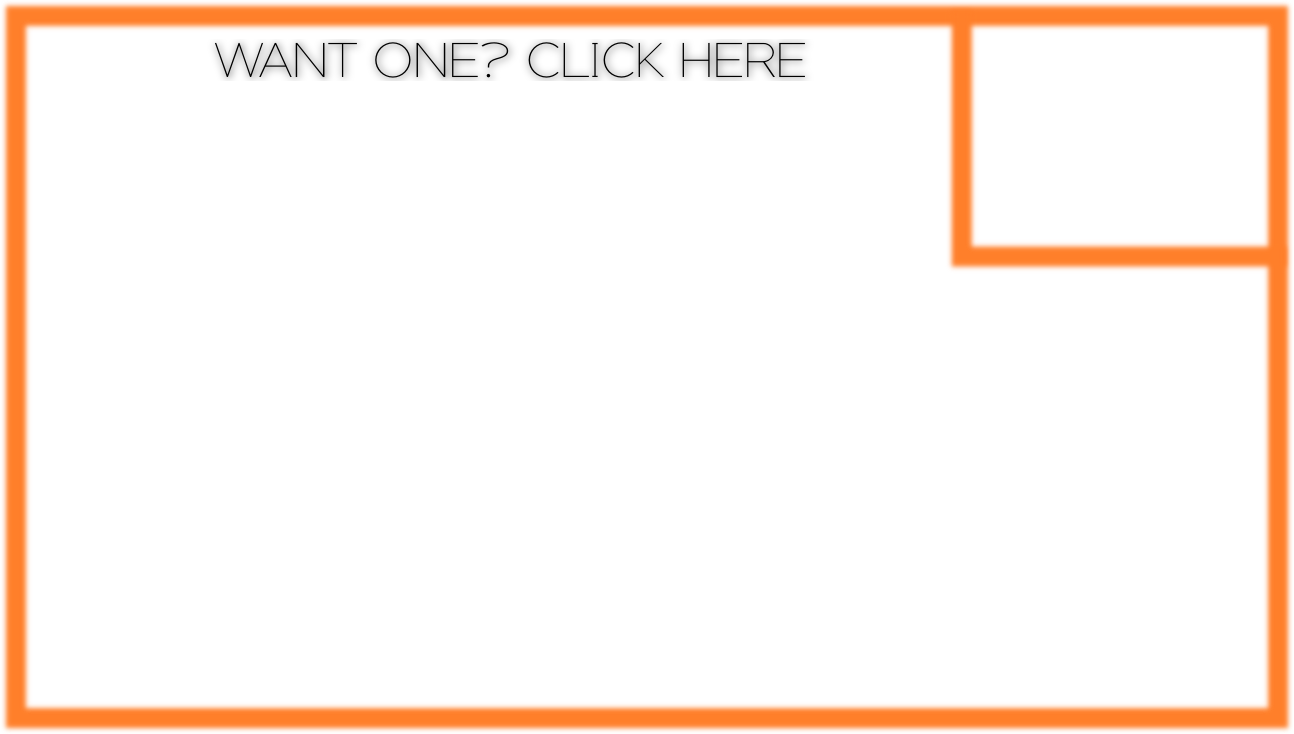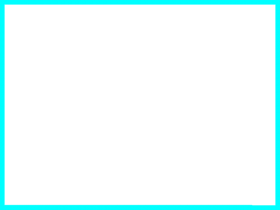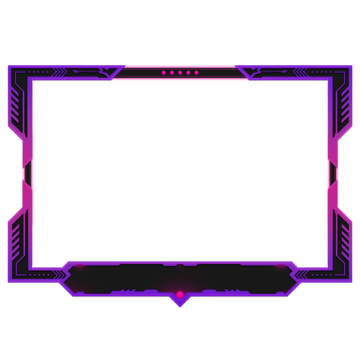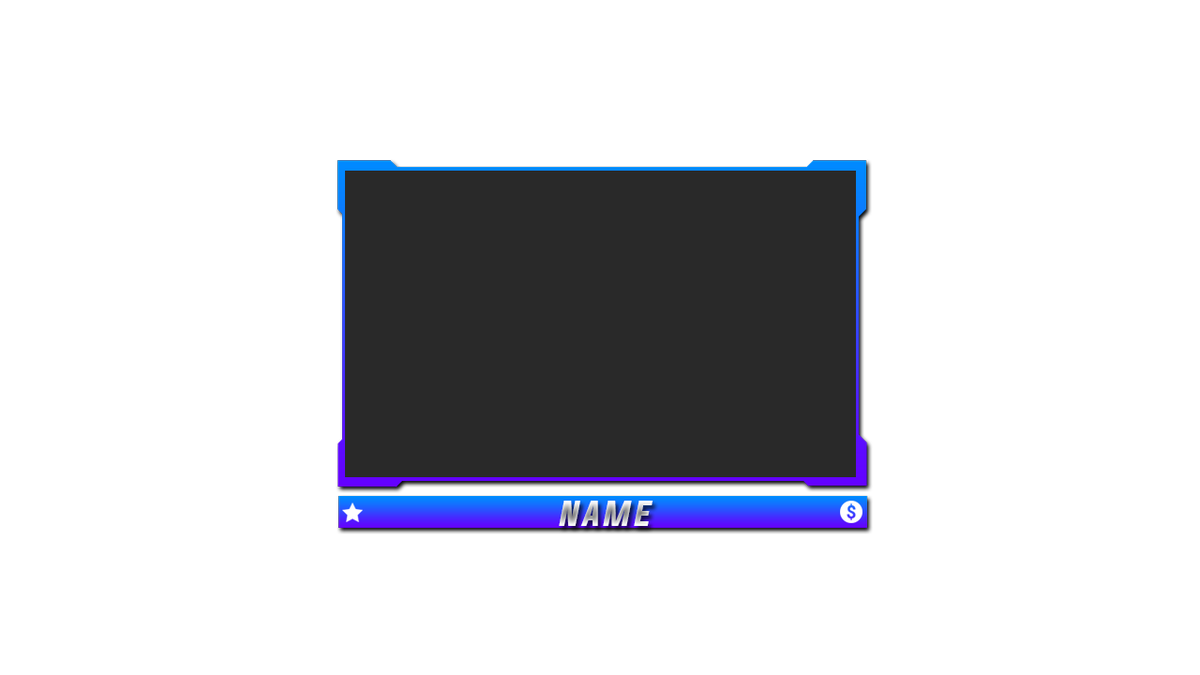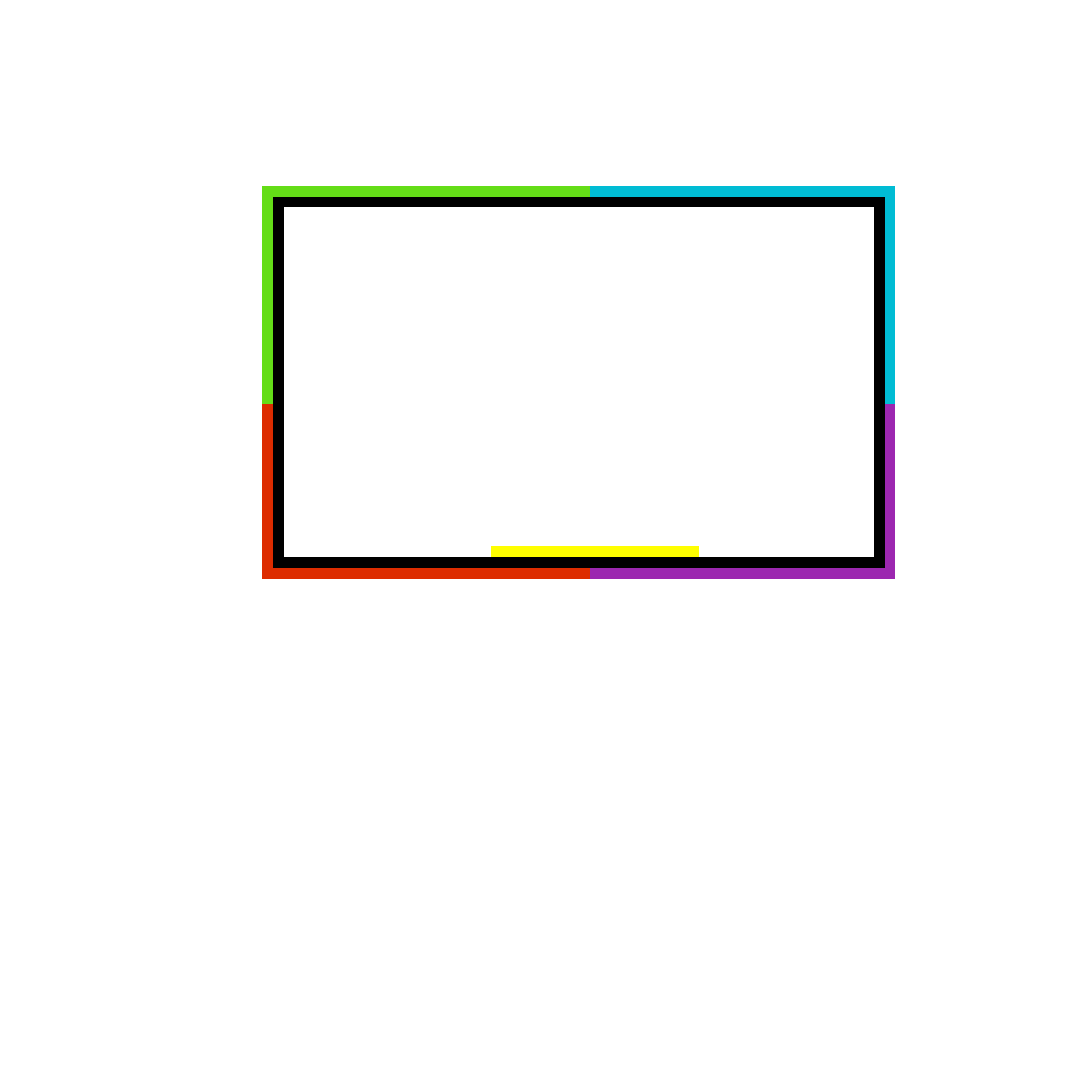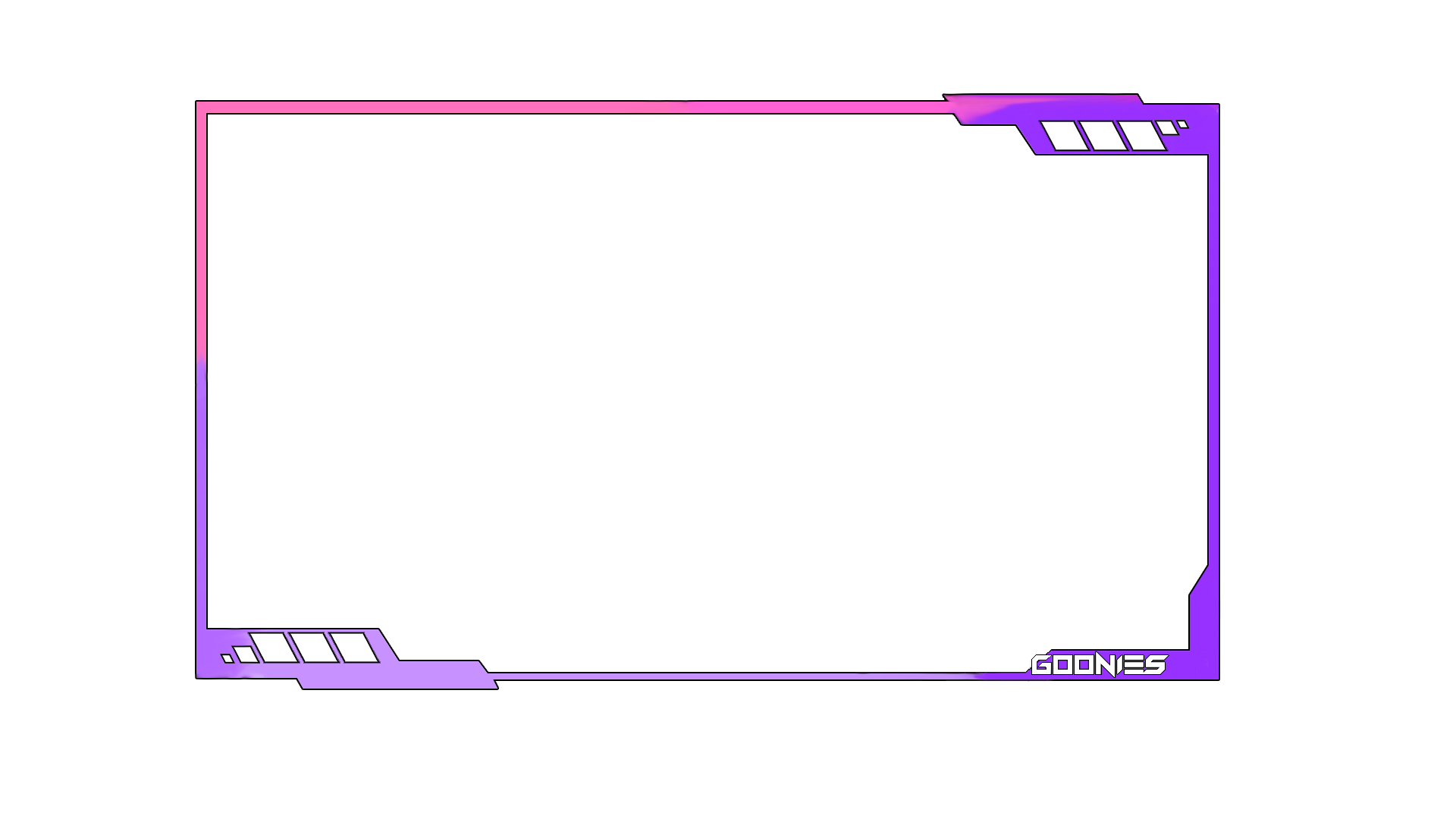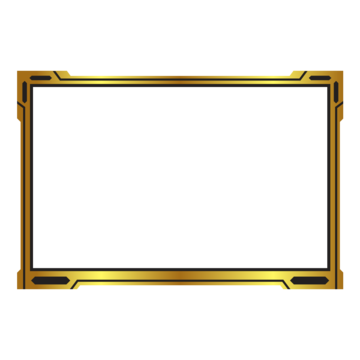Download top and best high-quality free Facecam Border PNG Transparent Images backgrounds available in various sizes. To view the full PNG size resolution click on any of the below image thumbnail.
License Info: Creative Commons 4.0 BY-NC
If you’re a gamer or streamer, you’ve probably heard of a Facecam Border. But what exactly is it, and why is it important? Let’s dive in and explore.
What is a Facecam Border?
A Facecam Border is simply a graphical overlay that surrounds your webcam feed while you stream or record gameplay. It typically features your logo or branding, as well as any relevant information like your social media handles or schedule.
The purpose of a Facecam Border is to make your stream or video look more professional and polished. It helps to create a cohesive brand identity, and gives viewers a sense of who you are and what to expect from your content.
Why is a Facecam Border Important?
There are several reasons why a Facecam Border is important for streamers and gamers:
Brand Identity
A Facecam Border helps you establish a recognizable brand identity. By featuring your logo or branding prominently, you’ll be able to create a cohesive look across all of your content. This helps to build trust with your audience, as they’ll know exactly what to expect from your streams or videos.
Professionalism
A Facecam Border can help make your content look more professional. It shows that you’ve put effort into your stream or video, and that you take your content creation seriously. This can help you attract more viewers and grow your audience.
Information Sharing
A Facecam Border can include all sorts of useful information for your viewers. You can use it to display your social media handles, schedule, or any other relevant information. This makes it easy for viewers to follow you on other platforms and stay up-to-date with your content.
How to Create a Facecam Border
Creating a Facecam Border is relatively straightforward, but it does require some design skills. Here are the steps you can follow to create your own Facecam Border:
Step 1: Determine Your Branding
The first step in creating a Facecam Border is to determine your branding. Choose colors, fonts, and graphics that reflect your brand and the style of content you produce. Consider creating a logo if you don’t already have one.
Step 2: Choose a Design Tool
Next, choose a design tool that you’re comfortable with. There are plenty of options out there, from Photoshop to Canva to GIMP. Choose the one that works best for you.
Step 3: Design Your Border
Once you have your branding and design tool in place, it’s time to start designing your border. Keep it simple and clean, and make sure it doesn’t distract from your webcam feed. Add your logo, social media handles, and any other relevant information.
Step 4: Test Your Border
Before you start using your Facecam Border, test it out in your streaming or recording software. Make sure it looks good and that it doesn’t cover up anything important on your screen.
Conclusion
A Facecam Border is an important tool for streamers and gamers. It helps to establish brand identity, adds a level of professionalism to your content, and makes it easy for viewers to find and follow you on other platforms.
If you’re serious about creating content, consider adding a Facecam Border to your setup. With a little design work, you’ll have a professional-looking overlay that can help take your content to the next level.
Download Facecam Border PNG images transparent gallery
- Facecam Border PNG Picture
Resolution: 360 × 360
Size: 7 KB
Image Format: .png
Download
- Facecam Border No Background
Resolution: 1024 × 576
Size: 42 KB
Image Format: .png
Download
- Facecam Border PNG Cutout
Resolution: 374 × 330
Size: 111 KB
Image Format: .png
Download
- Facecam Border PNG Image
Resolution: 1600 × 900
Size: 377 KB
Image Format: .png
Download
- Facecam Border PNG Photo
Resolution: 1024 × 576
Size: 19 KB
Image Format: .png
Download
- Facecam Border PNG Clipart
Resolution: 1200 × 1200
Size: 67 KB
Image Format: .png
Download
- Facecam Border PNG Pic
Resolution: 1200 × 902
Size: 23 KB
Image Format: .png
Download
- Facecam Border PNG
Resolution: 768 × 432
Size: 25 KB
Image Format: .png
Download
- Facecam Border PNG HD Image
Resolution: 256 × 256
Size: 8 KB
Image Format: .png
Download
- Facecam Border Transparent
Resolution: 1200 × 1200
Size: 144 KB
Image Format: .png
Download
- Facecam Border Background PNG
Resolution: 1200 × 1200
Size: 173 KB
Image Format: .png
Download
- Facecam Border PNG Background
Resolution: 1200 × 1200
Size: 90 KB
Image Format: .png
Download
- Facecam Border PNG File
Resolution: 1294 × 734
Size: 28 KB
Image Format: .png
Download
- Facecam Border PNG Image File
Resolution: 622 × 350
Size: 18 KB
Image Format: .png
Download
- Facecam Border PNG Image HD
Resolution: 280 × 210
Size: 1 KB
Image Format: .png
Download
- Facecam Border
Resolution: 360 × 360
Size: 27 KB
Image Format: .png
Download
- Facecam Border PNG Free Image
Resolution: 1200 × 675
Size: 25 KB
Image Format: .png
Download
- Facecam Border PNG Images HD
Resolution: 1200 × 1200
Size: 7 KB
Image Format: .png
Download
- Facecam Border PNG Photos
Resolution: 1920 × 1080
Size: 59 KB
Image Format: .png
Download
- Facecam Border PNG Images
Resolution: 360 × 360
Size: 18 KB
Image Format: .png
Download