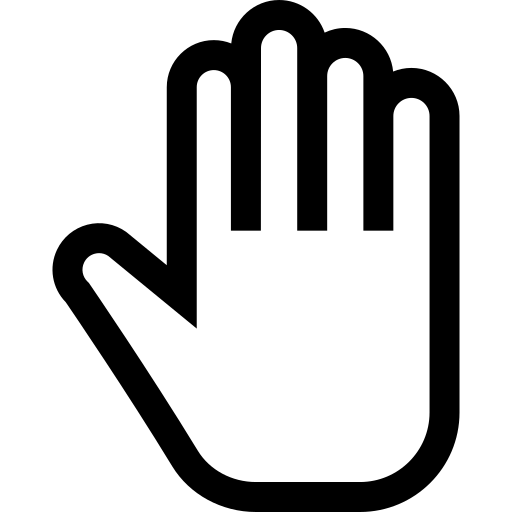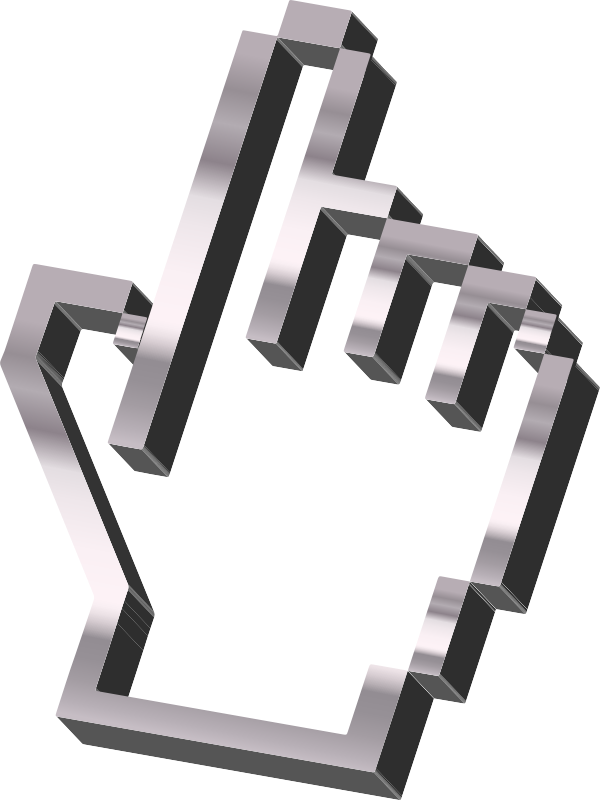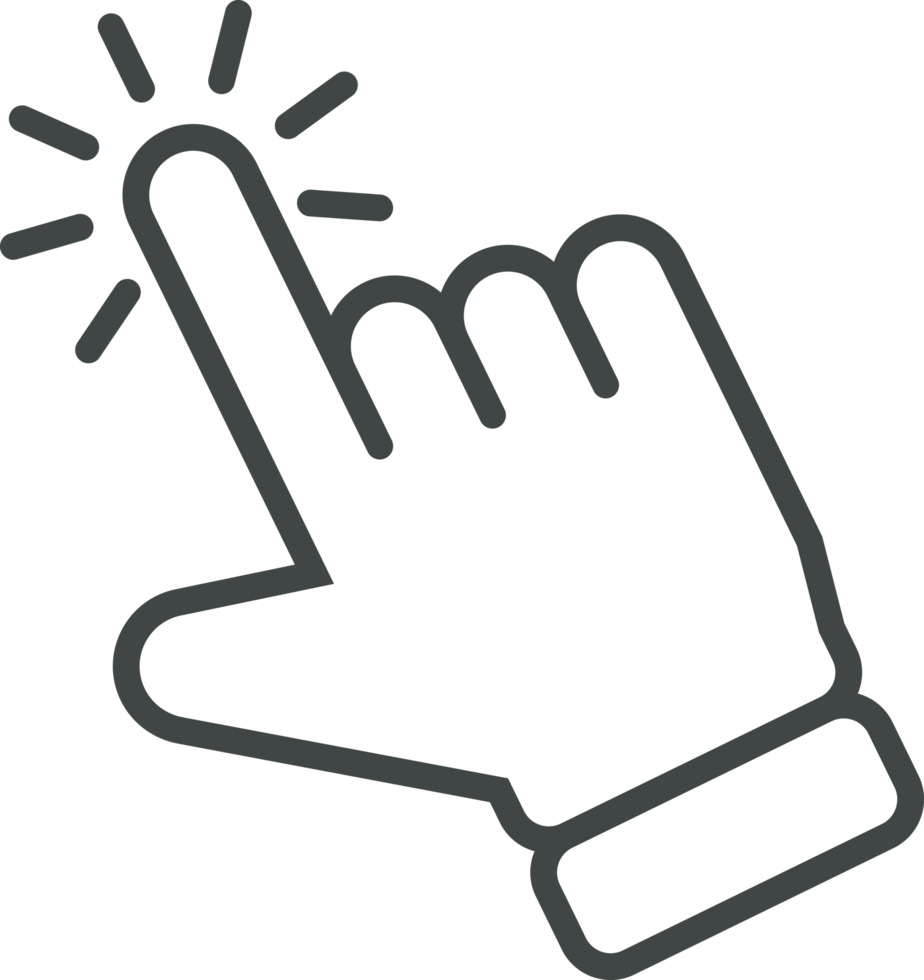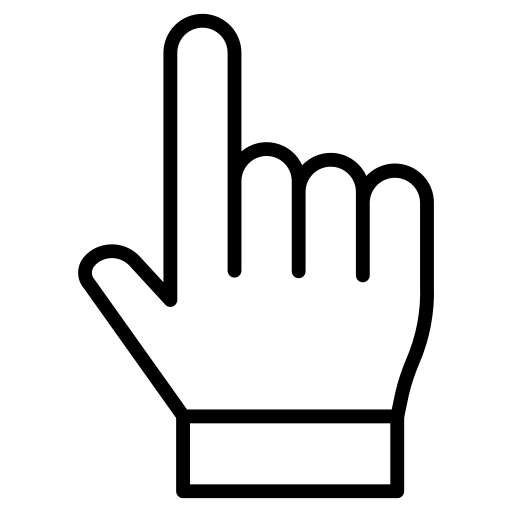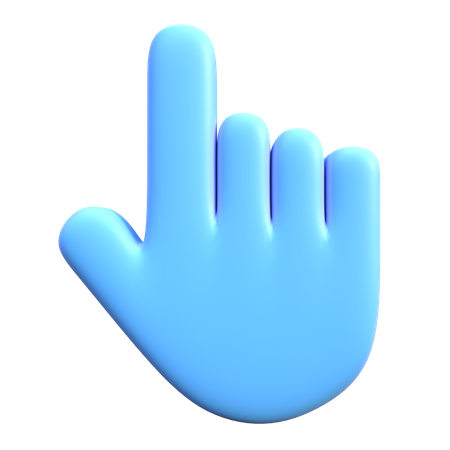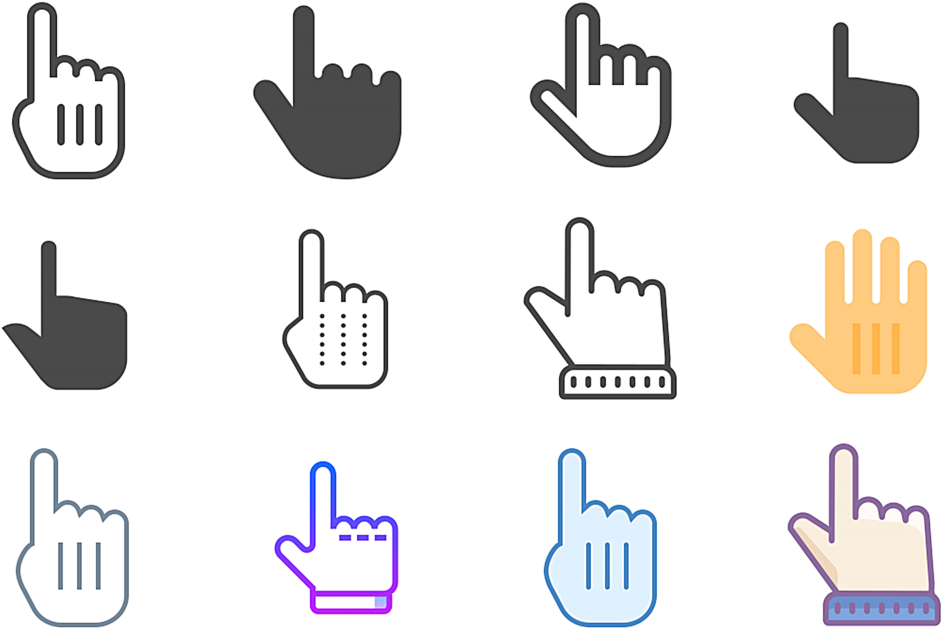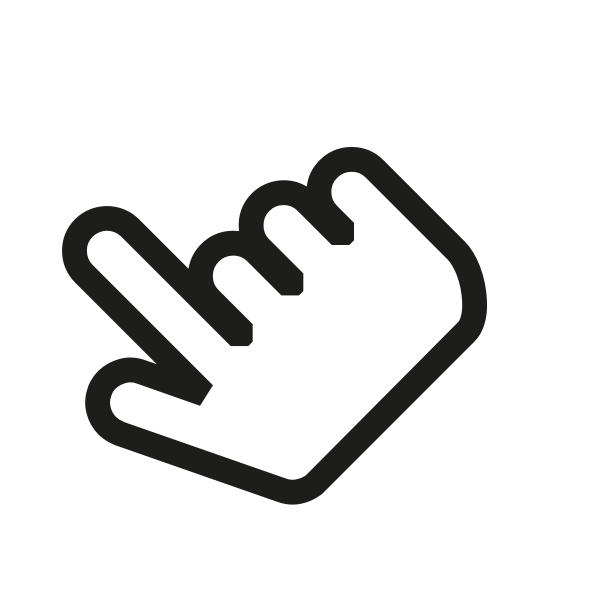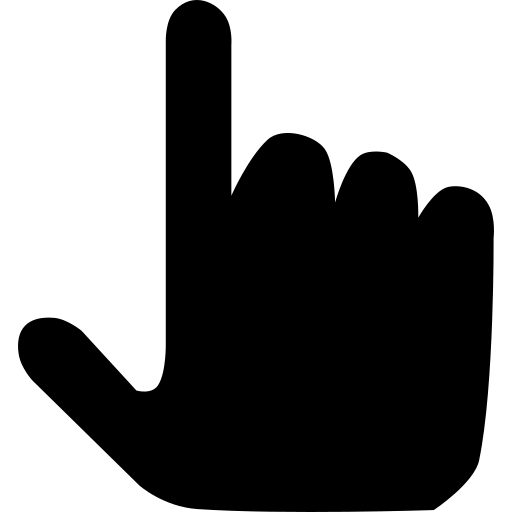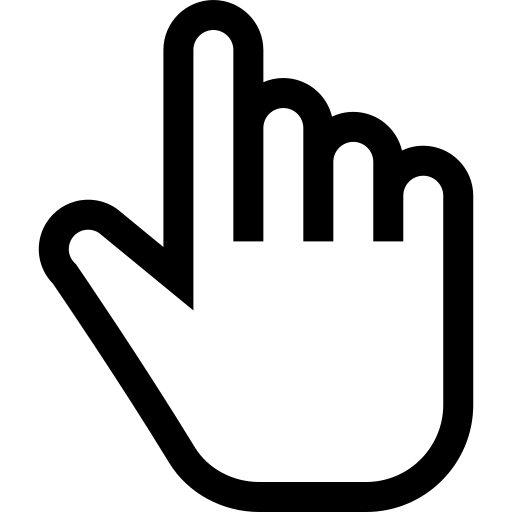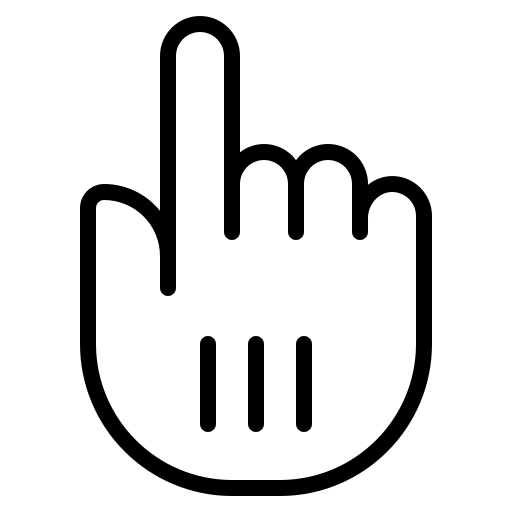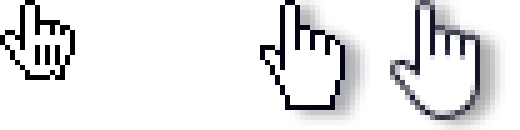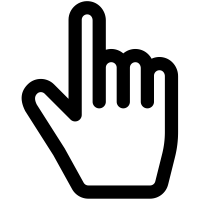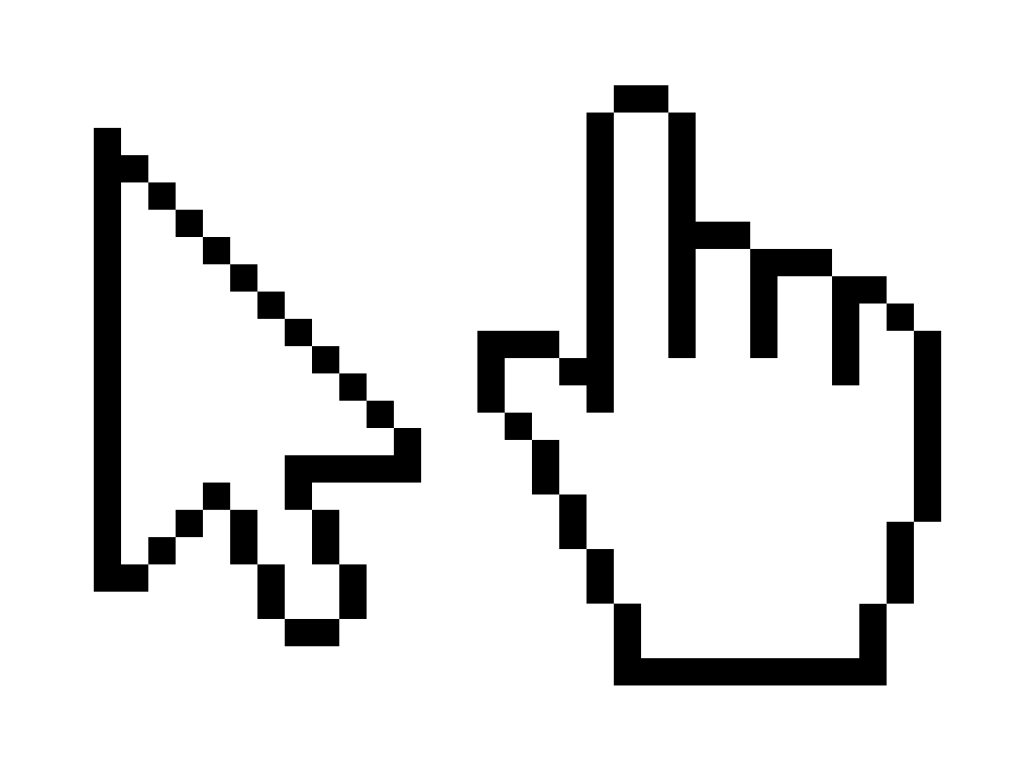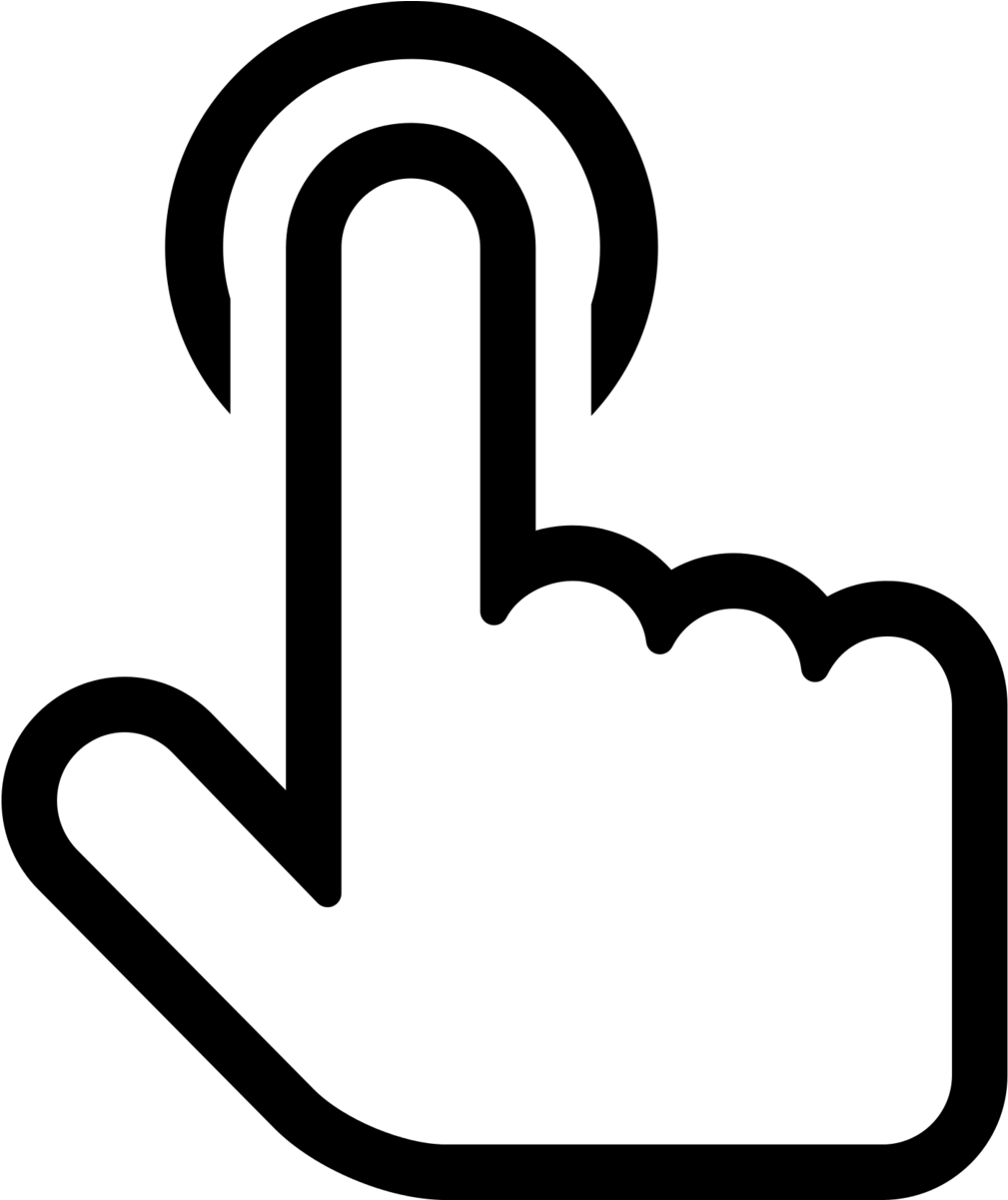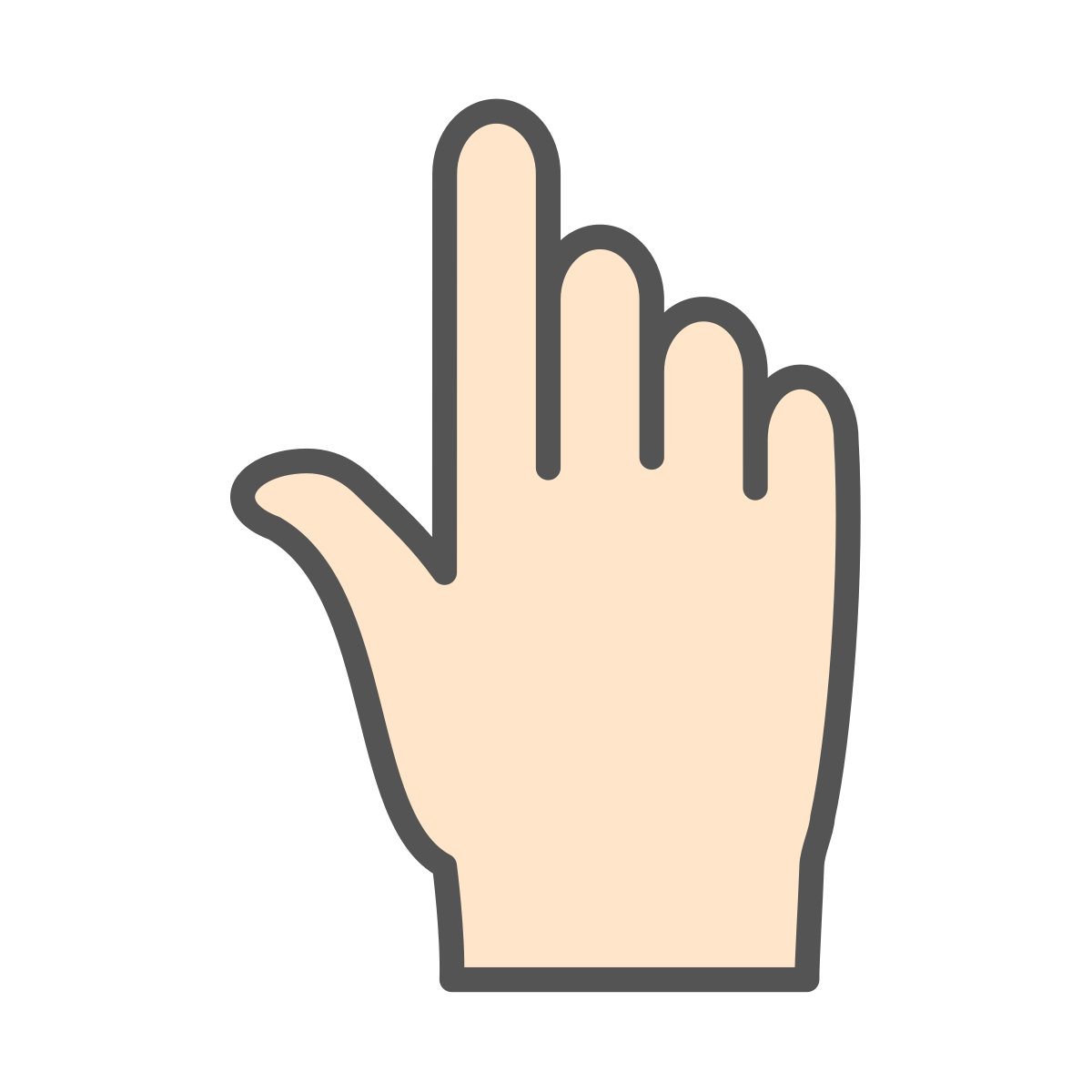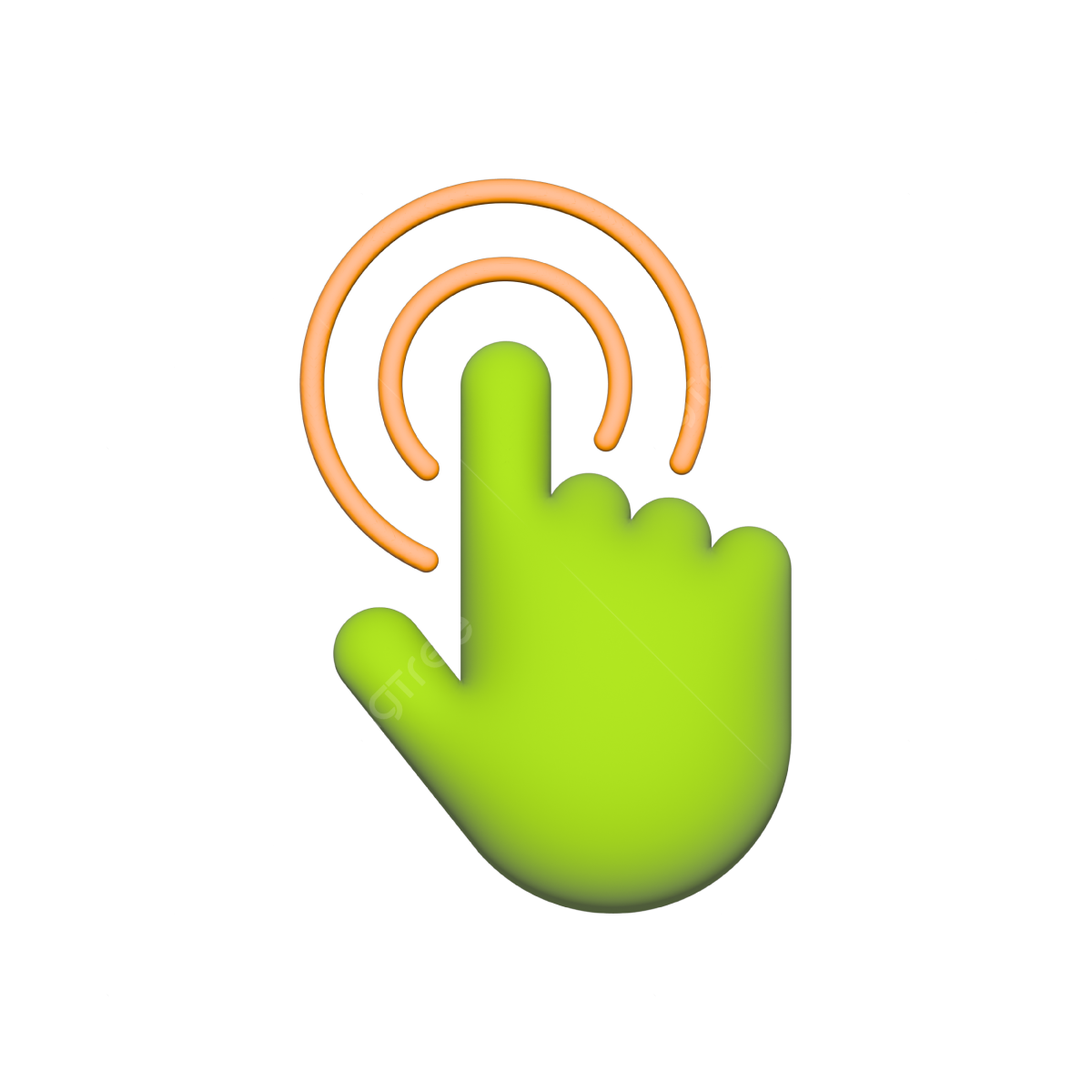Download top and best high-quality free Hand Cursor PNG Transparent Images backgrounds available in various sizes. To view the full PNG size resolution click on any of the below image thumbnail.
License Info: Creative Commons 4.0 BY-NC
Have you ever wondered what that little hand icon you see on your screen means? That’s the hand cursor, and it’s one of the most recognizable icons in computing. It’s a symbol of interactivity and lets you know that you can click on something or interact with it in some way. In this article, we’ll take a closer look at the hand cursor and explore its many uses.
What is the Hand Cursor?
The hand cursor is a graphical element used in user interfaces to indicate that an object is clickable or interactive. It looks like a hand with a pointed finger and is often found in web browsers, word processors, and other applications. Its primary purpose is to provide visual feedback to the user and improve the overall user experience.
The hand cursor first appeared in user interfaces in the mid-1990s and has since become a staple of modern computing. It’s a simple yet effective way to let users know that they can interact with an object and is used in a wide range of applications and platforms, from desktop software to web pages and mobile apps.
How Does the Hand Cursor Work?
The hand cursor works by indicating that an object is clickable or interactive. When you hover your mouse pointer over an object, the cursor changes to the hand cursor, indicating that you can click on it. This is usually accompanied by a change in the object’s appearance, such as a change in color or an underline.
When you click on the object, the cursor may change again, depending on the action you’ve taken. For example, if you’ve clicked on a hyperlink in a web page, the cursor may change to a pointing hand to indicate that you’re navigating to a new page.
The hand cursor is also used to indicate draggable objects. When you hover over an object that can be dragged, the cursor changes to a hand with four arrows, indicating that you can click and drag the object to a new location. This is often used in graphical user interfaces, such as in image editing software.
Why is the Hand Cursor Important?
The hand cursor is important because it provides visual feedback to users and helps them understand how to interact with an application or web page. It’s a simple yet effective way to improve the user experience and reduce confusion. Without the hand cursor, users would be left guessing as to what objects are clickable or draggable, leading to frustration and a poor user experience.
The hand cursor is also important because it’s a convention that users have come to expect. When users see the hand cursor, they immediately know that they can interact with an object and what type of interaction is possible. This makes it easier for users to navigate applications and web pages, improving their overall satisfaction with the product.
Summary
The hand cursor is a key element in user interfaces, providing visual feedback to users and indicating that an object is clickable or interactive. It’s a convention that users have come to expect and plays a critical role in improving the overall user experience. From web pages to desktop software to mobile apps, the hand cursor has become a ubiquitous symbol of interactivity and is likely to remain a vital component of computing for many years to come.
Download Hand Cursor PNG images transparent gallery
- Hand Cursor PNG Picture
Resolution: 512 × 512
Size: 11 KB
Image Format: .png
Download
- Hand Cursor PNG
Resolution: 1100 × 1893
Size: 73 KB
Image Format: .png
Download
- Hand Cursor Transparent
Resolution: 2560 × 1862
Size: 39 KB
Image Format: .png
Download
- Hand Cursor
Resolution: 600 × 800
Size: 84 KB
Image Format: .png
Download
- Hand Cursor Background PNG
Resolution: 512 × 512
Size: 9 KB
Image Format: .png
Download
- Hand Cursor No Background
Resolution: 924 × 980
Size: 85 KB
Image Format: .png
Download
- Hand Cursor PNG Background
Resolution: 512 × 512
Size: 10 KB
Image Format: .png
Download
- Hand Cursor PNG Clipart
Resolution: 450 × 450
Size: 88 KB
Image Format: .png
Download
- Hand Cursor PNG Cutout
Resolution: 943 × 630
Size: 136 KB
Image Format: .png
Download
- Hand Cursor PNG File
Resolution: 600 × 600
Size: 18 KB
Image Format: .png
Download
- Hand Cursor PNG Free Image
Resolution: 512 × 512
Size: 7 KB
Image Format: .png
Download
- Hand Cursor PNG HD Image
Resolution: 512 × 512
Size: 12 KB
Image Format: .png
Download
- Hand Cursor PNG Image File
Resolution: 512 × 512
Size: 10 KB
Image Format: .png
Download
- Hand Cursor PNG Image HD
Resolution: 450 × 450
Size: 66 KB
Image Format: .png
Download
- Hand Cursor PNG Image
Resolution: 520 × 130
Size: 4 KB
Image Format: .png
Download
- Hand Cursor PNG Images HD
Resolution: 200 × 200
Size: 4 KB
Image Format: .png
Download
- Hand Cursor PNG Images
Resolution: 1023 × 768
Size: 4 KB
Image Format: .png
Download
- Hand Cursor PNG Photo
Resolution: 1009 × 1201
Size: 40 KB
Image Format: .png
Download
- Hand Cursor PNG Photos
Resolution: 1200 × 1200
Size: 39 KB
Image Format: .png
Download
- Hand Cursor PNG Pic
Resolution: 1200 × 1200
Size: 298 KB
Image Format: .png
Download