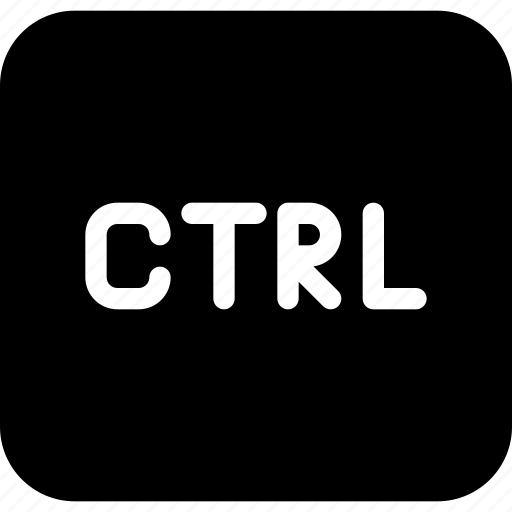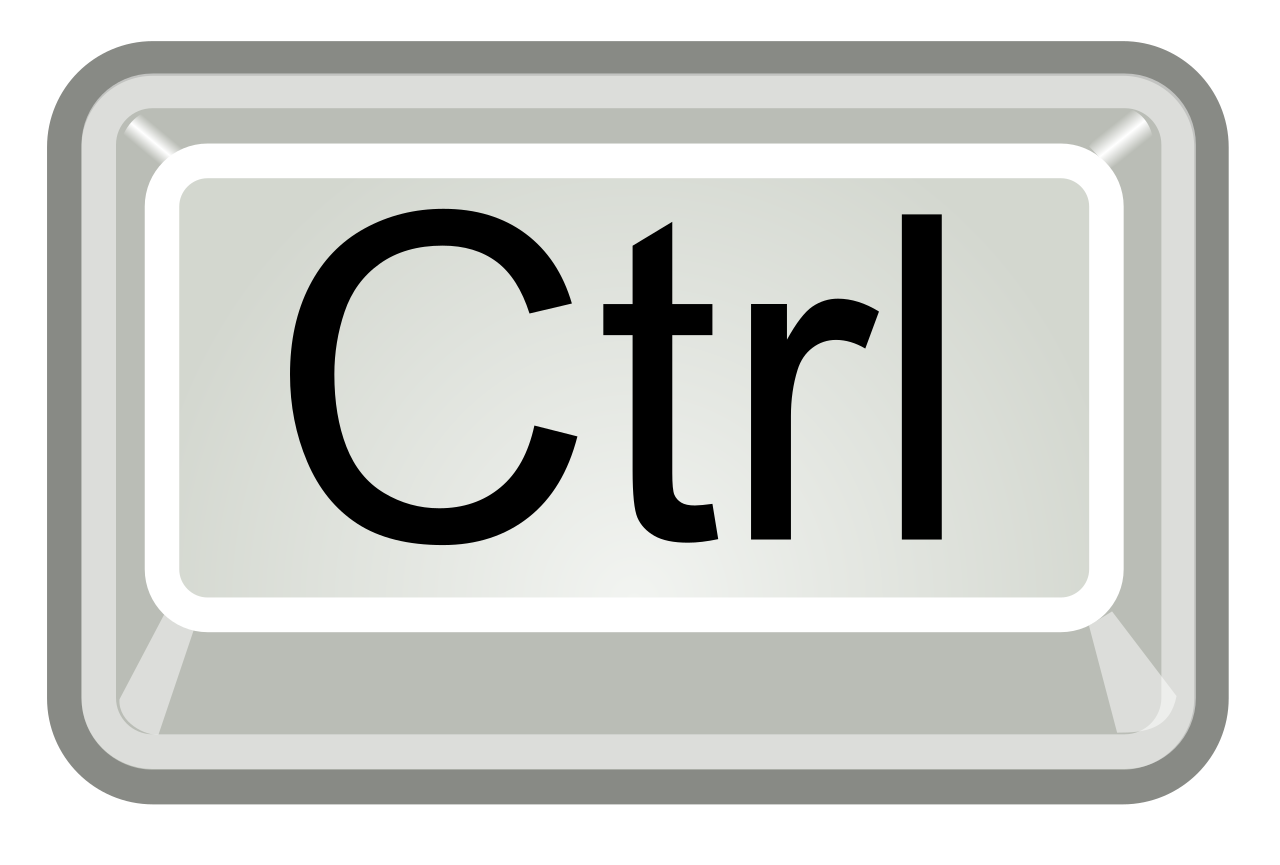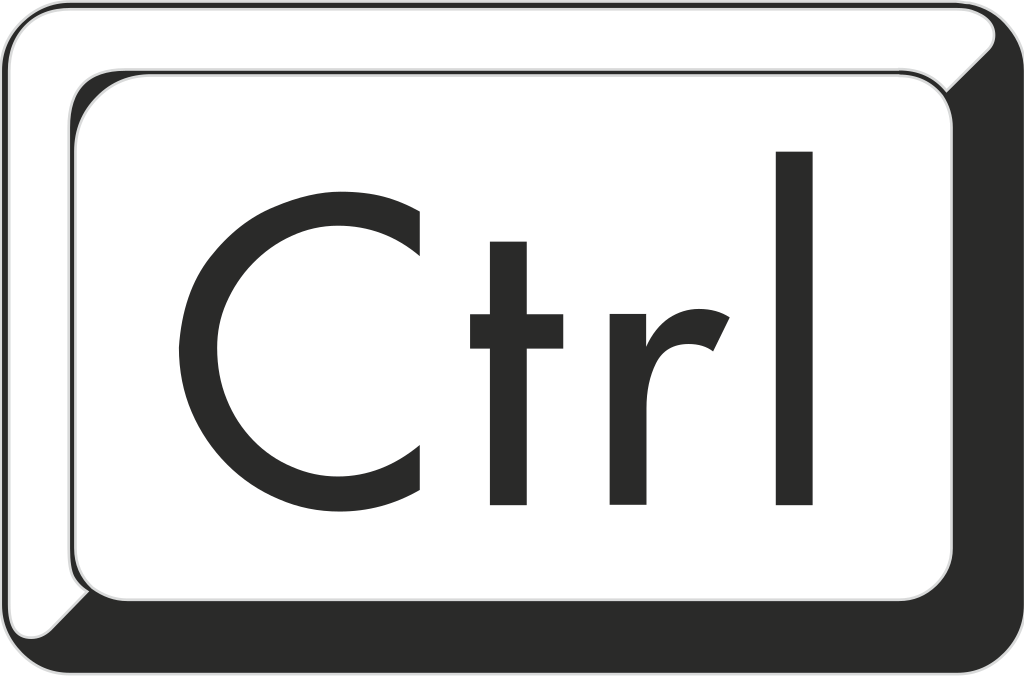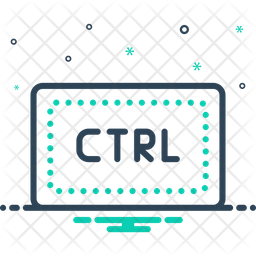Download top and best high-quality free Ctrl PNG Transparent Images backgrounds available in various sizes. To view the full PNG size resolution click on any of the below image thumbnail.
License Info: Creative Commons 4.0 BY-NC
When it comes to navigating your computer or device, the Ctrl key is an essential tool that every user should know about. The Ctrl key, also known as the Control key, is found on most computer keyboards and is used in combination with other keys to perform various functions. In this article, we will delve into the world of Ctrl and how it can make your computing experience more efficient.
What is the Ctrl key?
The Ctrl key is a modifier key that, when pressed in combination with another key, performs a specific function. It is usually located in the bottom left or right corner of the keyboard, next to the Shift key. The name “Control” comes from the key’s historical use in controlling the computer’s operating system and applications.
What can you do with the Ctrl key?
1. Copy and paste: Ctrl + C and Ctrl + V are two of the most commonly used keyboard shortcuts. They allow you to copy and paste text, images, and other content between applications or within an application.
2. Undo and redo: Ctrl + Z and Ctrl + Y are used to undo and redo your last action. This is particularly useful in applications such as word processors and image editors where mistakes can be easily made and corrected.
3. Save: Ctrl + S is used to save your work in progress. It is a quick and easy way to ensure that your work is not lost in case of a power outage or computer error.
4. Print: Ctrl + P allows you to print the current document or page you are viewing.
5. Rotate screen: Ctrl + Alt + Arrow key is often used to rotate the screen display. This can be helpful for presentations or when connecting your device to an external monitor.
6. Open new tab: Ctrl + T is used to open a new tab in your web browser. This allows you to easily switch between different websites without losing your current page.
7. Close tab: Ctrl + W is used to close the current tab in your web browser. This is a quick and easy way to declutter your workspace and improve productivity.
8. Switch between open applications: Ctrl + Tab and Ctrl + Shift + Tab are used to switch between open applications or browser tabs. This helps you quickly navigate between different programs and work efficiently.
9. Zoom in and out: Ctrl + Plus (+) and Ctrl + Minus (-) are used to zoom in and out on a webpage or document. This can be helpful when reading small text or looking at detailed images.
10. Force quit: Ctrl + Alt + Delete is a common command used to force quit an application or restart your computer. This can be useful in cases where an application becomes unresponsive.
Whether you are a seasoned computer user or just starting out, the Ctrl key is a valuable tool that can save you time and frustration. By mastering the various functions of the Ctrl key, you can become a more efficient and productive computer user. So the next time you sit down at your computer, remember to use Ctrl to make your computing experience smoother and more enjoyable.
Download Ctrl PNG images transparent gallery
- Ctrl
Resolution: 512 × 512
Size: 14 KB
Image Format: .png
Download
- Ctrl PNG Cutout
Resolution: 512 × 512
Size: 6 KB
Image Format: .png
Download
- Ctrl PNG File
Resolution: 600 × 600
Size: 29 KB
Image Format: .png
Download
- Ctrl PNG Image
Resolution: 1398 × 659
Size: 24 KB
Image Format: .png
Download
- Ctrl PNG Images
Resolution: 1280 × 865
Size: 72 KB
Image Format: .png
Download
- Ctrl PNG Photo
Resolution: 1024 × 743
Size: 103 KB
Image Format: .png
Download
- Ctrl PNG Photos
Resolution: 1024 × 676
Size: 34 KB
Image Format: .png
Download
- Ctrl PNG Pic
Resolution: 256 × 256
Size: 45 KB
Image Format: .png
Download
- Ctrl PNG
Resolution: 512 × 329
Size: 8 KB
Image Format: .png
Download