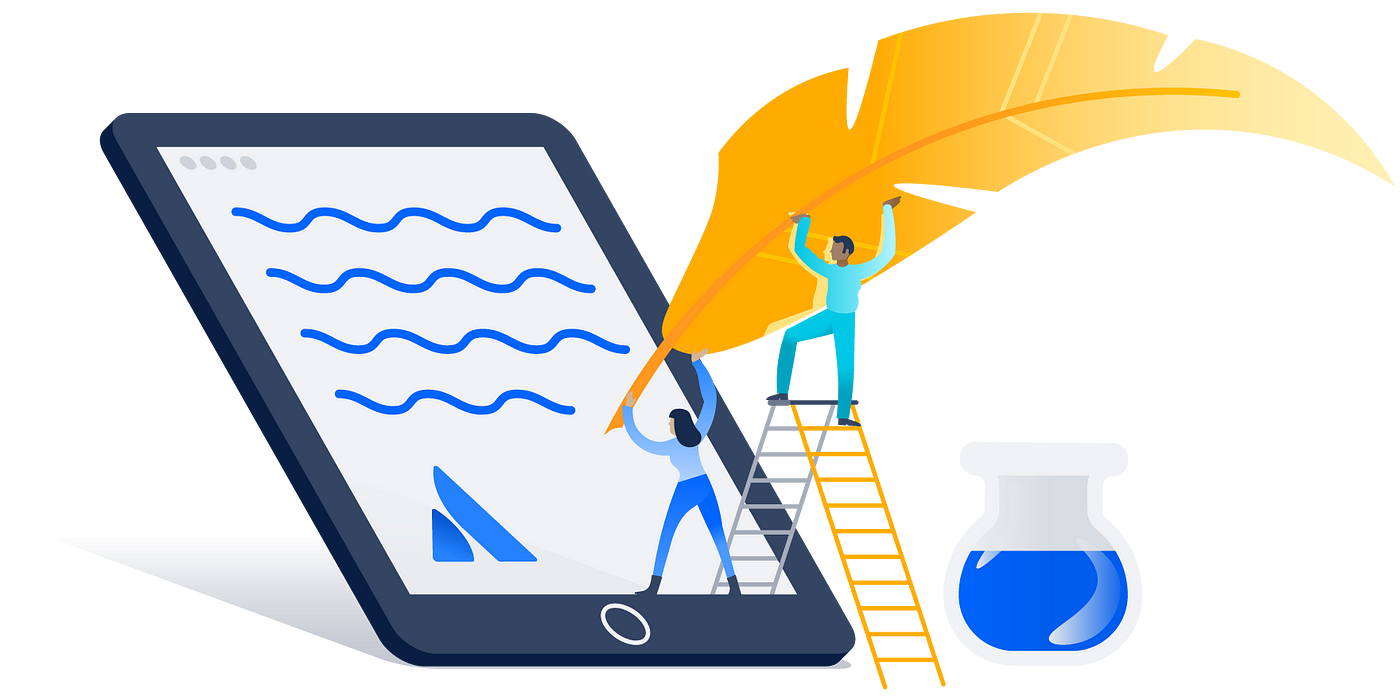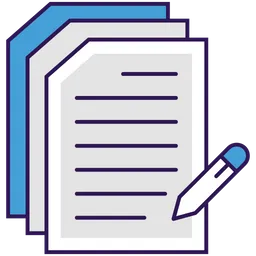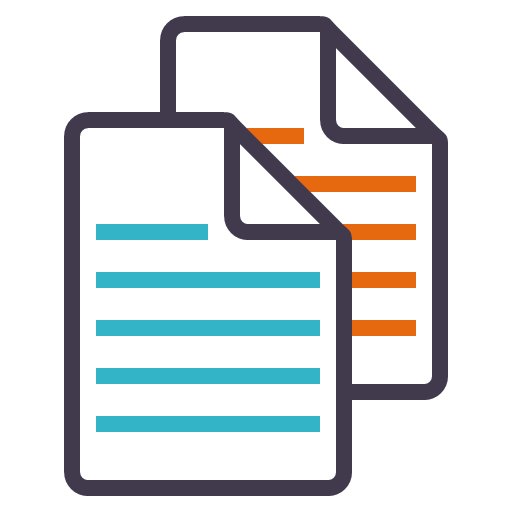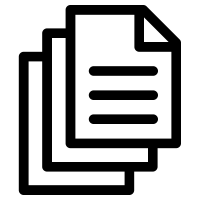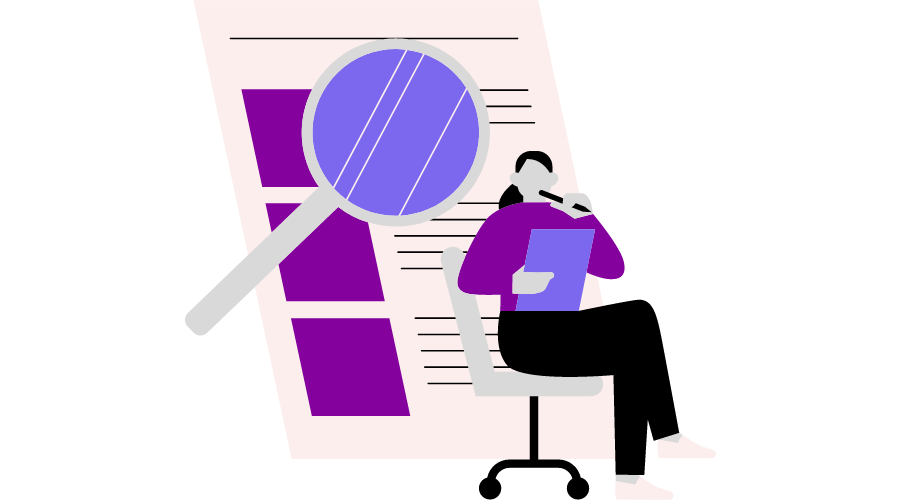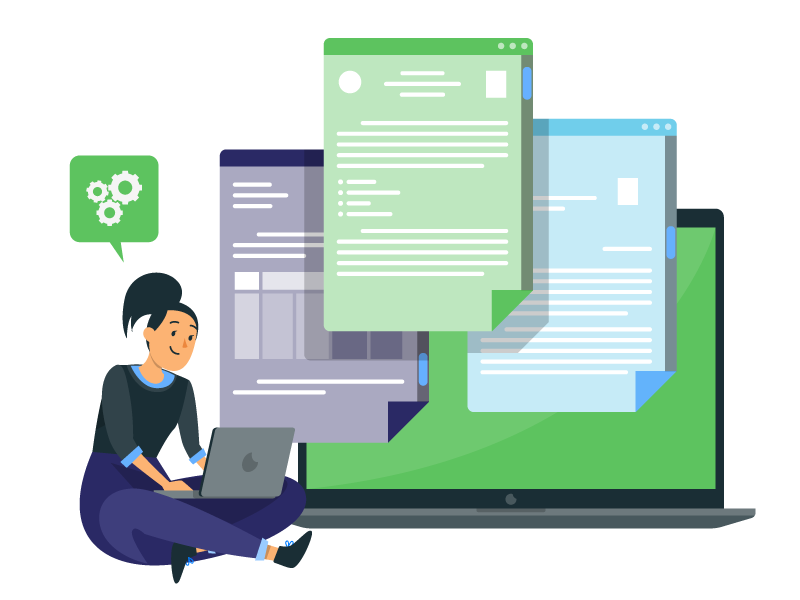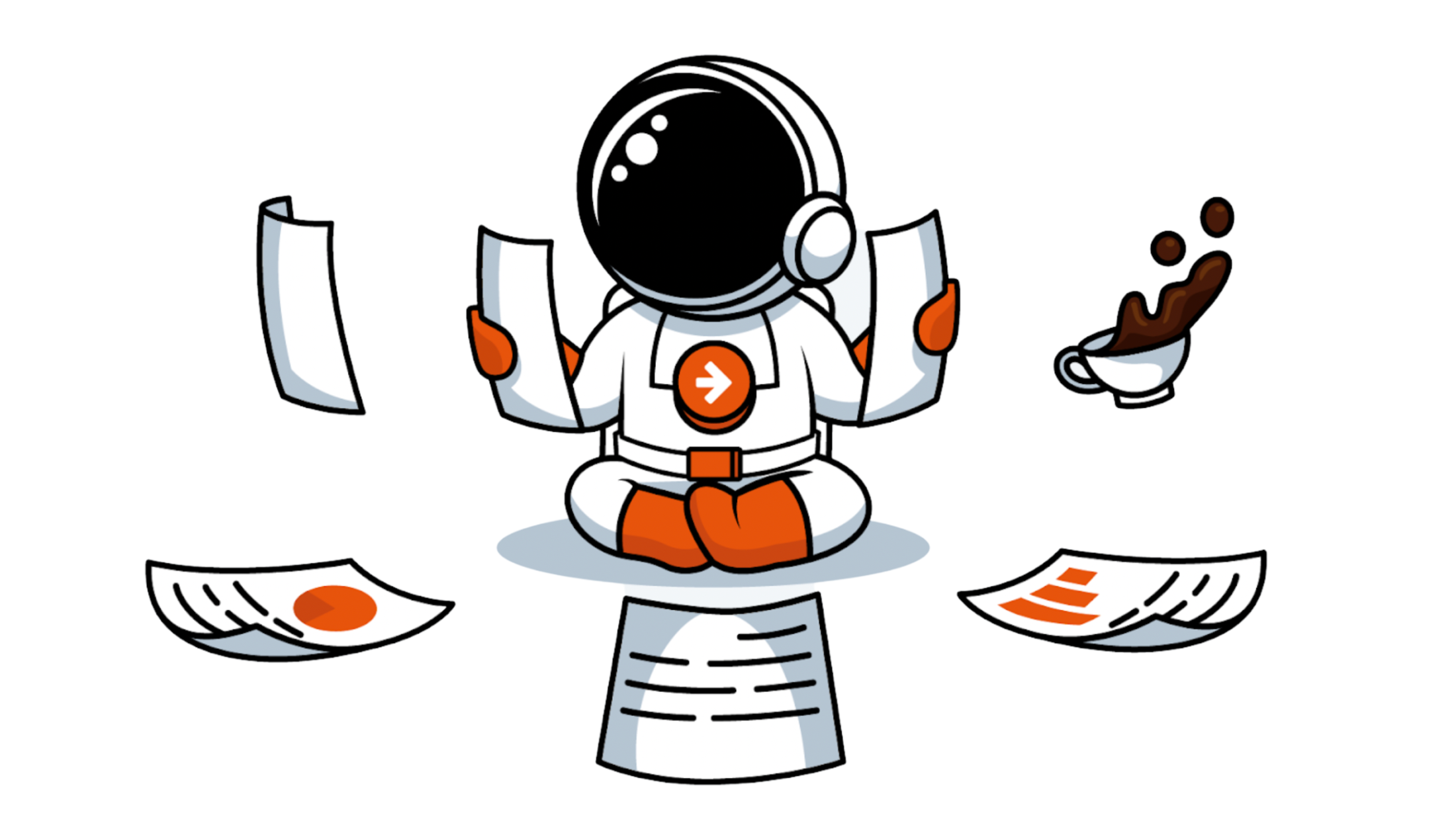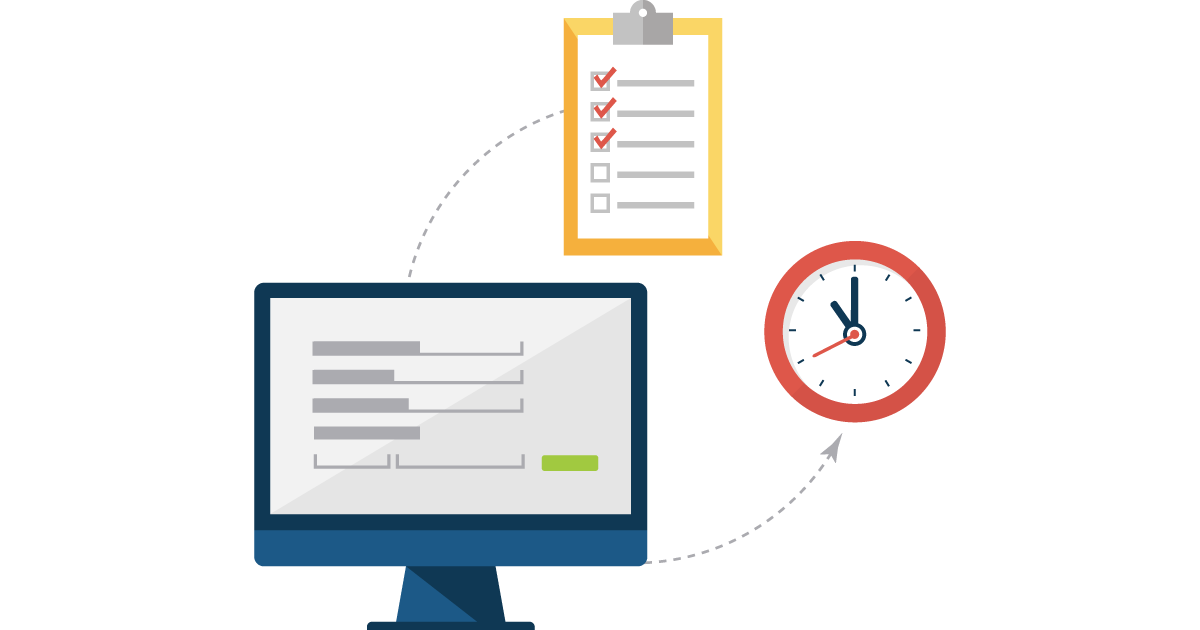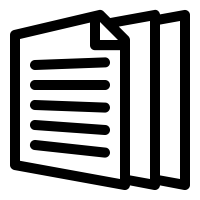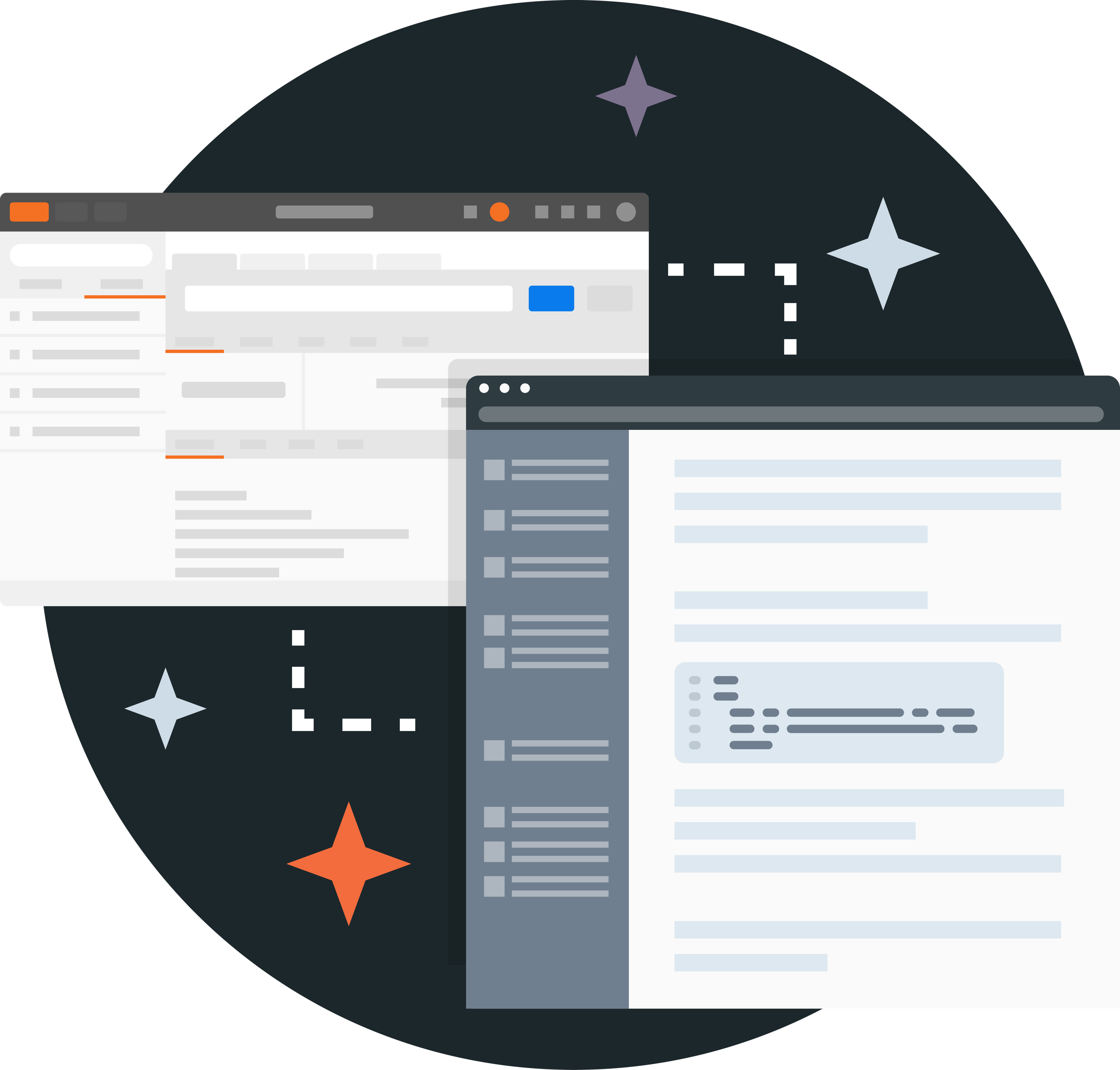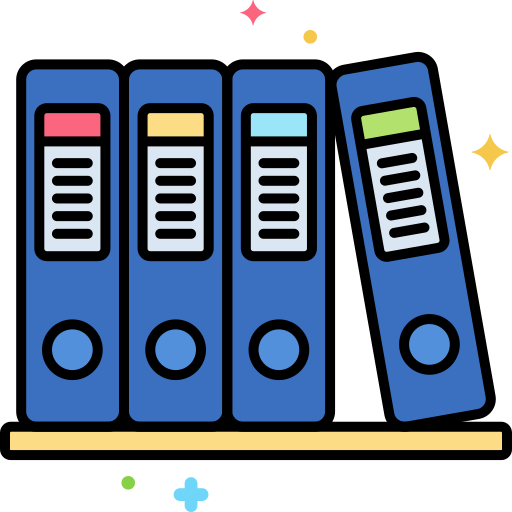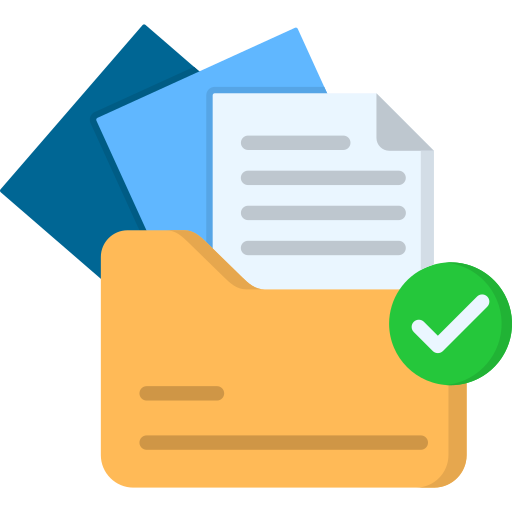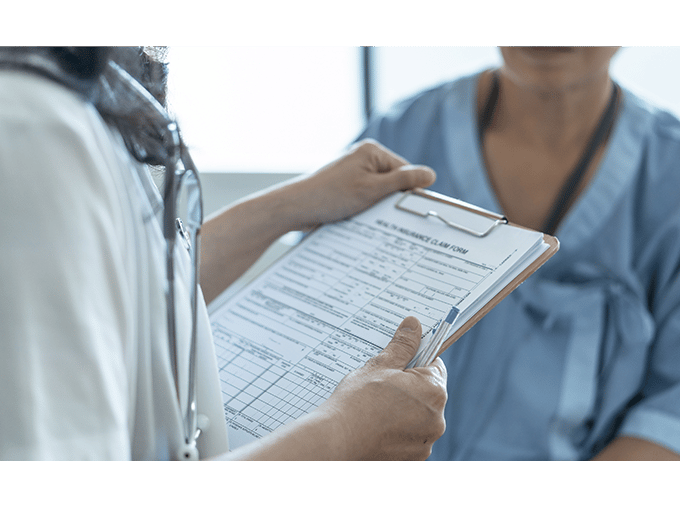Download top and best high-quality free Documentation PNG Transparent Images backgrounds available in various sizes. To view the full PNG size resolution click on any of the below image thumbnail.
License Info: Creative Commons 4.0 BY-NC
Documentation refers to records or files that contain important information about a product, software, or any system. It is crucial for users, developers, and stakeholders to have access to documentation to understand how to use and troubleshoot a product.
Why is Documentation Important?
Documentation is essential for several reasons. Firstly, it helps users understand how to use a product. Comprehensive documentation helps users to avoid potential mistakes and use products effectively. Secondly, it enables developers to maintain and update software or products. Documentation enables developers to understand the underlying architecture, algorithms, and functionalities of software, making it easier for them to maintain and improve it. Documentation also helps to minimize defects and bugs. Finally, it serves as a reference for stakeholders to understand the context and functionality of the product. Documentation helps stakeholders to make informed decisions and improves communication between all parties involved.
Types of Documentation
There are various types of documentation, with each serving different purposes. The following are some common types:
1. User Manual
The user manual is a primary type of documentation. It provides step-by-step guidelines on how to use the product or software. A good user manual should be easy to understand and include visuals such as screenshots and diagrams to aid comprehension.
2. Technical Documentation
Technical documentation provides detailed information about the software or product. It includes technical specifications, architecture, algorithms, and troubleshooting guidelines. Technical documentation is mostly useful for developers, system administrators, and IT support teams.
3. Administrative Documentation
Administrative documentation provides information about how to manage and set up software or products. It includes procedures on how to set up user accounts, configure settings, and manage data and backups.
4. Training Documentation
Training documentation is used to train users on how to use software or products. It includes training manuals, tutorials, and demo videos.
5. Marketing and Sales Documentation
Marketing and sales documentation includes product brochures, user guides, and any other material used for advertising and promoting a product.
Best Practices for Creating Documentation
The following best practices help to create clear, concise, and user-friendly documentation:
1. Use Simple Language
Use language that is easy to understand and avoids technical jargon. Keep sentences short and use active verbs.
2. Use Visuals
Use screenshots, diagrams, and videos to complement written instructions. Visuals help users understand complex instructions and serve as a reference for future needs.
3. Use Consistent Formatting
Use consistent formatting throughout the document, such as headings, subheadings, and bullet points. Consistent formatting improves the readability of the document and makes it easy to navigate.
4. Include Real-World Examples
Provide examples that show users how to perform tasks related to their work or daily lives. Real-world examples help users understand how to use products effectively and apply their knowledge in different contexts.
5. Test Documentation
Test documentation with users or stakeholders to ensure its effectiveness. Solicit feedback and incorporate suggestions to improve the documentation.
Documentation is a vital element for the successful deployment and usage of software or products. It enables users to understand how to use the product effectively while providing detailed information for developers and stakeholders. Creating effective documentation requires careful planning, consistent formatting, and is complemented by visuals and real-world examples. Following best practices for documentation and testing with users is key to creating useful and effective documentation.
Download Documentation PNG images transparent gallery
- Documentation Transparent
Resolution: 768 × 511
Size: 43 KB
Image Format: .png
Download
- Documentation
Resolution: 1400 × 700
Size: 249 KB
Image Format: .png
Download
- Documentation No Background
Resolution: 485 × 557
Size: 90 KB
Image Format: .png
Download
- Documentation PNG Clipart
Resolution: 256 × 256
Size: 4 KB
Image Format: .webp
Download
- Documentation PNG Cutout
Resolution: 512 × 512
Size: 11 KB
Image Format: .png
Download
- Documentation PNG File
Resolution: 200 × 200
Size: 2 KB
Image Format: .png
Download
- Documentation PNG Free Image
Resolution: 900 × 500
Size: 40 KB
Image Format: .png
Download
- Documentation PNG HD Image
Resolution: 800 × 600
Size: 29 KB
Image Format: .png
Download
- Documentation PNG Image File
Resolution: 2200 × 1238
Size: 834 KB
Image Format: .png
Download
- Documentation PNG Image HD
Resolution: 1200 × 630
Size: 25 KB
Image Format: .png
Download
- Documentation PNG Image
Resolution: 200 × 200
Size: 4 KB
Image Format: .png
Download
- Documentation PNG Images HD
Resolution: 3022 × 2888
Size: 176 KB
Image Format: .png
Download
- Documentation PNG Images
Resolution: 512 × 512
Size: 38 KB
Image Format: .png
Download
- Documentation PNG Photo
Resolution: 512 × 354
Size: 11 KB
Image Format: .webp
Download
- Documentation PNG Photos
Resolution: 512 × 512
Size: 20 KB
Image Format: .png
Download
- Documentation PNG Pic
Resolution: 680 × 510
Size: 154 KB
Image Format: .png
Download
- Documentation PNG Picture
Resolution: 2000 × 1000
Size: 386 KB
Image Format: .png
Download
- Documentation PNG
Resolution: 200 × 200
Size: 13 KB
Image Format: .png
Download