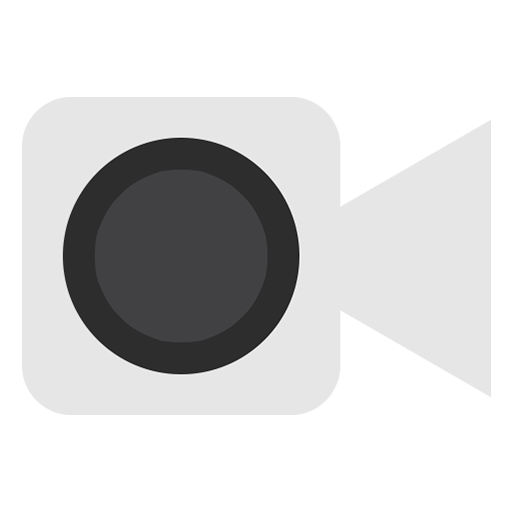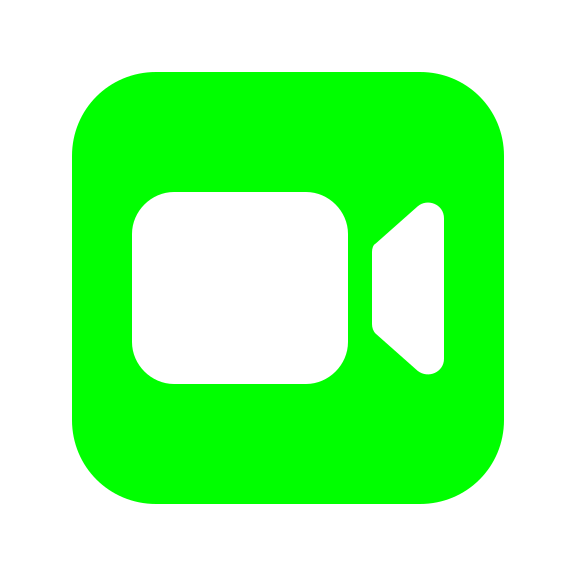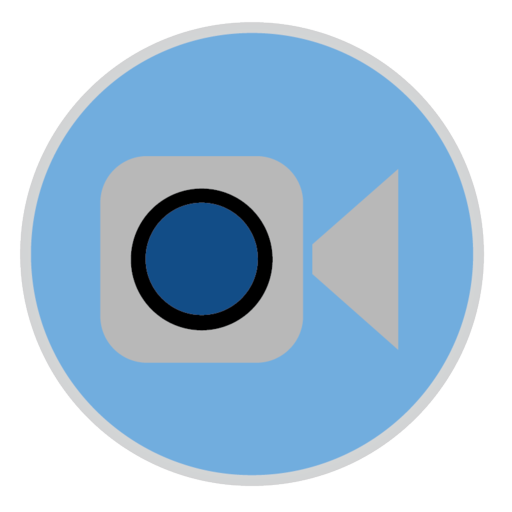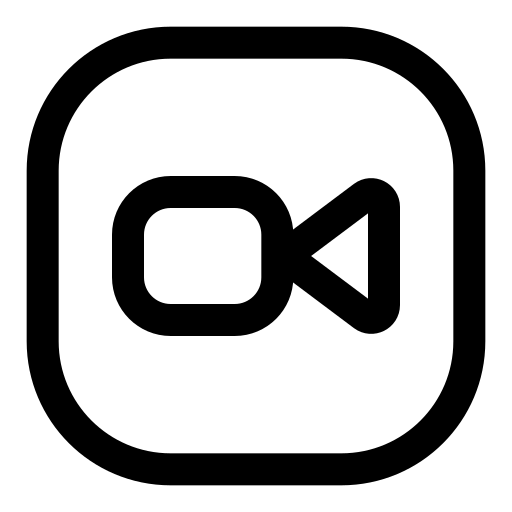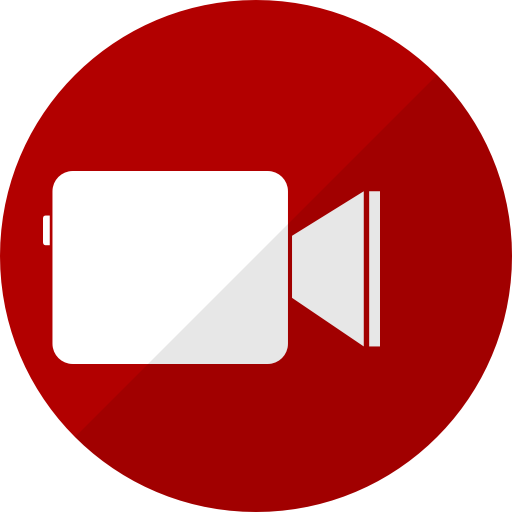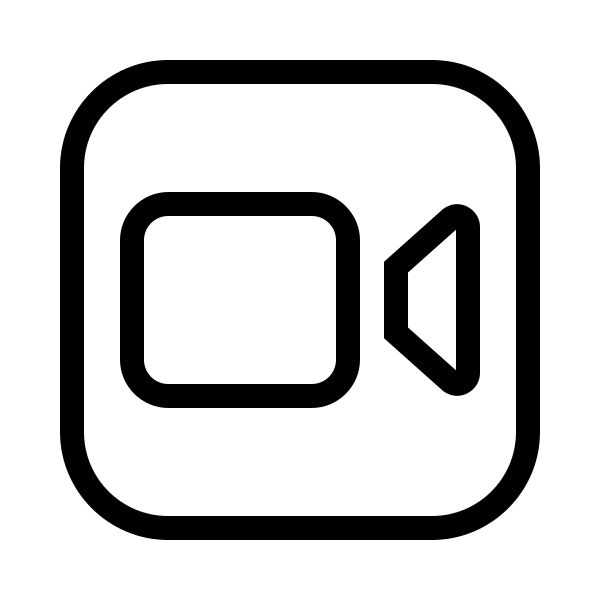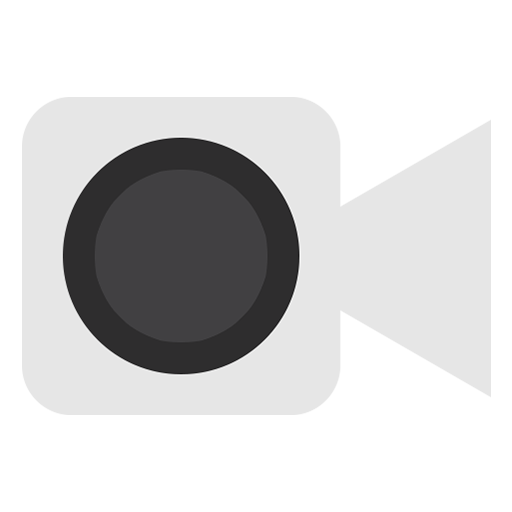Download top and best high-quality free Facetime PNG Transparent Images backgrounds available in various sizes. To view the full PNG size resolution click on any of the below image thumbnail.
License Info: Creative Commons 4.0 BY-NC
Facetime is a video calling app created by Apple, which allows users to make video and audio calls with their contacts. Initially released in 2010, Facetime was only available on Apple devices, but it has since become a standard feature on iPhones, iPads, and Macs.
Setting up Facetime
To use Facetime, users must have an Apple device running iOS 7 or later or a Mac running macOS 10.9.2 or later. The app comes pre-installed on these devices, so there’s no need to download it from the App Store.
Users must have an Apple ID to use Facetime. If they already have an Apple ID, they can use that to sign in to Facetime. If they don’t have an Apple ID, they can create one for free on Apple’s website.
Once signed in to Facetime, users can start making video and audio calls to other Facetime users. It’s important to note that Facetime calls only work between Apple devices – users cannot make a Facetime call to someone who is using an Android or Windows device.
Making a call on Facetime
To make a Facetime call, users can open the app and select a contact from their address book. They can then choose whether to make a video call or an audio call. If the contact is also using Facetime, they will receive a notification that they have an incoming call.
During a Facetime call, users can switch between the front and rear-facing cameras, mute the audio, and enable or disable video. They can also choose to use the speakerphone or a headset.
Group Facetime
In addition to one-on-one calls, Facetime also offers group calls. Users can make a group call with up to 32 people, as long as everyone is using an Apple device with Facetime. To start a group call, users can create a group in the app and add the contacts they want to include. They can then start a call, and everyone in the group will receive a notification that they have an incoming call.
During a group Facetime call, users can choose to focus on one person’s video or keep the layout in a grid view. They can also add filters and effects to their video feed.
Privacy and security
Facetime is designed with privacy and security in mind. All Facetime calls are encrypted, meaning that no one can intercept the call or listen in on the conversation. Apple does not store any Facetime call data on their servers, so there’s no risk of a data breach or leak.
Users can also choose to restrict who can call them on Facetime. They can enable the “Block this Caller” feature to prevent specific contacts from calling them. They can also choose to disable Facetime altogether if they do not want to receive any calls.
Facetime is a great tool for staying in touch with friends and family. Its simple interface and reliability make it a popular video calling app. With group calling and privacy features, users can feel secure using Facetime for both personal and professional communication.
Download Facetime PNG images transparent gallery
- Facetime PNG Picture
Resolution: 512 × 512
Size: 22 KB
Image Format: .png
Download
- Facetime PNG
Resolution: 512 × 512
Size: 17 KB
Image Format: .png
Download
- Facetime Transparent
Resolution: 3840 × 2160
Size: 11 KB
Image Format: .png
Download
- Facetime
Resolution: 576 × 576
Size: 9 KB
Image Format: .png
Download
- Facetime Background PNG
Resolution: 512 × 512
Size: 41 KB
Image Format: .png
Download
- Facetime No Background
Resolution: 512 × 512
Size: 13 KB
Image Format: .png
Download
- Facetime PNG Clipart
Resolution: 1024 × 1024
Size: 28 KB
Image Format: .png
Download
- Facetime PNG Cutout
Resolution: 3840 × 2160
Size: 264 KB
Image Format: .png
Download
- Facetime PNG File
Resolution: 3840 × 2160
Size: 210 KB
Image Format: .png
Download
- Facetime PNG Free Image
Resolution: 1024 × 1024
Size: 117 KB
Image Format: .png
Download
- Facetime PNG HD Image
Resolution: 256 × 256
Size: 15 KB
Image Format: .png
Download
- Facetime PNG Image File
Resolution: 512 × 512
Size: 16 KB
Image Format: .png
Download
- Facetime PNG Image HD
Resolution: 256 × 256
Size: 4 KB
Image Format: .png
Download
- Facetime PNG Image
Resolution: 512 × 512
Size: 20 KB
Image Format: .png
Download
- Facetime PNG Images HD
Resolution: 600 × 600
Size: 13 KB
Image Format: .png
Download
- Facetime PNG Images
Resolution: 3840 × 2160
Size: 59 KB
Image Format: .png
Download
- Facetime PNG Photo
Resolution: 400 × 400
Size: 116 KB
Image Format: .png
Download
- Facetime PNG Photos
Resolution: 2200 × 1238
Size: 188 KB
Image Format: .png
Download
- Facetime PNG Pic
Resolution: 512 × 512
Size: 19 KB
Image Format: .png
Download