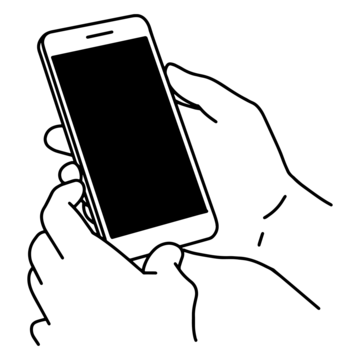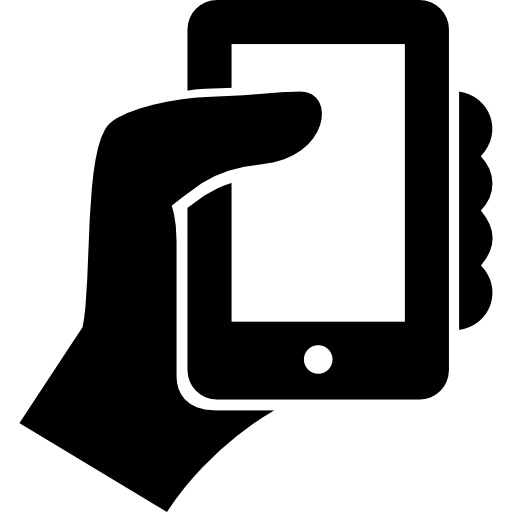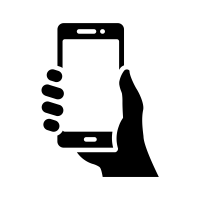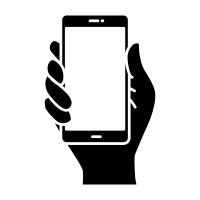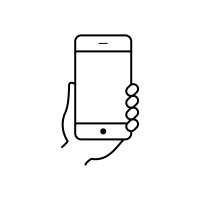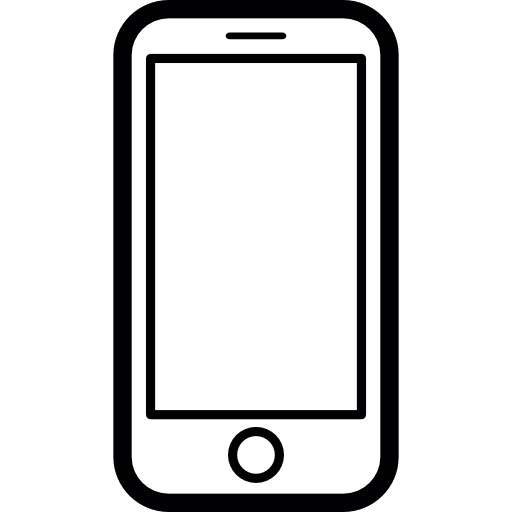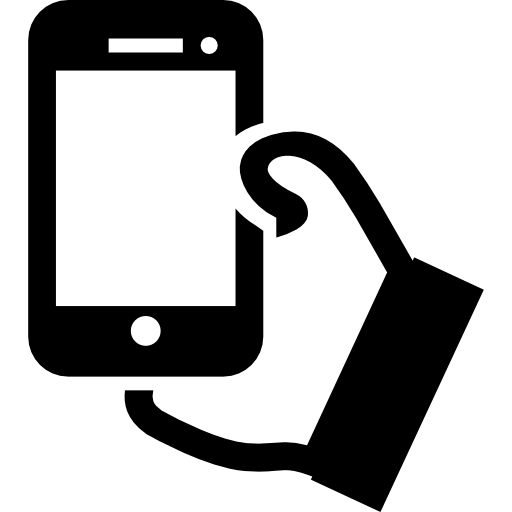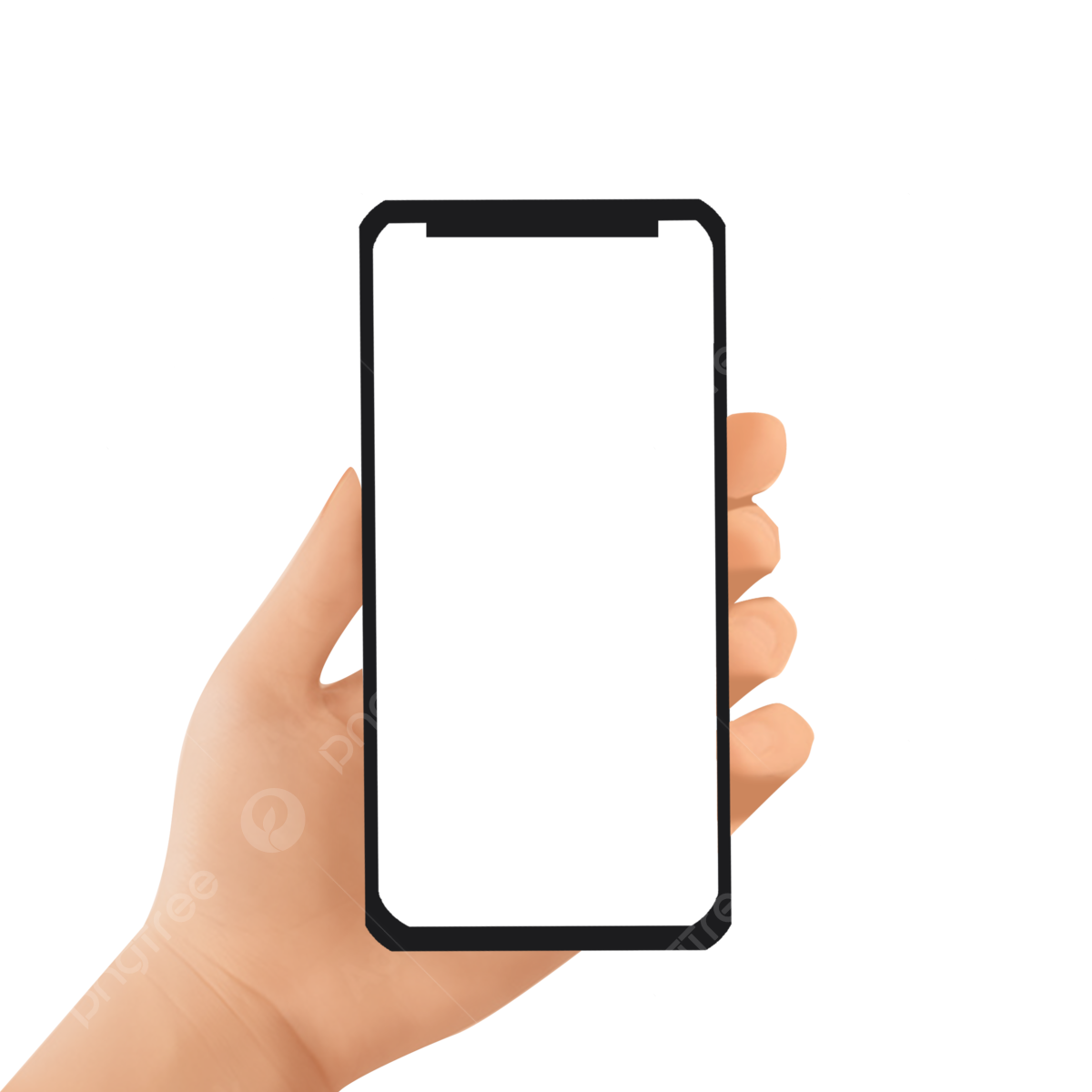Download top and best high-quality free Hand Holding Phone PNG Transparent Images backgrounds available in various sizes. To view the full PNG size resolution click on any of the below image thumbnail.
License Info: Creative Commons 4.0 BY-NC
There is no denying that smartphones have become an integral part of our daily lives and have revolutionized the way we communicate, work, learn and entertain. However, with excessive usage, smartphones can cause strain and discomfort on our hands, wrists, and fingers. Holding your phone in the right way can significantly reduce the risk of injury, strain and help you use your phone comfortably and conveniently.
Why Hold Your Phone Properly?
When we use our phone excessively, especially for texting, browsing, or gaming, we put a lot of pressure on our hands, fingers, and thumbs. Incorrect forms of holding the phone can lead to a range of ailments such as carpal tunnel syndrome, tendinitis, and text neck. This is why it is important to hold your phone in a way that promotes good posture, flexibility, and reduces muscle strain to help prevent these problems from occurring.
The Proper Way of Holding Your Phone
The way you hold your phone should be natural and comfortable, without causing any pain or discomfort. Here are some tips on how to hold your phone the right way:
1. Use both hands
It is best to use both hands while holding your phone. This will distribute the weight of the phone evenly and reduce the strain on one hand. You don’t have to use both hands all the time, but it is recommended for activities that involve longer usage of your phone.
2. Keep your wrists straight
Make sure that your wrists are kept straight while holding your phone. This will prevent wrist strain and allow you to use the device for extended periods of time without discomfort.
3. Position your phone at eye level
To prevent the risk of text neck, it is important to keep your phone at eye level. You can do this by holding your phone at a comfortable distance from your face and adjusting the angle to avoid looking down continuously.
4. Use a grip or a pop socket
If you find holding your phone for extended periods without support uncomfortable, try using a phone grip or a pop socket. These accessories are designed to provide additional stability and make holding your phone a more comfortable experience.
5. Avoid gripping too tightly
It’s important to avoid gripping your phone too tightly. This can cause strain on your fingers and hand muscles and lead to discomfort. Instead, hold your phone softly and relaxed, making sure you don’t put too much pressure on any one part of your hand.
The Bottom Line
Holding your phone properly is essential to prevent discomfort and injury caused by prolonged smartphone usage. Follow the above tips to hold your phone the right way and reduce the risk of painful conditions like carpal tunnel syndrome, tendinitis, and text neck. If you continue to experience pain or discomfort while using your phone, consult a health professional.
Download Hand Holding Phone PNG images transparent gallery
- Hand Holding Phone PNG Picture
Resolution: 758 × 683
Size: 136 KB
Image Format: .png
Download
- Hand Holding Phone PNG
Resolution: 360 × 360
Size: 16 KB
Image Format: .png
Download
- Hand Holding Phone Transparent
Resolution: 360 × 360
Size: 33 KB
Image Format: .png
Download
- Hand Holding Phone
Resolution: 465 × 512
Size: 25 KB
Image Format: .png
Download
- Hand Holding Phone Background PNG
Resolution: 256 × 256
Size: 9 KB
Image Format: .png
Download
- Hand Holding Phone No Background
Resolution: 360 × 360
Size: 19 KB
Image Format: .png
Download
- Hand Holding Phone PNG Background
Resolution: 495 × 360
Size: 60 KB
Image Format: .png
Download
- Hand Holding Phone PNG Clipart
Resolution: 512 × 512
Size: 7 KB
Image Format: .png
Download
- Hand Holding Phone PNG Cutout
Resolution: 200 × 200
Size: 3 KB
Image Format: .png
Download
- Hand Holding Phone PNG File
Resolution: 200 × 200
Size: 4 KB
Image Format: .png
Download
- Hand Holding Phone PNG Free Image
Resolution: 200 × 200
Size: 3 KB
Image Format: .png
Download
- Hand Holding Phone PNG HD Image
Resolution: 512 × 512
Size: 5 KB
Image Format: .png
Download
- Hand Holding Phone PNG Image File
Resolution: 387 × 258
Size: 20 KB
Image Format: .png
Download
- Hand Holding Phone PNG Image HD
Resolution: 1139 × 1913
Size: 1059 KB
Image Format: .png
Download
- Hand Holding Phone PNG Image
Resolution: 504 × 800
Size: 14 KB
Image Format: .png
Download
- Hand Holding Phone PNG Images HD
Resolution: 1200 × 1200
Size: 48 KB
Image Format: .png
Download
- Hand Holding Phone PNG Images
Resolution: 512 × 512
Size: 8 KB
Image Format: .png
Download
- Hand Holding Phone PNG Photo
Resolution: 960 × 1158
Size: 386 KB
Image Format: .png
Download
- Hand Holding Phone PNG Photos
Resolution: 1200 × 1200
Size: 219 KB
Image Format: .png
Download
- Hand Holding Phone PNG Pic
Resolution: 450 × 450
Size: 12 KB
Image Format: .webp
Download