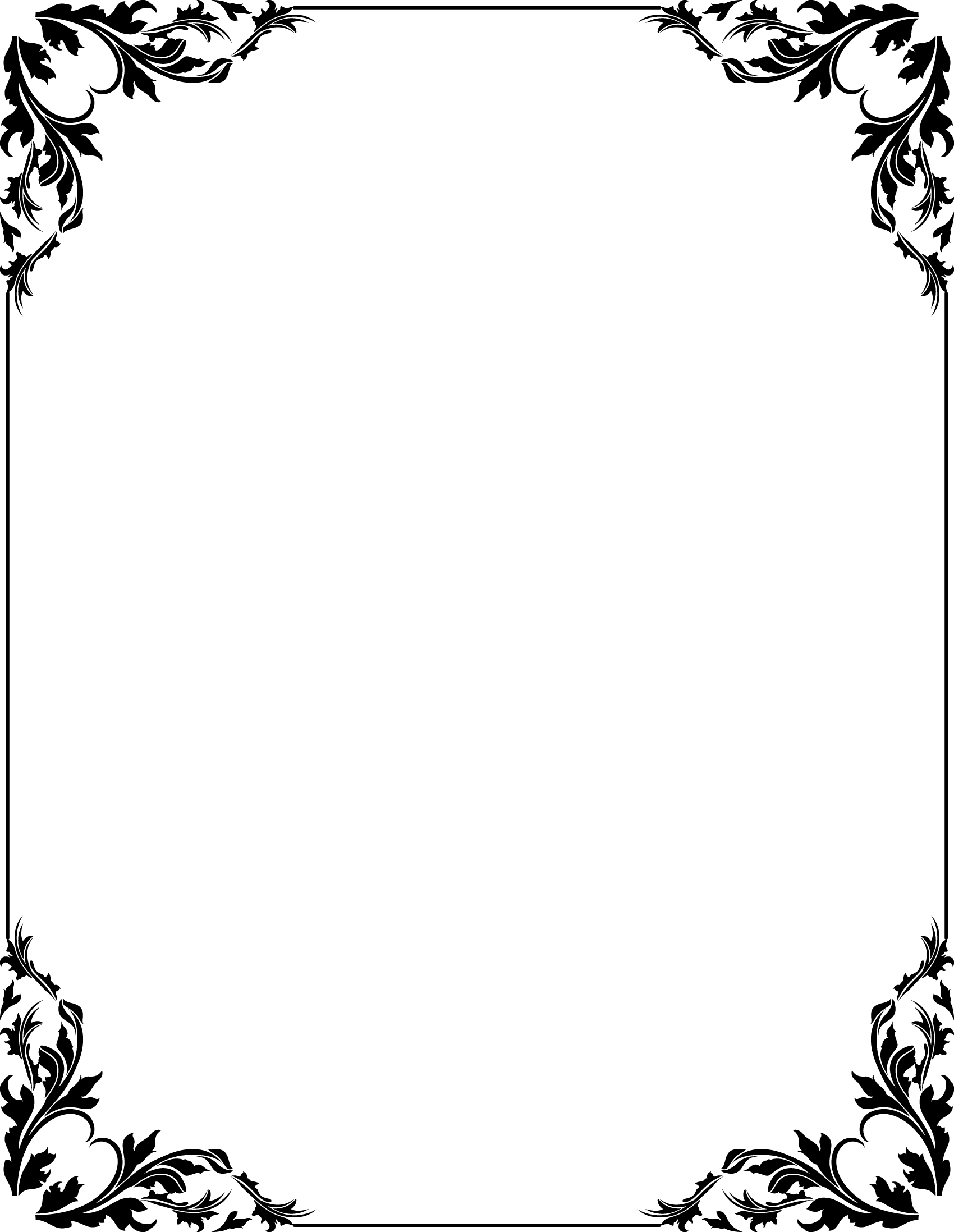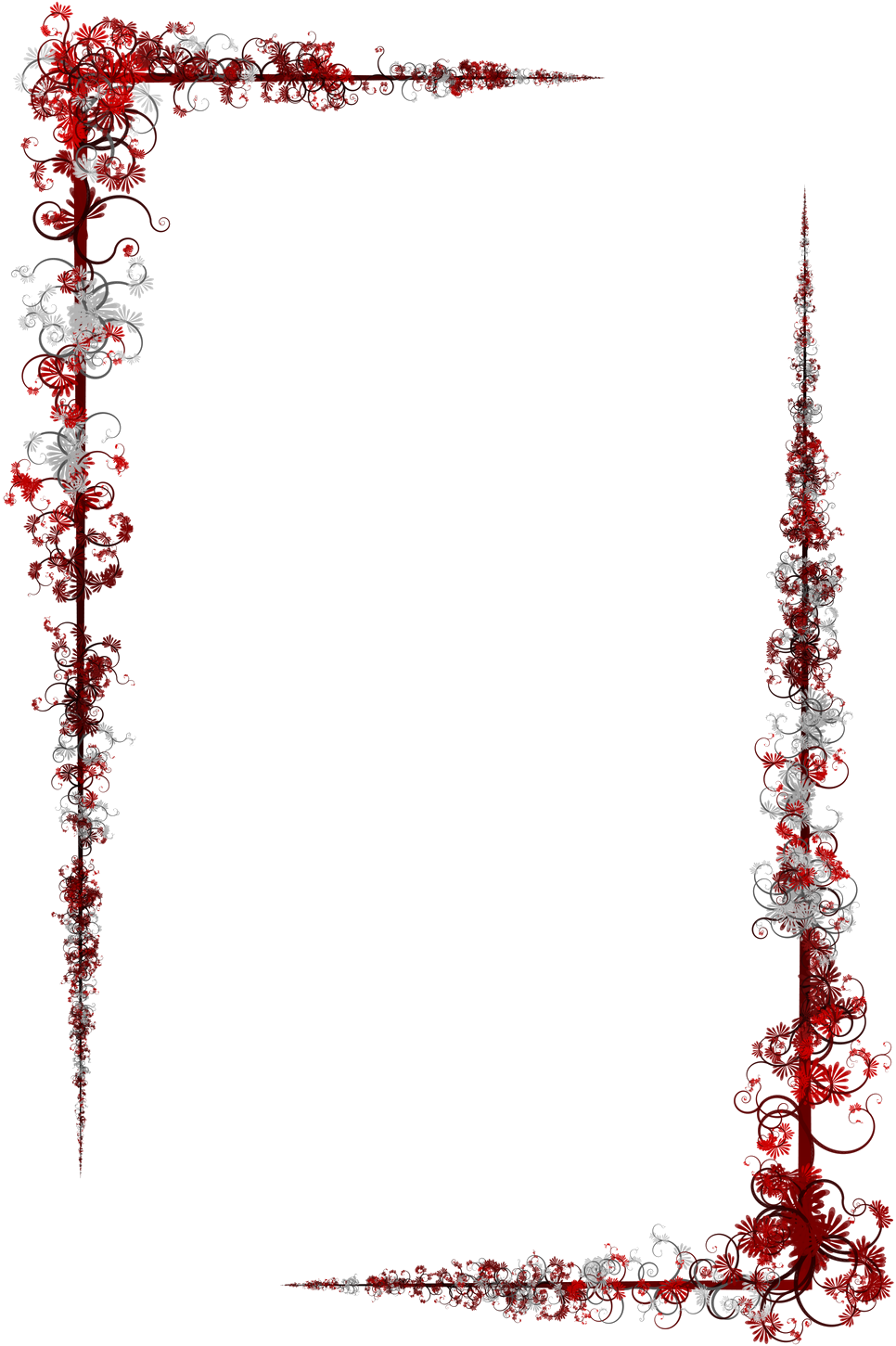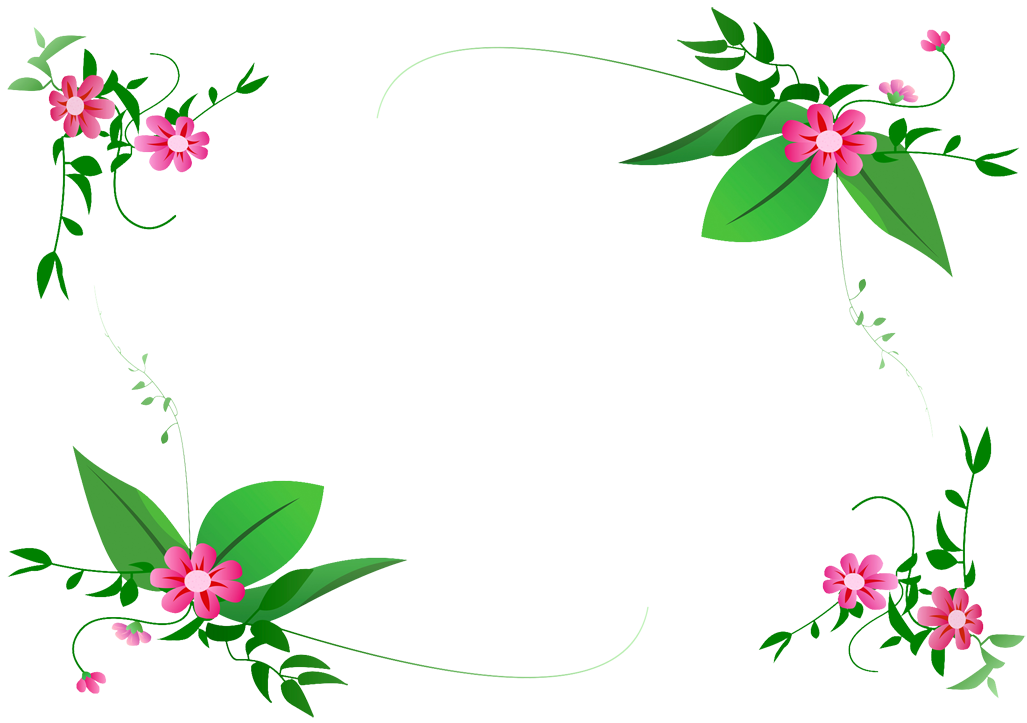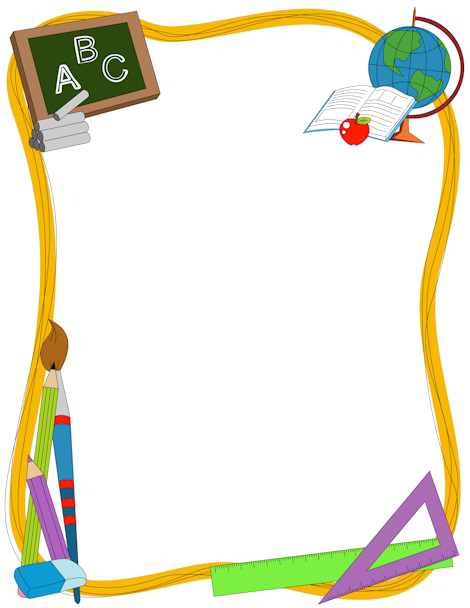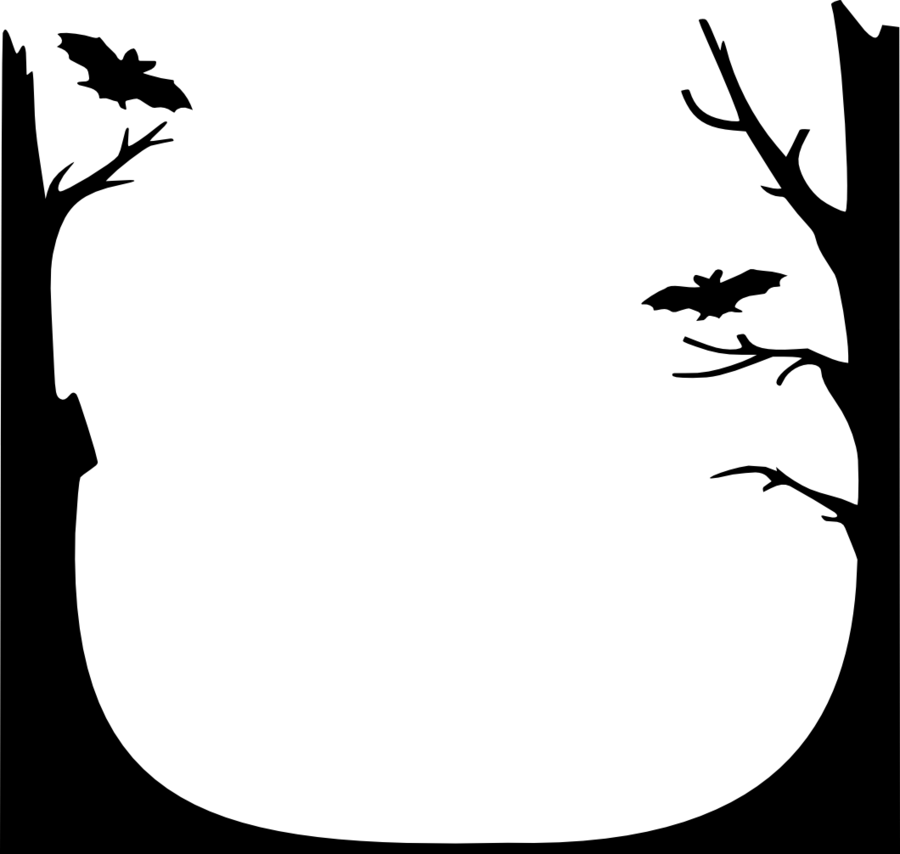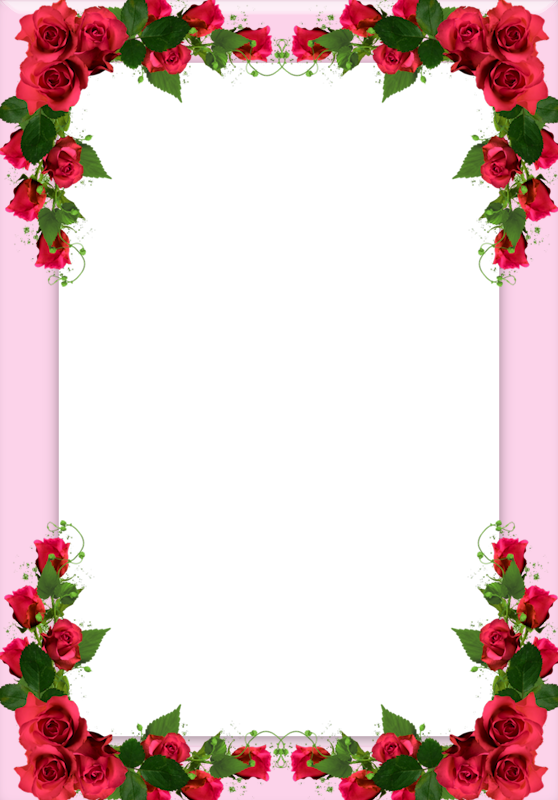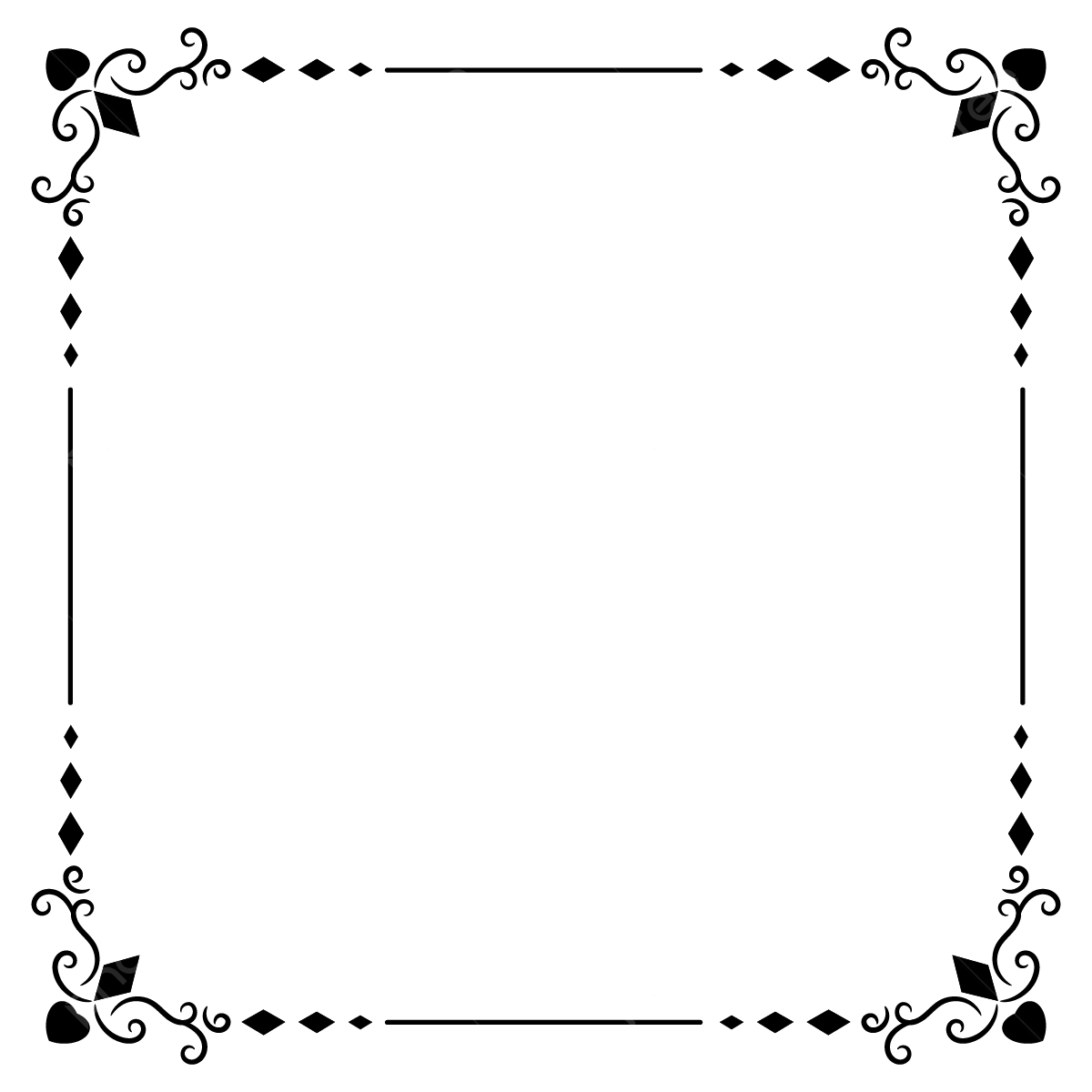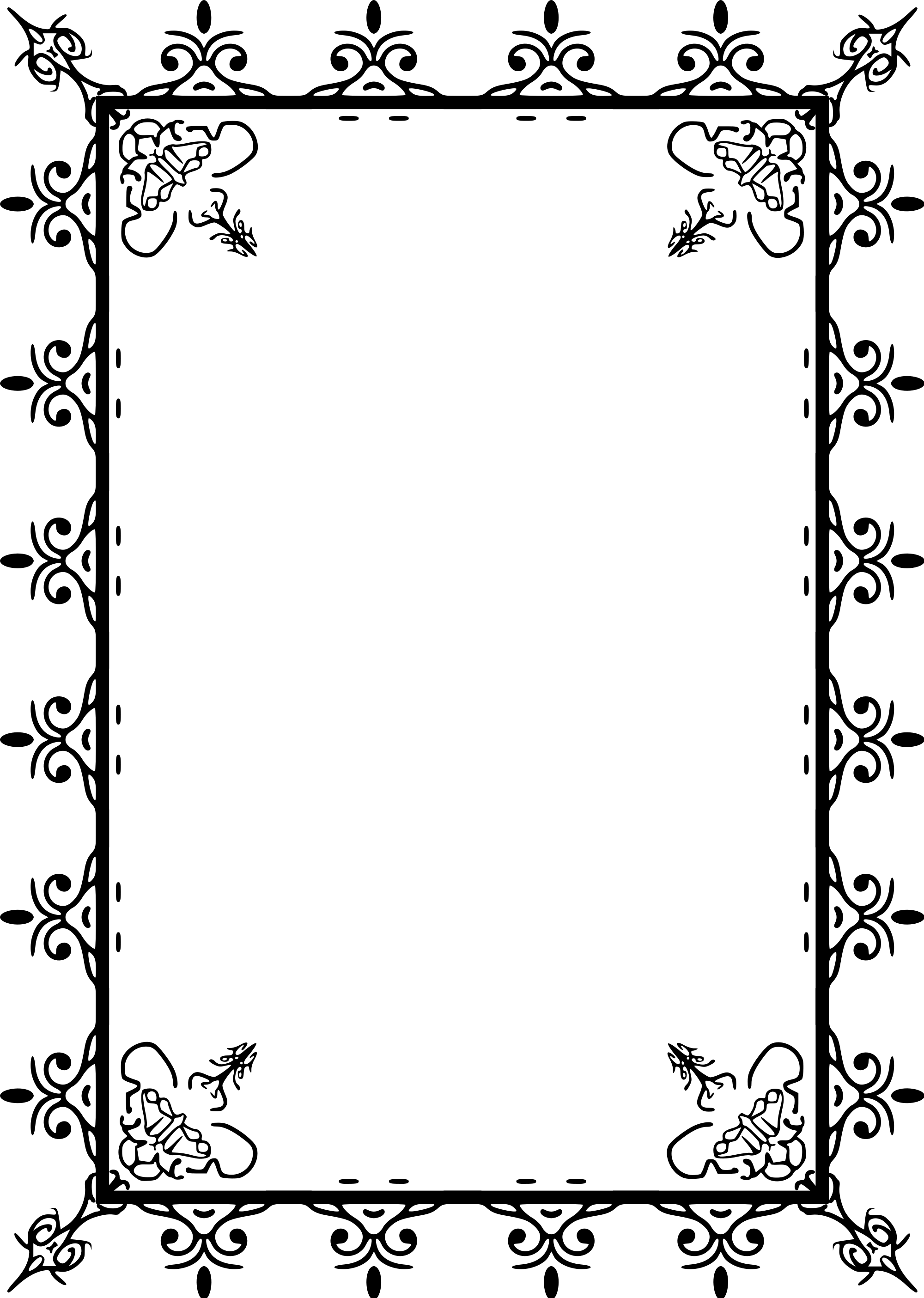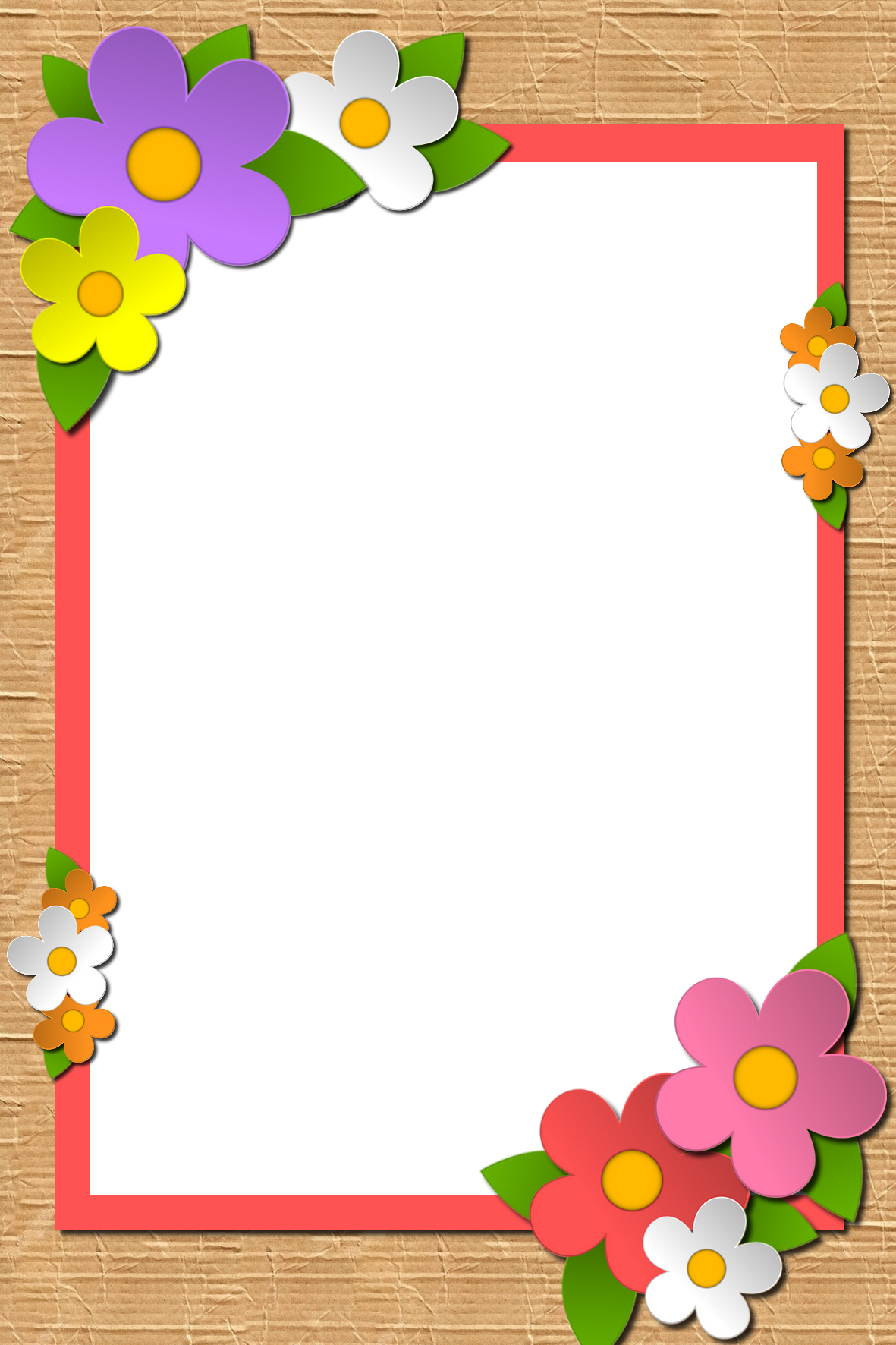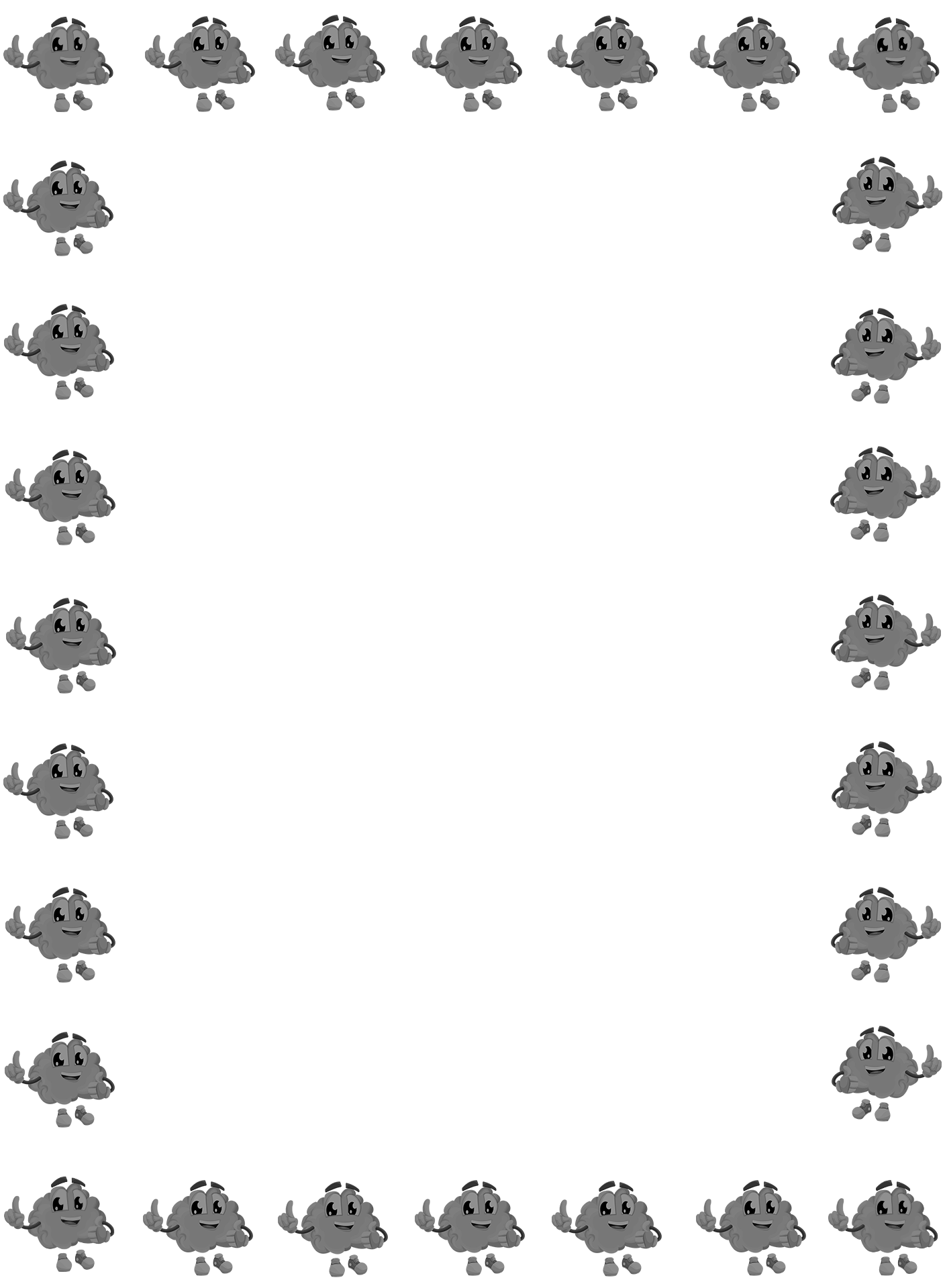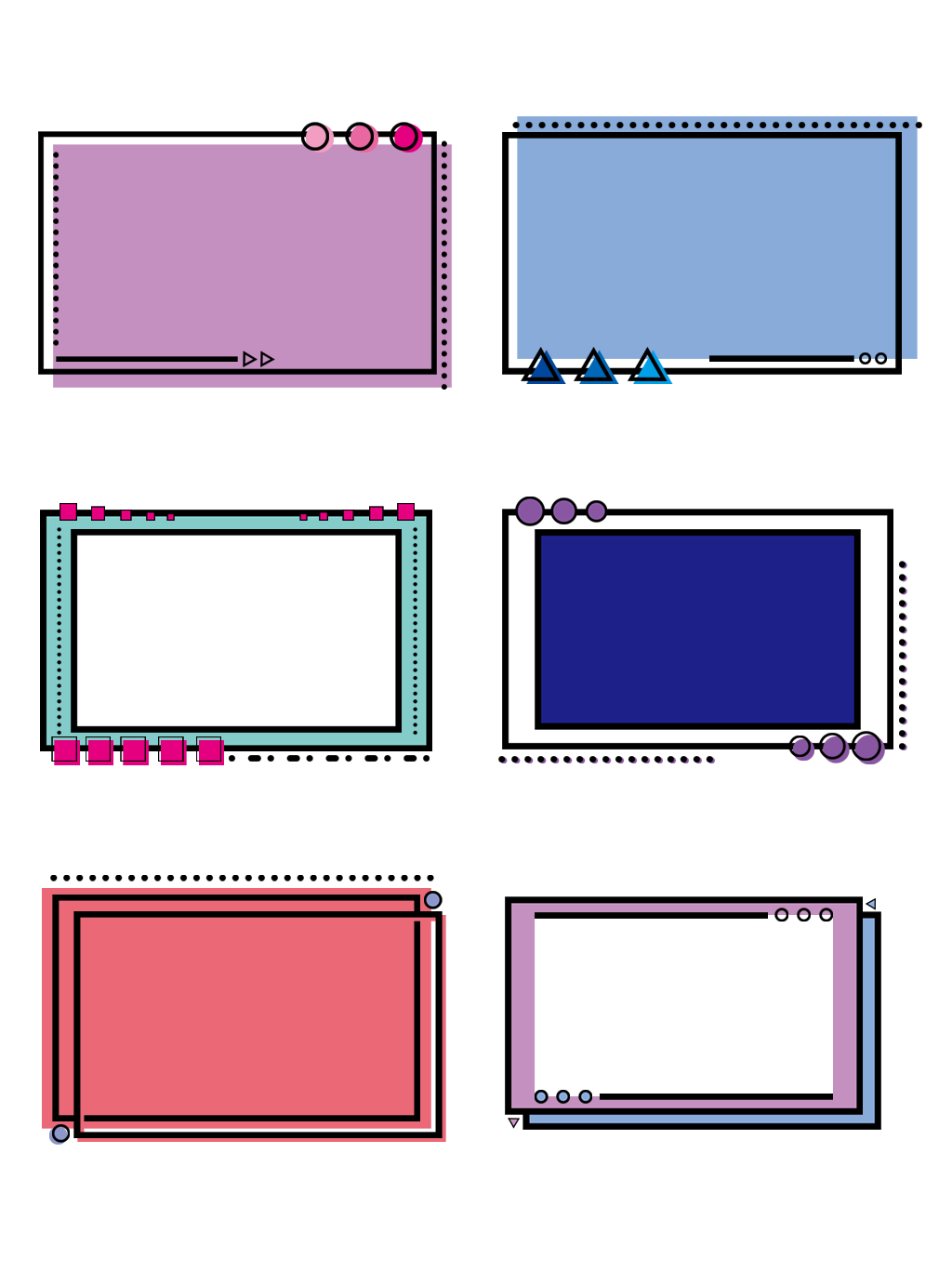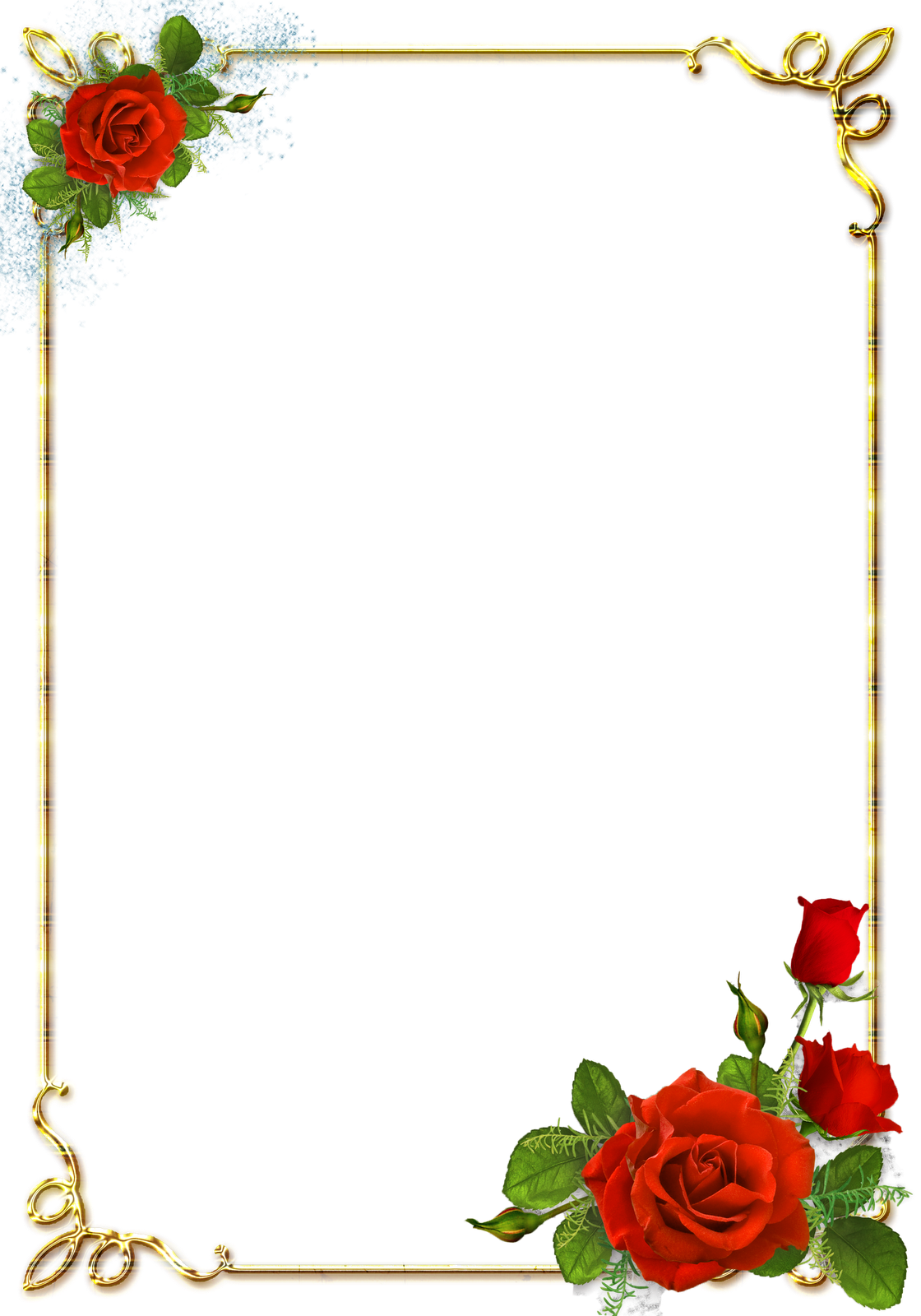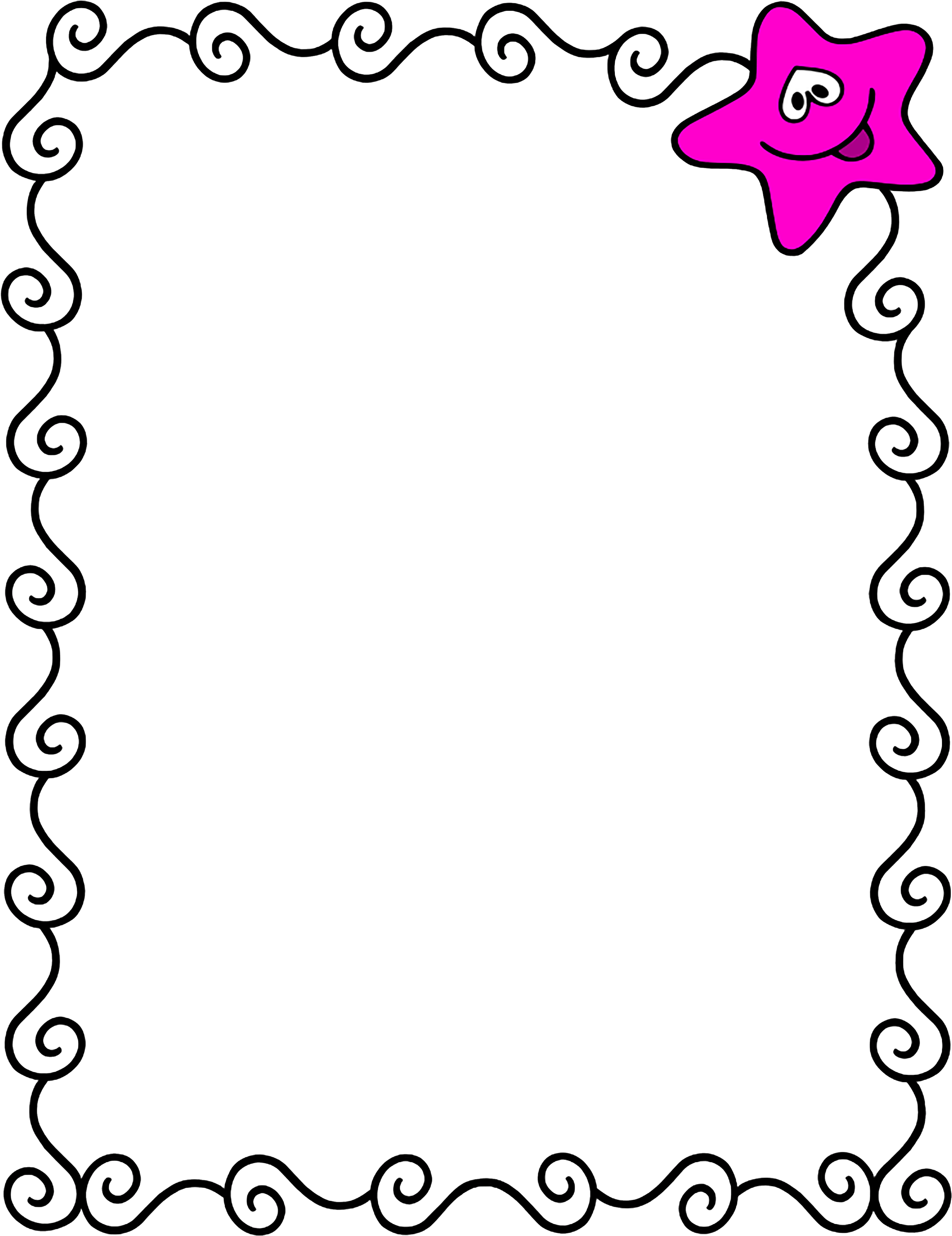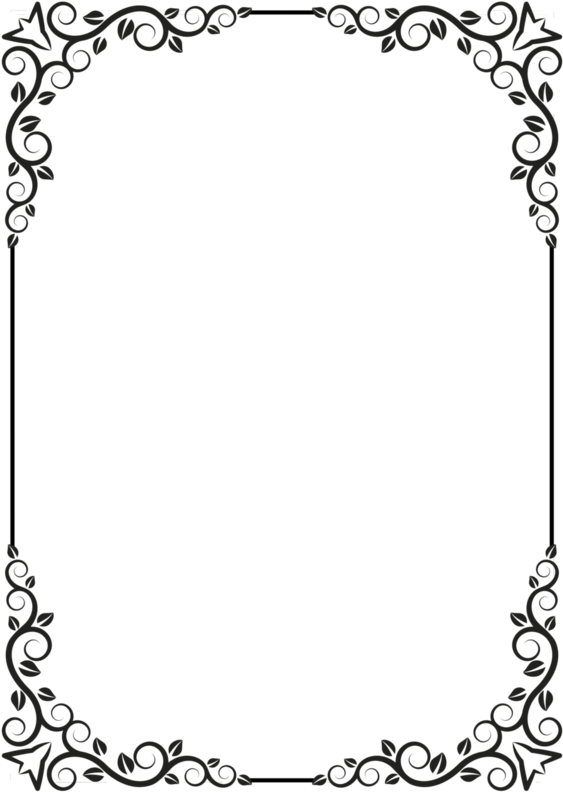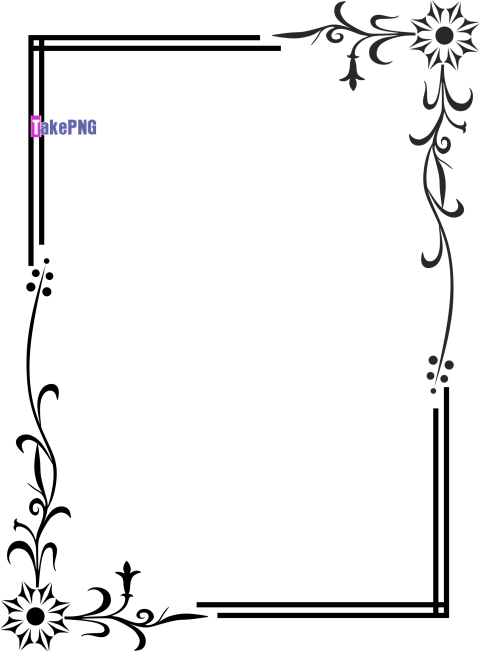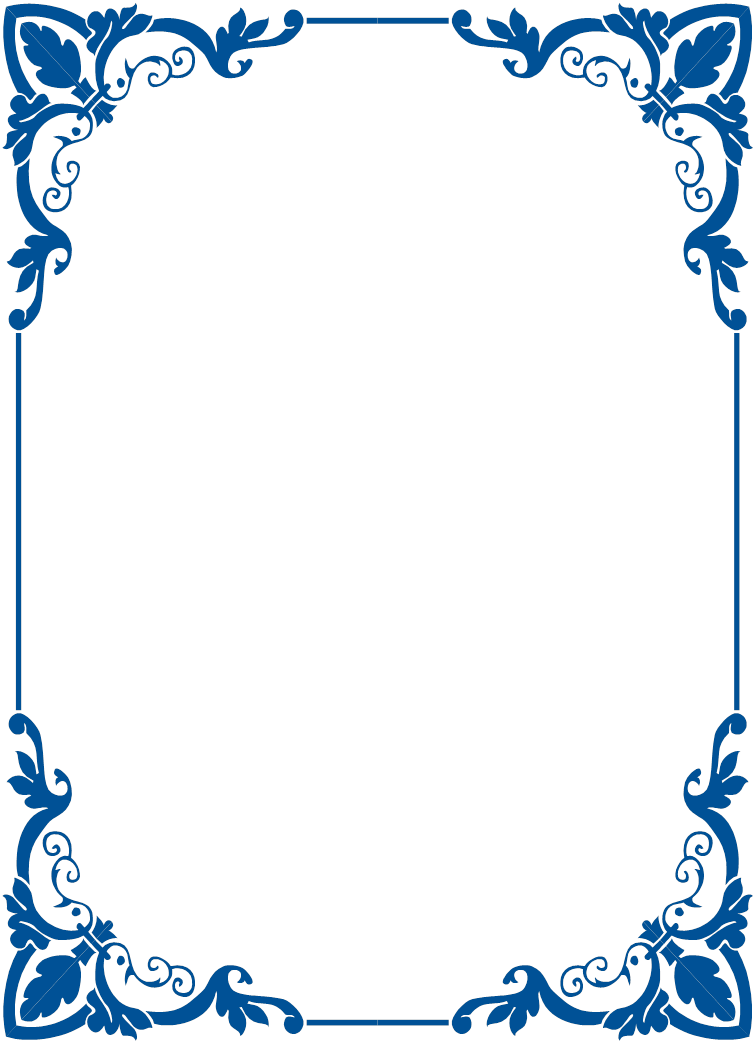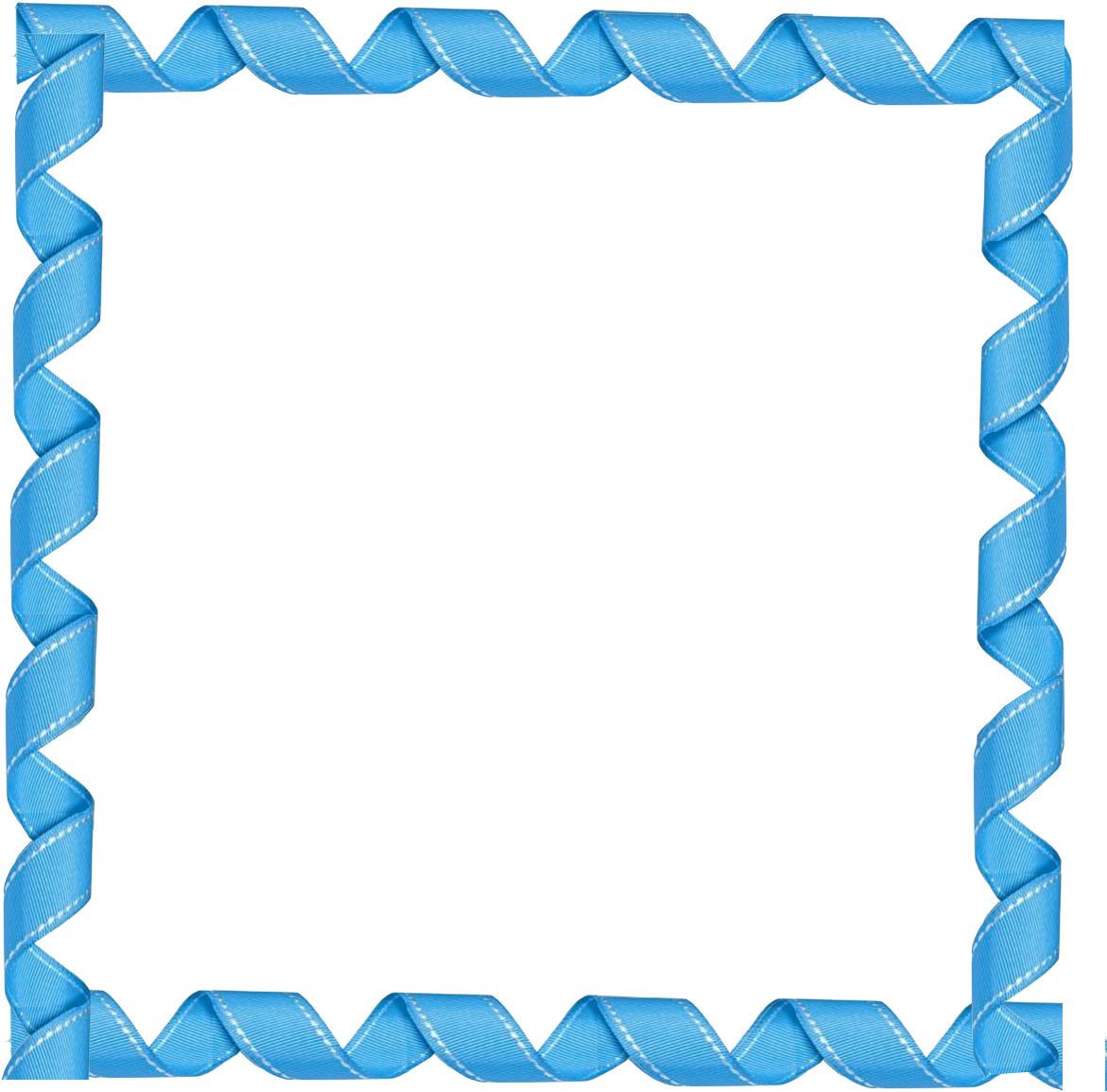Download top and best high-quality free Border Design PNG Transparent Images backgrounds available in various sizes. To view the full PNG size resolution click on any of the below image thumbnail.
License Info: Creative Commons 4.0 BY-NC
Border design is a crucial element of graphic design and is often used to enhance the aesthetic appeal of various objects, such as websites, magazines, brochures, business cards, and even apparel. In this article, we’ll explore the basics of border design, its various types, and how it can be used effectively.
The Basics of Border Design
A border is an outline or a frame that surrounds an object, image, or text. It is meant to separate and distinguish the object from the surrounding space. In graphic design, border design is used to create a sense of structure, hierarchy, and balance.
There are several basic elements that make up a border design, including:
The line weight refers to the thickness of the border, while color is used to emphasize or complement the object it surrounds. Style refers to the pattern of the lines that make up the border design, while shape refers to the overall shape of the border.
Types of Border Design
Here are some common types of border design:
Simple Border
A simple border consists of a plain, single line that surrounds an object or text. It is often used in minimalist designs where the focus is on the content rather than the design.
Dashed Border
A dashed border consists of a broken line made up of small dashes or dots. It is often used to create a playful or casual effect, or to divide sections of a design.
Dotted Border
Similar to a dashed border, a dotted border consists of a series of dots connected by very small lines or just blank space. It can be used to create a more delicate look, or to add visual interest to a design.
Double Border
A double border consists of two parallel lines that are relatively close together. It is often used to add weight or emphasis to a design, or to create a layered effect.
Shadow Border
A shadow border is created by adding a drop shadow or a soft glow around an object. It can be used to create a sense of depth or to make the object stand out from the background.
How to Use Border Design Effectively
Border design can be used in a variety of ways to enhance your designs. Here are some tips:
- Keep it simple – Choose a border that complements your design without overwhelming it.
- Use contrast – Consider using a border color that is different from the object it surrounds to create contrast.
- Be consistent – Use the same border design throughout your design to create a sense of cohesion and unity.
- Experiment – Try different border styles to see what works best for your design.
- Consider negative space – Don’t be afraid to leave some negative space between the object and the border. This can create a sense of breathing room and make the design more visually appealing.
Border design is a powerful tool that can be used to enhance the aesthetic appeal of your designs. Whether you’re designing a website, a business card, or a brochure, choosing the right border design can make all the difference. Experiment with different styles and have fun with it!
Download Border Design PNG images transparent gallery
- Border Design PNG Images HD
Resolution: 1700 × 2195
Size: 131 KB
Image Format: .png
Download
- Border Design PNG Images
Resolution: 966 × 1451
Size: 543 KB
Image Format: .png
Download
- Border Design PNG Photo
Resolution: 1027 × 723
Size: 323 KB
Image Format: .png
Download
- Border Design PNG Photos
Resolution: 470 × 608
Size: 196 KB
Image Format: .png
Download
- Border Design PNG Pic
Resolution: 900 × 854
Size: 29 KB
Image Format: .png
Download
- Border Design PNG Picture
Resolution: 558 × 800
Size: 314 KB
Image Format: .png
Download
- Border Design PNG
Resolution: 1200 × 1200
Size: 67 KB
Image Format: .png
Download
- Border Design Transparent
Resolution: 2000 × 2809
Size: 320 KB
Image Format: .png
Download
- Border Design
Resolution: 1181 × 1772
Size: 1094 KB
Image Format: .png
Download
- Border Design Background PNG
Resolution: 1408 × 1920
Size: 411 KB
Image Format: .png
Download
- Border Design No Background
Resolution: 1024 × 1369
Size: 84 KB
Image Format: .png
Download
- Border Design PNG Clipart
Resolution: 1120 × 1600
Size: 1115 KB
Image Format: .png
Download
- Border Design PNG Cutout
Resolution: 2465 × 3199
Size: 526 KB
Image Format: .png
Download
- Border Design PNG File
Resolution: 563 × 792
Size: 72 KB
Image Format: .png
Download
- Border Design PNG Free Image
Resolution: 850 × 605
Size: 58 KB
Image Format: .png
Download
- Border Design PNG HD Image
Resolution: 480 × 652
Size: 40 KB
Image Format: .png
Download
- Border Design PNG Image File
Resolution: 850 × 604
Size: 91 KB
Image Format: .png
Download
- Border Design PNG Image HD
Resolution: 756 × 1044
Size: 110 KB
Image Format: .png
Download
- Border Design PNG Image
Resolution: 1171 × 1155
Size: 992 KB
Image Format: .png
Download