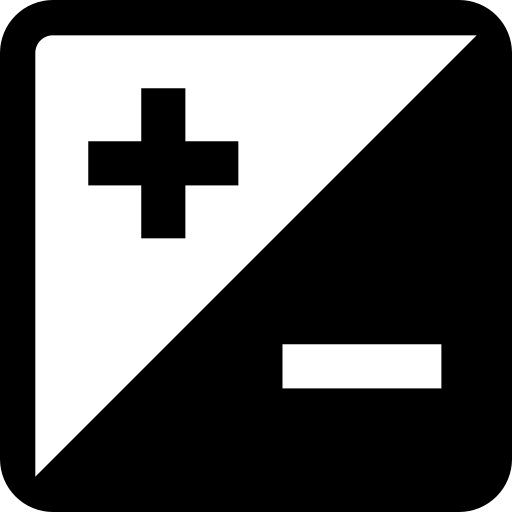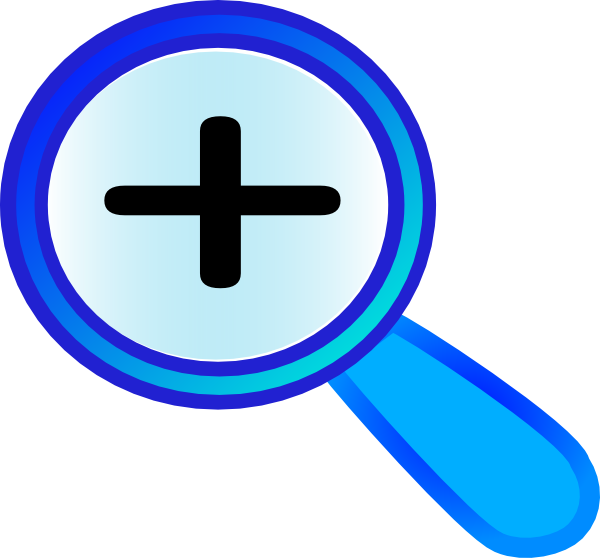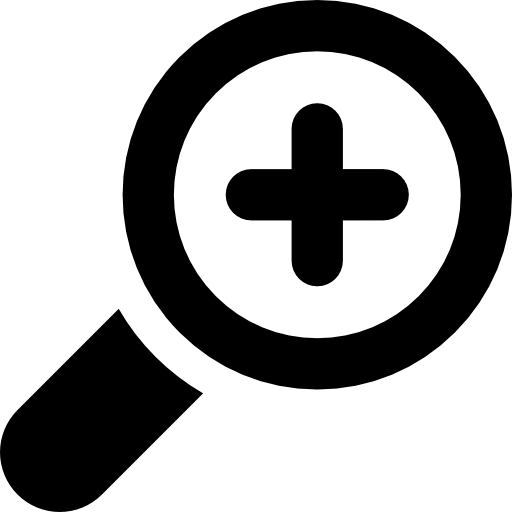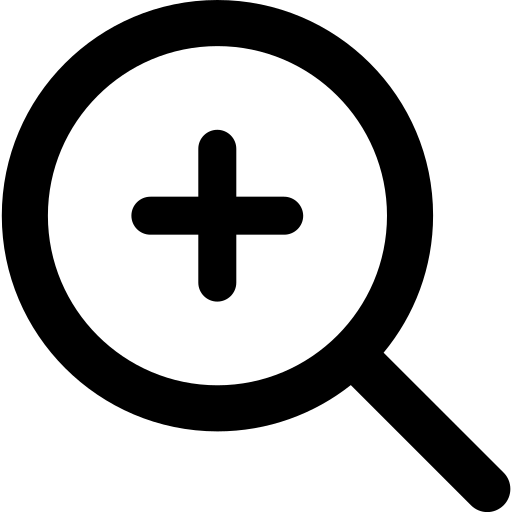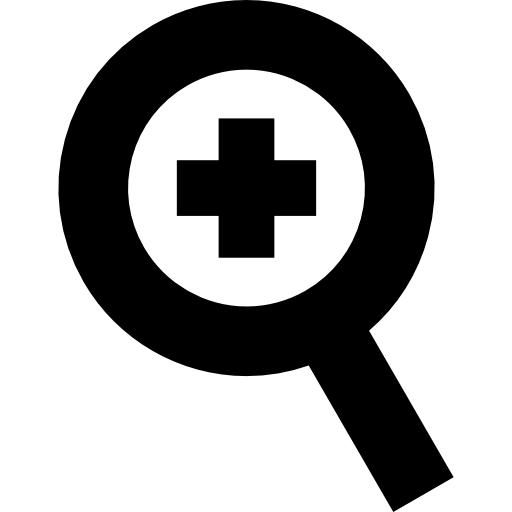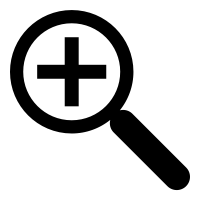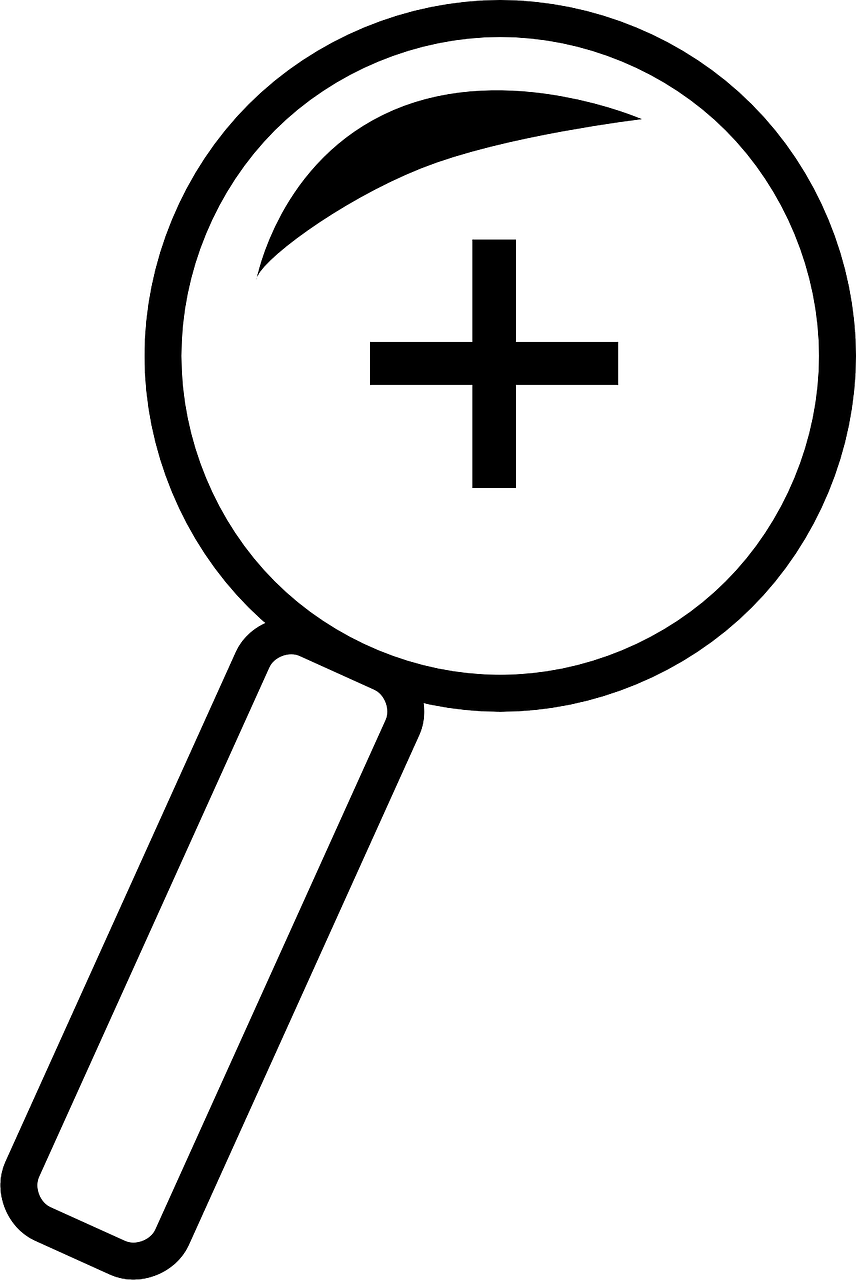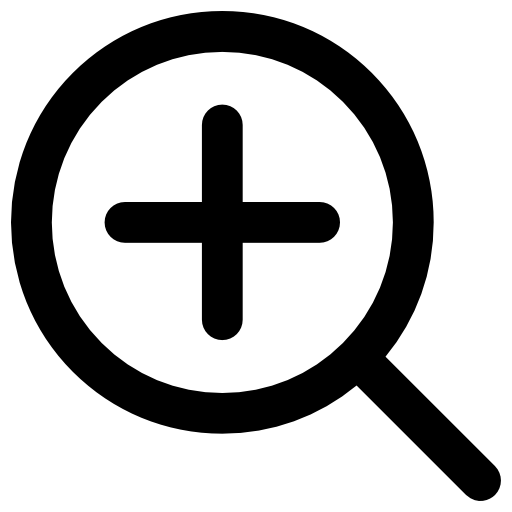Download top and best high-quality free Zooming PNG Transparent Images backgrounds available in various sizes. To view the full PNG size resolution click on any of the below image thumbnail.
License Info: Creative Commons 4.0 BY-NC
Zooming is a feature on many electronic devices that makes it possible to enlarge or decrease your view of a digital image. This function is typically supported on digital cameras, smartphones, video conferencing software, and web browsers. The primary objective of zooming is to help users get a closer or wider view of a digital image.
In video conferencing software, zooming is used to adjust the scale of video from a webcam. This makes it possible to see the presenter more clearly or to capture a larger area of the room. However, zooming also impacts the quality of the video. When you zoom in too much, the picture may blur, grainy, or pixelated.
In image editing software, zooming makes it possible to work with individual pixels or small sections of an image in greater detail. This is useful when you need to make precise edits or you need to remove an object from the background. Using zoom also provides a better view of an image so that you can make better decisions while working on your project.
On web browsers, zooming is used to adjust the size of a webpage. This can be helpful for people who have difficulty seeing small text or pictures. Zooming in makes the elements on a webpage larger and zooming out makes them smaller.
In general, zooming is a simple process. However, it is important to remember that the quality of the image may be affected when you zoom in too much. Therefore, it is important to think carefully about how much you need to zoom in before doing so.
Types of Zooming
There are two primary types of zooming: optical zoom and digital zoom. Optical zoom is the more traditional method, and it changes the lens’ focal length to bring the image closer. This is equivalent to physically moving closer to the object. Optical zoom maintains the high-quality image because the lens is physically zooming in.
Digital zoom, on the other hand, digitally zooms in to the image by cropping, enlarging, and interpolating. That means that the camera takes the image, enlarges it, and fills in the gaps with guesses. Digital zoom is less effective than optical zoom and can lead to a blurry image. It’s best to use optical zoom when you need to get closer to your subject.
How to Zoom
The process of zooming depends on the device you are using. However, it generally involves using a button or pinch gestures on touchscreen devices.
For example, on a digital camera, you can zoom in or out by pressing the W (wide angle) or T (telephoto) button. On a smartphone, you can pinch your fingers together or apart to zoom in or out. In a video conferencing software like Zoom or Teams, you may need to click on the “zoom” icon or use shortcuts such as Ctrl + plus or Ctrl + minus to zoom in and out.
Benefits of Zooming
Zooming can enhance a user’s experience with technology in numerous ways. For example, it can make it possible to see finer details, to better read small text, or to see a far-away subject. In video conferencing software, zooming helps users better understand the presenter’s body language, which is essential in business and education settings.
In web browsers, zooming can help users with visual impairments, making it possible for them to read and interact with content. Additionally, it can help make a webpage’s design more accessible and its structure easier to understand.
Limitations of Zooming
While there are many benefits to zooming, there are also some limitations. The first is that when a user zooms in too much, the quality of the image may be impacted. This can make it difficult or impossible to see very small details or read very small text.
Another limitation is that zooming signals a change in perspective. It can make images appear different than they would at a normal scale. This means that it is essential to avoid zooming too much when you don’t need to because you may miss critical details that are outside of the zoomed-in area.
Zooming is a helpful feature that can improve many digital experiences. However, it is essential to understand how this feature works and the potential limitations that can impact the quality of your experience. When using this feature, make sure to zoom in only as much as necessary and to use the most effective method of zooming, optical zoom, whenever possible. With these considerations, you can make the most of zooming and benefit from a clearer view of your digital world.
Download Zooming PNG images transparent gallery
- Zooming
Resolution: 512 × 512
Size: 6 KB
Image Format: .png
Download
- Zooming PNG Cutout
Resolution: 600 × 558
Size: 46 KB
Image Format: .png
Download
- Zooming PNG File
Resolution: 512 × 512
Size: 13 KB
Image Format: .png
Download
- Zooming PNG Image
Resolution: 512 × 512
Size: 13 KB
Image Format: .png
Download
- Zooming PNG Images
Resolution: 512 × 512
Size: 14 KB
Image Format: .png
Download
- Zooming PNG Photo
Resolution: 512 × 512
Size: 8 KB
Image Format: .png
Download
- Zooming PNG Photos
Resolution: 200 × 200
Size: 4 KB
Image Format: .png
Download
- Zooming PNG Pic
Resolution: 856 × 1280
Size: 95 KB
Image Format: .png
Download
- Zooming Transparent
Resolution: 512 × 512
Size: 9 KB
Image Format: .png
Download