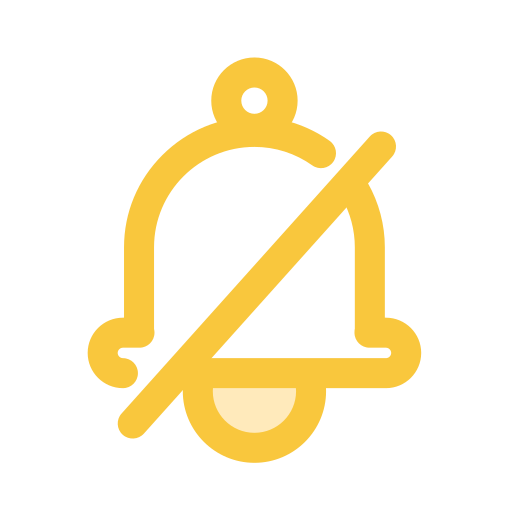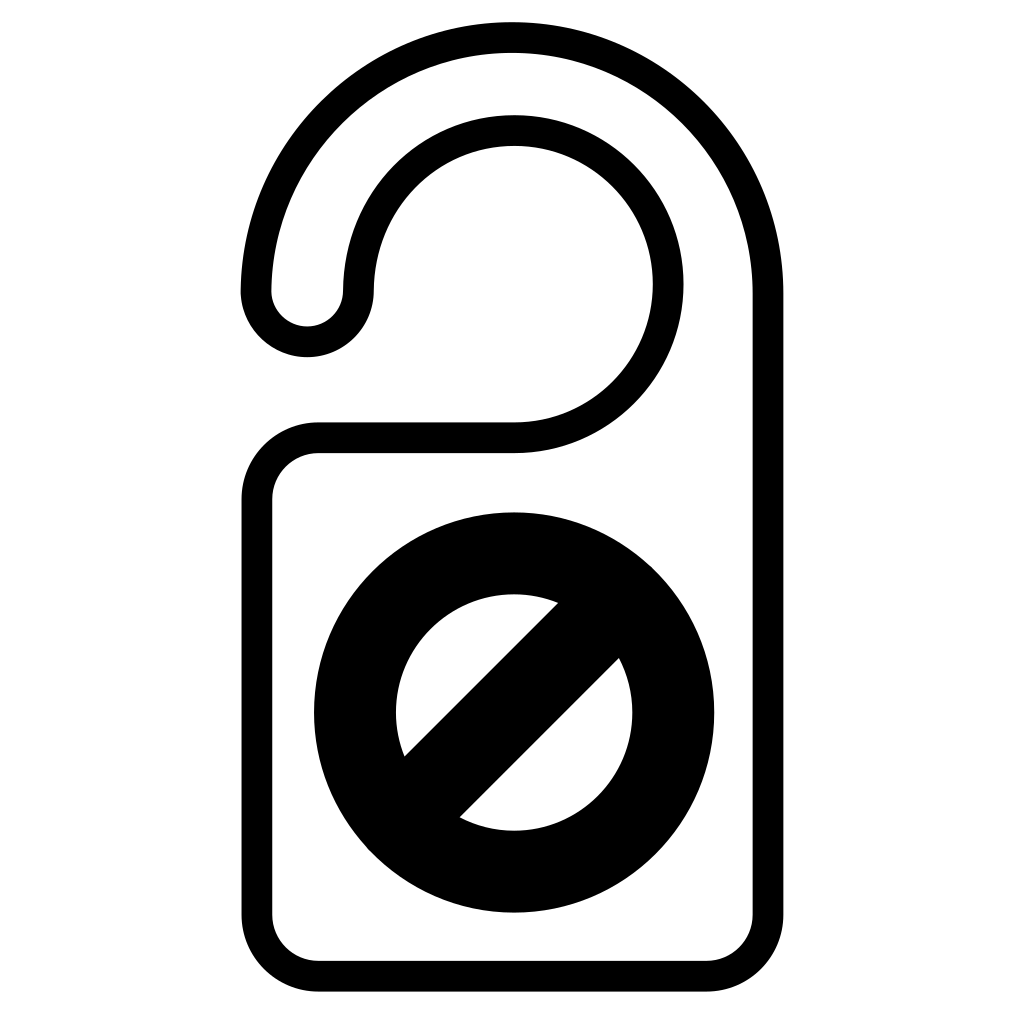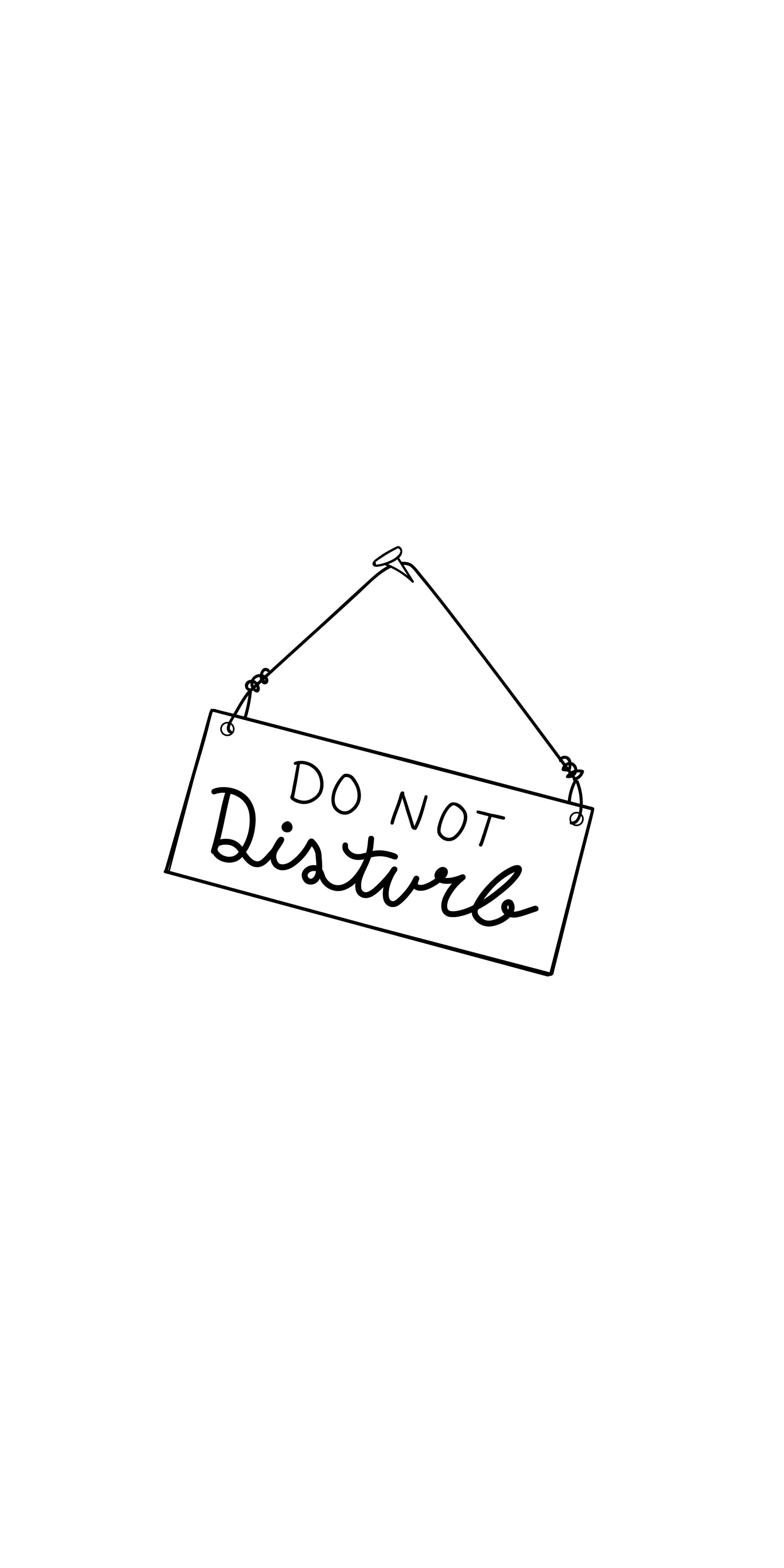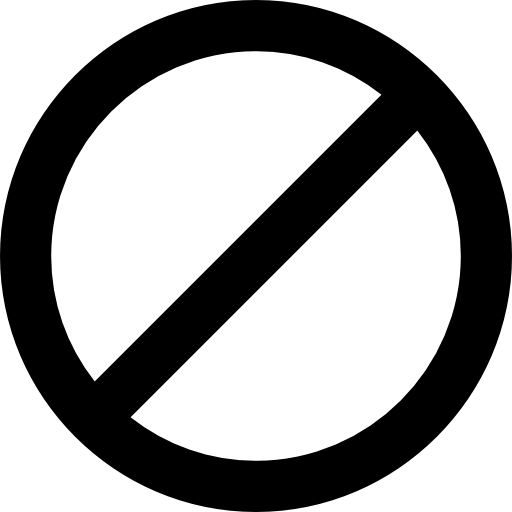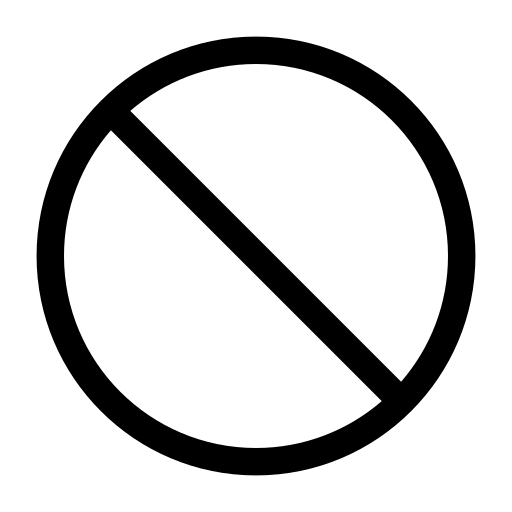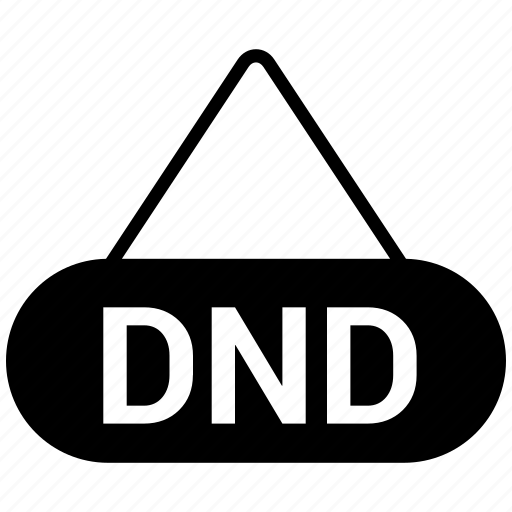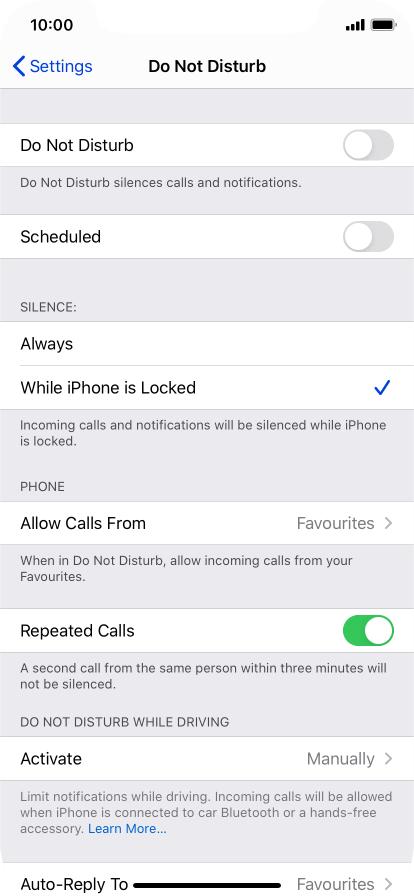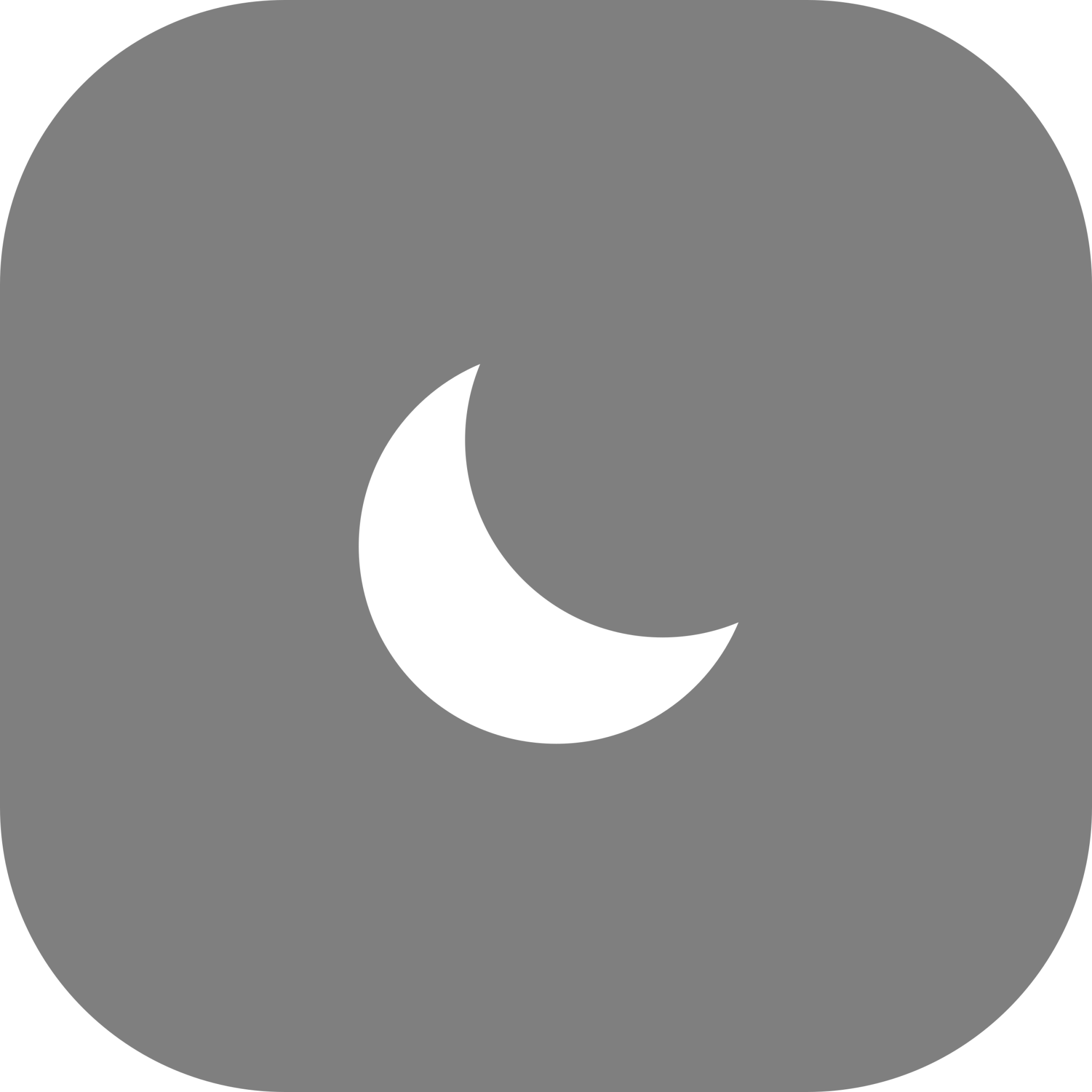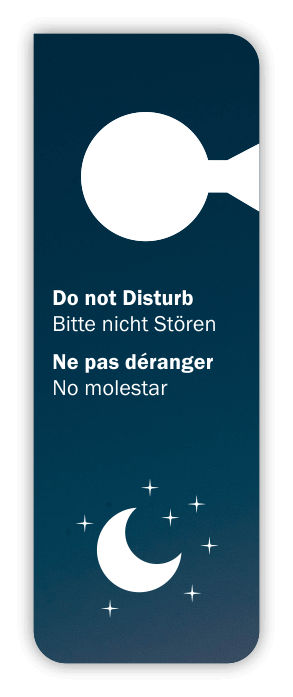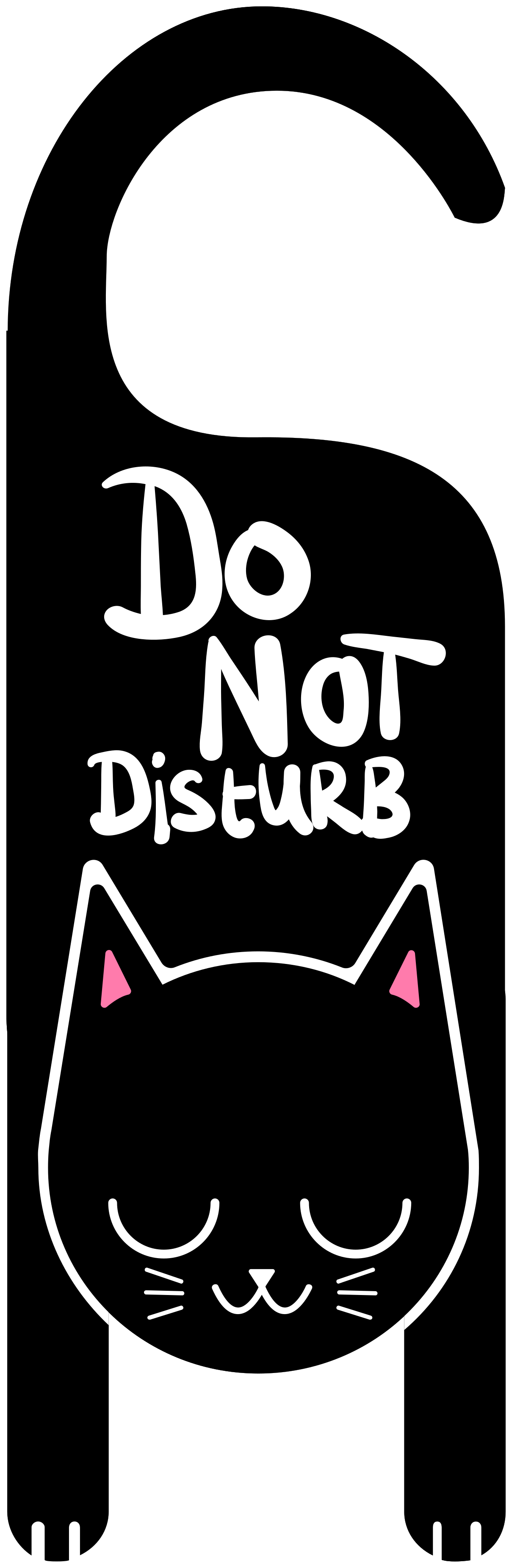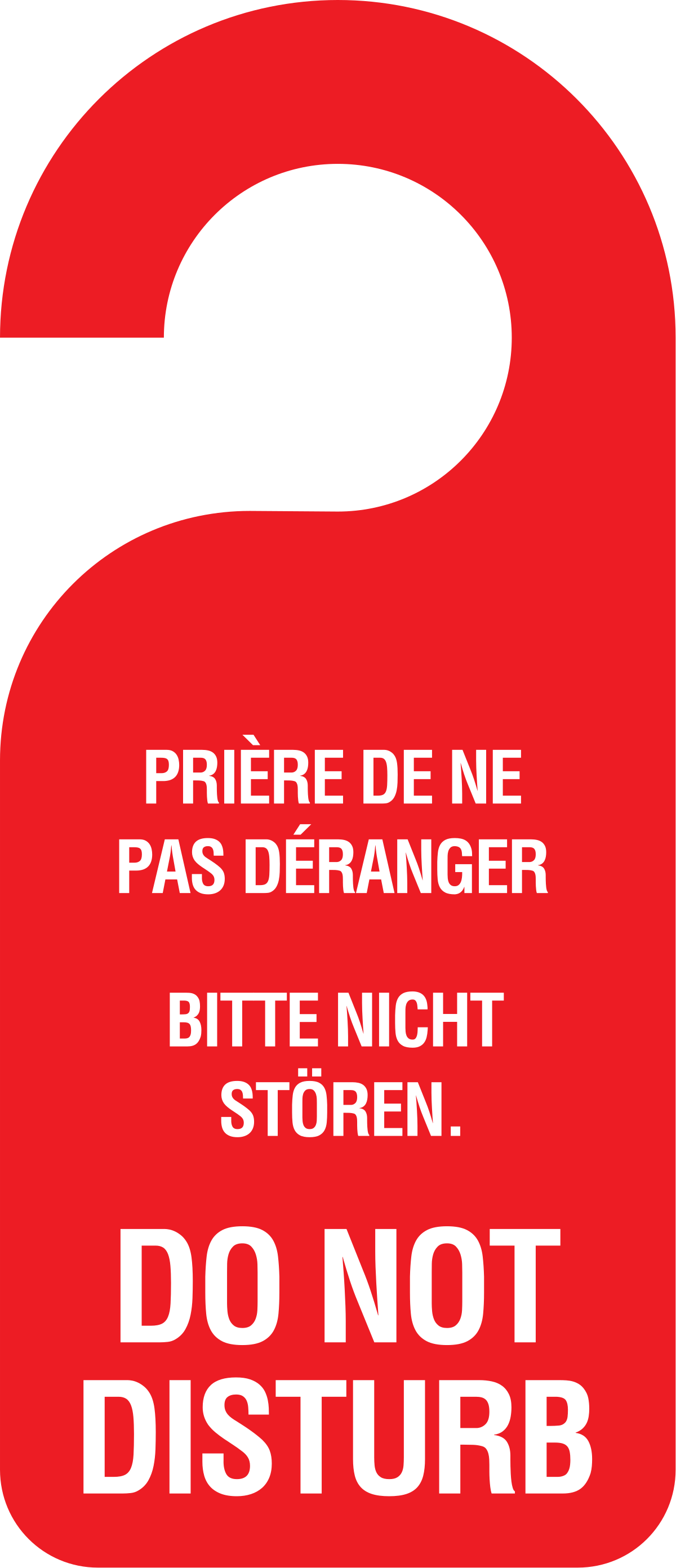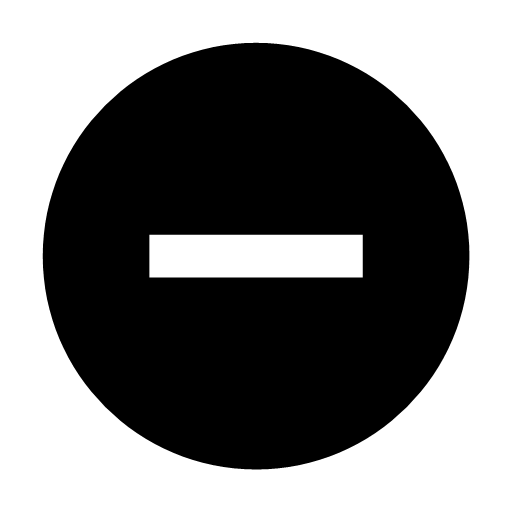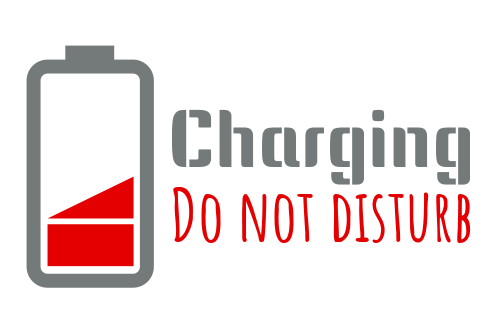Download top and best high-quality free Do Not Disturb PNG Transparent Images backgrounds available in various sizes. To view the full PNG size resolution click on any of the below image thumbnail.
License Info: Creative Commons 4.0 BY-NC
Have you ever been in a meeting, watching a movie, or simply trying to get some rest but constantly interrupted by notifications from your mobile phone or computer? If yes, then you’ll be happy to know that the “Do Not Disturb” feature is here to help. In this article, we’ll explain what this feature is, how it works, and how you can use it to enhance your productivity and peace of mind.
The Meaning of Do Not Disturb
Simply put, “Do Not Disturb” is a feature that allows you to limit the interruptions you receive from your device. It works by silencing calls, texts, and other notifications and alerts you receive on your device. This way, you can focus on the task at hand, relax, and avoid distractions.
How Do Not Disturb Feature Works
Do Not Disturb feature is available on most modern devices, including Android and iOS smartphones, tablets, and computers. It’s easy to set up and customize according to your needs. Below are a few steps to get you started:
– Android: On Android devices, you can turn on Do Not Disturb by swiping down from the top of the screen and tapping on the Do Not Disturb icon. You can customize the feature by tapping on its settings, where you can choose to allow calls and messages from selected contacts.
– iOS: On iPhones and iPads, you can turn on Do Not Disturb by swiping up from the bottom of the screen and tapping on the moon icon. You can customize the feature by going to Settings > Do Not Disturb, where you can choose to allow calls from selected contacts, set schedules, and more.
– Windows: On Windows 10 computers, you can turn on Do Not Disturb by going to Settings > System > Focus Assist. From here, you can select which notifications to prioritize and which apps to allow notifications from.
– macOS: On Mac computers, you can turn on Do Not Disturb by clicking on the Notification Center icon in the menu bar and toggling the Do Not Disturb switch on. You can customize the feature by clicking on its settings, where you can set schedules, allow calls from selected contacts, and more.
The Benefits of Do Not Disturb
There are many benefits to using Do Not Disturb, both for personal and professional purposes. These include:
– Increased focus and productivity: By silencing all unnecessary notifications, you can focus on the work or task at hand without getting distracted. This will ultimately lead to higher productivity and better results.
– Improved relaxation and mental health: Do Not Disturb allows you to switch off from the outside world and take some time to recharge. This can help reduce stress levels and improve overall mental health.
– Better sleep: By silencing all notifications, you can prevent your sleep from being interrupted during the night. This can lead to better sleep quality and a more refreshing wake-up.
Customizing Do Not Disturb
One of the great things about Do Not Disturb is that you can customize it to your specific needs. Here are some options you can explore:
– Schedule: You can set Do Not Disturb to turn on and off at specific times during the day. For instance, you can schedule it to turn on automatically during meetings or when you go to bed.
– Allow calls from selected contacts: You can choose to allow calls from selected contacts even when Do Not Disturb is on. This way, you won’t miss important calls from loved ones or colleagues.
– Allow repeated calls: You can choose to allow repeated calls to come through, even when Do Not Disturb is on. This way, if someone needs to reach you urgently, they can call again within three minutes to get your attention.
– App and notification settings: Depending on your device, you can also set Do Not Disturb to allow notifications from specific apps, such as your calendar or messaging apps.
The Do Not Disturb While Driving Feature
In addition to the standard Do Not Disturb feature, there is also a specialized version on many devices called ‘Do Not Disturb While Driving.’ This feature is designed to automatically turn on when you’re driving and limit the notifications and distractions you receive. It can be set to turn on automatically when connected to your car’s Bluetooth, or based on motion sensors.
Final Thoughts
The “Do Not Disturb” feature is a powerful tool that can help you limit the distractions and notifications you receive on your device and ultimately increase your focus, productivity, and peace of mind. With the ability to customize the feature according to your specific needs, it’s definitely worth exploring. So why not try it out today and see how it can enhance your digital life?
Download Do Not Disturb PNG images transparent gallery
- Do Not Disturb PNG Image HD
Resolution: 512 × 512
Size: 16 KB
Image Format: .png
Download
- Do Not Disturb PNG Image
Resolution: 568 × 800
Size: 53 KB
Image Format: .png
Download
- Do Not Disturb PNG Images HD
Resolution: 1024 × 1024
Size: 24 KB
Image Format: .png
Download
- Do Not Disturb PNG Images
Resolution: 2560 × 5120
Size: 231 KB
Image Format: .png
Download
- Do Not Disturb PNG Photo
Resolution: 750 × 750
Size: 52 KB
Image Format: .png
Download
- Do Not Disturb PNG Photos
Resolution: 512 × 512
Size: 169 KB
Image Format: .png
Download
- Do Not Disturb PNG Pic
Resolution: 800 × 570
Size: 135 KB
Image Format: .png
Download
- Do Not Disturb PNG Picture
Resolution: 512 × 512
Size: 13 KB
Image Format: .png
Download
- Do Not Disturb PNG
Resolution: 512 × 512
Size: 9 KB
Image Format: .png
Download
- Do Not Disturb Transparent
Resolution: 512 × 512
Size: 10 KB
Image Format: .png
Download
- Do Not Disturb
Resolution: 512 × 512
Size: 22 KB
Image Format: .png
Download
- Do Not Disturb Background PNG
Resolution: 414 × 896
Size: 26 KB
Image Format: .png
Download
- Do Not Disturb No Background
Resolution: 336 × 693
Size: 27 KB
Image Format: .png
Download
- Do Not Disturb PNG Background
Resolution: 750 × 750
Size: 48 KB
Image Format: .png
Download
- Do Not Disturb PNG Clipart
Resolution: 2048 × 2048
Size: 73 KB
Image Format: .png
Download
- Do Not Disturb PNG Cutout
Resolution: 293 × 697
Size: 54 KB
Image Format: .png
Download
- Do Not Disturb PNG File
Resolution: 1209 × 3699
Size: 214 KB
Image Format: .png
Download
- Do Not Disturb PNG Free Image
Resolution: 1200 × 2785
Size: 124 KB
Image Format: .png
Download
- Do Not Disturb PNG HD Image
Resolution: 512 × 512
Size: 6 KB
Image Format: .png
Download
- Do Not Disturb PNG Image File
Resolution: 500 × 333
Size: 12 KB
Image Format: .png
Download