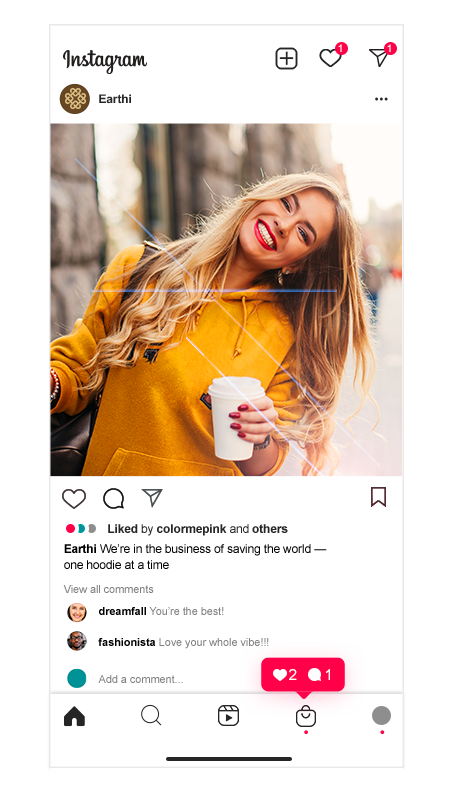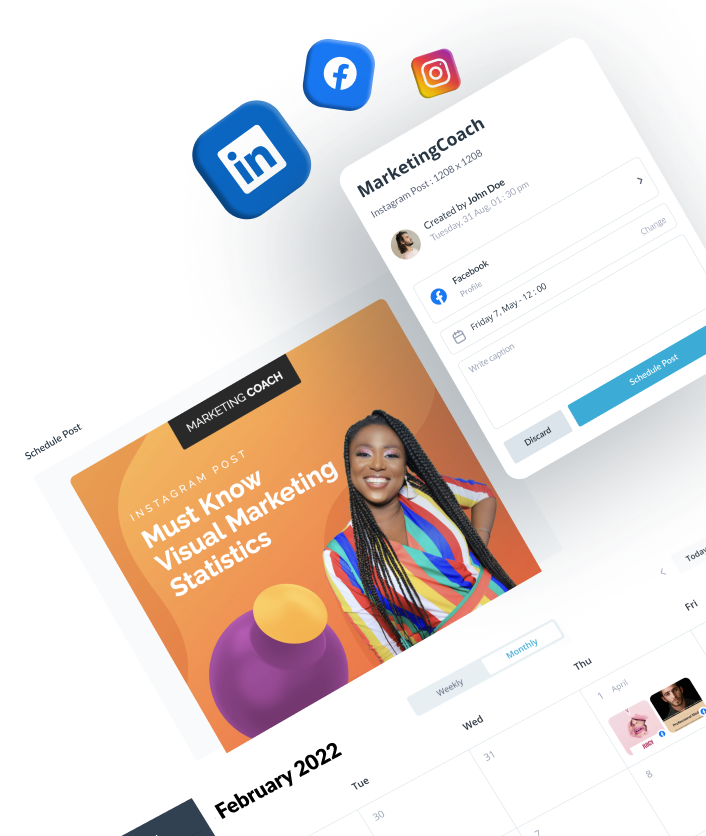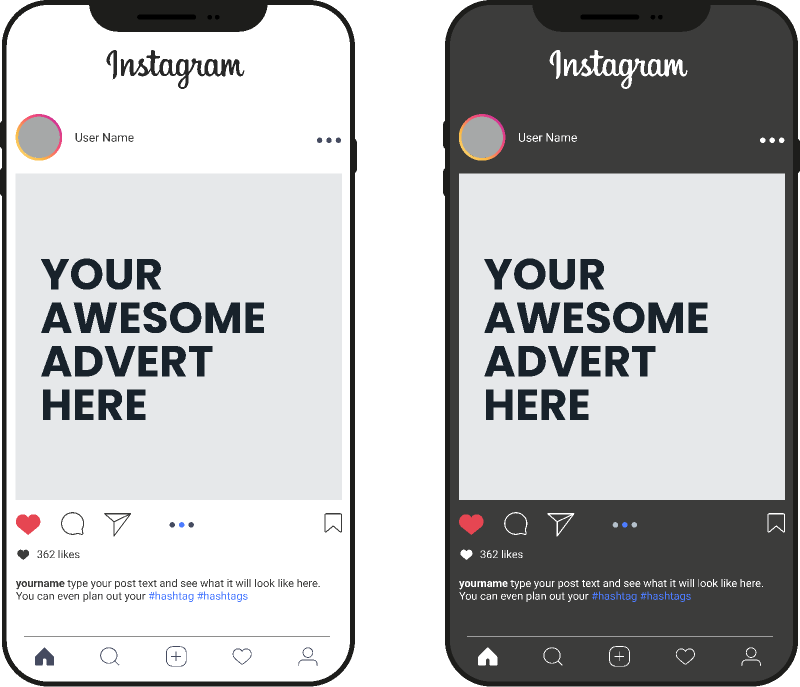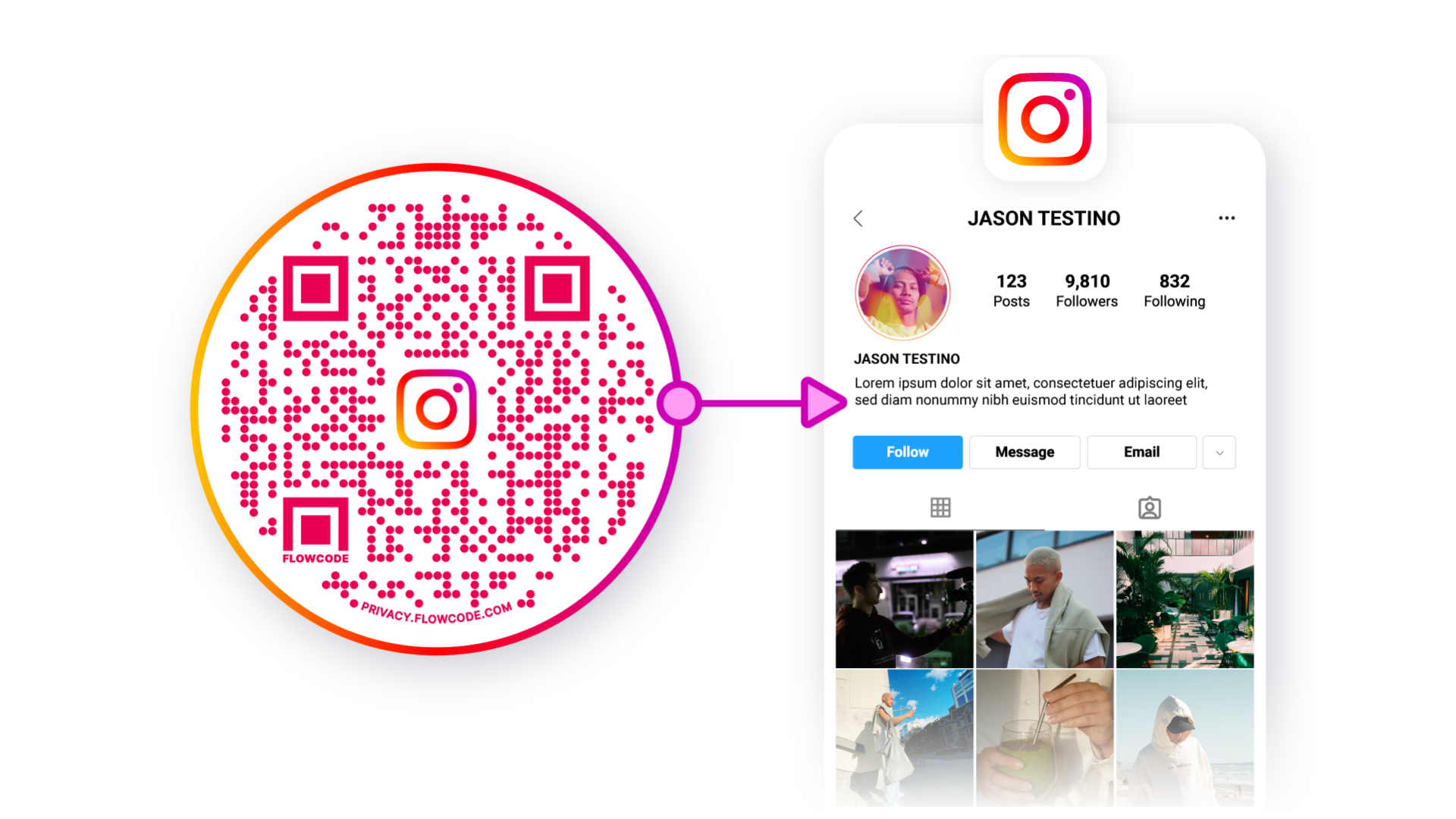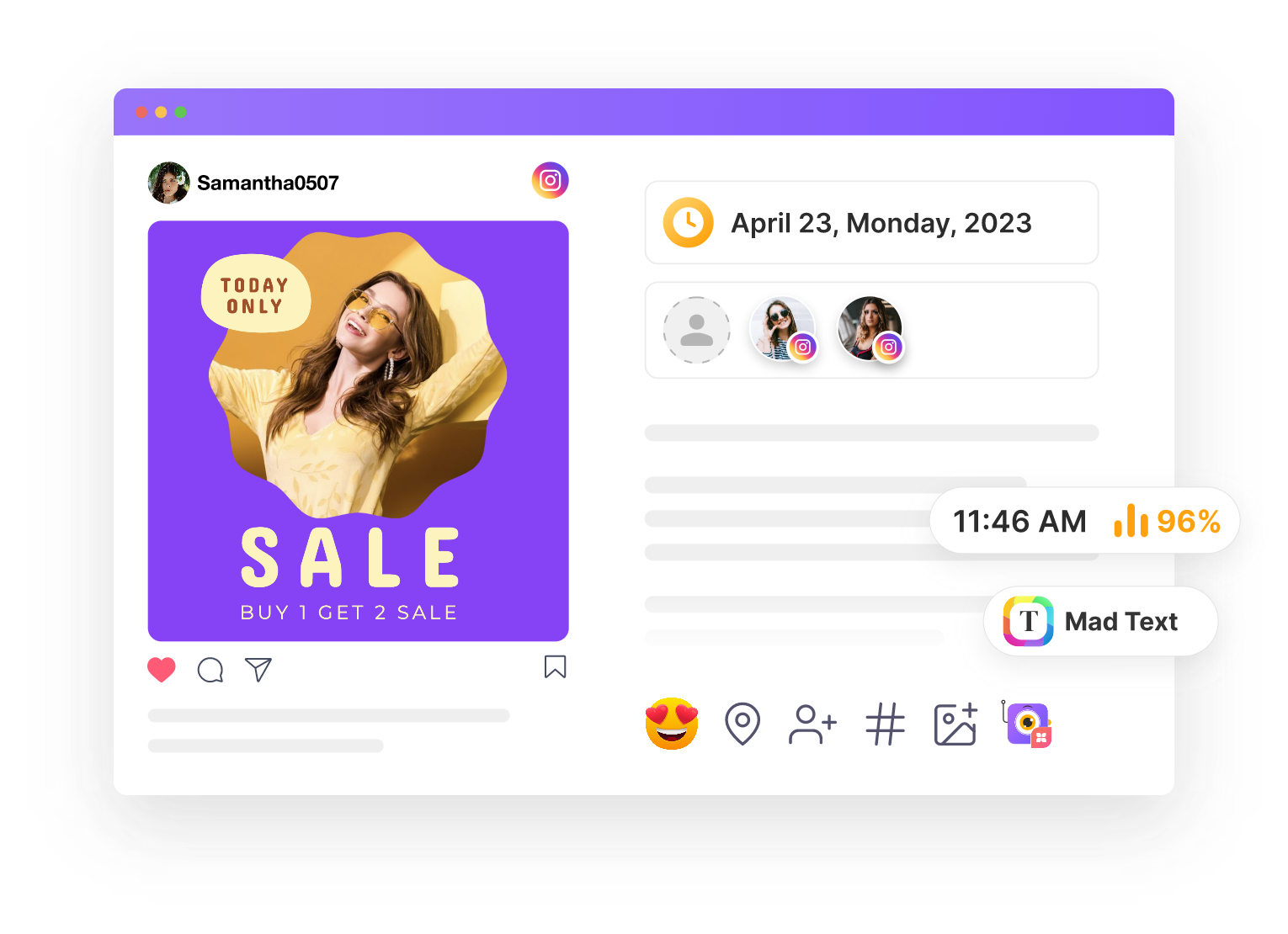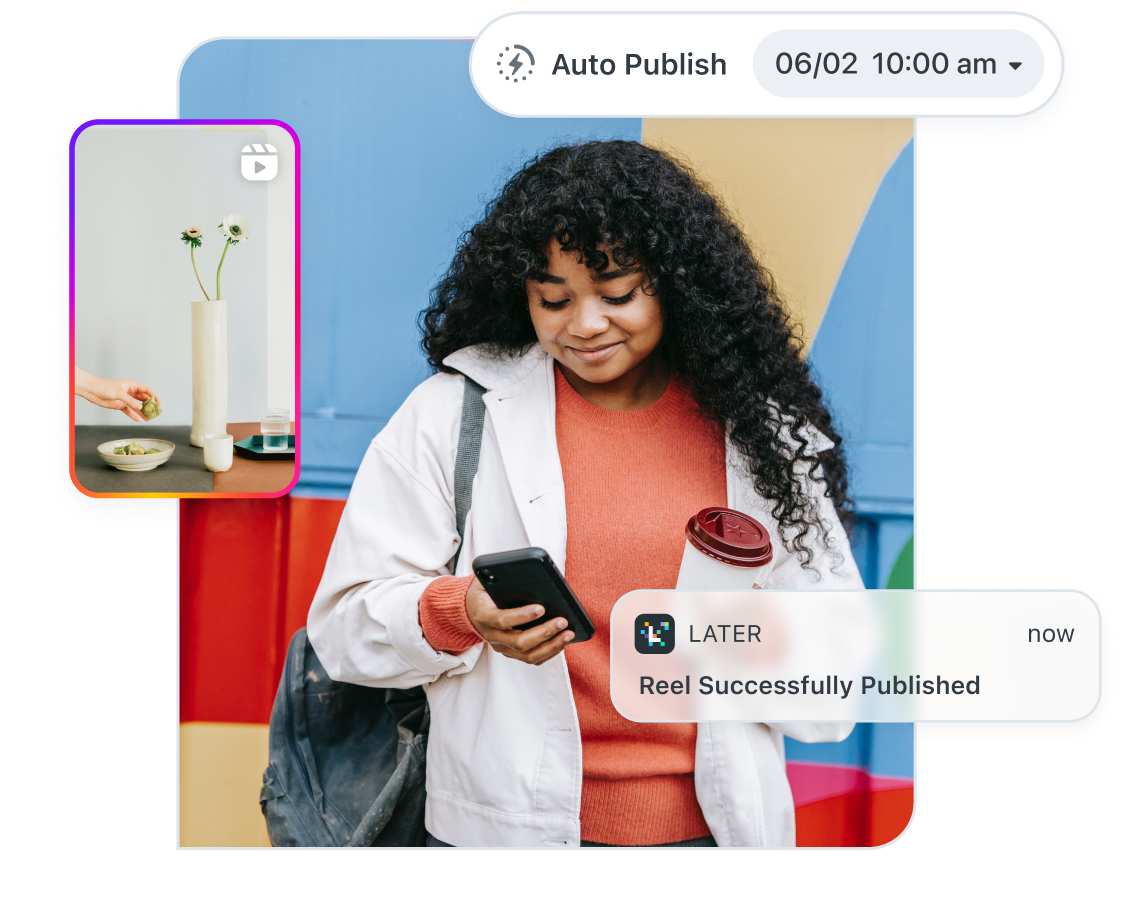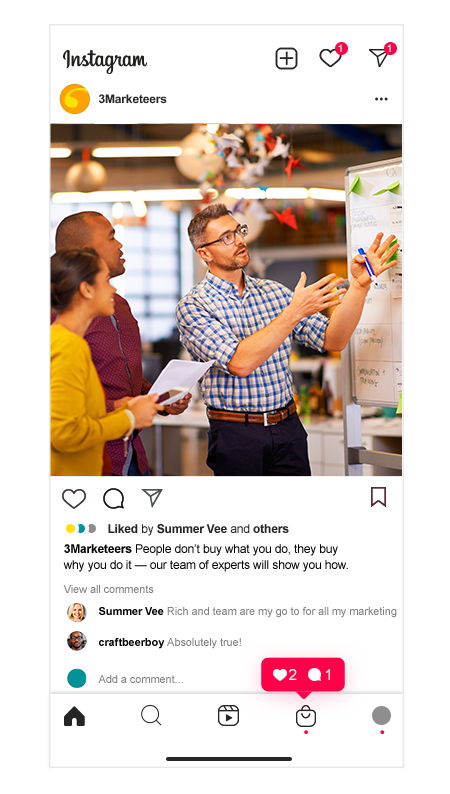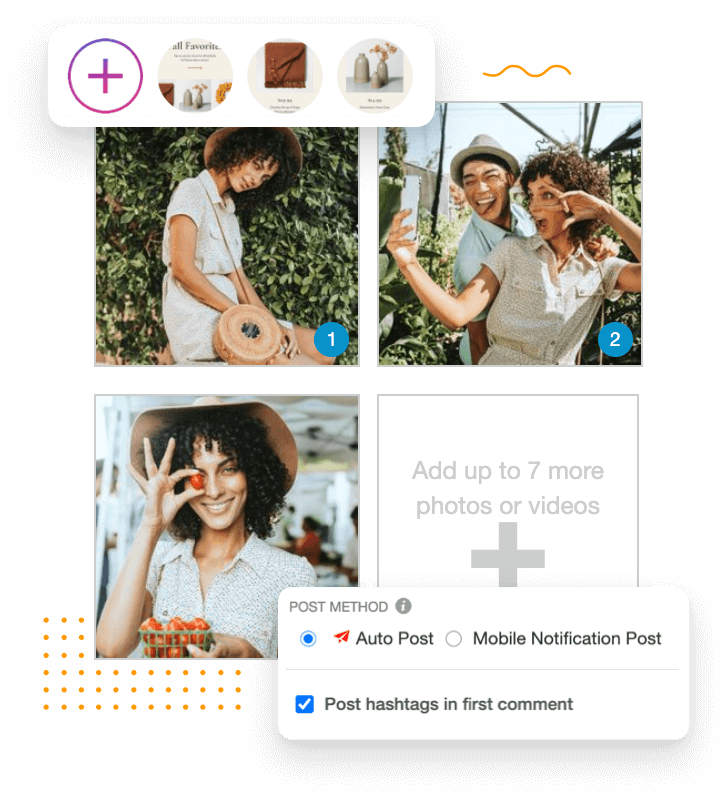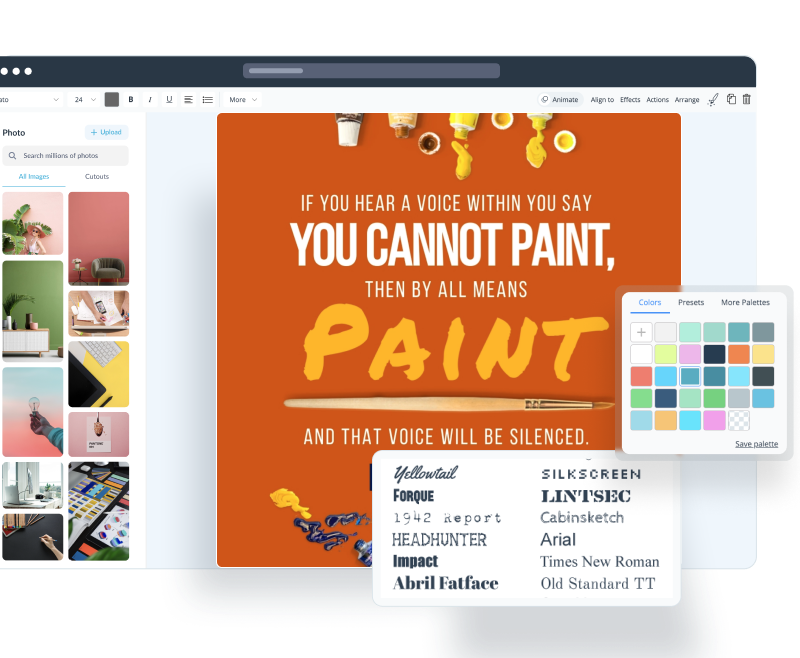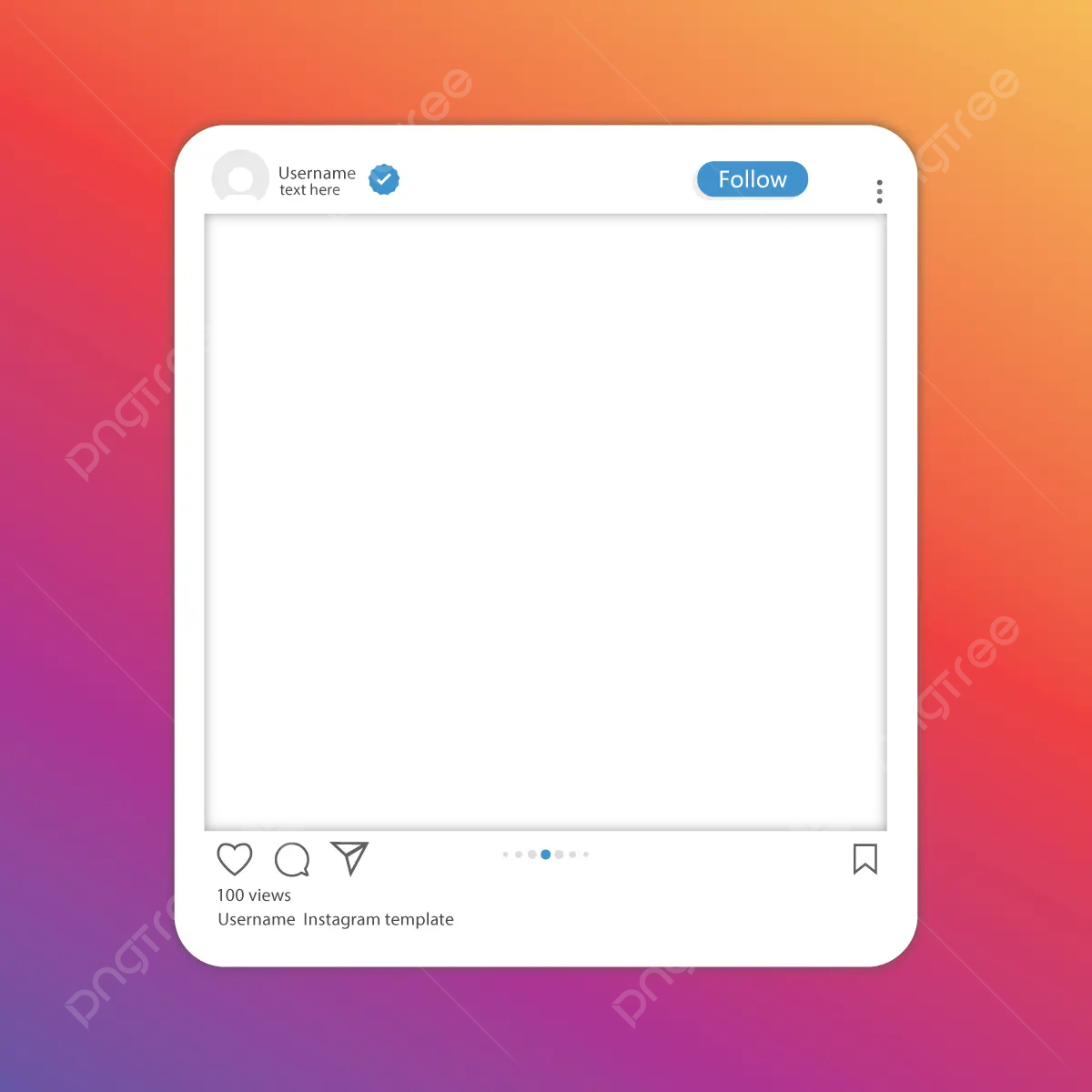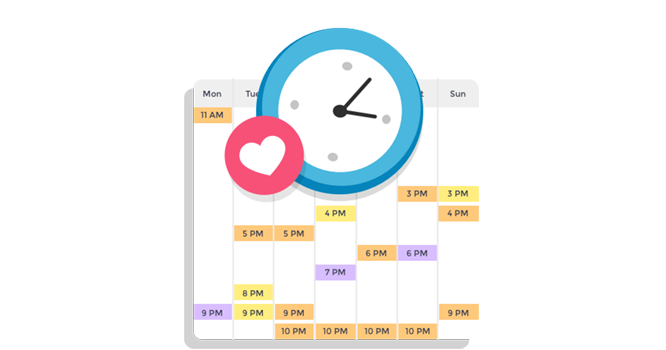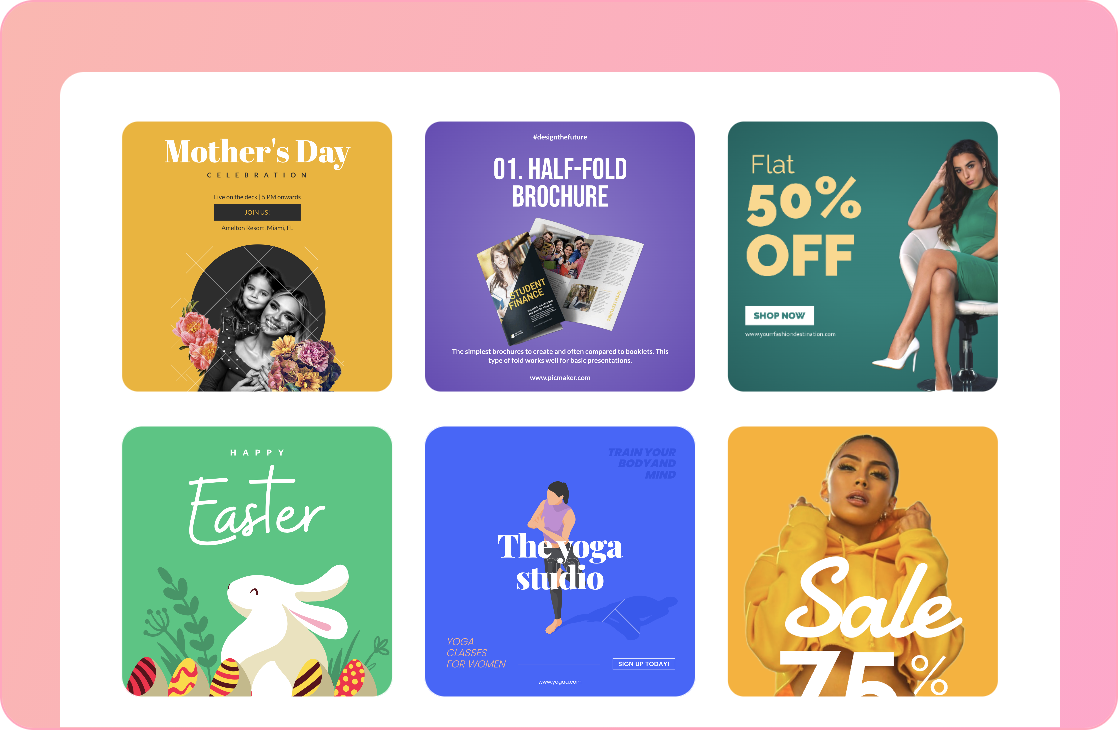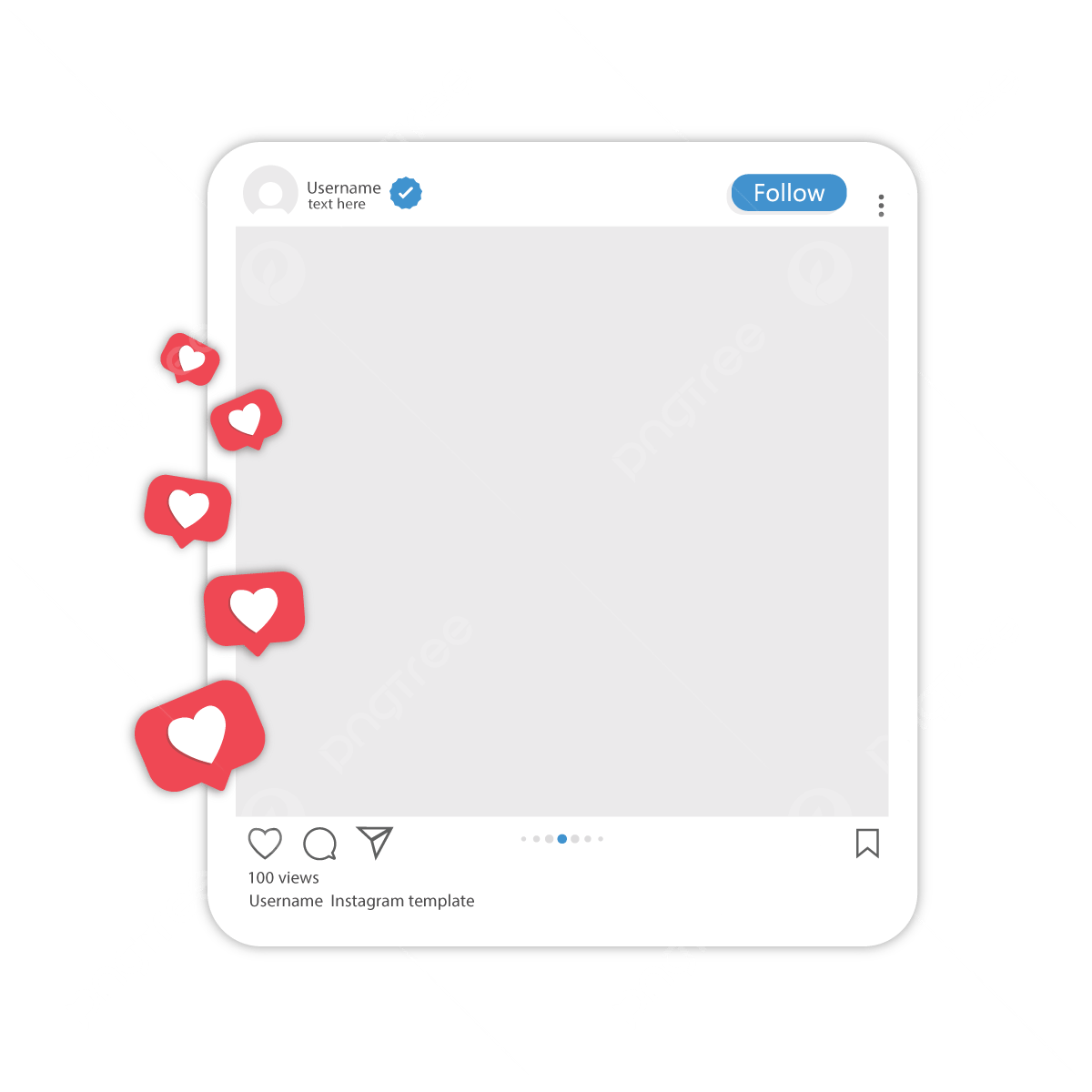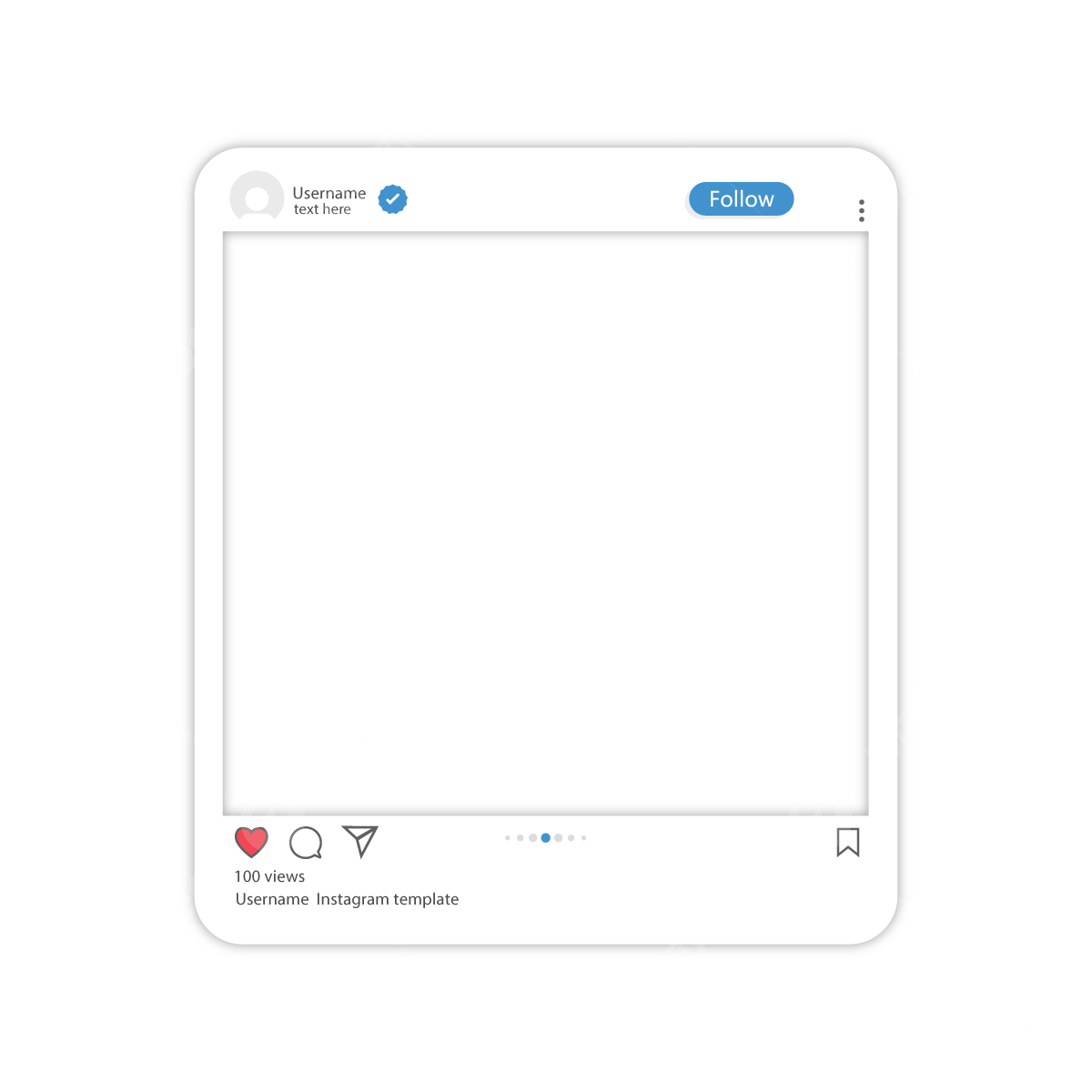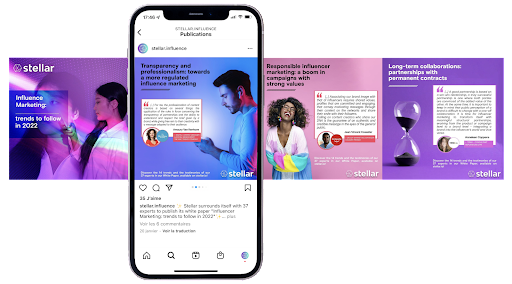Download top and best high-quality free IG Post PNG Transparent Images backgrounds available in various sizes. To view the full PNG size resolution click on any of the below image thumbnail.
License Info: Creative Commons 4.0 BY-NC
Instagram is one of the most popular social media platforms today, with millions of users sharing their images and videos daily. One of the key features of Instagram is the ability to post content, with IG posts being the core element of this platform. In this comprehensive guide, we’ll provide everything you need to know about IG posts, from how to create them to best practices for posting on Instagram.
What is an IG Post?
An IG post refers to an image or video along with a caption that a user shares on his/her Instagram account. It can be a photo or video, with a 1:1 aspect ratio. With Instagram’s algorithm increasingly favoring posts that receive engagement, it’s become more important than ever to craft compelling posts that will resonate with your followers.
Why IG Posts Matter?
With over 1.16 billion active users, Instagram is a crowded platform, and with millions of posts being published every day, cutting through this noise can be challenging. However, creating quality IG posts can be an effective way to increase brand awareness, drive engagement and grow your following. IG posts can be used to showcase your products/services, highlight customer testimonials, and share exciting news and events.
How to Create an IG Post?
Now that you know what an IG post is and why it matters, let’s take you step-by-step through the process of creating an effective Instagram post:
1. Start with a Clear Objective
Before you begin creating your IG post, make sure you have a clear objective in mind. Whether it’s increasing engagement rate, driving traffic to a website, or promoting a product, define your goals and target audience from the outset. This will make it easier to create content that is tailored to your audience and fits your brand’s messaging.
2. Choose the Right Image/Video
The quality of the visual content you share is what will capture your audience’s attention. As such, you should choose a high-quality image or video that will resonate with your target audience. If you’re using a photo, make sure it’s well-lit and well-composed, while video content should be engaging and visually pleasing.
3. Craft a Compelling Caption
The caption is your opportunity to provide context and information that will deepen your audience’s understanding of the post, encourage engagement, and spark conversation. Your caption should be concise, engaging, and relevant to the content you’re sharing and your target audience. Remember that Instagram posts with longer captions tend to do better in terms of engagement.
4. Use Relevant Hashtags
Hashtags are a critical component of Instagram posts, as they help your content reach a broader audience, contribute to building your brand, and promote your posts, as well as your brand. You should research relevant hashtags that align with your brand’s messaging and include them in your caption. However, avoid using too many hashtags, as this can look spammy to your followers.
5. Post at the Right Time
Posting your IG posts at the right time can significantly impact how well your content performs. The best time to post depends on your audience’s behavior, time zones, and the kind of content you’re sharing. Posting when your target audience is most active on the platform increases the possibility of your content being seen and shared by more users, leading to increased engagement and followership.
Best Practices for IG Posts
Creating IG posts does take some effort and creativity. Here are some of the best practices for crafting Instagram content that drives engagement:
1. Be Consistent
Consistency is vital when it comes to creating IG posts. Your followers will expect regular updates to maintain their interest in your brand. Develop a schedule for posting content that aligns with your brand’s messaging and your audience’s behavior. You’ll want to aim for one to three posts a day, depending on your business goals.
2. Keep it Engaging
Engagement is an essential metric on Instagram, with higher levels of engagement increasing your visibility and potential audience. You can increase your engagement rates by creating IG posts that encourage users to comment, share, or tag other users in your posts. Try using call-to-actions, asking questions, adding humor, or highlighting current events to make your posts more engaging and conversational.
3. Use Instagram Filters and Editing Tools
Instagram has a range of filters and editing tools that you can use to enhance your images and videos. Achieving a consistent aesthetic for your posts can help to create a cohesive look for your brand and make your content easily recognizable to your audience. Choose a filter that complements your brand’s style and add brightness, contrast, and other effects to make it pop.
4. Monitor your Performance Metrics
Finally, it’s essential to keep track of your IG post’s performance by analyzing your reach, engagement rate, and follower growth rate. You can use Instagram’s Insights feature to get this data and use it to optimize your posts for better results. You should also monitor hashtags and analyze which ones work best for your brand.
Conclusion
IG posts are a vital component of Instagram marketing. By crafting compelling visuals and captions that appeal to your target audience, you can increase engagement rates, grow your following, and increase brand awareness. Choose a clear objective, use high-quality visuals, craft compelling captions, use relevant hashtags, and post at the right time. Follow these best practices to make Instagram a powerful tool for your brand’s social media marketing.
Download IG Post PNG images transparent gallery
- IG Post PNG Photos
Resolution: 424 × 334
Size: 24 KB
Image Format: .png
Download
- IG Post PNG Pic
Resolution: 450 × 794
Size: 290 KB
Image Format: .png
Download
- IG Post PNG Picture
Resolution: 1680 × 1344
Size: 2053 KB
Image Format: .png
Download
- IG Post PNG
Resolution: 706 × 836
Size: 288 KB
Image Format: .png
Download
- IG Post Transparent
Resolution: 800 × 687
Size: 32 KB
Image Format: .png
Download
- IG Post
Resolution: 562 × 360
Size: 143 KB
Image Format: .png
Download
- IG Post Background PNG
Resolution: 1920 × 1080
Size: 702 KB
Image Format: .png
Download
- IG Post No Background
Resolution: 458 × 248
Size: 15 KB
Image Format: .png
Download
- IG Post PNG Background
Resolution: 1530 × 1110
Size: 399 KB
Image Format: .png
Download
- IG Post PNG Clipart
Resolution: 1136 × 900
Size: 995 KB
Image Format: .png
Download
- IG Post PNG Cutout
Resolution: 450 × 794
Size: 291 KB
Image Format: .png
Download
- IG Post PNG File
Resolution: 727 × 795
Size: 142 KB
Image Format: .png
Download
- IG Post PNG Free Image
Resolution: 800 × 658
Size: 267 KB
Image Format: .png
Download
- IG Post PNG HD Image
Resolution: 1200 × 1200
Size: 210 KB
Image Format: .png
Download
- IG Post PNG Image File
Resolution: 750 × 750
Size: 489 KB
Image Format: .png
Download
- IG Post PNG Image HD
Resolution: 666 × 350
Size: 43 KB
Image Format: .png
Download
- IG Post PNG Image
Resolution: 1118 × 730
Size: 427 KB
Image Format: .png
Download
- IG Post PNG Images HD
Resolution: 1200 × 1200
Size: 58 KB
Image Format: .png
Download
- IG Post PNG Images
Resolution: 1200 × 1200
Size: 42 KB
Image Format: .png
Download
- IG Post PNG Photo
Resolution: 512 × 284
Size: 140 KB
Image Format: .png
Download