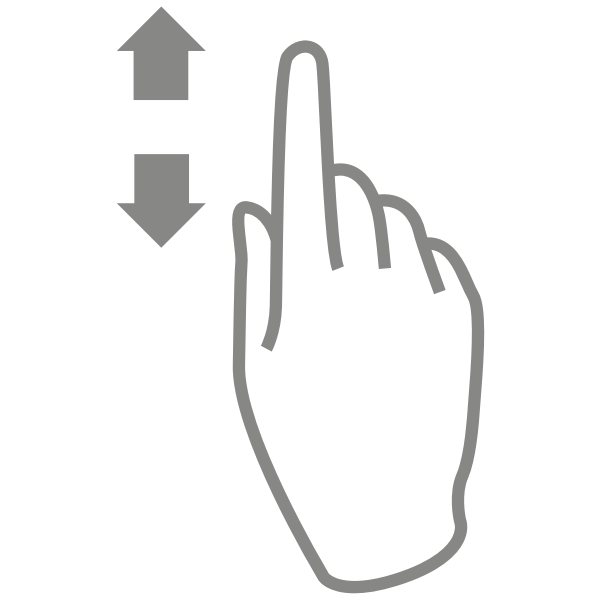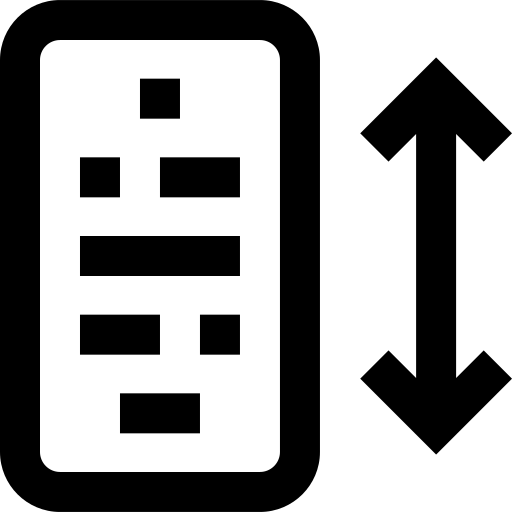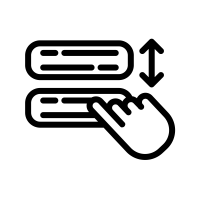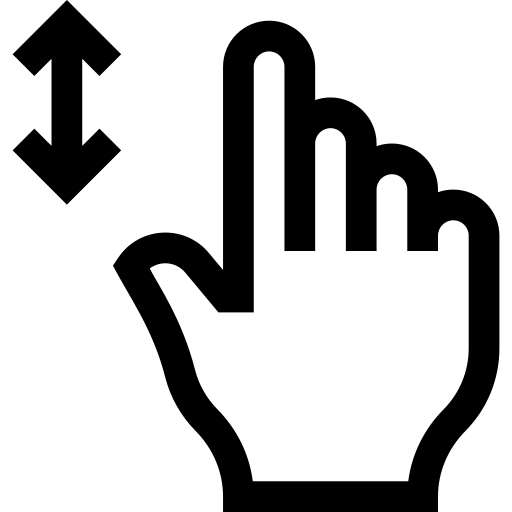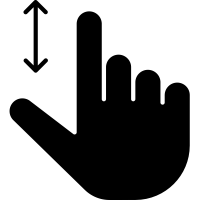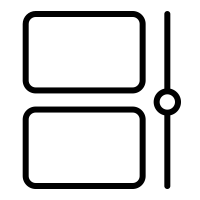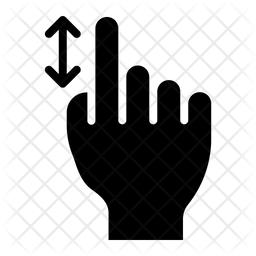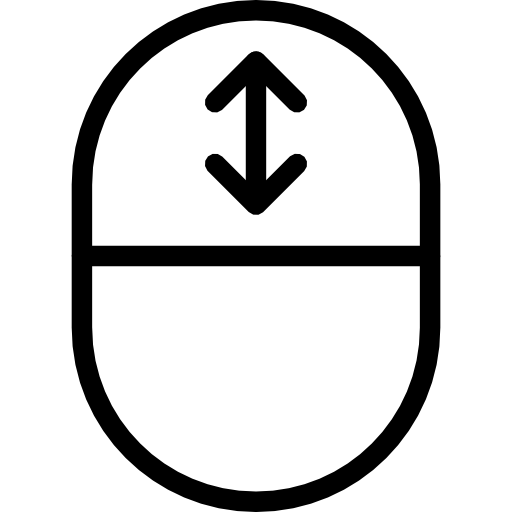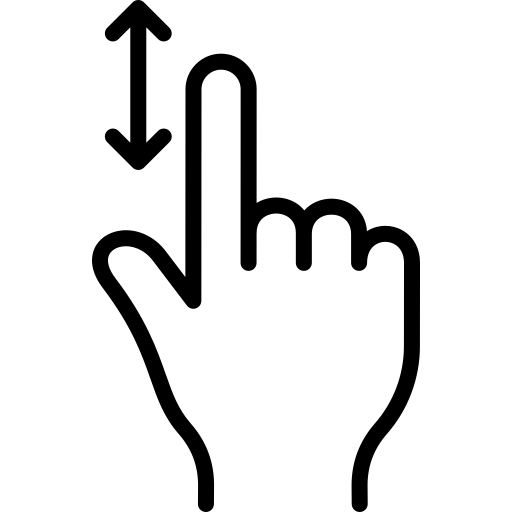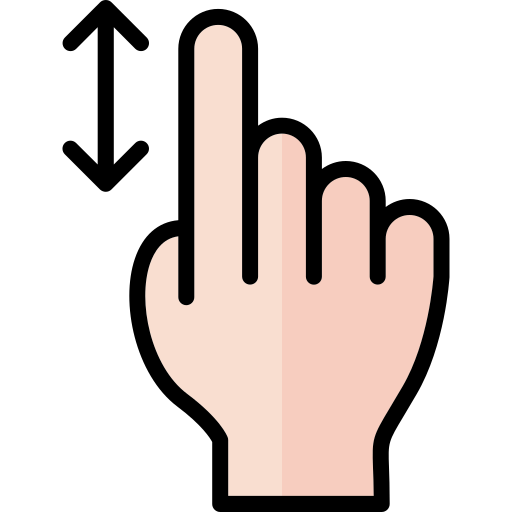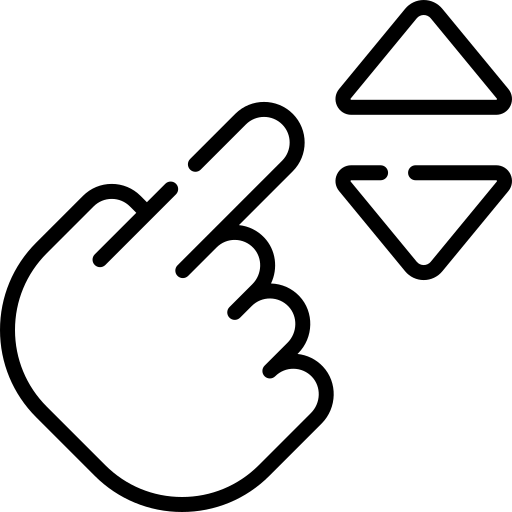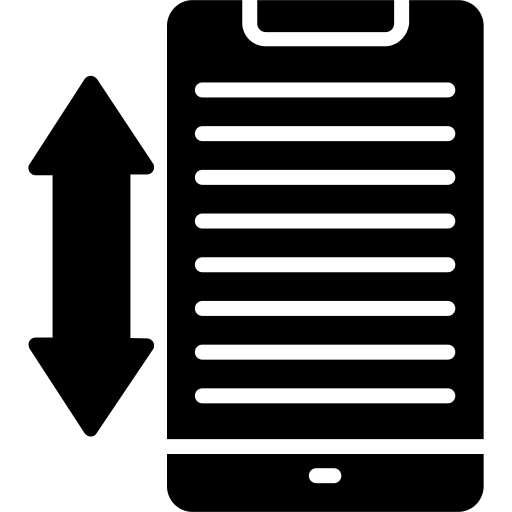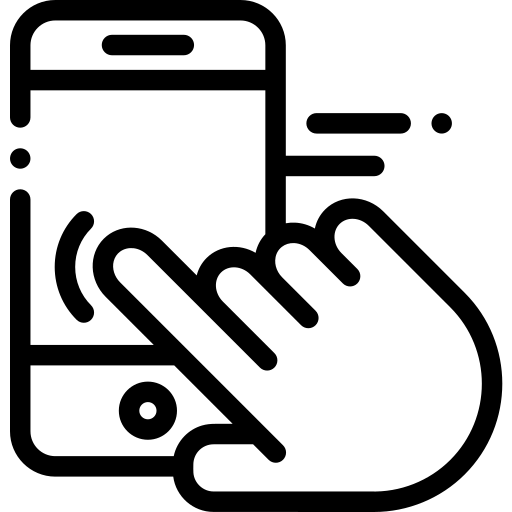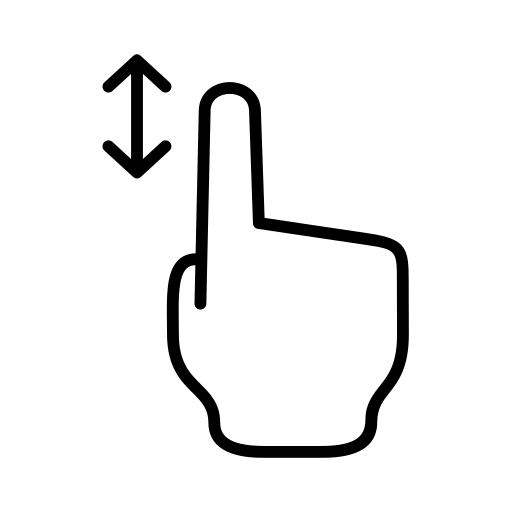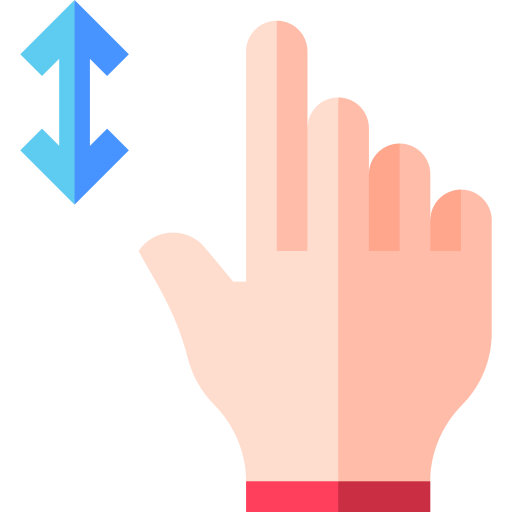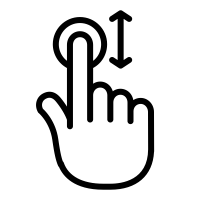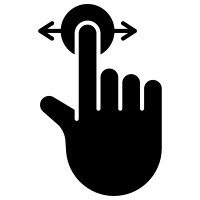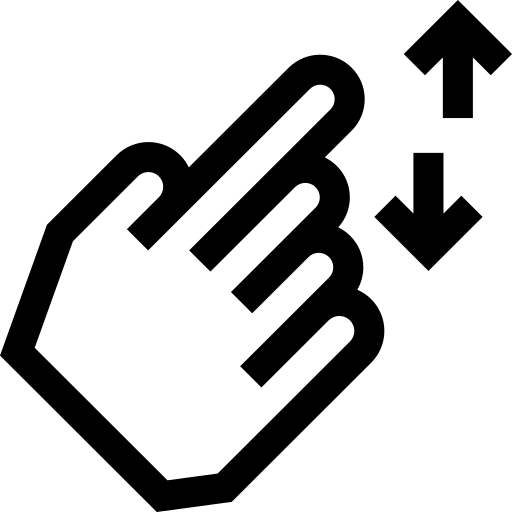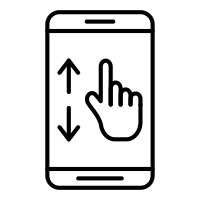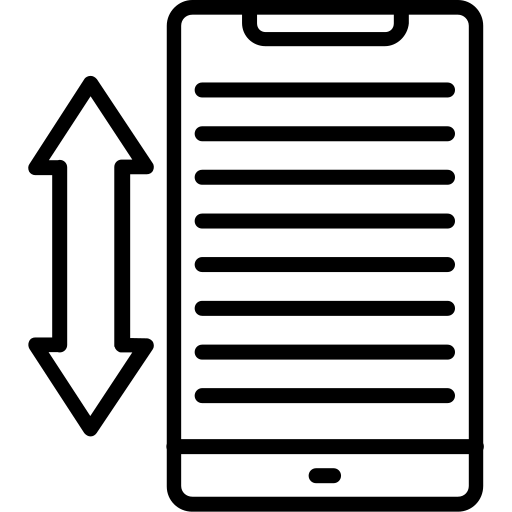Download top and best high-quality free Scrolling PNG Transparent Images backgrounds available in various sizes. To view the full PNG size resolution click on any of the below image thumbnail.
License Info: Creative Commons 4.0 BY-NC
Scrolling is a fundamental feature of most modern websites and applications. It allows users to navigate through content that is too large to fit on a single screen. Scrolling can be done in a variety of ways, depending on the device and the software used. In this article, we will explore the mechanics of scrolling, its impact on user experience, and some best practices for designing scrollable interfaces.
How Scrolling Works
Scrolling is essentially movement through a virtual space. It allows users to view content that is larger than the physical screen area, by moving the content up or down so that more of it can be seen. Scrolling can be done in a number of ways, depending on the device and the software involved.
One of the most common ways of scrolling is simply using a touchpad or mouse to slide up or down on the page. This movement is translated into input by the device’s software, which in turn moves the content up or down. On touchscreens, users can use their finger to physically drag the content up or down. These actions can be combined with other gestures, such as pinch-to-zoom or two-finger scroll, to control the scrolling experience.
There are also other types of scrolling, such as infinite scrolling and parallax scrolling. Infinite scrolling is a technique in which new content is loaded automatically as the user reaches the bottom of the page, creating an endless stream of content. Parallax scrolling is a technique in which the background and foreground of a page move at different speeds, creating a sense of depth and immersion. These types of scrolling can be used to create engaging and dynamic user experiences.
The Impact of Scrolling on User Experience
Scrolling can have a significant impact on user experience. A poorly designed scrolling interface can make it difficult for users to find the content they need, leading to frustration and a negative overall impression of the website or application. On the other hand, a well-designed scrolling interface can make it easy and intuitive for users to navigate through content, leading to a positive user experience that keeps them engaged.
One of the key factors that affects the user experience of scrolling is the speed and smoothness of the scrolling. Jerky or slow scrolling can be frustrating for users, while fast and smooth scrolling can provide a sense of fluidity and responsiveness that enhances the user experience. The amount of content that is visible at any given time can also play a role in the user experience. Too little content can make it difficult for users to navigate, while too much content can overwhelm them and make it difficult to find what they need.
Another important factor is the placement and visibility of navigation elements. Users need to be able to easily find the controls they need to navigate through content, without having to stop and search for them. Clear and well-placed navigation elements can make scrolling feel effortless and natural, while poorly placed or confusing controls can hinder the user’s ability to find what they need.
Best Practices for Designing Scrollable Interfaces
When designing scrollable interfaces, there are several best practices that can help create a positive user experience:
- Optimize scrolling speed and smoothness. Users should be able to scroll through content quickly and smoothly, without encountering any lag or stuttering.
- Provide clear navigation controls that are easy to find and use. Navigation elements should be placed in a prominent and consistent location, and should be visible at all times during scrolling.
- Use appropriate scrolling techniques for the content type. Different types of content may benefit from different scrolling techniques, such as infinite scrolling for social media feeds or parallax scrolling for visual storytelling.
- Keep the amount of content manageable. Users should be able to easily scan and navigate through content, without feeling overwhelmed or lost.
- Test and iterate. The best way to determine what works for your particular audience is to test different scrolling interfaces and gather user feedback. Use this feedback to refine and improve the scrolling experience over time.
Scrolling is an essential part of modern user experience design. It allows users to navigate through content that is too large to fit on a single screen, and can be done in a variety of ways depending on the device and software used. Designing a positive scrolling experience involves optimizing scrolling speed and smoothness, providing clear navigation controls, using appropriate scrolling techniques, managing the amount of content, and testing and iterating to improve over time. By following these best practices, designers can create engaging and intuitive scrolling interfaces that enhance the overall user experience.
Download Scrolling PNG images transparent gallery
- Scrolling PNG Pic
Resolution: 600 × 600
Size: 23 KB
Image Format: .png
Download
- Scrolling PNG Picture
Resolution: 512 × 512
Size: 8 KB
Image Format: .png
Download
- Scrolling PNG
Resolution: 200 × 200
Size: 4 KB
Image Format: .png
Download
- Scrolling Transparent
Resolution: 512 × 512
Size: 12 KB
Image Format: .png
Download
- Scrolling
Resolution: 200 × 200
Size: 4 KB
Image Format: .png
Download
- Scrolling Background PNG
Resolution: 200 × 200
Size: 2 KB
Image Format: .png
Download
- Scrolling No Background
Resolution: 256 × 256
Size: 28 KB
Image Format: .png
Download
- Scrolling PNG Background
Resolution: 512 × 512
Size: 8 KB
Image Format: .png
Download
- Scrolling PNG Clipart
Resolution: 512 × 512
Size: 12 KB
Image Format: .png
Download
- Scrolling PNG Cutout
Resolution: 512 × 512
Size: 17 KB
Image Format: .png
Download
- Scrolling PNG File
Resolution: 512 × 512
Size: 15 KB
Image Format: .png
Download
- Scrolling PNG Free Image
Resolution: 512 × 512
Size: 9 KB
Image Format: .png
Download
- Scrolling PNG HD Image
Resolution: 512 × 512
Size: 16 KB
Image Format: .png
Download
- Scrolling PNG Image File
Resolution: 512 × 512
Size: 10 KB
Image Format: .png
Download
- Scrolling PNG Image HD
Resolution: 512 × 512
Size: 11 KB
Image Format: .png
Download
- Scrolling PNG Image
Resolution: 200 × 200
Size: 5 KB
Image Format: .png
Download
- Scrolling PNG Images HD
Resolution: 200 × 200
Size: 4 KB
Image Format: .png
Download
- Scrolling PNG Images
Resolution: 512 × 512
Size: 14 KB
Image Format: .png
Download
- Scrolling PNG Photo
Resolution: 200 × 200
Size: 4 KB
Image Format: .png
Download
- Scrolling PNG Photos
Resolution: 512 × 512
Size: 11 KB
Image Format: .png
Download