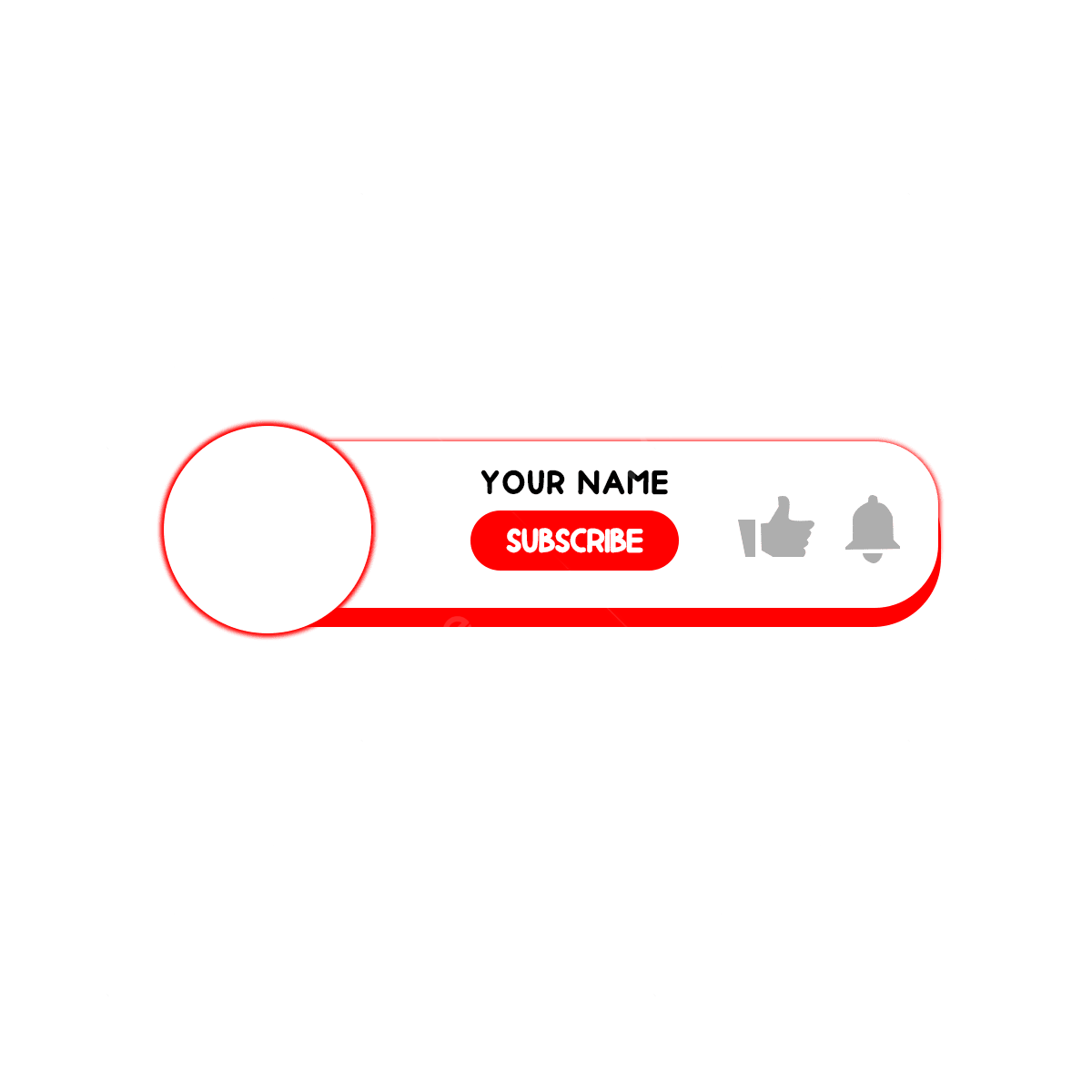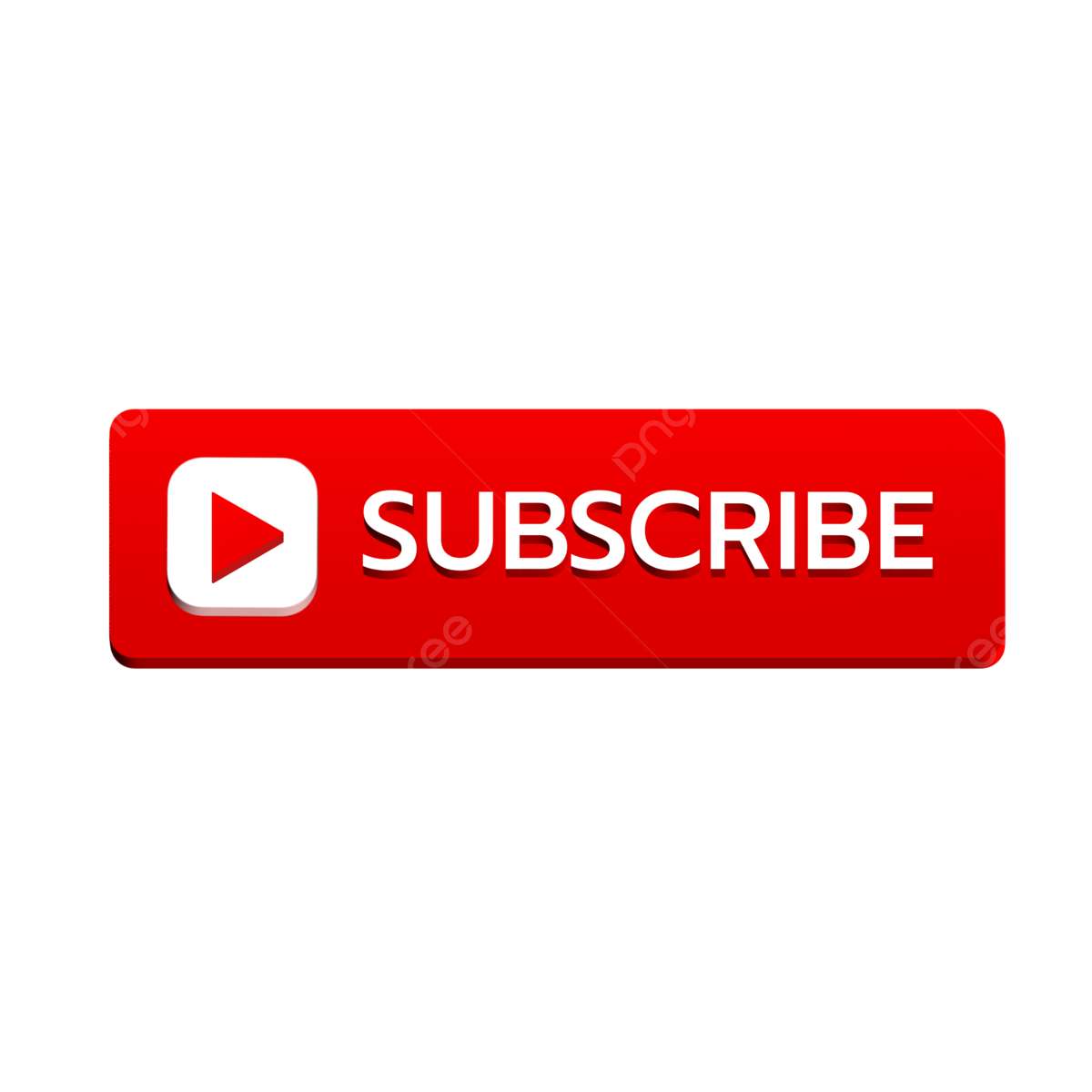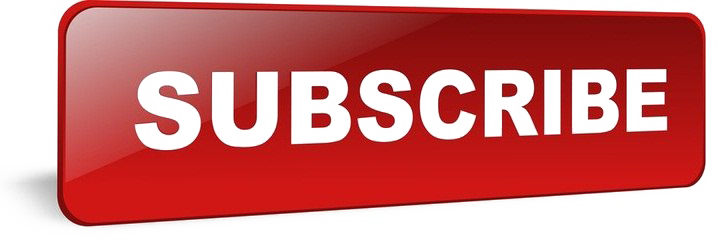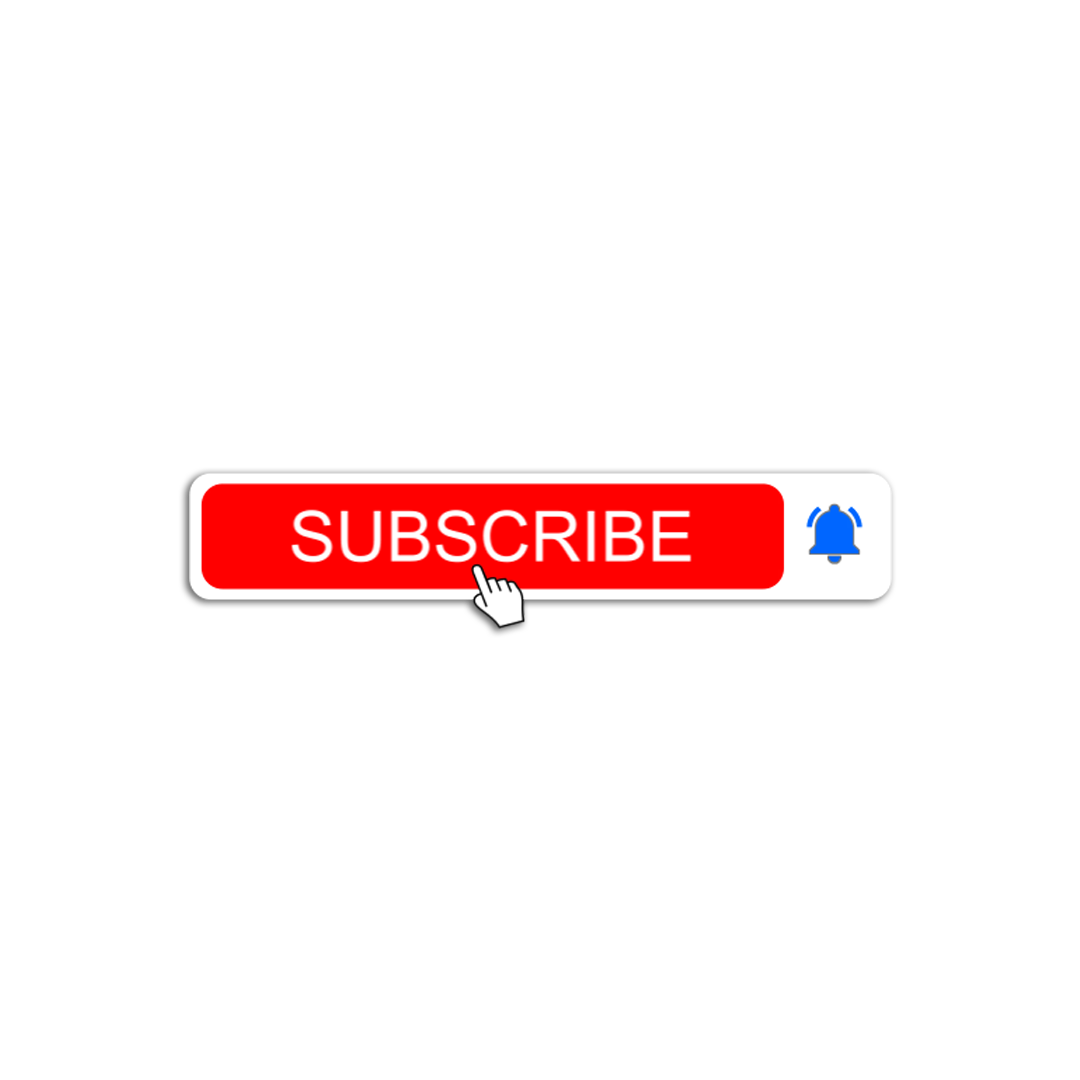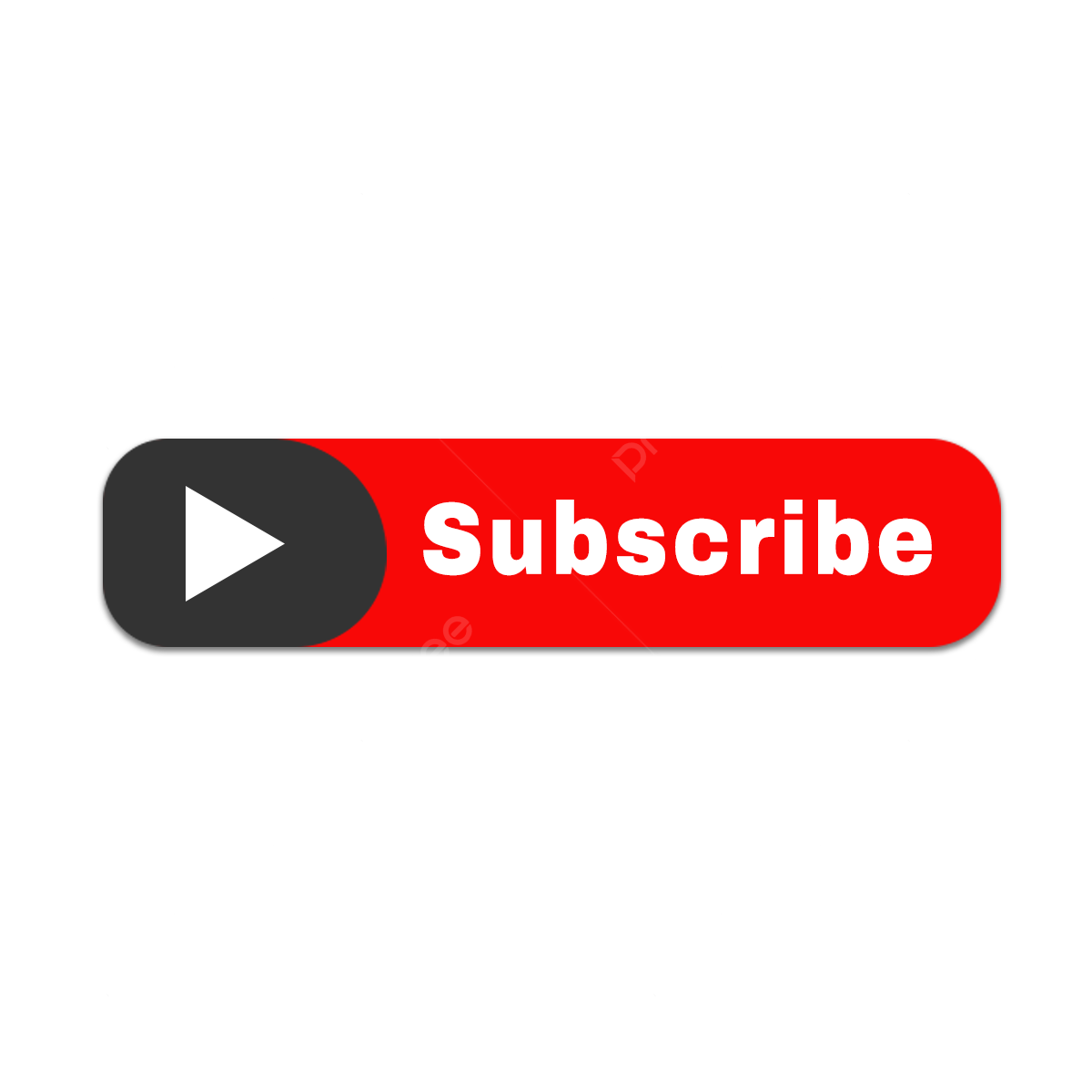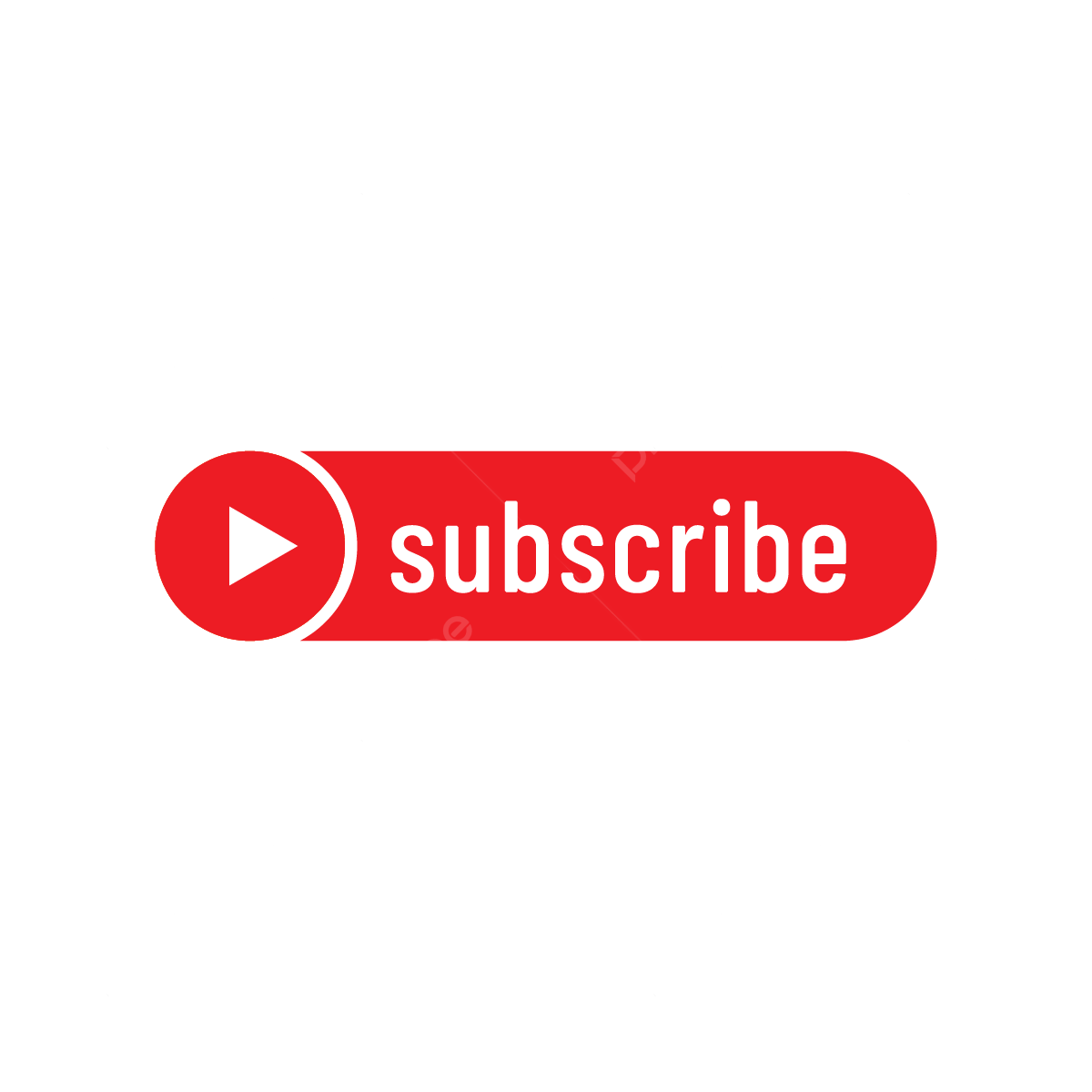Download top and best high-quality free YouTube Subscribe Button PNG Transparent Images backgrounds available in various sizes. To view the full PNG size resolution click on any of the below image thumbnail.
License Info: Creative Commons 4.0 BY-NC
YouTube has become one of the biggest platforms for online video content, with billions of users watching videos every day. With so much competition, it can be challenging to grow your channel and gain subscribers. However, one simple tool can help you boost your subscribers – the YouTube subscribe button.
What is the YouTube Subscribe Button?
The YouTube subscribe button is a widget that you can add to your website or blog. When a viewer clicks the button, they will subscribe to your channel and receive notifications whenever you upload a new video. This feature allows you to gain more subscribers without relying on viewers to find your videos on the YouTube platform.
How to Add the YouTube Subscribe Button to Your Website
Adding the YouTube subscribe button to your website is a straightforward process. Here are the steps:
- Go to the YouTube Developer page and sign in with your Google account.
- Click on the “Create a project” button and give your project a name.
- Click on “Create” to create your project.
- Click on “Credentials” in the left-hand menu and then click on “Create Credentials.”
- Select “API key” from the dropdown menu and click on “Create.”
- Copy the API key that is generated.
- Go to the YouTube Subscribe Button page and fill in the details for your button, including your channel name and the layout of the button.
- Paste the API key into the field provided and click on “Generate Code.”
- Copy the code that is generated and paste it into your website’s HTML code.
Once you have added the code, the YouTube subscribe button will appear on your website, and viewers can click on it to subscribe to your channel.
Benefits of Using the YouTube Subscribe Button
Using the YouTube subscribe button brings many benefits to your channel:
- Increased Subscribers: The subscribe button makes it easier for viewers to subscribe to your channel.
- Notification: Viewers who subscribe will receive notifications whenever you upload new content.
- Brand Recognition: Adding the subscribe button to your website helps to establish your brand and increase brand recognition.
- Improved SEO: Having more subscribers, likes, and comments can improve your channel’s SEO, making it easier to rank higher on YouTube and Google search results.
Tips for Using the YouTube Subscribe Button
While the YouTube subscribe button is an effective tool for growing your channel, here are some tips to help you make the most of it:
- Place the button in a prominent location on your website where viewers can easily see it.
- Use a clear call-to-action to encourage viewers to subscribe.
- Offer incentives to viewers to subscribe, such as exclusive content or giveaways.
- Regularly promote your channel and the subscribe button on social media and other marketing channels.
The YouTube subscribe button is an essential tool for any content creator who wants to grow their channel and gain more subscribers. Adding the button to your website is a simple process, and it can provide many benefits, including increased subscribers, brand recognition, and improved SEO. By using the tips outlined above, you can make the most of this powerful tool and take your channel to the next level.
Download YouTube Subscribe Button PNG images transparent gallery
- YouTube Subscribe Button PNG Pic
Resolution: 700 × 700
Size: 30 KB
Image Format: .png
Download
- YouTube Subscribe Button PNG Picture
Resolution: 400 × 400
Size: 9 KB
Image Format: .png
Download
- YouTube Subscribe Button PNG
Resolution: 1200 × 1200
Size: 29 KB
Image Format: .png
Download
- YouTube Subscribe Button Transparent
Resolution: 1200 × 1200
Size: 89 KB
Image Format: .png
Download
- YouTube Subscribe Button
Resolution: 500 × 281
Size: 34 KB
Image Format: .png
Download
- YouTube Subscribe Button Background PNG
Resolution: 1366 × 768
Size: 88 KB
Image Format: .png
Download
- YouTube Subscribe Button No Background
Resolution: 718 × 240
Size: 149 KB
Image Format: .png
Download
- YouTube Subscribe Button PNG Background
Resolution: 1080 × 1080
Size: 33 KB
Image Format: .png
Download
- YouTube Subscribe Button PNG Clipart
Resolution: 1600 × 1200
Size: 12 KB
Image Format: .png
Download
- YouTube Subscribe Button PNG Cutout
Resolution: 1200 × 1200
Size: 58 KB
Image Format: .png
Download
- YouTube Subscribe Button PNG File
Resolution: 190 × 194
Size: 20 KB
Image Format: .png
Download
- YouTube Subscribe Button PNG Free Image
Resolution: 550 × 310
Size: 57 KB
Image Format: .png
Download
- YouTube Subscribe Button PNG HD Image
Resolution: 1234 × 458
Size: 19 KB
Image Format: .png
Download
- YouTube Subscribe Button PNG Image File
Resolution: 1920 × 1080
Size: 40 KB
Image Format: .png
Download
- YouTube Subscribe Button PNG Image HD
Resolution: 1024 × 472
Size: 195 KB
Image Format: .png
Download
- YouTube Subscribe Button PNG Image
Resolution: 1200 × 1200
Size: 28 KB
Image Format: .png
Download
- YouTube Subscribe Button PNG Images HD
Resolution: 400 × 400
Size: 8 KB
Image Format: .png
Download
- YouTube Subscribe Button PNG Images
Resolution: 400 × 400
Size: 15 KB
Image Format: .png
Download
- YouTube Subscribe Button PNG Photo
Resolution: 512 × 512
Size: 6 KB
Image Format: .png
Download
- YouTube Subscribe Button PNG Photos
Resolution: 2002 × 659
Size: 30 KB
Image Format: .png
Download