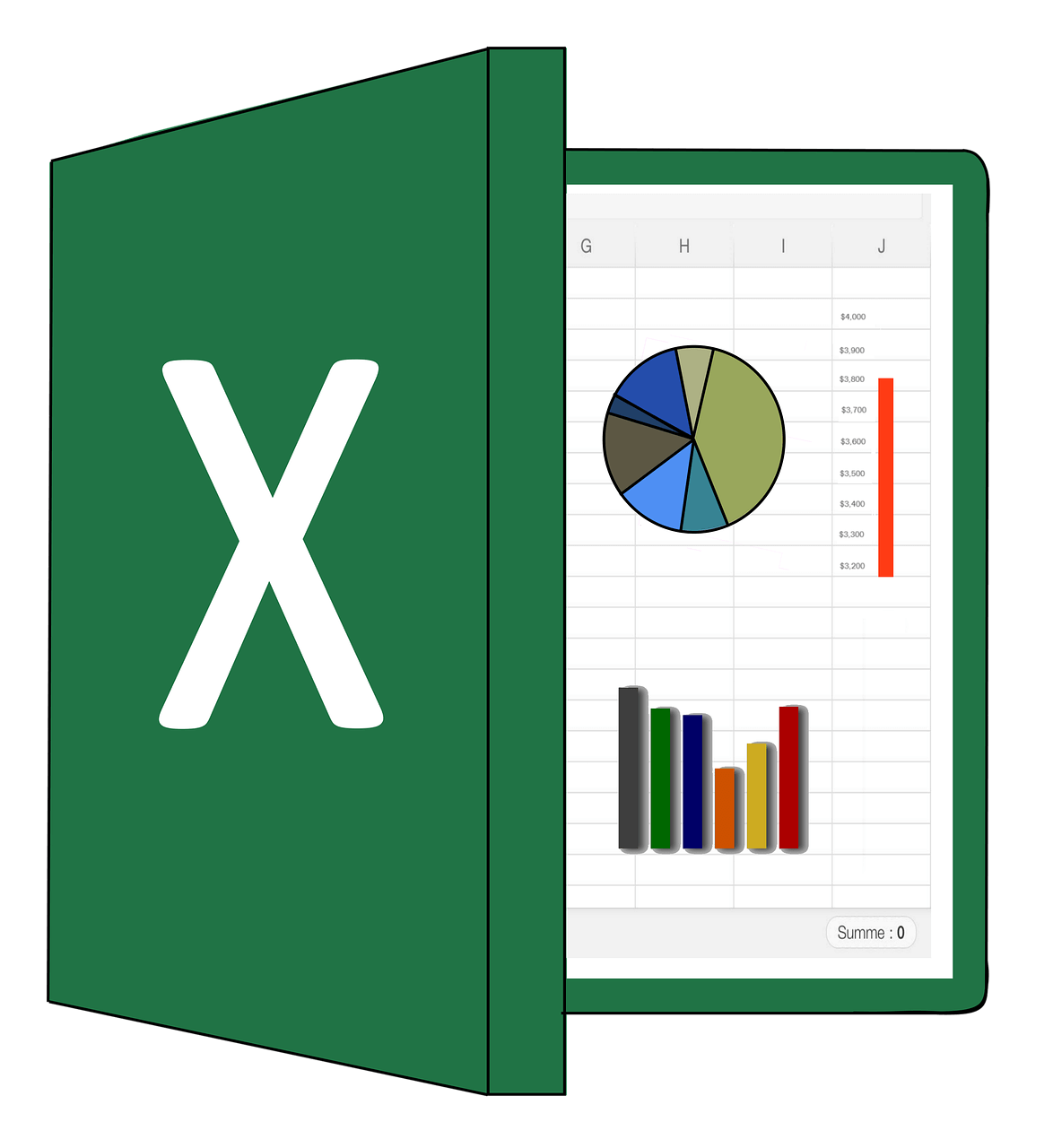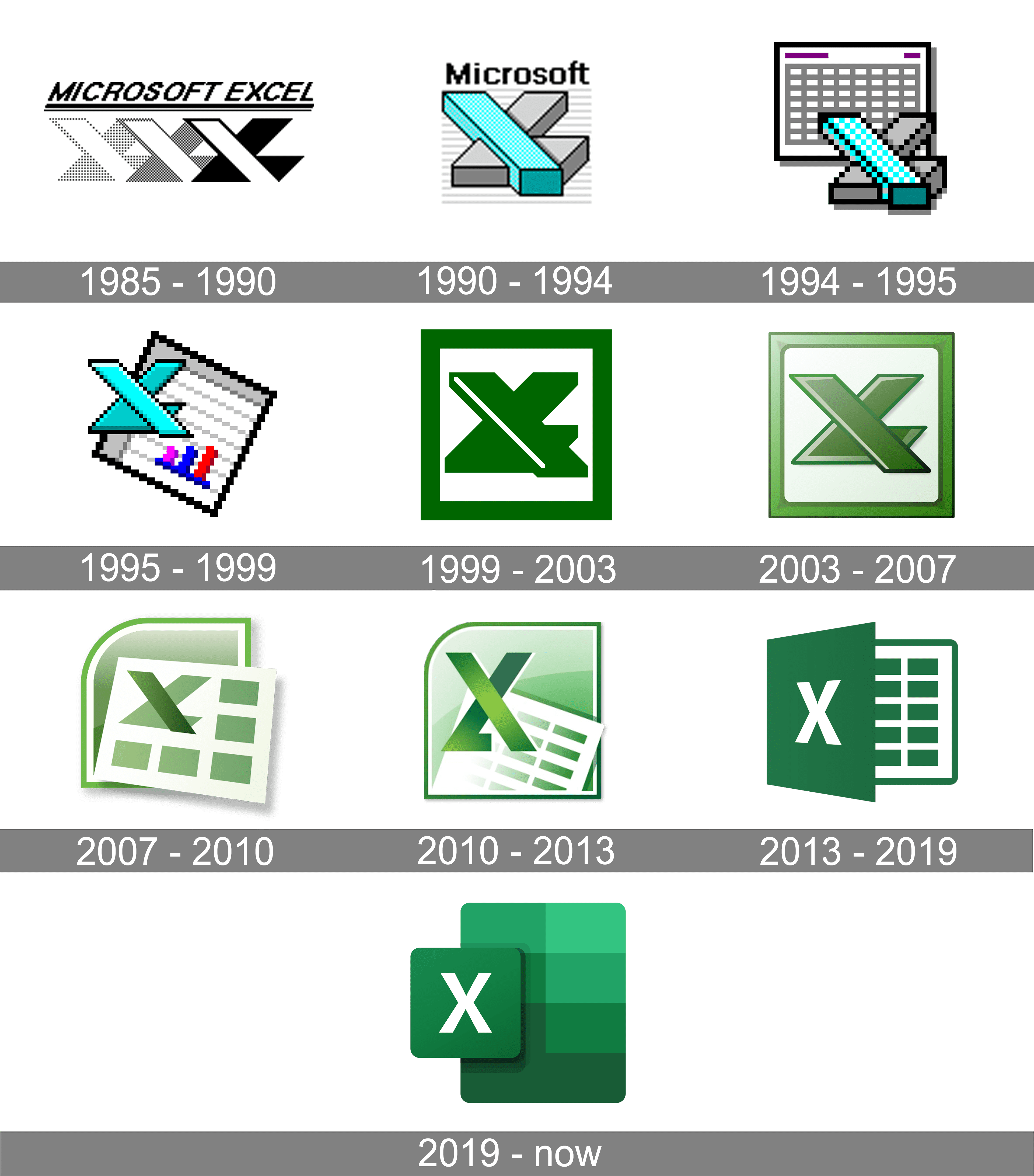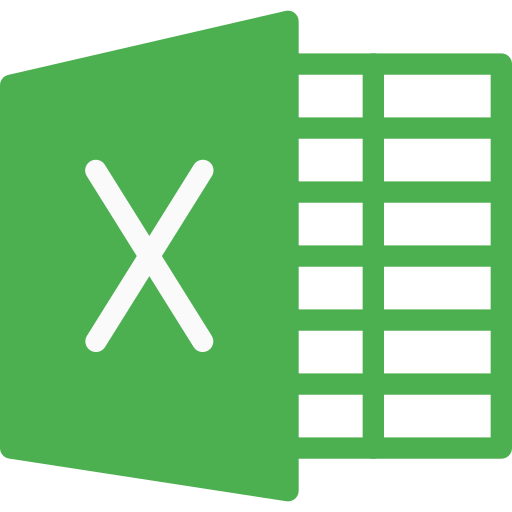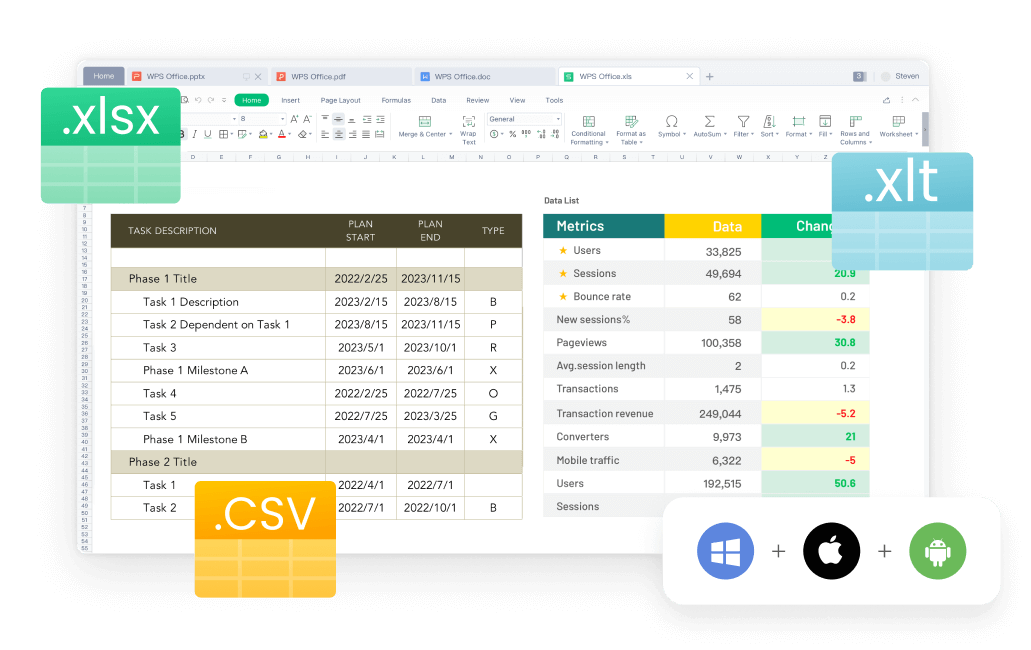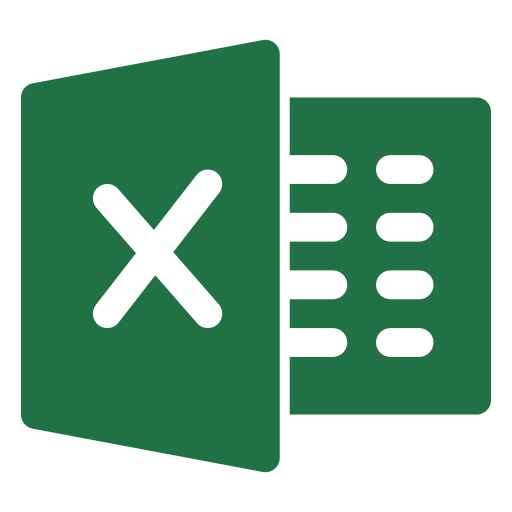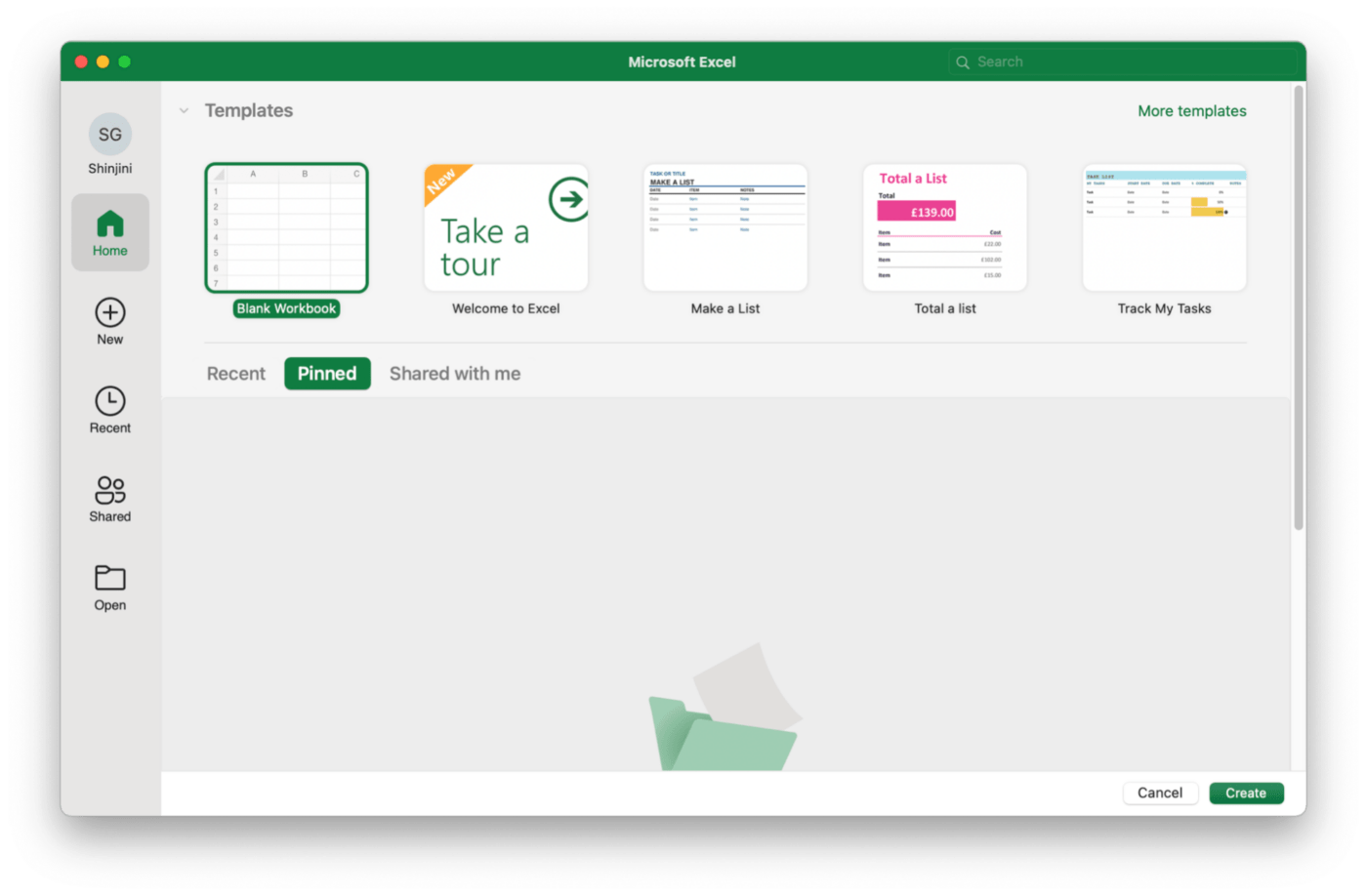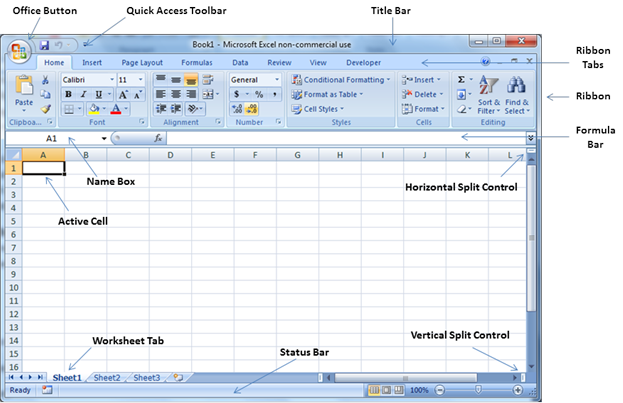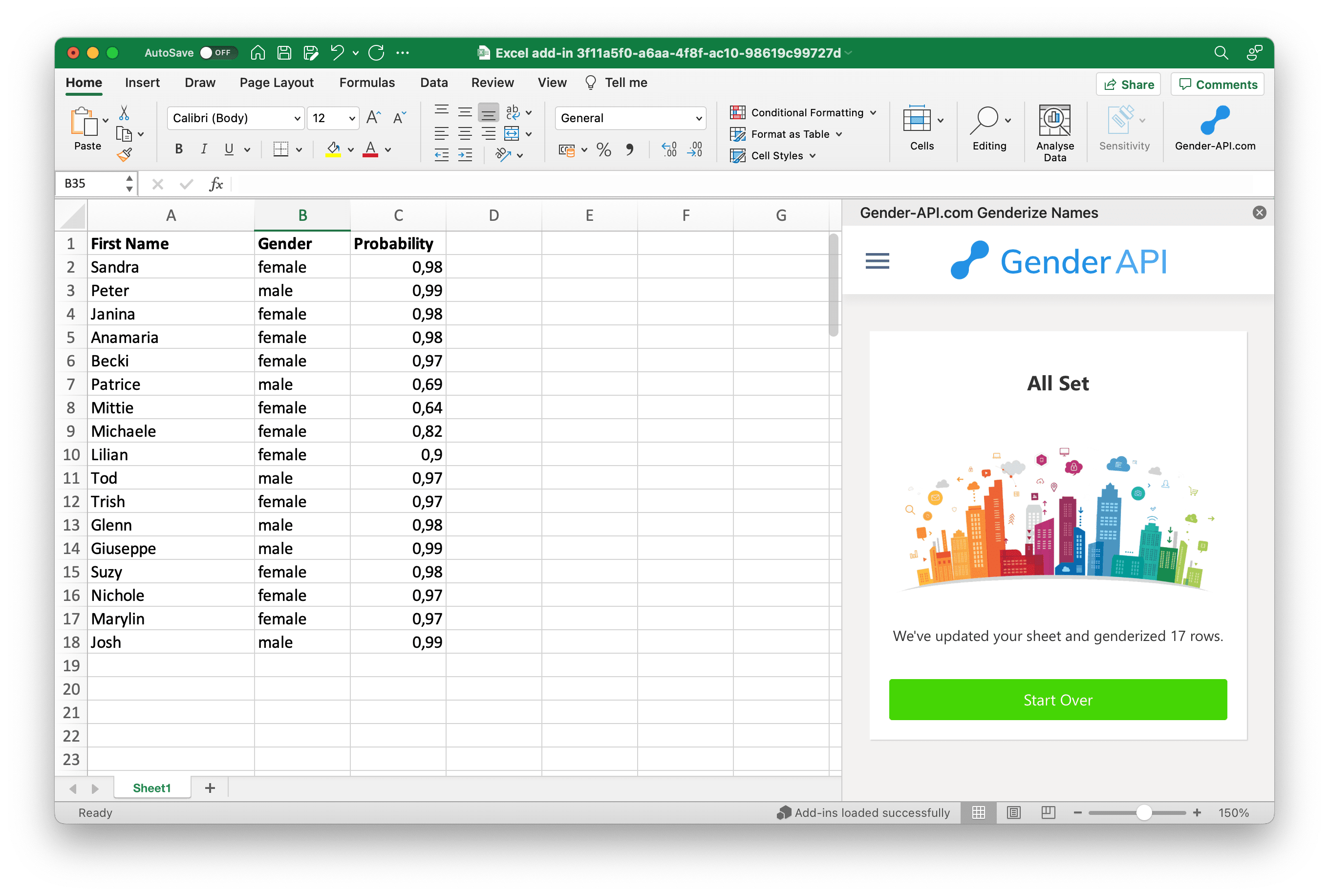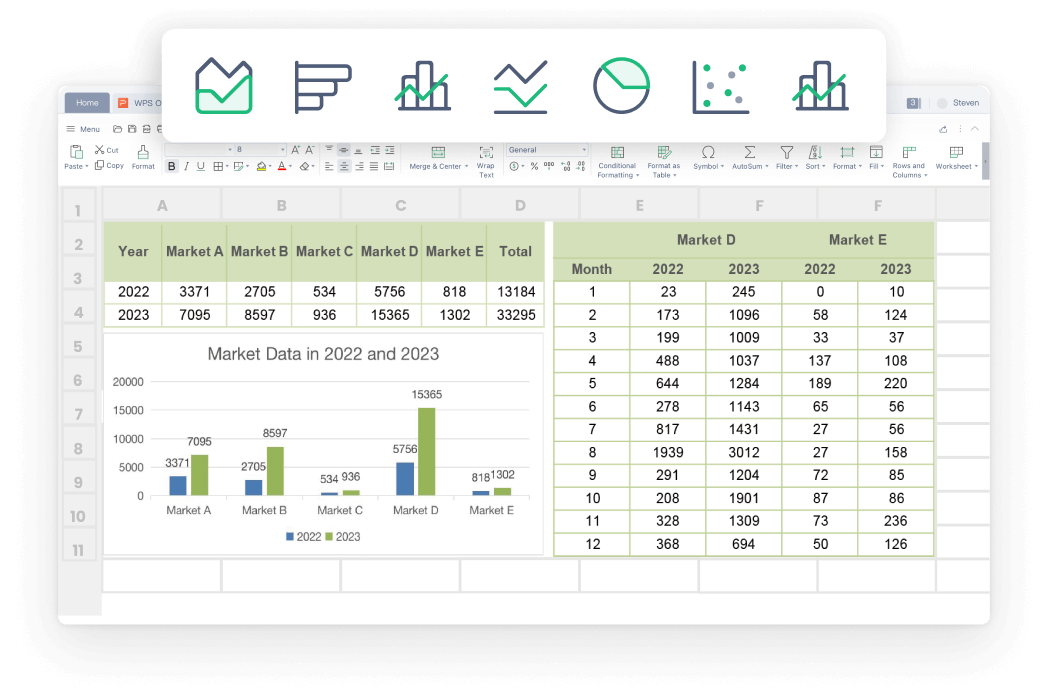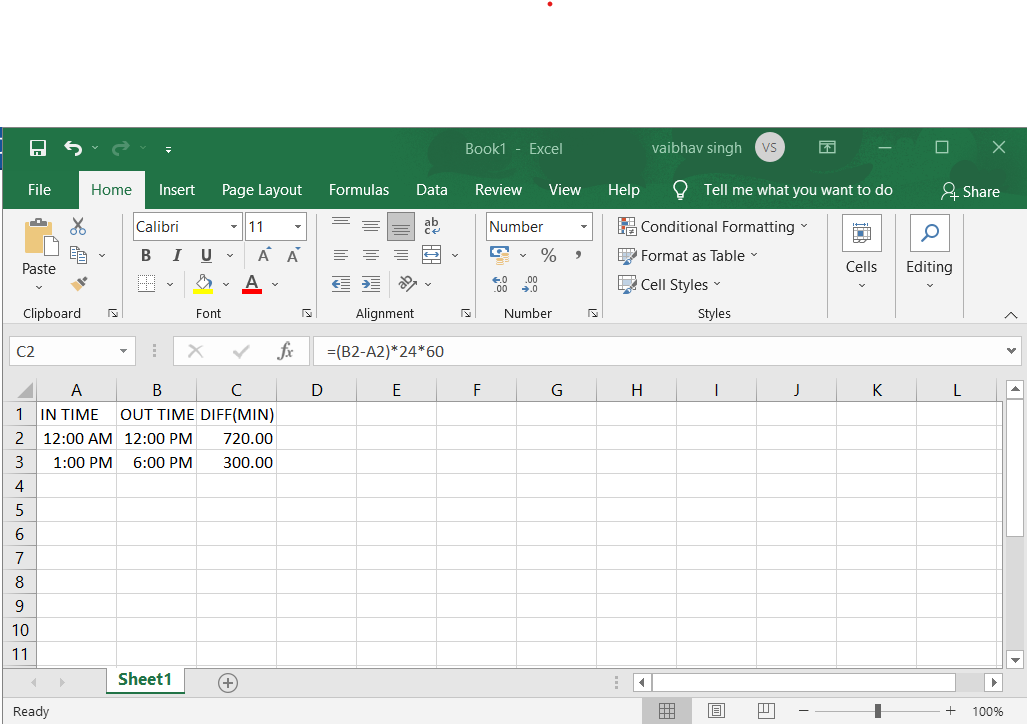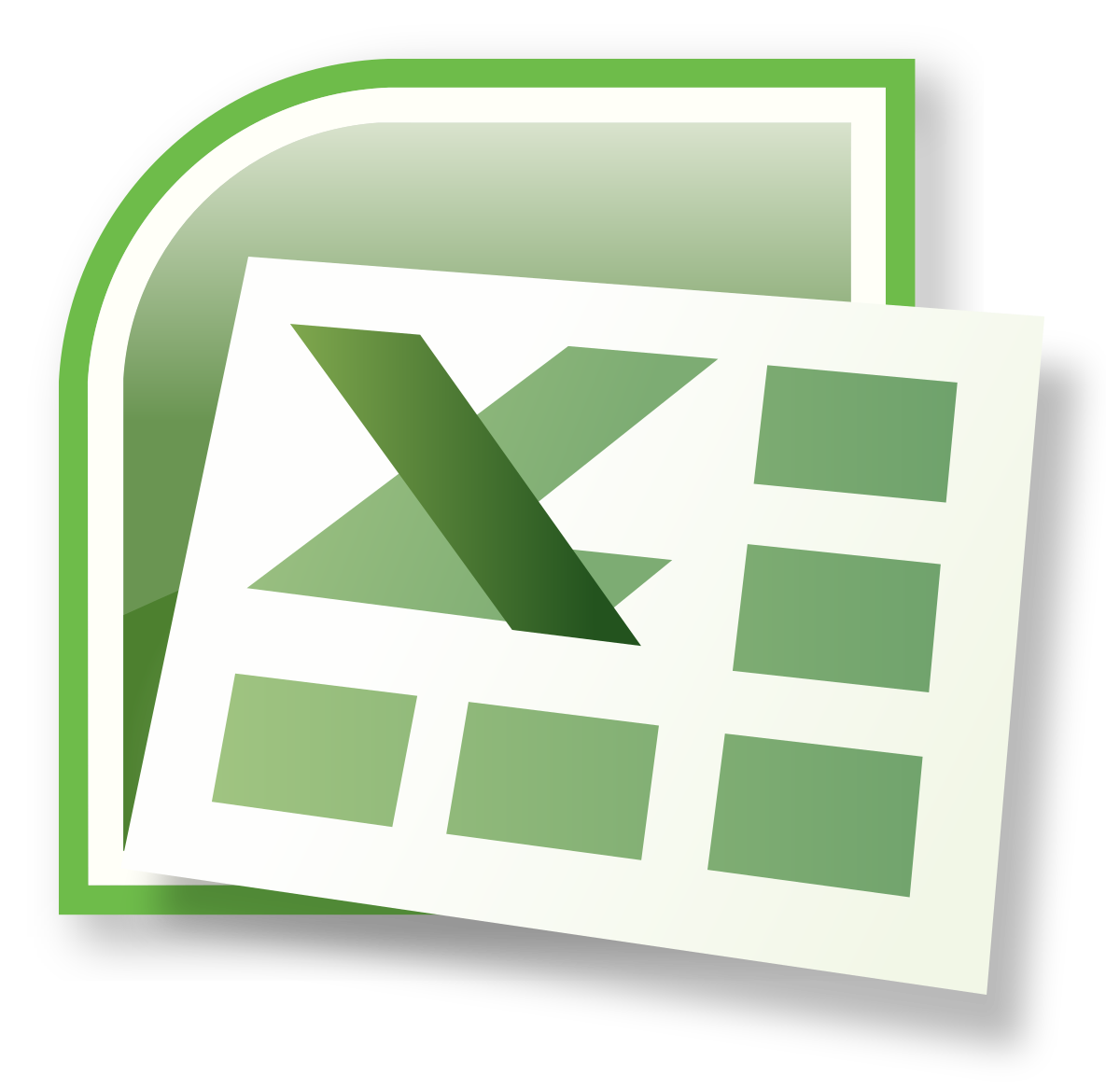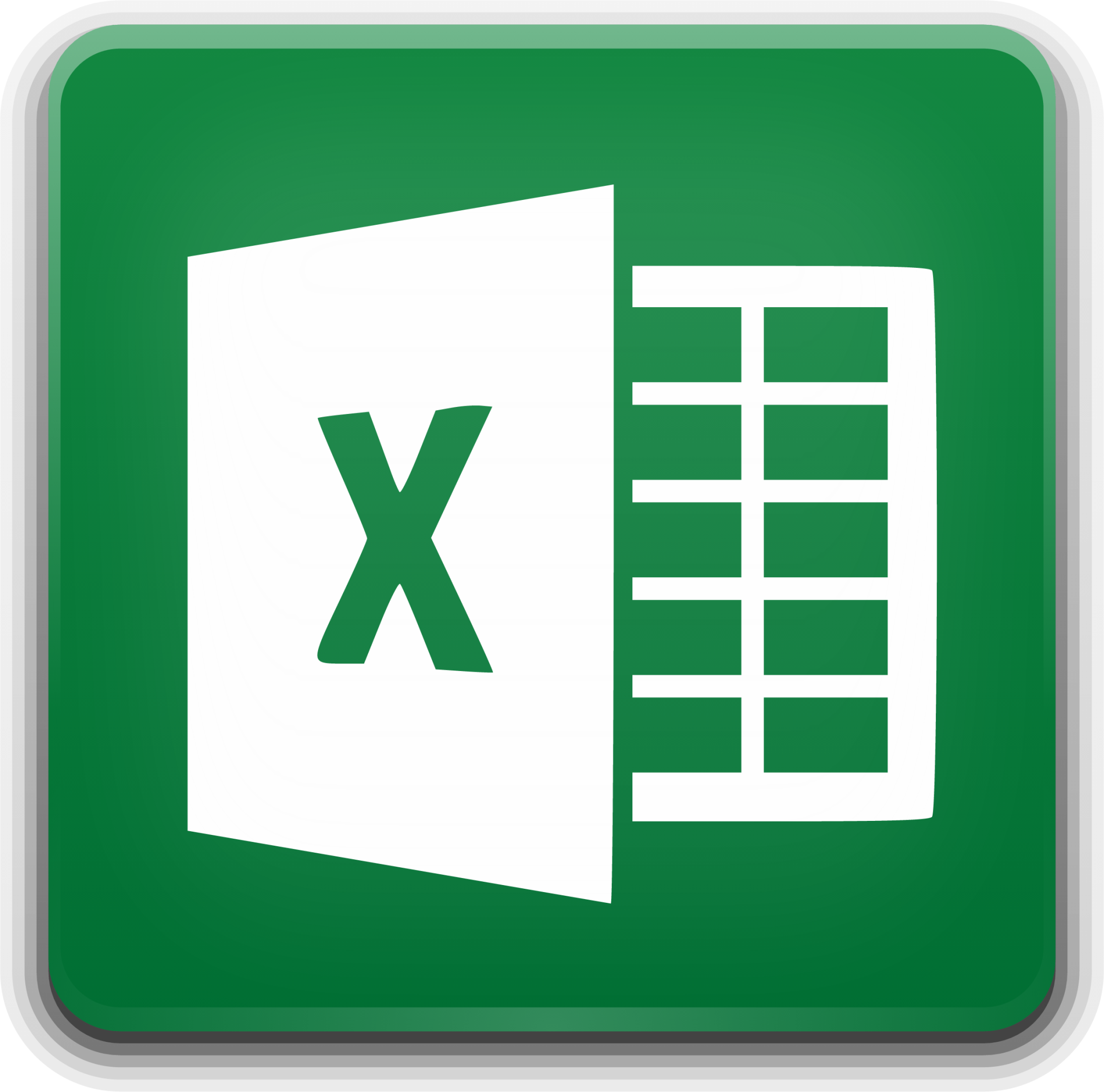Download top and best high-quality free Excel PNG Transparent Images backgrounds available in various sizes. To view the full PNG size resolution click on any of the below image thumbnail.
License Info: Creative Commons 4.0 BY-NC
If you want to handle and analyze data with ease, look no further than Excel. This essential program provides users with a range of tools to track and visualize data, make calculations, manage complex spreadsheets, and more. Whether you’re using Excel for business or personal purposes, it’s an incredibly useful tool that can help you work smarter, not harder.
What is Excel?
Excel is a powerful spreadsheet program created by Microsoft that allows users to input and manipulate data to create charts, graphs, and pivot tables. While it’s typically used for business-related tasks such as accounting and finance, it’s also a great resource for individuals looking to manage personal data such as budgets, home inventories, and fitness logs.
Features of Excel
Excel’s features are what make it such a versatile and essential tool for so many people. Here are just a few of the most important features to know about:
1. Spreadsheets
Spreadsheets are at the core of Excel’s functionality. These are worksheets that allow you to input, organize, and manipulate data. You can add text, numbers, and formulas to create calculations and perform analysis. Data can be sorted and filtered to search for specific information, and the worksheets can be formatted to make them easier to read and navigate.
2. Charts and Graphs
Excel allows you to take your data a step further by creating charts and graphs to visualize your information. With Excel’s chart tools, you can create a variety of different graphs including bar charts, pie charts, and line graphs. These tools are ideal for creating presentations or for displaying key data points in an easy-to-understand format.
3. Formulas and Functions
Formulas and functions are essential tools for making calculations in Excel. With these tools, you can perform simple arithmetic calculations, but also more complex calculations to manipulate data in a variety of ways. Excel offers a range of built-in functions that allow you to perform statistical analyses, such as calculating the average, as well as more advanced calculations, such as predictive analysis.
4. Pivot Tables
Pivot tables are a unique feature of Excel that allows you to summarize and manipulate large amounts of data in a more manageable format. These tables are especially useful for those working with large data sets, as they allow you to quickly and easily organize data into categories and subcategories, and to view that data in a summarized format.
Benefits of Using Excel
Excel has a range of benefits that make it a valuable tool for anyone working with data. Here are just a few of the key benefits to keep in mind:
1. Time Savings
One of the most significant benefits of Excel is its ability to save users time. By automating calculations and analysis, Excel allows users to spend less time manipulating data and more time making informed decisions.
2. Improved Accuracy
Excel’s built-in formulas and functions make it easier to perform calculations accurately. These tools help ensure that data is error-free and that decisions are made based on accurate information.
3. Better Organization
Excel’s ability to organize and sort data makes it easier to manage large data sets. Data can be sorted by categories and subcategories, and viewed in a variety of formats such as charts, graphs, and pivot tables. This makes it easier to identify key trends and patterns in the data.
4. Improved Collaboration
Excel’s sharing and collaboration features make it easier to work with others on the same project. Multiple users can access the same spreadsheet simultaneously, making it easier to work together and make changes in real-time.
Conclusion
Excel is an essential tool for anyone working with data, whether it’s for business or personal purposes. With advanced features and tools, Excel is an incredibly versatile program that can help you track, analyze, and visualize data with ease. By using Excel to its full potential, you’ll be able to work smarter, not harder, and make informed, data-driven decisions with confidence.
Download Excel PNG images transparent gallery
- Excel PNG Image File
Resolution: 1174 × 1280
Size: 37 KB
Image Format: .png
Download
- Excel PNG Image HD
Resolution: 3840 × 4366
Size: 614 KB
Image Format: .png
Download
- Excel PNG Image
Resolution: 512 × 512
Size: 18 KB
Image Format: .png
Download
- Excel PNG Images HD
Resolution: 3000 × 2000
Size: 28 KB
Image Format: .png
Download
- Excel PNG Images
Resolution: 800 × 800
Size: 18 KB
Image Format: .png
Download
- Excel PNG Photo
Resolution: 512 × 512
Size: 8 KB
Image Format: .png
Download
- Excel PNG Photos
Resolution: 1031 × 650
Size: 57 KB
Image Format: .png
Download
- Excel PNG Pic
Resolution: 512 × 512
Size: 15 KB
Image Format: .png
Download
- Excel PNG Picture
Resolution: 1400 × 918
Size: 106 KB
Image Format: .png
Download
- Excel PNG
Resolution: 623 × 403
Size: 146 KB
Image Format: .png
Download
- Excel Transparent
Resolution: 2720 × 1834
Size: 312 KB
Image Format: .png
Download
- Excel
Resolution: 643 × 524
Size: 260 KB
Image Format: .png
Download
- Excel Background PNG
Resolution: 650 × 239
Size: 6 KB
Image Format: .png
Download
- Excel No Background
Resolution: 256 × 256
Size: 10 KB
Image Format: .png
Download
- Excel PNG Background
Resolution: 1047 × 699
Size: 58 KB
Image Format: .png
Download
- Excel PNG Clipart
Resolution: 1027 × 724
Size: 89 KB
Image Format: .png
Download
- Excel PNG Cutout
Resolution: 1200 × 1167
Size: 111 KB
Image Format: .png
Download
- Excel PNG File
Resolution: 600 × 400
Size: 14 KB
Image Format: .png
Download
- Excel PNG Free Image
Resolution: 2048 × 2026
Size: 447 KB
Image Format: .png
Download
- Excel PNG HD Image
Resolution: 988 × 868
Size: 14 KB
Image Format: .png
Download